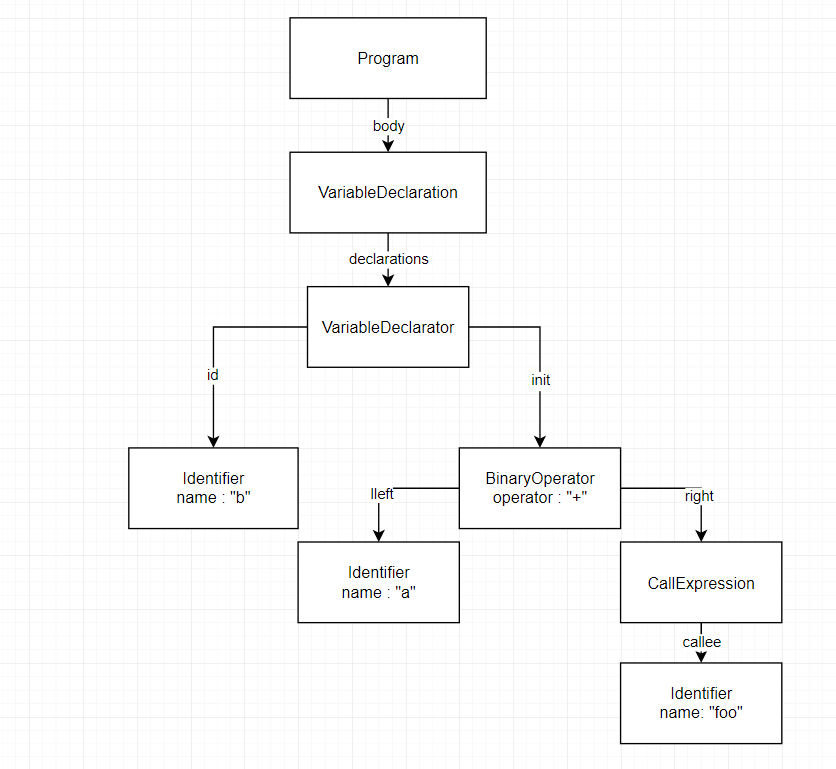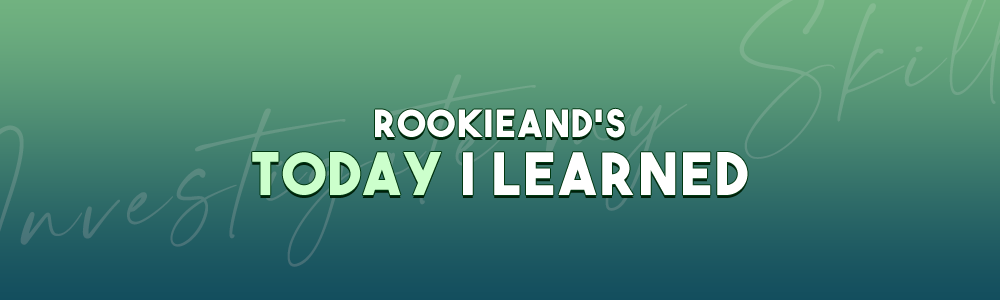
📖 Introduction
지금까지 나는 무지성으로 ESLint를 사용해 온 것인가... 라는 생각이 들었다.
처음 프론트엔드 개발을 시작했을 때, 내가 알고 지내던 풀스택 개발자 친구에게서 ESLint와 Prettier를 꼭 설정하라는 조언을 들었다. 하지만 그때 당시 웹 개발에 무지했던 나로서는 그게 도대체 뭔지 알 길이 없었고, 그 후 지금까지도 이것들에 대한 필요성을 크게 느끼지 못했다.
하지만 최근 협업 기회가 생겨 다른 개발자 분과 프로젝트를 진행 하려던 중, 그분깨서 husky 사용에 대한 여부를 물으셨다. 당연히 나는 그게 뭐죠? 를 시전했고, 이를 개인적으로 공부해본 결과 ESLint와 밀접한 연관이 있음을 알게 되었다.
따라서 오늘부터 개인적인 시간을 내어 이것들이 대체 뭐고, 어떻게 쓰는 것인지를 공부하고자 한다.
✒️ ESLint
1. ESLint란? (ECMAScript + Lint)
- JS 코드에서 발견된 문제 패턴을 식별하기 위한 정적 코드 분석 도구.
- 코딩 컨벤션에 위배되는 코드, 문법적인 오류나 안티 패턴을 찾아줌.
2. 왜 이렇게 많이 쓰이는가?
- 각자의 스타일로 코드를 작성하게 될 경우 추후 리팩터링 과정에서 코드를 분석하기 위한 노력이 많이 든다.
- 따라서 코드를 일정한 기준에 맞추어 작성하도록 스타일을 지정한다면 생산성이 더욱 좋아질 것이다.
- 즉. 코드의 퀄리티 를 보장하기 위함이다.
- React, Angular와 같은 프레임워크도 일관성 있는 코드 스타일을 지정할 수 있기에 더욱 뛰어나다.
- 다른 사용자들이 사전에 지정한 config를 쓰거나, 필요하다면 새롭게 Rules를 만들어 사용할 수도 있다.
- 다른 Linter Library인 JSHint, JSLint 보다 커스터마이징이 쉽고, 확장성이 뛰어나 많이 쓰이고 있다.
Lint란?
- 소스코드를 분석하여 문법적인 오류나 스타일적인 오류, 적절하지 않은 구조 등에 표시 (빨간 줄) 를 해주는 작업이다
- 그리고 Linter란 이러한 Lint 작업을 도와주는 툴을 의미한다.
- C 언어 소스 코드를 검사하는 유닉스 유틸리티에서 기원하였다.
✒️ How does it Work?
1. ESLint는 어떻게 동작하는가?
ESLint는 크게 5가지 과정을 거쳐 동작한다.
- Javascript Code를 parser를 통해 AST (Abstract Syntax Tree) 를 생성한다.
- Linter가 사전에 정의한 규칙을 생성하고, parser를 통해 AST 노드를 순회한다
- AST 노드를 순회하면서, AST 노드 타입과 같은 이름을 가진 이벤트를 호출한다.
- 이벤트 발생 시 Rules의 리스너에게 전달되고, 규칙을 지켰는지에 대한 검사를 진행한다.
- 규칙이 맞지 않는 경우 Report를 진행하며, 가능한 경우 코드를 수정하는 Fixer도 실행한다.
2. AST (Abstract Syntax Tree) 란?
- 프로그래밍 언어로 작성된 소스 코드의 구조를 트리 형태로 표기한 것이다.
- Abstract (추상적) 이 붙은 이유는, 실제 구문에서 나타나는 모든 정보를 표기하지 않기 때문.
- 하단의 JS 코드를 파싱하여 만들어진 AST는 아래와 같다.
const a = 1 + "foo"{
"type": "Program",
"start": 0,
"end": 19,
"body": [
{
"type": "VariableDeclaration",
"start": 0,
"end": 19,
"declarations": [
{
"type": "VariableDeclarator",
"start": 6,
"end": 19,
"id": {
"type": "Identifier",
"start": 6,
"end": 7,
"name": "b"
},
"init": {
"type": "BinaryExpression",
"start": 10,
"end": 19,
"left": {
"type": "Identifier",
"start": 10,
"end": 11,
"name": "a"
},
"operator": "+",
"right": {
"type": "CallExpression",
"start": 14,
"end": 19,
"callee": {
"type": "Identifier",
"start": 14,
"end": 17,
"name": "foo"
},
"arguments": [],
"optional": false
}
}
}
],
"kind": "const"
}
],
"sourceType": "module"
}-
이를 트리 구조로 도식화하면 아래와 같은 이미지가 나오게 된다.
-
이후 parser를 통해 각 노드를 순회하면서, 해당 노드의 Type과 동일한 이름의 이벤트를 발생시킨다.
-
발생된 이벤트는 Rules의 리스너에게 전달되고, 해당 노드가 규칙을 지키고 있는지를 검사한다.
3. AST의 생성 과정
- Lexical analyzer / Scanner (렉시컬 분석)
- 코드의 문자를 읽어서 정해진 룰에 따라 이들을 토큰으로 만들어 합쳐주는 역할을 함.
- 문자를 읽다 공백 혹은 연산자, 특수문자를 발견하면 해당 단어가 끝난 것으로 간주한다.
- Syntax analyzer / parser (신택스 분석)
- 렉시컬 분석을 통해 나온 토큰 목록을 트리 구조로 만든다.
- 이 과정에서 구조적 또는 언어적으로 문제가 발생할 경우 에러를 발생시킨다.
- 트리 빌딩 과정에서, 일부 parser의 경우 불필요한 토큰을 생략하기도 한다.
✒️ ESLint's Config
1. .eslintrc.json (ESLint Run Command)
- ESLint의 사용자 설정을 작성하는 컨피그 파일.
- ESLint가 코드를 검사할 프로젝트의 루트 디렉토리에 두어야 함.
- YAML, JSON, JS 등 여러 파일 확장자를 지원함. (보통은 JSON을 많이 씀)
2. eslintrc의 파일 구조
- env : 코드를 실행시킬 환경을 설정
- 각 환경마다 미리 정의된 전역 변수를 사용하도록 허용.
brower의 경우 window,node의 경우 global 등..
- extends : 추가한 플러그인에서 사용할 config option 을 설정하는 목록.
- 여러 기업에서 정의한 ESLint 설정을 한번에 가져올 수 있음 (airbnb, google)
- 플러그인에서 지원하는
recommand,all,strictconfig option 을 적용할 수 있음. eslint-plugin-접두사를 가진 패키지의 경우, 이를 제거하고plugin:/을 붙여 추가.eslint-config-접두사를 가진 패키지의 경우, 이를 제거한 나머지를 적용시키면 됨.
{
"extends": [
"airbnb-typescript", // eslint-config-airbnb-typescript 패키지 사용.
"plugin:react/recommended", // eslint-plugin-react 패키지의 recommand 옵션 사용.
"plugin:@typescript-eslint/eslint-recommended",
"plugin:@next/next/recommanded" // @next/eslint-plugin-next 패키지의 recommand 옵션 사용.
]
}- root : 설정 파일이 위치한 디렉토리를 루트로 설정하는 옵션
- 기본적으로 ESLint의 경우, 현재 Lint 대상의 파일이 위치한 폴더 안에 설정 파일이 있는지 우선 확인함.
- 만약 없다면 상위 폴더로 거슬러 올라가면서 설정 파일을 찾음.
- 만약 root 옵션이
true로 설정된 설정 파일을 만났다면, 더 이상 상위 폴더로 올라가지 않음.
- parser : JS의 확장 문법이나 최신 문법으로 작성된 코드를 Lint하기 위해, 이를 파싱하는 옵션.
- ESLint 의 경우 기본적으로 Espree 파서를 사용함.
- 하지만 JSX나 Typescript의 경우 순수 JS가 아니므로 ESLint가 분석하지 못하는 언어임.
- 따라서 구문 분석을 위해서 별도의 parser를 설정하고, 파싱 옵션 또한 별도로 정의할 수 있음.
- babel의 경우
babel-parser가, Typescript의 경우@typescript-eslint/parser가 쓰인다. - parser 설정의 경우 플러그인에서 지원하는
recommended설정에 포함되는 경우가 많다.
4-1. parserOption : ESLint 사용을 위해 지원하려는 JS 옵션을 지정할 수 있음.
- sourseType : JS 구문의 export 형태를 설정
- ecmaFeatures : JS 구문을 어떻게 파싱할 것인지를 지정하는 옵션들
- jsx : JSX 구문 또한 파싱할 것인지를 결정
{
"parser": "@typescript-eslint/parser",
"parserOptions": {
"sourceType": "module",
"ecmaFeatures": {
"jsx": true
},
"ecmaVersion": 11,
}
}- plugins : 기본적으로 제공되는 규칙 외에 새로운 규칙을 사용하도록 만든 플러그인을 지정하는 옵션.
- 사용하고자 하는 plugin 패키지를 개발 의존성으로 설치했다면 등록 가능.
- 플러그인을 단순히 추가하는 것에서 끝나는 게 아니라, 플러그인에서 지원하 Rule에 대한 설정도 마쳐야 함.
- 플러그인은 단순히 새롭게 정의한 Rules들을 제공할 뿐이지, 설정까지는 진행하지 않기 때문.
// 이렇게 plugins만 설정하면 해당 extension이 작동하지 않는다.
{
"plugins": ["import", "react"]
}- rules : 플러그인 별로 지정된 세부적인 룰을 설정할 수 있는 옵션.
- 하단의 설정은 airbnb에서 기본적으로 설정한 rule 값을 변경하여 재설정.
- 너무 많은 Rules를 직접 사용하려 한다면 관리의 비중도 높아져 불편을 초래함.
{
"extends": ["airbnb"],
"rules": {
"no-console": "error",
"import/prefer-default-export": "off"
}
}- settings: 일부 ESLint 플러그인이 지원하는 추가적인 설정을 하기 위한 옵션.
- 하단의 설정은 react 플러그인이 프로젝트에 설치된 react의 버전을 자동으로 탐지하게끔 설정.
{
"settings": {
"react": {
"version": "detect"
}
}
}3. .eslintignore
- ESLint는 Lint 작업을 수행할 시
node_module폴더나.으로 시작하는 설정 파일을 기본적으로 무시함. - 하지만 추가적으로 다른 폴더나 파일의 Lint 작업을 무시하고 싶다면 이를 eslintignore 파일에 별도로 정의해야 함.
- .gitignore 또한 같은 포맷이기에 이를 사용하고 싶다면 명령어 옵션 중
--ignore-path를 사용하면 됨.
eslint --ignore-path .gitignore4. eslintrc's plugin/config
- eslint-plugin 이란?
- 새롭게 정의한 여러 Rules 를 하나로 묶어 만든 패키지이다.
- 따라서 단순히 플러그인 패키지를 plugin 섹션에 넣기만 한다면 적용이 되지 않는다.
- 해당 패키지가 제공하는 여러 Rules 중에서 자신이 사용할 것들을 별도로 Rules 영역에 정의해야 한다.
{
"plugins": ["react"],
"rules": {
"react/jsx-uses-react": "error",
"react/jsx-uses-vars": "error"
}
}- Rule을 하나하나 다 설정해야 하나?
- 물론 본인이 필요한 룰을 일일히 설정하는 것이 좋다.
- 하지만 이런 식으로 일일히 Rule을 지정하는 것은 매우 번거롭기에, 플러그인은
recommand나all,strict같은 자체적인 config를 지원한다. - 플러그인에서 지원하는 config의 경우, 내부에 plugins에 대한 선언을 포함하고 있기에 그 외의 옵션은 따로 적지 않아도 된다.
{
"extends": ["plugin:react/recommended"]
}- https://github.com/jsx-eslint/eslint-plugin-react/blob/master/index.js
- 해당 패키지의
all,recommand옵션에 대한 plugin과 rules 목록을 사전에 적용하였다.
module.exports = {
deprecatedRules,
rules: allRules,
configs: {
recommended: Object.assign({}, configRecommended, {
plugins: eslintrcPlugins,
}),
all: Object.assign({}, configAll, {
plugins: eslintrcPlugins,
rules: activeRulesConfig,
}),
'jsx-runtime': Object.assign({}, configRuntime, {
plugins: eslintrcPlugins,
}),
},
};- eslint-config 란?
- 여러 개의 플러그인에서 지원하는 룰을 조합하여 하나의 설정으로 만든 것.
- 단순히 여러 플러그인의 룰을 조합한 것이므로, 플러그인 패키지는 별도로 설치해야 한다.
- eslint-config-airbnb 는 하단의 패키지에서 지원하는 룰을 조합하였다.
- eslint
- eslint-plugin-import
- eslint-plugin-react
- eslint-plugin-react-hooks
- eslint-plugin-jsx-a11y
✒️ Prettier
1. Prettier란?
- 작성된 JS 코드의 스타일을 중점적으로 수정해주는 코드 스타일링 도구
- 줄 바꿈, 띄어쓰기, 따옴표, 공백과 같은 스타일 요소들을 주로 변경해줌.
2. 왜 이렇게 많이 쓰이는가?
- VS Code 내에서 사용 시, 파일을 저장할 때마다 자동으로 코드 스타일을 변경해주는 장점이 있음.
- 협업을 위해 코드 스타일을 지정하고, 이를 일관성 있게 맞추기 위해서는 필수적으로 Prettier가 필요.
- 만약 저마다 다른 코드 스타일을 가지고 협업을 진행할 경우, 코드의 일관성이 떨어지고 유지 보수 측면에서도 좋지 않은 결과를 초래할 것이다.
- 즉, 작성된 코드의 스타일 을 일관성 있게 지정하기 위함이다.
3. ESLint와는 어떤 차이점이 있는가?
- ESLint는 코드의 퀄리티를 일관되게 보장하고, 에러가 발생할 가능성이 높은 패턴을 찾아주는 역할의 Linter지만, Prettier는 말 그대로 코드의 스타일링에만 집중하는 Formatter의 역할을 한다.
- Linter Rule은 크게 Formatting과 Code Quality로 나뉘는데, 코드 퀄리티 룰의 경우 Prettier가 대체할 수 없다.
- 하지만 ESLint보다 Prettier가 코드 포맷팅 기능에 더 특화되어 있으므로, 최대 글자 길이에 맞춘 자동 포맷팅과 같은 기능을 시행할 수 있다.
4. ESLint와 사용시 주의할 점
- 어찌되었던 ESLint도 코드를 스타일링해주는 기능이 있고, Prettier 또한 코드 스타일링이 주된 기능이다보니 상호 간의 충돌이 발생한다.
- 보통 ESLint와 Prettier를 동시에 사용할 경우, ESLint의 style rule을 전부 Disabled 한다.
eslint-config-prettier패키지의 경우, Prettier와 충돌 가능성이 있는 옵션을 전부 Off 해준다.