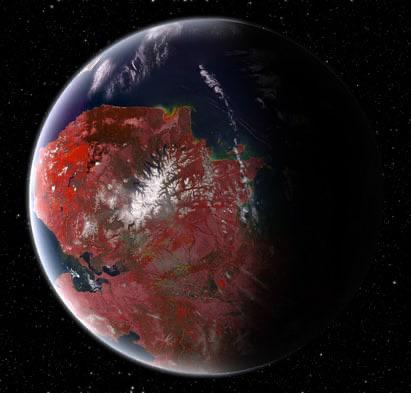- Make sure to download
Pythonextension and enable it.You will see this at the bottom of your screen if it is enabled.
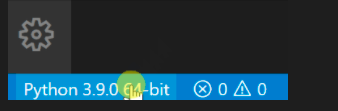
- Set up a virtual environment by running
python3 -m venv {folder_name_of_your_choice} - If this pop up shows up, click YES.
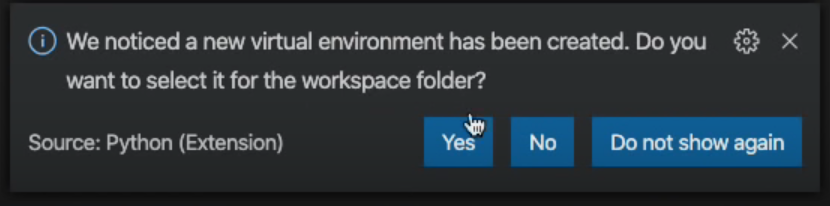
- Activate the env by running
source ./venv/bin/activate