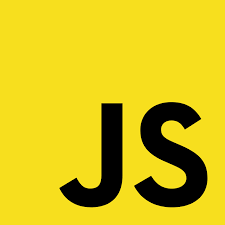
Module
Module이란?
여러 기능들에 관한 코드가 모여있는 하나의 파일
하나의 파일에 코드를 전부 작성하는 것보단, 각각의 기능들과 UI에 따라 각각의 모듈로 작성하는 것이 더욱 효율적이다. 의존성이 줄어들어 수정이나 개선에 용이하고, 재사용이 가능하다는 점에서 효율적이라고 할 수 있다. 또한 가독성도 매우 높아진다.
모듈을 활용하면 다른 파일에 있는 코드를 동일 파일내에 정의 한 것처럼 기능을 사용할 수 있다.
모듈을 사용하기 위해선 내보내기와 불러오는 과정이 필요하다.
Export & Import (ES6)
export와import모듈은 항상use strict모드이다.
export의 방식에는 named와 defalut가 있다.
named export
// 하나씩 내보내기
export let name1, name2, …, nameN; //const도 동일
export let name1 = …, name2 = …, …, nameN; //const도 동일
export function functionName(){...}
export class ClassName {...}
// 목록으로 내보내기
export { name1, name2, …, nameN };
// 내보내면서 이름 바꾸기
export { variable1 as name1, variable2 as name2, …, nameN };
// 비구조화로 내보내기
export const { name1, name2: bar } = o;코드에서 살펴보듯이 let, const, class, function 앞에서 export 키워드를 활용하여 내보낼 수 있다.
export { name1, name2, …, nameN };처럼 한번에 여러가지 요소를 내보낼 수 있다.
주의할 점이 있다면, named export을 받을땐, 반드시 내보낸 이름과 동일한 이름을 사용해야한다.
// module "my-module.js"
function cube(x) {
return x * x * x;
}
const foo = Math.PI + Math.SQRT2;
let graph = {
options: {
color:'white',
thickness:'2px'
},
draw: function() {
console.log('From graph draw function');
}
}
export { cube, foo, graph };// "main.js"
import { cube, foo, graph } from 'my-module';
graph.options = {
color:'blue',
thickness:'3px'
};
graph.draw();
console.log(cube(3)); // 27
console.log(foo); // 4.555806215962888default export
named export와 다른점이라면 단일 값을 내보내고, 불러올 때 꼭 같은 이름으로 사용해야할 필요가 없다는 점이다. default export는 단일 값을 보내지만, 전체를 감싸 내보내고 불러오면 여러 값들을 사용할 수 있다.
export default{
function cube(x) {
return x * x * x;
},
const foo = Math.PI + Math.SQRT2,
let graph = {
options: {
color:'white',
thickness:'2px'
},
draw: function() {
console.log('From graph draw function');
}
}
}// "main.js"
import ojcInMain from 'my-module';
ojcInMain.graph.options = {
color:'blue',
thickness:'3px'
};
ojcInMain.graph.draw();
console.log(ojcInMain.cube(3)); // 27
console.log(ojcInMain.foo); // 4.555806215962888import
//모듈내의 export한 모든 것들을 myModule로 불러오기(바인딩되어 들어간다)
import * as myModule from "my-module.js";
//모듈 내의 myMember를 불러오기
import {myMember} from "my-module.js";
//모듈 내의 reallyReallyLongModuleMemberName shortName으로 불러오기
import {reallyReallyLongModuleMemberName as shortName} from "my-module.js";
//default export된 내용을 myModule로 불러오기
import myModule from "my-module.js";
//default import와 named import 병행
import myDefault, {foo, bar} from "my-module.js";
예시
// --file.js--
function getJSON(url, callback) {
let xhr = new XMLHttpRequest();
xhr.onload = function () {
callback(this.responseText)
};
xhr.open("GET", url, true);
xhr.send();
}
export function getUsefulContents(url, callback) {
getJSON(url, data => callback(JSON.parse(data)));
}
// --main.js--
import { getUsefulContents } from "file.js";
getUsefulContents("http://www.example.com", data => {
doSomethingUseful(data);
});HTML에서의 모듈
- index.html
- main.js
- modules/
canvas.js
square.js
위 구조에서 HTML에 모듈을 적용한 main.js를 선언하려면
<script type="module" src="main.js"></script>type= "module"을 선언해야한다.
Module의 특성
module aggregation
모듈도 종속성을 가진다.
- modules/
canvas.js
shapes.js
shapes/
circle.js
square.js
triangle.js
위 구조에서 circle.js,square.js,triangle.js를 shape.js로 내보내서 모으면, main.js에서 shape.js만 불러와도 circle.js,square.js,triangle.js를 사용할 수 있다.
코드로 살펴보면,
//circle.js, square.js, triangle.js
export { Square };
export { Circle };
export { Triangle };//shape.js
export { Square } from './shapes/square.js';
export { Triangle } from './shapes/triangle.js';
export { Circle } from './shapes/circle.js';//main.js
import { Square } from './modules/square.js';
import { Circle } from './modules/circle.js';
import { Triangle } from './modules/triangle.js';Dynamic module loading (동적 모듈 로딩)
가장 큰 이점은, 필요할 때만 부분적으로 모듈을 불러올 수 있다는 점이다.
let squareBtn = document.querySelector('.square');
squareBtn.addEventListener('click', () => {
import('/js-examples/modules/dynamic-module-imports/modules/square.js').then((Module) => {
let square1 = new Module.Square(myCanvas.ctx, myCanvas.listId, 50, 50, 100, 'blue');
square1.draw();
square1.reportArea();
square1.reportPerimeter();
})
});module object가 promise를 반환하게 하여 동적으로 로드되도록 구현
promise fulfillment가 모듈 객체를 반환하기 때문에 클래스는 객체의 하위 기능으로 만들어집니다. 따라서 이제 Module 을 사용하여 생성자(contructor)에 접근해야 합니다. 예를들어 Module.Square( ... ) 와 같이 앞에 Module이 붙습니다. -MDN
