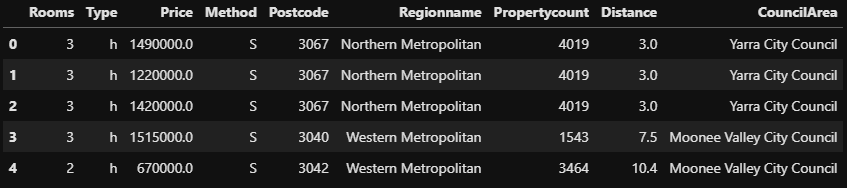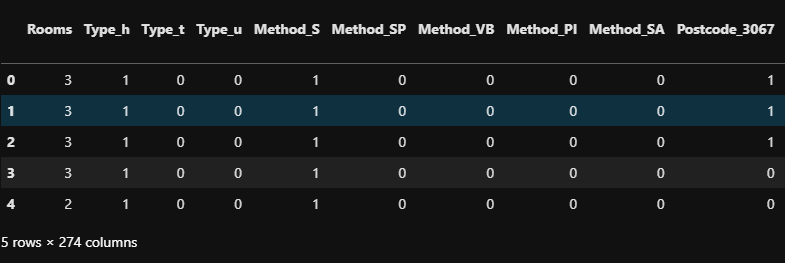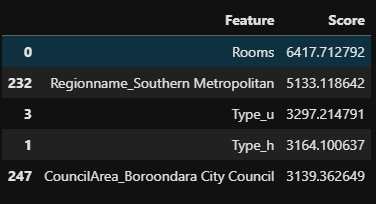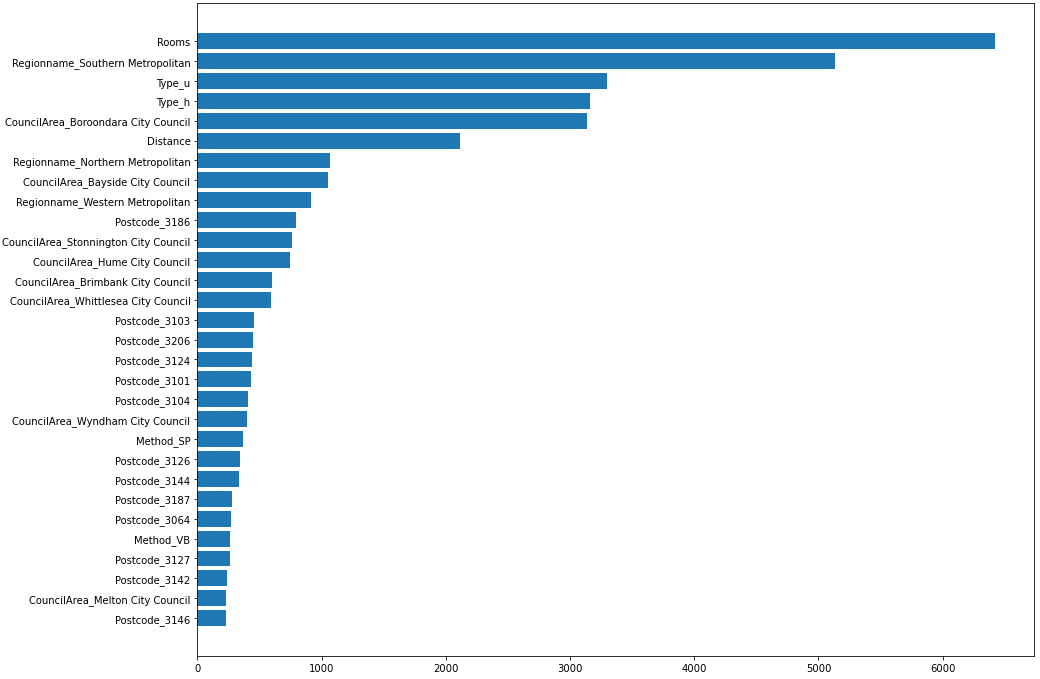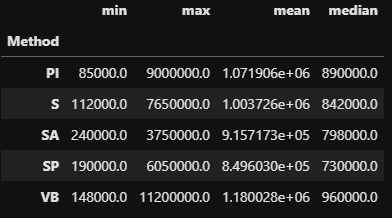1. pandas_profiling.ProfileReport
from pandas_profiling import ProfileReport ProfileReport(df) # 데이터 프레임의 전체적인 내용을 보여줌
2. Ridge Regression
캐글의 Melbourne Housing Market 를 사용
# 필요한 모듈 import import pandas as pd from sklearn.model_selection import train_test_split from category_encoders import OneHotEncoder from sklearn.feature_selection import f_regression, SelectKBest from sklearn.linear_model import RidgeCV, Ridge import matplotlib.pyplot as plt import seaborn as sns %matplotlib inline import warnings warnings.filterwarnings('ignore') df.head()전처리를 진행하고 회귀에 필요한 데이터만 가져와서 진행
2-1. 우편번호 범주형 변환
# 우편번호의 데이터 확인 df.Postcode.value_counts() # # out: # 3073 802 # 3020 649 # 3046 641 # 3064 626 # 3150 625 # ... # 3767 1 # 3791 1 # 3788 1 # 3770 1 # 3781 1 # Name: Postcode, Length: 221, dtype: int642-2. One Hot Encoding
# Postcode는 우편번호로써 데이터 프레임에서 확인해보니 명목척도로 사용할 수 있다고 판단하여 string 변환 house = df.copy() house['Postcode'] = house['Postcode'].astype(str) # one hot encoding encoder = OneHotEncoder(use_cat_names=True) X = encoder.fit_transform(house.drop('Price', axis=1)) y = house[['Price']] X.head()
2-3. 학습, 테스트 데이터 나누기
# 학습, 테스트 데이터 나누기 X_train, X_test, y_train, y_test = train_test_split(X, y, train_size=0.75, random_state=42) # # out: # ((31886, 274), (10629, 274))2-4. Feature Selection
# feature selection 30개의 feature만 선택 # Selector 정의 selector = SelectKBest(score_func=f_regression, k=30) # 학습데이터에 fit_transform X_train_selected = selector.fit_transform(X_train, y_train) # 테스트데이터는 transform X_test_selected = selector.transform(X_test) X_train_selected.shape, X_test_selected.shape # # out: # ((31886, 30), (10629, 30)) # 전체 컬럼 가져오기 all_col = X_train.columns # 선택된 컬럼 boolean (선택된 것은 True, 선택되지 않은 것은 False) col_mask = selector.get_support() # 선택된 컬럼만 가져오기 use_col = all_col[col_mask] use_col # # out: # Index(['Rooms', 'Type_h', 'Type_u', 'Method_SP', 'Method_VB', 'Postcode_3206', # 'Postcode_3103', 'Postcode_3104', 'Postcode_3186', 'Postcode_3187', # 'Postcode_3124', 'Postcode_3126', 'Postcode_3064', 'Postcode_3146', # 'Postcode_3101', 'Postcode_3144', 'Postcode_3127', 'Postcode_3142', # 'Regionname_Northern Metropolitan', 'Regionname_Western Metropolitan', # 'Regionname_Southern Metropolitan', 'Distance', # 'CouncilArea_Brimbank City Council', # 'CouncilArea_Stonnington City Council', # 'CouncilArea_Boroondara City Council', # 'CouncilArea_Bayside City Council', 'CouncilArea_Hume City Council', # 'CouncilArea_Melton City Council', # 'CouncilArea_Whittlesea City Council', # 'CouncilArea_Wyndham City Council'], # dtype='object')2-6. Selected Feature score
# feature별 점수 가져오기 f_score = selector.scores_ # 모든 컬럼 가져오기 f_name = X_train.columns # Feature, score 항목으로 데이터 프레임 만들기 scores_df = pd.DataFrame(data={'Feature' : f_name, 'Score' : f_score}) # NaN 값이 있어서 drop scores_df.dropna(inplace=True) # Score 기준으로 정렬 scores_df = scores_df.sort_values('Score', ascending=False) scores_df.head()
2-7. Selected Feature score visualization
# TOP 30 plot_df = scores_df[:30] # 시각화 plt.figure(figsize=(15, 12)) plt.barh(y=plot_df['Feature'], width=plot_df['Score']) plt.gca().invert_yaxis() # 역정렬 문제 해결 plt.show()
Unselected feature drop
# 선택된 30개의 특성 외의 컬럼 drop unuse_col = all_col[~col_mask] # X_train.drop(unuse_col, axis=1, inplace=True) # X_test.drop(unuse_col, axis=1, inplace=True) # X_train.head() # drop해서 score를 보았더니 drop하지 않은 모델이 더 성능이 좋았음2-8. selected alpha
# 적용할 alpha값 alphas = [0, 0.001, 0.05, 0.01, 0.5, 0.1, 1, 1.5, 5, 10] for alpha in alphas: # alpha값 모델에 적용 model = Ridge(alpha=alpha, normalize=True, random_state=42) # 모델 훈련 model.fit(X_train, y_train) # 만들어진 모델의 예측 y_pred = model.predict(X_test) train_y_pred = model.predict(X_train) # MAE train_mae = mean_absolute_error(y_train, train_y_pred) mae = mean_absolute_error(y_test, y_pred) # R2 score train_score = r2_score(y_train, train_y_pred) score = r2_score(y_test, y_pred) print(f"alpha값 : {alpha} 의 모델") print(f"train MAE : {train_mae}") print(f"test MAE : {mae}") print(f"train r2score : {train_score}") print(f"test r2score : {score}") print('-'*50) # # out: # alpha값 : 0 의 모델 # train MAE : 233334.2128520354 # test MAE : 3162521912267468.5 # train r2score : 0.6274332036924364 # test r2score : -8.326821060424468e+22 # -------------------------------------------------- # alpha값 : 0.001 의 모델 # train MAE : 233357.04625835957 # test MAE : 236702.22829697252 # train r2score : 0.6274333997631953 # test r2score : 0.620970993111954 # -------------------------------------------------- # alpha값 : 0.05 의 모델 # train MAE : 231681.71407159735 # test MAE : 234828.06149510358 # train r2score : 0.625944726321348 # test r2score : 0.6198416619265564 # -------------------------------------------------- # alpha값 : 0.01 의 모델 # train MAE : 233007.80566520247 # test MAE : 236255.28958365004 # train r2score : 0.6271481314360778 # test r2score : 0.6208968686468163 # -------------------------------------------------- # alpha값 : 0.1 의 모델 # train MAE : 230601.8480078 # test MAE : 233743.78119396255 # train r2score : 0.6236844572047637 # test r2score : 0.6175898367441484 # -------------------------------------------------- # alpha값 : 0.5 의 모델 # train MAE : 234883.21860835422 # test MAE : 237730.4567901982 # train r2score : 0.5887741959002399 # test r2score : 0.5829455475022739 # -------------------------------------------------- # alpha값 : 1 의 모델 # train MAE : 250755.35792173276 # test MAE : 253372.54580131633 # train r2score : 0.5364460041737951 # test r2score : 0.5313444128080818 # -------------------------------------------------- # alpha값 : 1.5 의 모델 # train MAE : 267522.8371968396 # test MAE : 269874.1750990744 # train r2score : 0.4887483315327904 # test r2score : 0.48430157947078956 # -------------------------------------------------- # alpha값 : 5 의 모델 # train MAE : 336856.90344772674 # test MAE : 339432.97196062293 # train r2score : 0.29397193200244265 # test r2score : 0.29169025809778315 # -------------------------------------------------- # alpha값 : 10 의 모델 # train MAE : 370704.4707108561 # test MAE : 373534.2665702095 # train r2score : 0.1862406767782282 # test r2score : 0.18487713753153534 # --------------------------------------------------2-9. Select alpha with RidgeCV
# Ridge CV로 최적의 람다값 찾기 ridge = RidgeCV(alphas=alphas, normalize=True, cv=10) ridge.fit(X_train, y_train) print(f"alpha : {ridge.alpha_}") print(f"best score : {ridge.best_score_}") # # out: # alpha : 0.001 # best score : 0.62205190623589982-10. train model with optimal alpha
# Train model with optimal alpha model = Ridge(alpha=0.001, normalize=True, random_state=42).fit(X_train, y_train) # alpha = 0.001인 ridge회귀모델의 점수 train_score = model.score(X_train, y_train) test_score = model.score(X_test, y_test) print(f"train score : {train_score}") print(f"test score : {test_score}") # # out: # train score : 0.6274333997631953 # test score : 0.620970993111954
3. 범주형 데이터 형태 비교
df.groupby('Method')['Price'].agg(['min', 'max', 'mean', 'median'])
ETC
📌Data 분석 전체적인 흐름
*Data 간의 상관관계가 높았을 경우 처리 방법
- EDA
-시각화
- 전처리
- 결측치, target 지정, 분포확인(mean, std)
- 통계적 지식이 필요한 부분 ( Scale은 이 부분에 해당되지 않는다)
- 상관관계
- feature들 간의 상관관계
- target 값과의 분산확인
- density plot
- 다중 회귀분석
- 독립변수들의 유의확률 값을 보았을 때, 다중공선성이 의심된다
- 다중 공선성 진단
- 입력변수들 간의 상관정도가 높은 상태를 말한다.
- 변수 선택법
- PCA
- select K best
- regression
- random forest(XGboost)
- feature importance
- permutation
- Ridge/lasso/elasticnet regression
- 다중회귀를 통한 재검증
- 학습
train_test set 으로 분리
모델에 학습시킨다(sacle 과정 필요)
결과 값 확인
-R^2
-p-value
-confusion matrix
- predict
📌Type of error
TP : 약이 효과가 있는데 있다고 판단
TN : 약이 효과가 없는데 없다고 판단
FP : 약이 효과가 없는데 있다고 판단
FN : 약이 효과가 있는데 없다고 판단