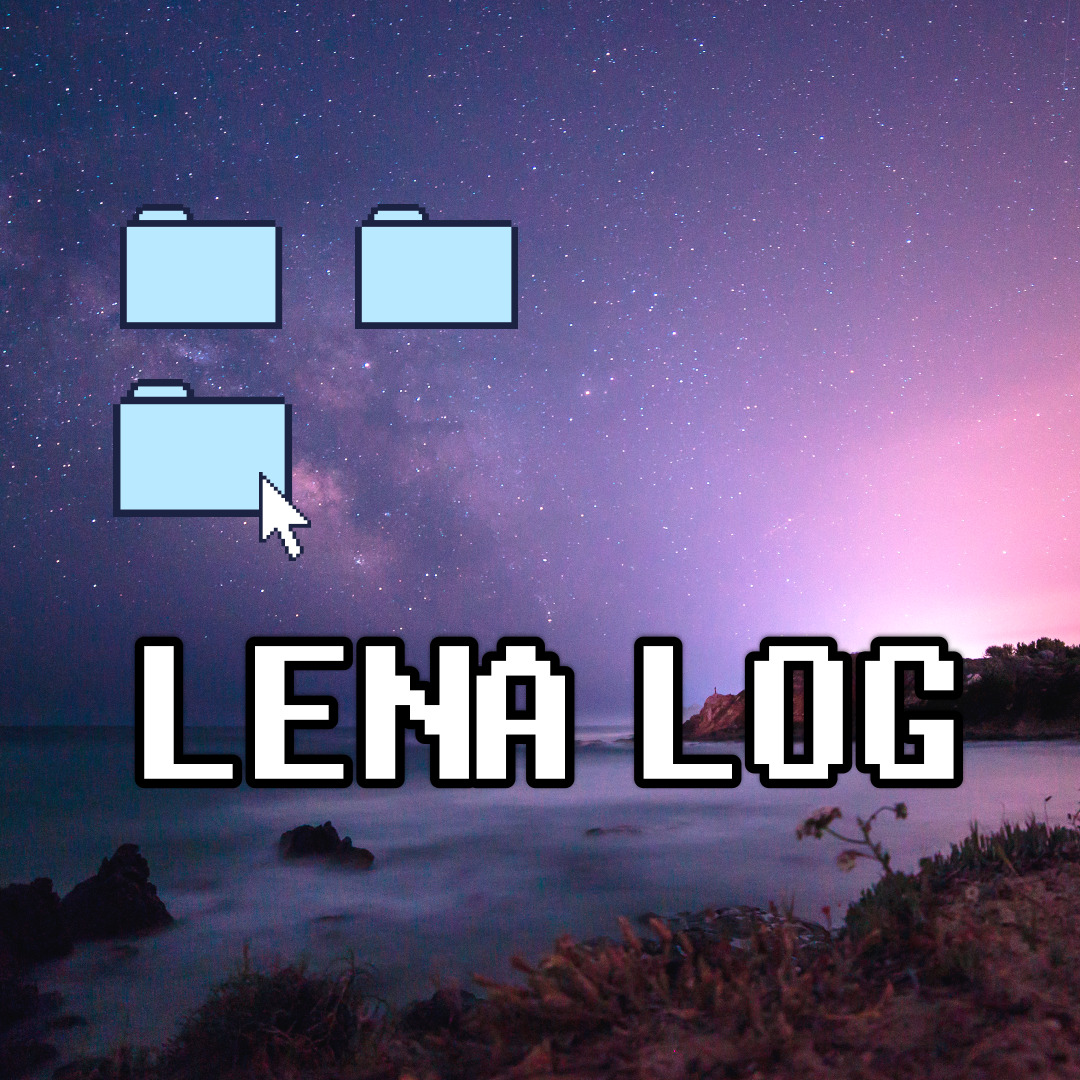지난 시간에 ViewController에서 직접 코딩하여 subview를 생성했다면 이번에는 storyboard에서 생성해보자.
Segues
파일 생성하기
- file - new - cocoa touch class - UIViewController
import UIKit
class _ResultViewController: UIViewController {
override func viewDidLoad() {
super.viewDidLoad()
// Do any additional setup after loading the view.
}- 아까는 직접 정의해주었던 부분들이 자동으로 세팅되어있다.
SubView와 ViewController 연결하기
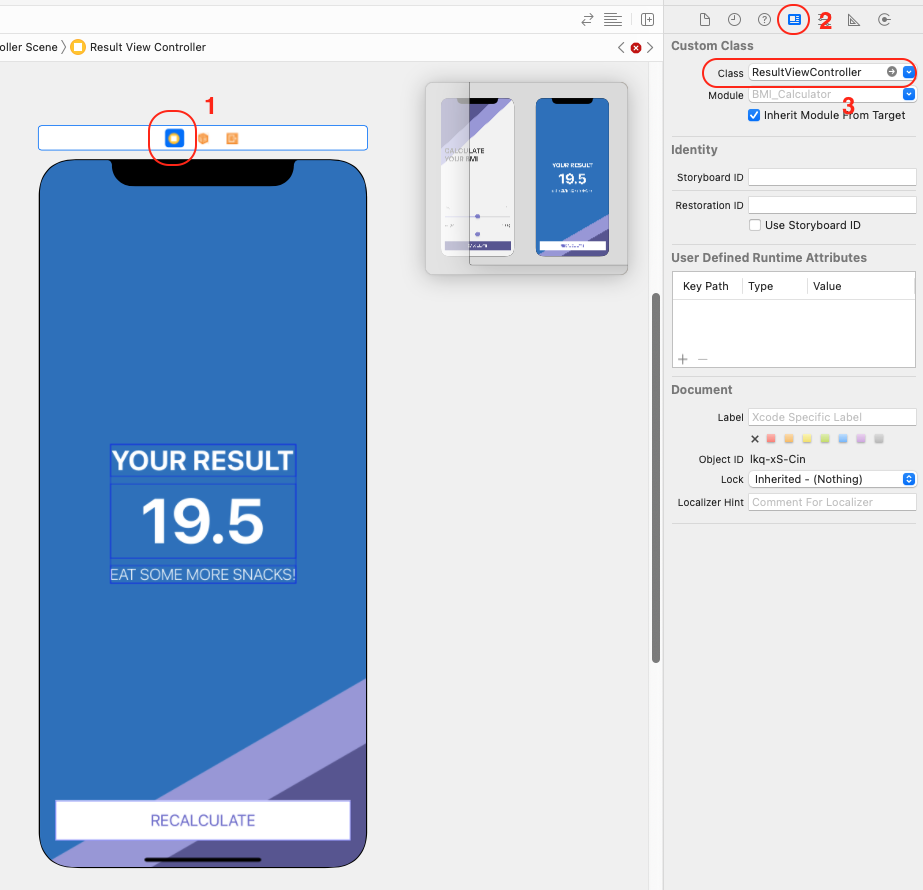
- 계산 결과값을 IBOutlet 연결 (bmiLabel)
- 결과값에 따라 출력되는 advice 문구 또한 IBOutlet 연결 (adviceLabel)
Segue (세그웨이) 생성하기
Segue 세그웨이
- 세그웨이를 통한 화면 전환
스토리보드를 통해 출발지와 목적지를 직접 지정하는 방식 - 세그웨이
두 개의 뷰 컨트롤러 사이에 연결된 화면 전환 객체
- 객체 생성 방법
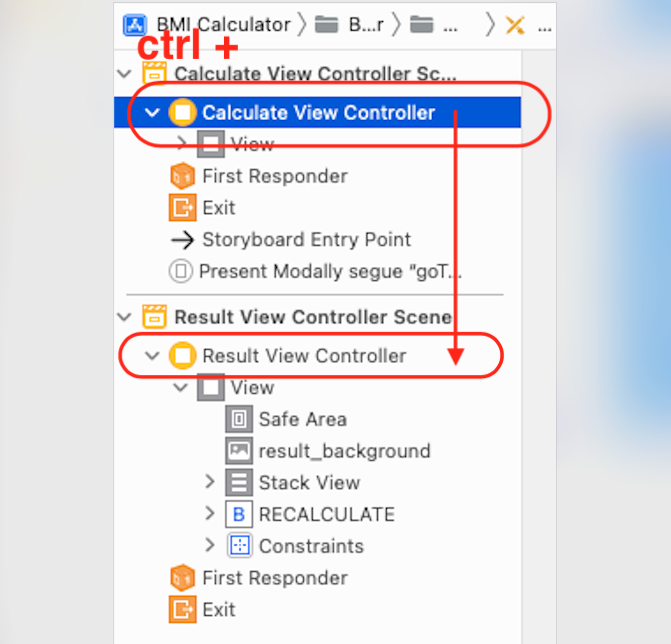
present Modally 선택
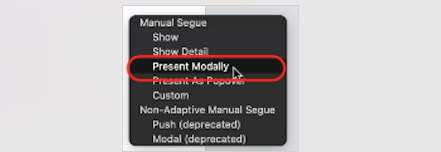
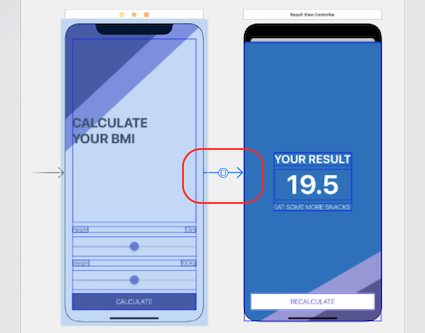
- 위 화면처럼 화살표 안 사각형을 누르면 화면전환 종류 (transition Types) 를 수정할 수 있다.
- 화살표는 세그웨이의 흐름 방향을 나타낸다.
- Segue의 Identifier의 이름을 goToResult로 변경한다.
bmi 결과값 subview에 출력하기
- calculateViewController 클래스에서 bmiValue 초기화
var bmiValue = "0.0"
- segue prepare 함수에서 bmiValue의 destination 값 변경해주기
override func prepare(for segue: UIStoryboardSegue, sender: Any?) {
if segue.identifier == "goToResult"{
let destinationVC = segue.destination as! ResultViewController
destinationVC.bmiValue = bmiValue
}
}- resultViewController 클래스에서 viewDidLoad 함수에 bmiValue 값을 bmi label의 text property로 넣어준다.
override func viewDidLoad() {
super.viewDidLoad()
bmiLabel.text = bmiValue
}recalculate 버튼 실행해서 이전으로 돌아가기
- resultViewController 에서 다음과 같이
recalculatePressed함수를 완성한다.
@IBAction func recalculatePressed(_ sender: UIButton) {
self.dismiss(animated: true, completion: nil)
}MVC 패턴 적용 및 결과물
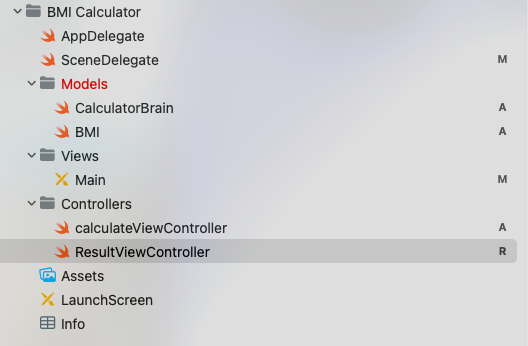
Model - CalculatorBrain
import UIKit
struct CalculatorBrain {
var bmi:BMI?
func getBMIValue() -> String{
let bmiTo1DecimalPlace = String(format: "%.1f", bmi?.value ?? 0.0)
return bmiTo1DecimalPlace
}
func getAdvice() -> String {
return bmi?.advice ?? "No advice"
}
func getColor() -> UIColor {
return bmi?.color ?? UIColor.white
}
mutating func calculateBMI(height: Float, weight: Float) {
let bmiValue = weight / pow(height, 2)
// bmi = BMI(value: bmiValue, advice: <#T##String#>, color: <#T##UIColor#>)
if bmiValue < 18.5 {
bmi = BMI(value: bmiValue, advice: "저체중입니다. 더 많은 음식을 섭취해도 되겠어요!", color: UIColor(red: 0.77, green: 0.87, blue: 0.96, alpha: 1.00))
} else if bmiValue < 24.9 {
bmi = BMI(value: bmiValue, advice: "정상체중입니다.지금처럼 균형을 유지하세요!", color: UIColor(red: 0.76, green: 0.88, blue: 0.77, alpha: 1.00))
} else {
bmi = BMI(value: bmiValue, advice: "과체중입니다. 균형잡힌 식사를 하고, 운동량을 늘리세요!", color: UIColor(red: 0.92, green: 0.59, blue: 0.58, alpha: 1.00))
}
}
}Model- BMI
import UIKit
var calculator = CalculatorBrain()
struct BMI {
let value: Float
let advice: String
let color: UIColor
}Controllers - calculateViewController
import UIKit
class calculateViewController: UIViewController {
// var bmiValue = "0.0"
var calculatorBrain = CalculatorBrain()
@IBOutlet weak var heightLabel: UILabel!
@IBOutlet weak var weightLabel: UILabel!
@IBOutlet weak var heightSlider: UISlider!
@IBOutlet weak var weightSlider: UISlider!
override func viewDidLoad() {
super.viewDidLoad()
// Do any additional setup after loading the view.
}
@IBAction func heightSliderChanged(_ sender: UISlider) {
let height = String(format: "%.2f", sender.value)
heightLabel.text = "\(height)m"
}
@IBAction func weightSliderChanged(_ sender: UISlider) {
let weight = String(Int(sender.value))
weightLabel.text = "\(weight)kg"
}
@IBAction func calculatePressed(_ sender: UIButton) {
let height = heightSlider.value
// heightSlider의 property 중 value 값
let weight = weightSlider.value
// weightSlider의 property 중 value 값
/*
let bmi = weight / pow(height, 2)
// let bmi = weight / (height * height) 와 동일함
bmiValue = String(format:"%.1f", bmi)
*/
// Model 생성하며 추가해주는 코드
calculatorBrain.calculateBMI(height: height, weight: weight)
self.performSegue(withIdentifier: "goToResult", sender: self)
}
override func prepare(for segue: UIStoryboardSegue, sender: Any?) {
if segue.identifier == "goToResult"{
let destinationVC = segue.destination as! ResultViewController
destinationVC.bmiValue = calculatorBrain.getBMIValue()
destinationVC.advice = calculatorBrain.getAdvice()
destinationVC.color = calculatorBrain.getColor()
}
}
// as : Downcasting
}Controllers - ResultViewController
import UIKit
class ResultViewController: UIViewController {
var bmiValue: String?
var advice: String?
var color: UIColor?
@IBOutlet weak var bmiLabel: UILabel!
@IBOutlet weak var adviceLabel: UILabel!
override func viewDidLoad() {
super.viewDidLoad()
bmiLabel.text = bmiValue
adviceLabel.text = advice
view.backgroundColor = color
}
@IBAction func recalculatePressed(_ sender: UIButton) {
self.dismiss(animated: true, completion: nil)
}
}결과물