외주 개발을 진행했을 때 드론 영상 컴포넌트를 구현한 적이 있었다. 업체에서 요구한 요구사항은 아래와 같았다.
드론에서 찍힌 영상이 핸드폰에서 OpenVidu플랫폼의 데모 서버로 접속이 되고, 그 영상 주소를 담아 정보를 보내드릴 테니, 이것을 활용해서 비디오 컴포넌트를 구현해 주세요
OpenVidu를 왜 써야 했는지 분석을 해보고 근거를 공유하고, 실제로 OpenVidu를 활용해 데모 서버에서 비디오를 받아 비디오 컴포넌트를 구현했던 경험을 적고자 한다.
OpenVidu
먼저 OpenVidu홈페이지에 나온 OpenVidu의 소개 글을 요약하면 다음과 같다.
OpenVidu는 웹과 모바일에서 영상 통화 기능을 통합할 수 있는 플랫폼입니다. 개발자가 빠르게 추가할 수 있도록 설계되었으며, 매우 적은 코드 변경으로 구현이 가능합니다. 주요 목표는 개발 과정의 복잡성을 줄이면서도 효과적으로 기능을 통합할 수 있게 하는 것입니다.
언급된 영상 통화 기능은 WebRTC기반의 비디오 회의이다.
WebRTC로 영상 통화 기능을 구현할 때 어떠한 흐름으로 구현이 되는지를 알아야한다. 따라서 라이브 스트리밍 서비스 구현을 해보며 WebRTC의 통신 시나리오를 자세히 알게 되었고, 이것을 개발자가 간편하게 해준다는 의미이다.
1. 아키텍처
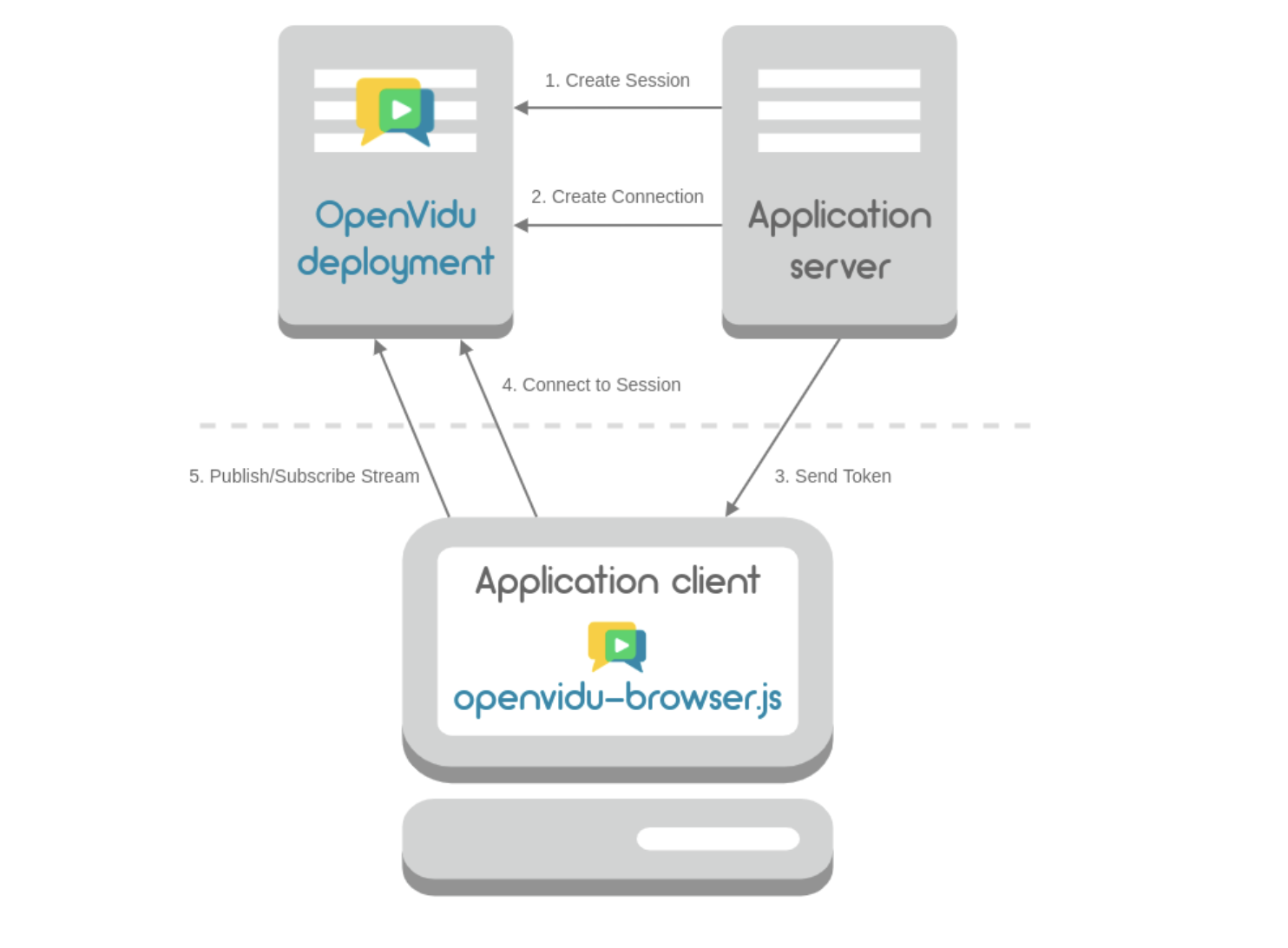
OpenVidu의 아키텍처는 위와 같다.
요약하면
-
Server가 시그널링을 컨트롤 해주는 세션을 만들어준다.
-
Server에 인증 토큰을 받는다.
-
토큰을 사용해 사용자는 세션에 접속한다. 해당 세션에 시그널링을 주고받는다.
2. 비디오스트리밍 시나리오
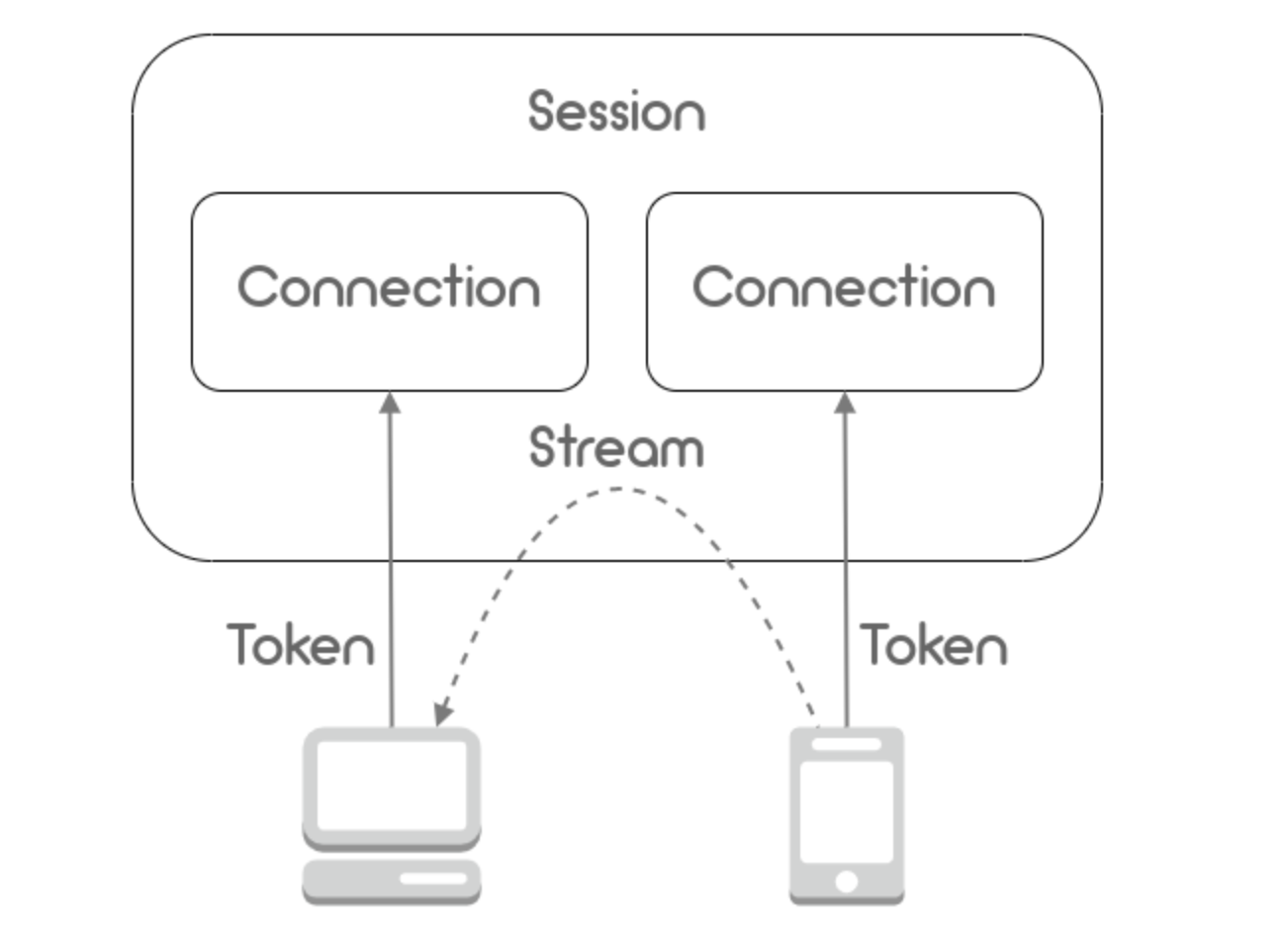
3번의 과정을 도식화한 것은 위와 같다. 중요한 건 토큰을 Server에 발급받고 연결요청을 할 수 있다.
3. 데모서버는 뭐야?
위의 아키텍처에 보면 Application Server는 클라우드 인프라를 이용하거나, 온프레미스로 자체 서버에 구축해야 한다. 그런데 OpenVidu에서 체험판으로 Demo서버을 제공해 주고 있다. Application Server의 영역을 체험판으로 소개했다. 드론과의 카메라 통신은 해당 데모 서버를 이용한다.
데모 버전의 URL을 살펴보면
https://demos.openvidu.io/openvidu-call/#/[세션 이름]이렇게 되어있다. 즉, 드론에서 보내주는 OpenVidu의 세션 주소를 통해 Server에서 토큰을 발급받고 보내주는 주소에 연결요청을 진행한다.
즉 드론 소켓 서버에서 받은 해당 드론이 보낸 OpenVidu URL로 해야 하는 동작은 두 가지이다.
- 토큰을 발급받는다
- 발급받은 토큰을 통해 해당 Session에 접속해 스트림을 받는다.
4. Client사용법
아키텍처에 보면 OpenVidu-broswer 모듈을 사용해 접속한다고 나와 있다. 따라서 OpenVidu-browser의 문서와 리액트 데모를 살펴봤다.
우리가 해야 할 일은 세션에 참여하는 것이다. 공식 문서에 보면 WebRTC 만들 때 시그널 이벤트의 이름을 정한것처럼, OpenVidu에서도 자체적으로 시그널 이벤트를 정의를 했다. 따라서 우리는 OpenVidu에서 정한 시그널에 이벤트 동작을 정의해줘야 한다.
요구사항 정리와 구현
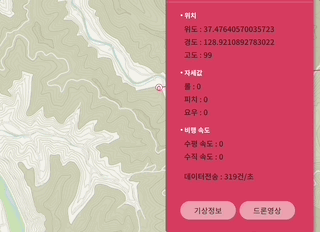
해당창을 구현해야한다
여기서 우리가 구현해야 할 앱의 요구상황과 현재상황을 다시한번 살펴보자.
드론의 상태 창에서 "카메라 모양"버튼을 누르면 해당 드론이 촬영하고 있는 영상이 나오는 컴포넌트를 띄운다.
- 드론이 운용 중이라면 이미 세션에 드론의 카메라를 송출하는 유저가 접속해 있다.
- 촬영하고 있는 영상을 받으려면, 내가 해당 세션에 다른 유저로서 접속하고 드론 카메라를 송출하는 유저의 화면만 컴포넌트에 붙여주면 된다.
- 중간에 네트워크 상태로 인해 드론의 카메라를 송출하는 유저가 접속을 종료할 수 있다.
이제 코드로 구현해야 할 것들을 요구사항과 아키텍처를 다시 확인해서 간단하게 정리해 보자.
- 서버에 세션을 요청해 세션을 만든다. -세션이 없으면 서버에서 만들어주고 세션 이름을 반환해 주고 기존에 있다면 세션 이름만 반환해 준다.
- 해당 세션 이름으로 토큰을 요구한다.
- 모니터링 앱에서 세션을 다루는 객체를 초기화한다.
- 세션 객체에 사전에 정의된 OpenVidu시그널 중 streamCreated(누군가가 스트림이 연결될 때), streamDestroy(누군가가 스트림이 종료될 때)에 대한 동작을 정의한다. => 서버에서 해당 이벤트를 받으면 정의된 동작을 진행한다.
- 세션에 토큰을 이용해 Join하고
- 연결된 스트림이 하나뿐이므로 그 스트림을 비디오 컴포넌트에 붙여준다.
나의 코드가 이상한데..?
리액트 데모를 살펴보며 작성한 코드에서 지금 다시 살펴보니 불필요한 과정을 진행하고 있었다. 아래의 코드처럼 모니터링 앱에서 해당 세션에 접속하면 모니터링 앱에 연결된 음성, 카메라의 데이터를 스트림에 Publish 하는 과정이 코드에 포함 되어있었다.
이것이 불필요하다고 판단된 이유는 브라우저에서 나의 카메라, 음성을 드론에 제공할 이유가 없기 때문에 Publish 과정이 필요가 없다. 그저 우리는 스트림을 받기만 하면 될 뿐이다.
getToken().then(token => {
CurrentSession.connect(token, { clientData: myUserName })
.then(async () => {
const publish = await OV.initPublisherAsync(undefined, {
audioSource: undefined, // The source of audio. If undefined default microphone
videoSource: undefined, // The source of video. If undefined default webcam
publishAudio: false, // Whether you want to start publishing with your audio unmuted or not
publishVideo: undefined, // Whether you want to start publishing with your video enabled or not
resolution: '640x480', // The resolution of your video
frameRate: 30, // The frame rate of your video
insertMode: 'APPEND', // How the video is inserted in the target element 'video-container'
mirror: false, // Whether to mirror your local video or not
});
// --- 6) Publish your stream ---
CurrentSession.publish(publish);
})
.catch(error => {
console.error(
'There was an error connecting to the session:',
error.code,
error.message,
);
});
});
};따라서 리팩토링 과정에서 해당 코드를 삭제했다.
1. 세션만들기
데모 서버에 세션을 요청해준다. 데모 서버는 URL로 제공되어있으므로 http 요청을 통해 진행한다. 문서
const createSession = async (sessionId: string) => {
const sendURL = `${APPLICATION_SERVER_URL}api/sessions`;
const res = await axios.post(
sendURL,
{ customSessionId: sessionId },
{
headers: { 'Content-Type': 'application/json' },
},
);
return res.data; // 세션 객체 반환
};
토큰 요청하기
받은 세션 객체를 통해 해당 세션에 인증 토큰을 요청한다.
const createToken = async (sessionId: string) => {
const sendURL = `${APPLICATION_SERVER_URL}api/sessions/${sessionId}/connections`;
const response = await axios.post(
sendURL,
{},
{
headers: { 'Content-Type': 'application/json' },
},
);
return response.data; // The token
};
2. 세션 다루는 객체 초기화 후 이벤트 정의
문서에 보면 Join 과정 전에 세션 객체를 초기화하라고 나와 있다. 그리고 그 객체를 통해서 서버에서 이벤트를 받으면 동작을 정의할 수 있다.
다른 사람이 세션에 접속될 때 수신되는 시그널을 통해 video 컴포넌트에 스트림을 mainStreamManager로 넣어준다.
const initSession = () => {
const OV = new OpenVidu();
// --- 2) Init a session ---
const CurrentSession = OV.initSession();
// --- 3) Specify the actions when events take place in the session ---
// 세션에 이미 연결된 다른사람을 발견할 때, 세션에 다른 사람이 연결 할 때 발생하는 이벤트.
CurrentSession.on('streamCreated', event => {
const subc = CurrentSession.subscribe(event.stream, undefined);
setMainStreamManager(subc);
});
// 세션에 다른사람 카메라 연결이 끊어졌을 때 발생
CurrentSession.on('streamDestroyed', () => {
deleteSubscriber();
});
// On every asynchronous exception...
CurrentSession.on('exception', exception => {
// eslint-disable
console.warn(exception);
});
return CurrentSession;
};
3. Join
이전에 구현햇던 작업들을 합쳐서 token을 받아오고, session의 connect함수를 통해 join한다!
const joinSession = async () => {
try {
mySession.current = initSession();
// --- 4) Connect to the session with a valid user token ---
const sessionId = await createSession(sessionName);
console.log(`${sessionId}에 연결합니다`);
const token = await createToken(sessionId);
await mySession.current.connect(token, { clientData: myUserName });
} catch (e: any) {
console.error(
'There was an error connecting to the session:',
e.code,
e.message,
);
}
};
내부 코드 살펴보기 - Connection과정
그런데 OpenVidu에서 제공하는 코드가 어떻게 WebRTC를 사용해 이전에 라이브스트리밍을 구현한 적이 있는데 그 흐름을 관리하고 모듈화했는지 궁금했다.
따라서 한번 살펴보았다. initSession() 에서 주로 OpenVidu의 모듈을 사용했으므로 이 함수를 뜯어본다.
// const OV = new OpenVidu();
// const CurrentSession = OV.initSession();의 과정과 관련된 코드
OpenVidu.prototype.initSession = function () {
this.session = new Session_1.Session(this);
return this.session;
};
initSession 함수를 통해 Session 객체를 생성한다. Session 객체의 값을 초기화했지만, WebRTC에 무조건 사용되는 RTCPeerConnection는 생성되지 않았다.
RTCPeerConnection 객체는 Session 객체의 connect할 때 생성이된다.
// await mySession.current.connect(token, {
// clientData: myUserName
//});
// node_modules/openvidu/session.js
...
_this.processJoinRoomResponse(response, token);
_this.connection = new Connection_1.Connection(_this, response);
...
// node_modules/openvidu/connection.js
Connection.prototype.addStream = function (stream) {
stream.connection = this;
this.stream = stream;
};이때 생성되는 Connection객체가 Stream객체를 생성하고 Stream 객체는 RTCPeerConnection에 대한 정보를 담고 있다. 실제 구현부는 아래와 같다.
this.pc = new RTCPeerConnection({ iceServers: this.configuration.iceServers });
this.pc.addEventListener('icecandidate', function (event) {
if (event.candidate !== null) {
// `RTCPeerConnectionIceEvent.candidate` is supposed to be an RTCIceCandidate:
// https://w3c.github.io/webrtc-pc/#dom-rtcpeerconnectioniceevent-candidate
//
// But in practice, it is actually an RTCIceCandidateInit that can be used to
// obtain a proper candidate, using the RTCIceCandidate constructor:
// https://w3c.github.io/webrtc-pc/#dom-rtcicecandidate-constructor
var candidateInit = event.candidate;
var iceCandidate = new RTCIceCandidate(candidateInit);
_this.configuration.onIceCandidate(iceCandidate);
if (iceCandidate.candidate !== '') {
_this.localCandidatesQueue.push(iceCandidate);
}
}
});
우리가 구현햇던 Connection 함수와 비슷한 구조로 되어있다. 물론 조금더 복잡하지만
- 이벤트 검증: null이면 처리 x
- 후보자 초기화: 후보자 정보를 사용하여 RTCIceCandidate 객체를 생성.
- 후보자 처리: 생성된 RTCIceCandidate 객체를 처리 함수(onIceCandidate)로 전달. 다른 피어에게 전송하여 연결을 시도하는 데 사용.
- 로컬 후보자 큐 저장: 유효한 후보자(candidate 속성이 비어 있지 않은 경우)를 로컬 큐에 저장.
이런 역활들을 한다. 즉, 우리가 구현했던 것과 같은 흐름으로 확인할 수 있다.
마무리
드론에서 찍힌 영상이 핸드폰에서 OpenVidu플랫폼의 데모 서버로 접속이 되고, 그 영상 주소를 담아 정보를 보내드릴테니, 이것을 활용해서 비디오 컴포넌트를 구현해주세요
이러한 요구사항 OpenVidu에서 제공되는 데모 서버를 활용하여 손쉽게 드론이 송출하는 화면을 모니터링 앱에 구현할 수 있었다.
사실 데모 서버와 OpenVidu를 사용하는 것은 업체와 우리 팀과 같이 합의했다. 해당 프로젝트는 빠르고 간단하게 구현하는 게 목표였고, 그에 따라 알아본 결과 OpenVidu라는 솔루션에서 데모 서버까지 제공된다는 것을 알았다.
만약 Web-RTC와 OpenVidu를 활용하지 못했다면 아래와 같은 아키텍처로 구성을 해야할 것이다.
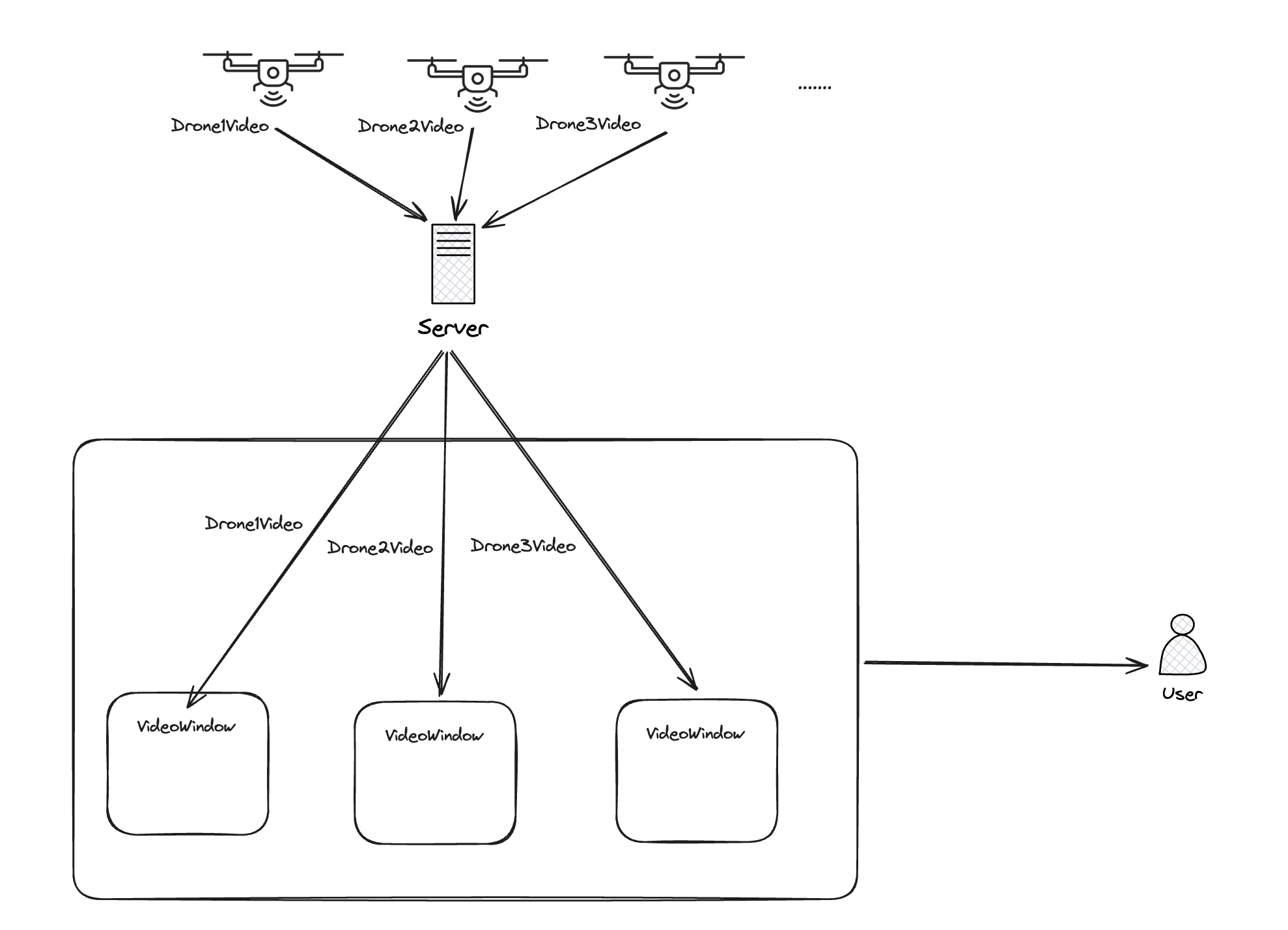
비적용 아키텍처
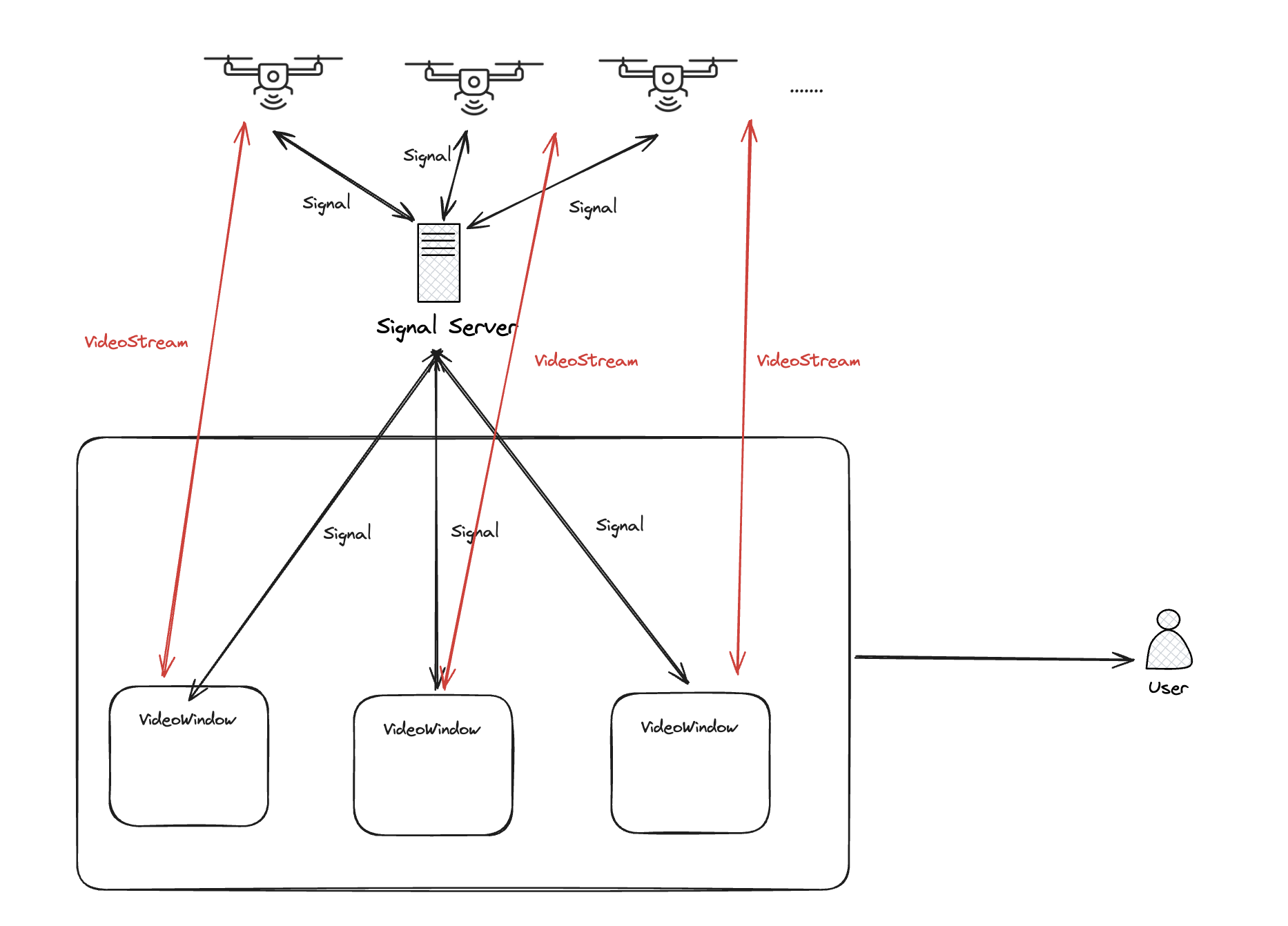
적용 아키텍처
그러나 데모 서버를 통해 시그널링 서버를 따로 구현하지 않고 온전히 클라이언트 개발에 집중할 수 있었다 아무튼 좋은 솔루션을 사용해 WebRTC를 손쉽게 구현할 수 있었다.
