remote: Support for password authentication was removed on August 13, 2021
git clone을 할때 github username, password 를 입력해주면 됐었는데, 2021년 08월 13일부로 변경됨.
콘솔메세지로 친절하게 참고할 링크 첨부해줌
~/projects/github ᐅ git clone https://github.com/rxdryd/practice_2021.git
Cloning into 'practice_2021'...
Username for 'https://github.com': rxdryd
Password for 'https://rxdryd@github.com':
remote: Support for password authentication was removed on August 13, 2021. Please use a personal access token instead.
remote: Please see https://github.blog/2020-12-15-token-authentication-requirements-for-git-operations/ for more information.
fatal: unable to access 'https://github.com/rxdryd/practice_2021.git/': The requested URL returned error: 403https://github.blog/2020-12-15-token-authentication-requirements-for-git-operations
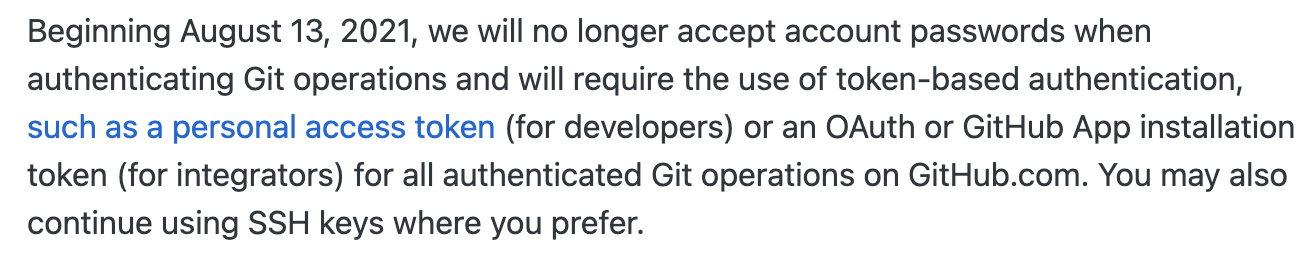 링크를 클릭해보면 더이상 password 입력방식의 인증은 지원하지 않는다고 하며, personal access token 을 생성해야한다고 안내해준다.
링크를 클릭해보면 더이상 password 입력방식의 인증은 지원하지 않는다고 하며, personal access token 을 생성해야한다고 안내해준다.
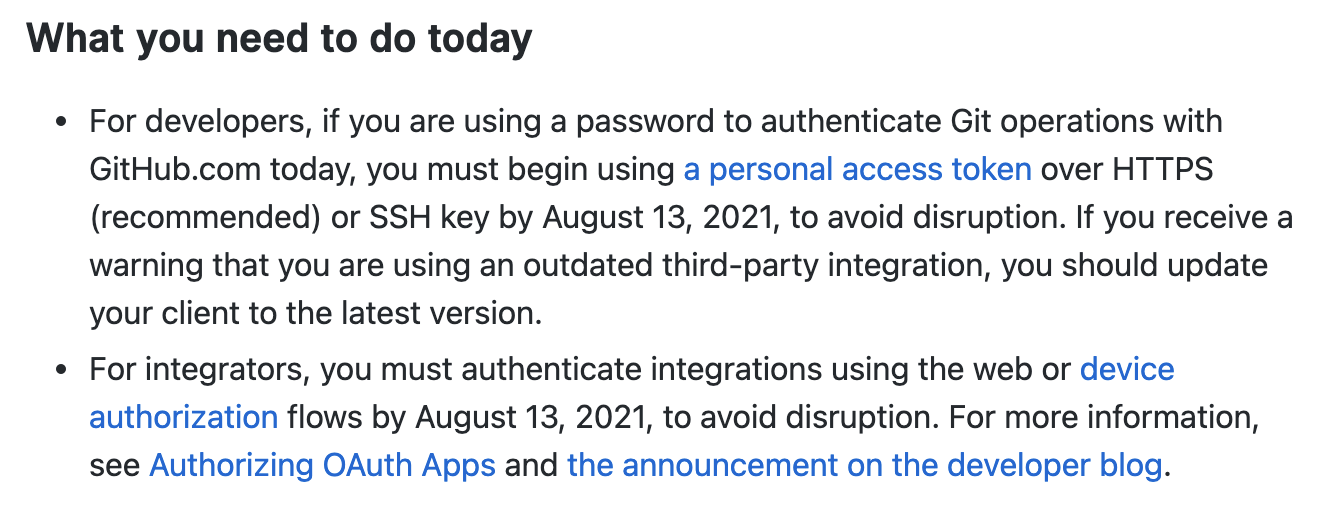
https://docs.github.com/en/github/authenticating-to-github/keeping-your-account-and-data-secure/creating-a-personal-access-token 문서에 personal access token 을 생성하는방법을 안내해준다. 간략하게 정리하자면..
github 로그인 > Settings > Developer settings > Personal access tokens > Generate New Token > 필요항목 입력 후 Generate Token
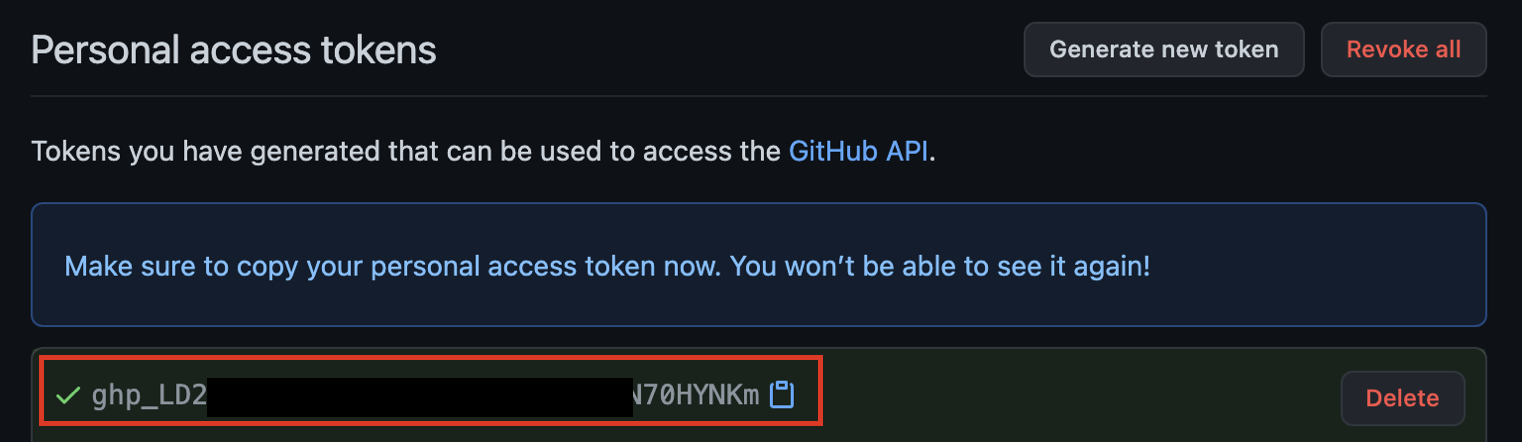
Token 을 생성하고 나면 key값이 주어지는데 저 화면을 나가면 key값을 다시 확인할 수 없으므로 별도로 보관해야한다.
~/projects/github ᐅ git clone https://github.com/rxdryd/practice_2021.git
Cloning into 'practice_2021'...
Username for 'https://github.com': rxdryd
Password for 'https://rxdryd@github.com':
remote: Enumerating objects: 3, done.
remote: Counting objects: 100% (3/3), done.
remote: Total 3 (delta 0), reused 0 (delta 0), pack-reused 0
Receiving objects: 100% (3/3), done.Username 동일하게 입력 후 Password 부분에 생성한 Key값을 붙여넣기 해주면 정상적으로 git clone 수행가능
