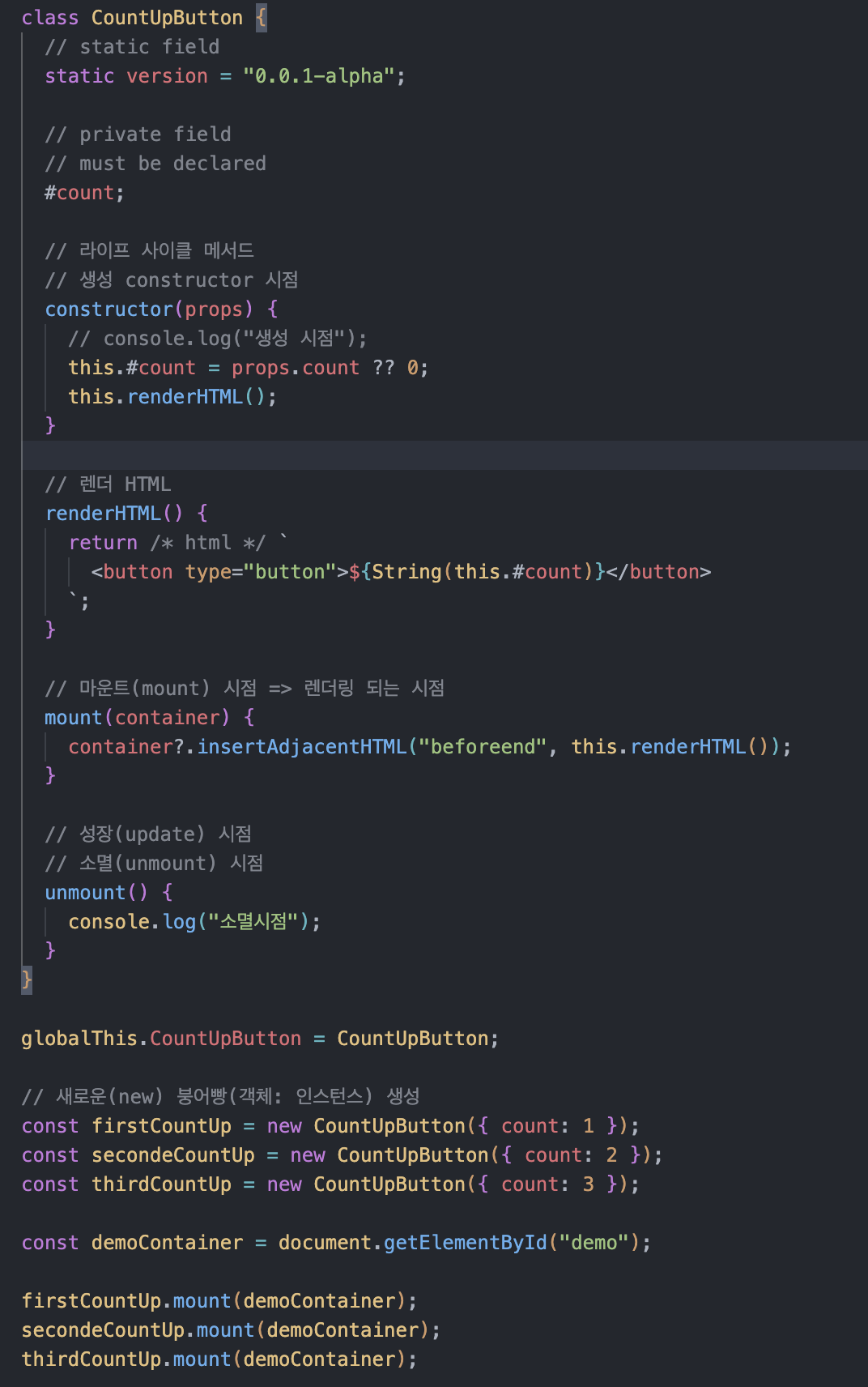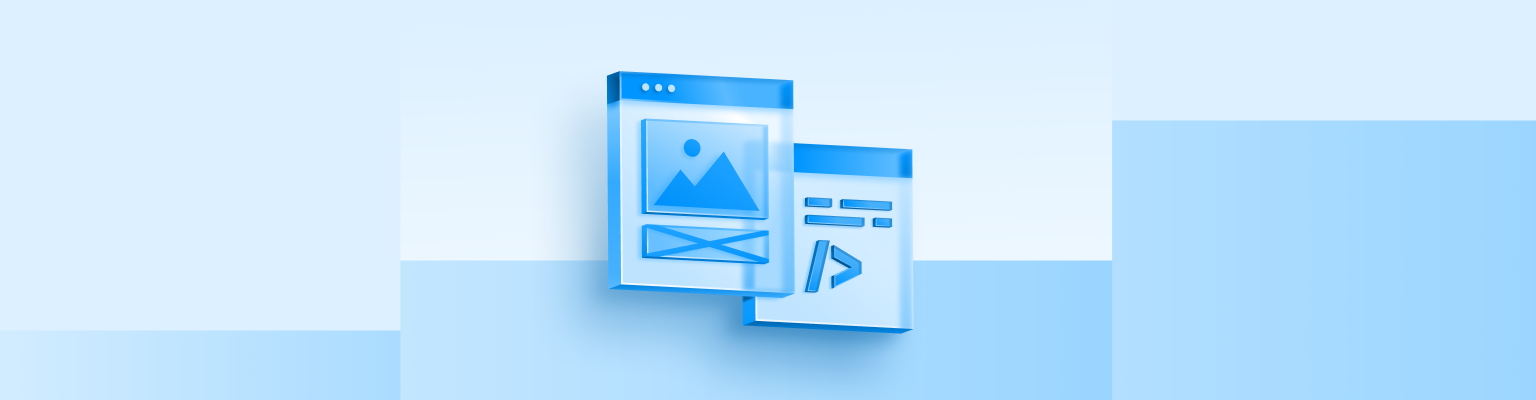
자바스크립트의 객체지향(OOP)는 OOJS라고 불리기도 한다.
객체 지향 프로그래밍
life cycle?
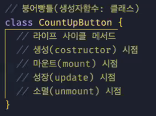
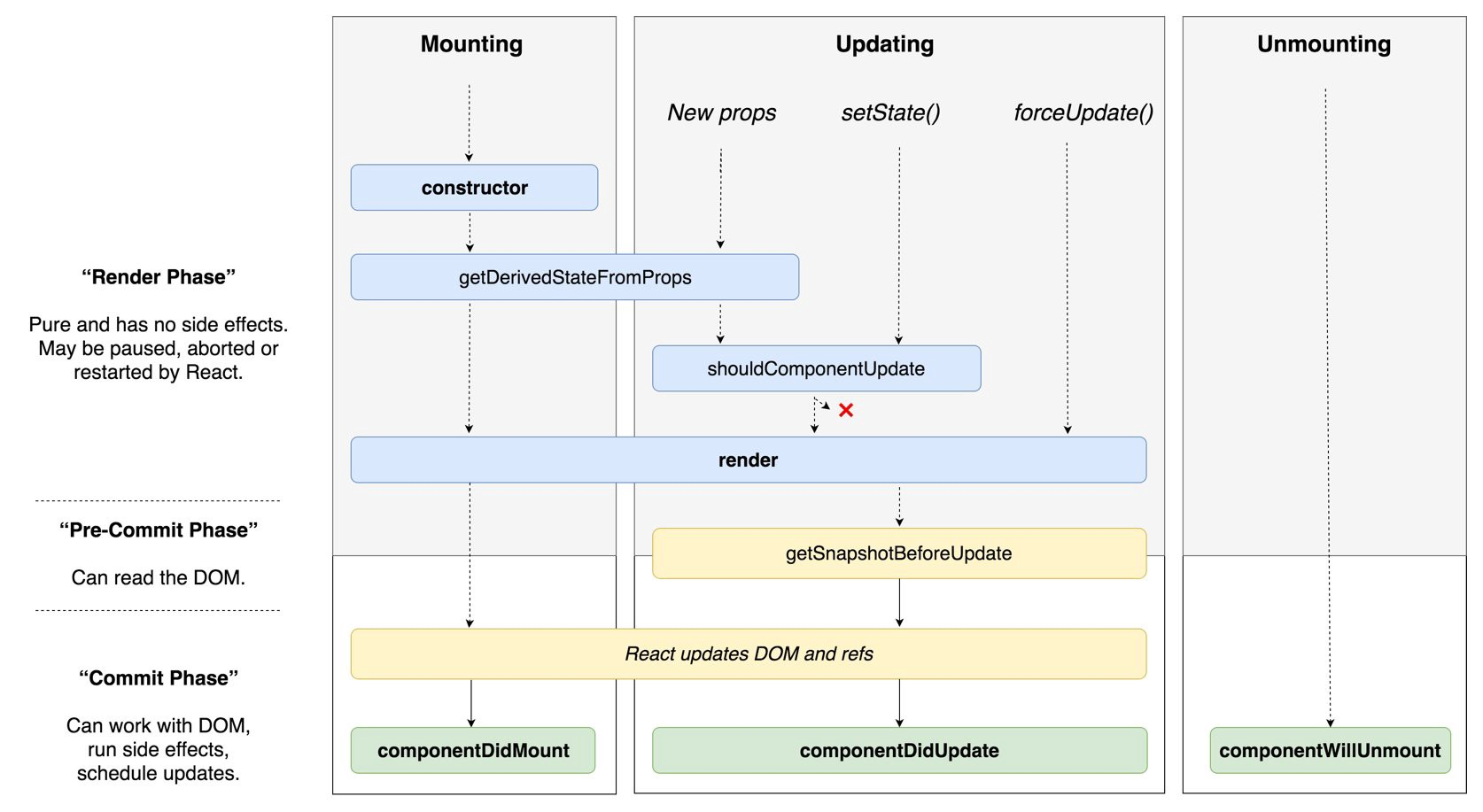
class 정의
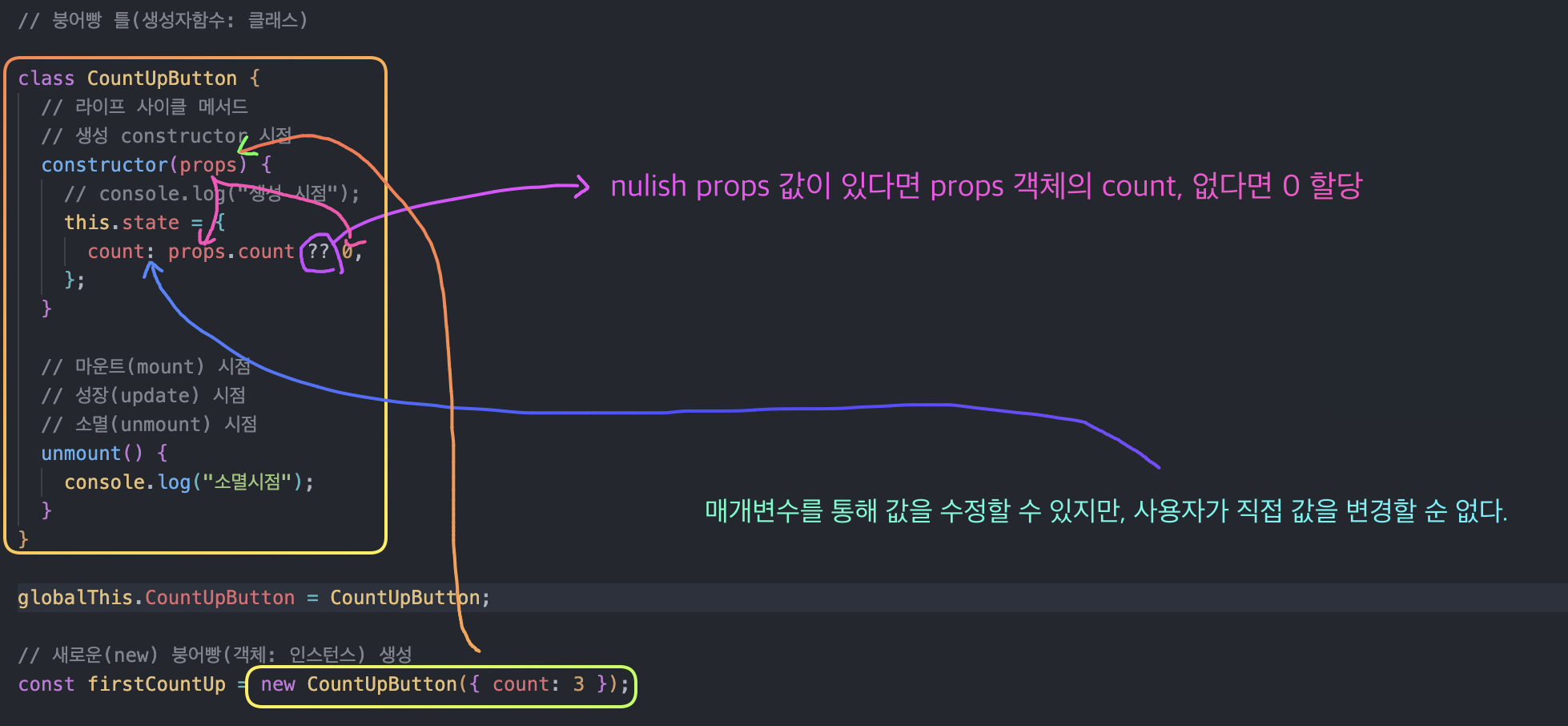
- 사용자가 인스턴스를 생성할 때 매개변수
new CountUpButton({ count: 3 })를 전달해 class 내부 계산에 의해 값을 수정할 수 있지만, 사용자가 직접 class 내부의 값을 수정할 수는 없다. count: props.count ?? 0nulish 병합 연산자:props로 전달된 객체에count라는 property가 있다면(truthy) 그 값을 사용하고 아니라면(falthy) 0을 사용.a ?? b:a가null도 아니고undefined도 아니면a, 그 외의 경우는b
button render
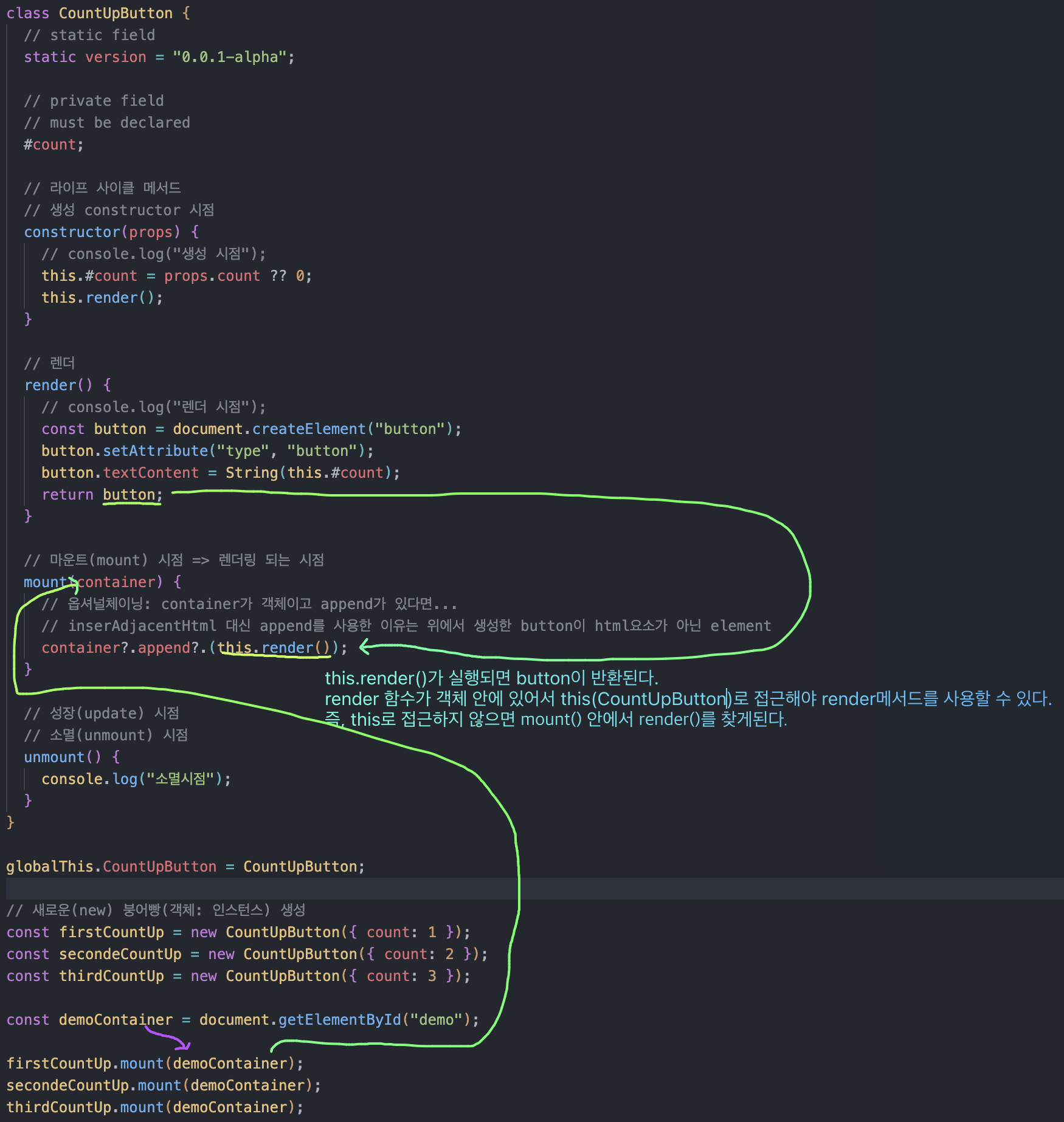
render()내부에서button을 생성하고, 생성된button을returnreturn으로 반환된button을mount(container)에서 전달받은container에append,container?.append?.(this.render())- optional chaining
?.obj?.prop–obj가 존재하면obj.prop을 반환하고, 그렇지 않으면undefined를 반환함obj?.[prop]–obj가 존재하면obj[prop]을 반환하고, 그렇지 않으면undefined를 반환함obj?.method()–obj가 존재하면obj.method()를 호출하고, 그렇지 않으면undefined를 반환함
- optional chaining
inserAdjacentHtml를 사용하는 방법
위의 코드에서inserAdjacentHtml대신append를 사용한 이유는 위에서 생성한button이 HTMLElement Node이기 때문이다.
그렇다면inserAdjacentHtml를 사용해 버튼을 생성하는 방법은?
객체 합성
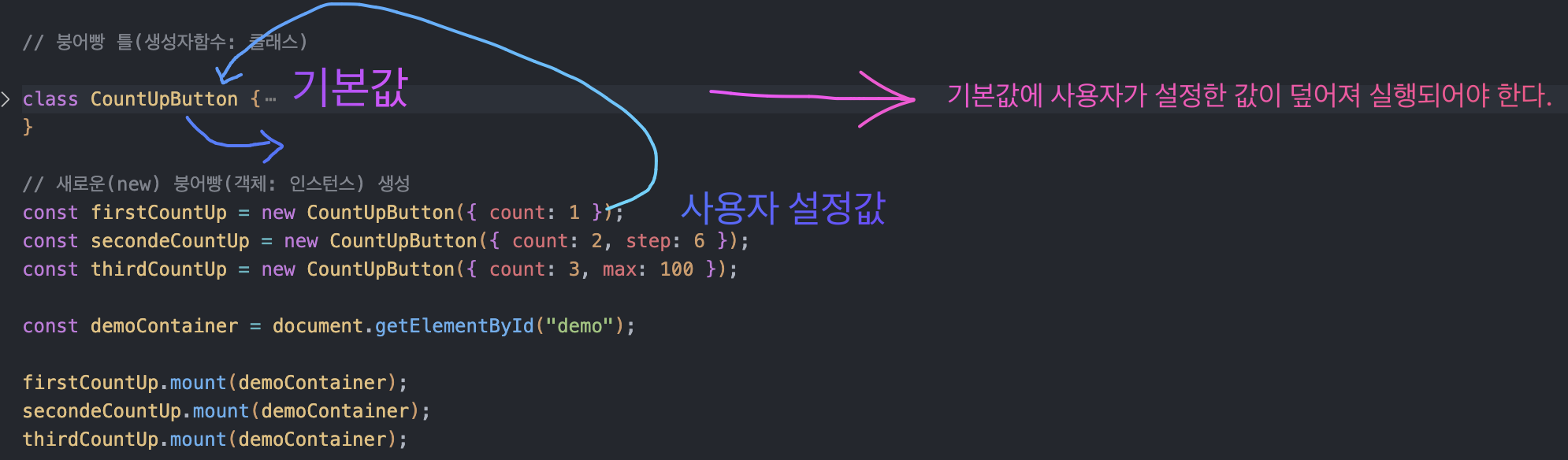
class에 의해 생성된 인스턴스에 전달된 매개변수는 class내부에서 계산된다.
static defaultProps = {
count: 0,
step: 1,
max: 10,
};이때 class의 static field의 defaultProps를 ... spread syntax을 통해 전개하고, 사용자가 전달한 props 또한 전개해 새로운 객체로 생성한다.
이때 겹치는 propert가 존재한다면 뒤에 오는 property의 값으로 덮어 써진다.
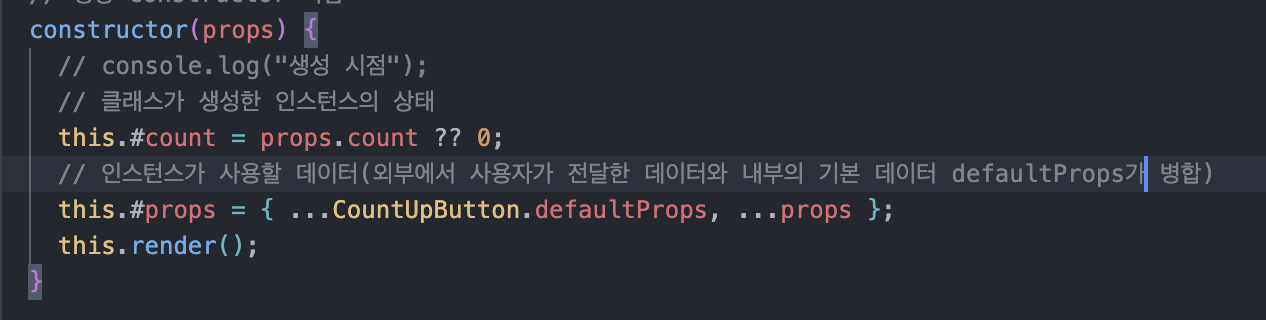
이벤트 연결
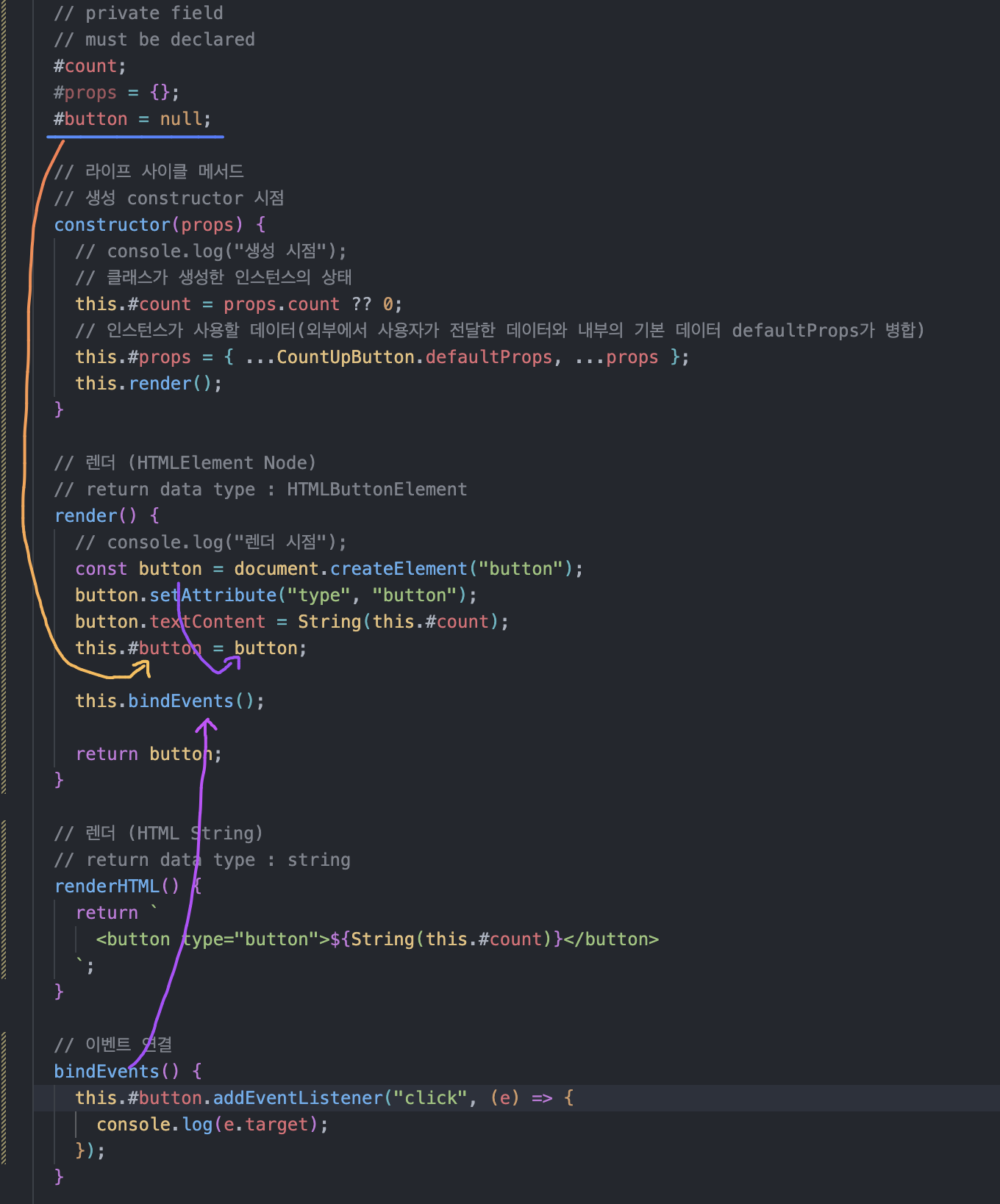
render()가 실행되면서 생성된button요소에 이벤트를 생성하고 싶다면,bindEvents()함수를 생성해 이벤트를 실행시키면 된다.- 이때
bindEvents()에서는button에 접근할 수 없는데, private field에#button을 등록해render()가 실행되면서button이#button에 할당해bindEvents()가#button즉,button에 접근 가능하도록 한다. bindEvents()는render()가 실행되면서 실행되도록 하면서 이벤트의 주체는this.#button이 되도록 한다.
웹 컴포넌트
웹 컴포넌트는 개발자가 직접 정의한 요소를 뜻하고, 이를 이용해 재사용 가능하게 만든다.
웹 컴포넌트 생성
사용자가 정의한 <count-up-button> 사용하기
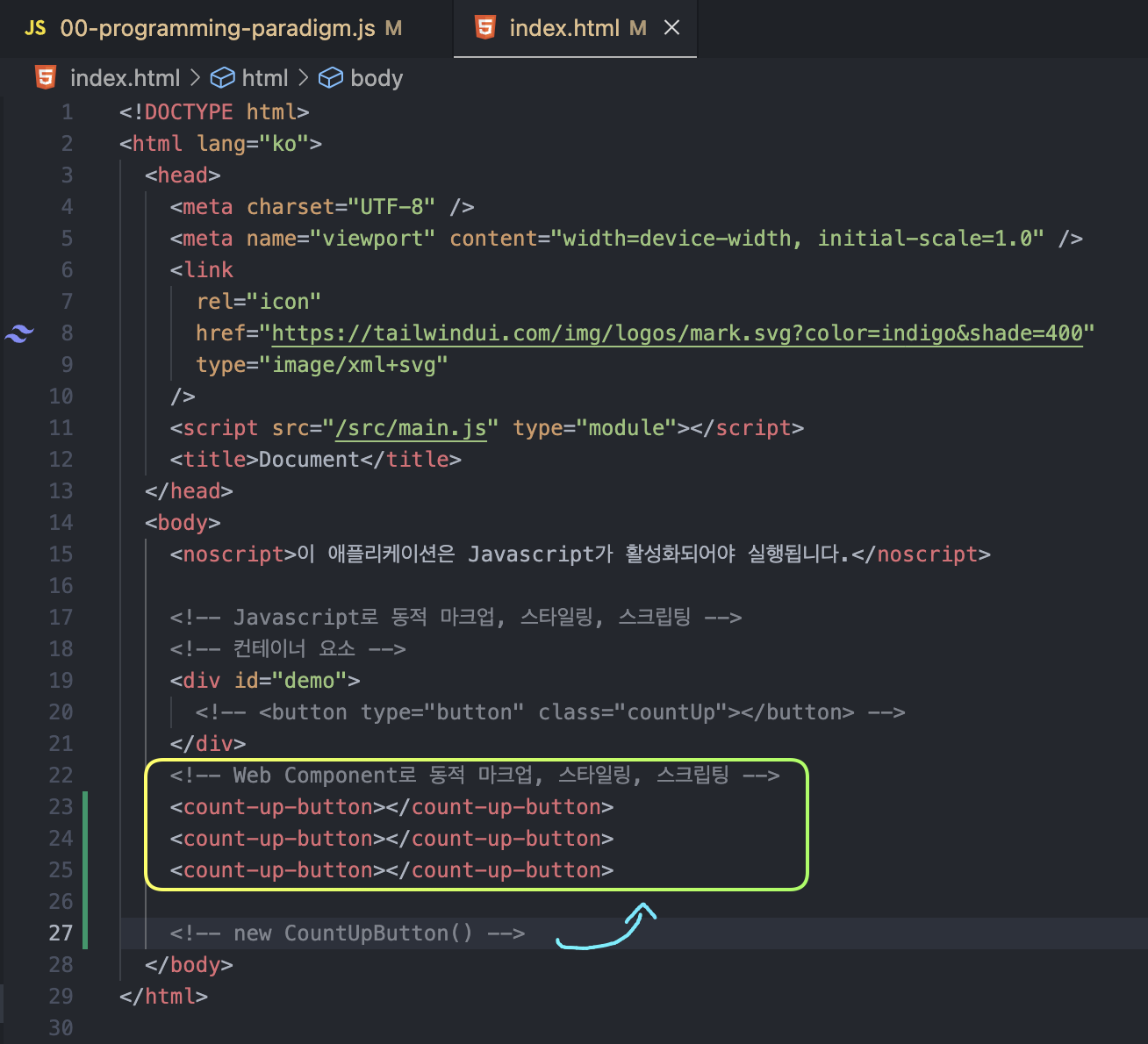
1. class 생성 및 customElements 정의
customElements를 정의하는데 첫 번째 인자인 이름은 반드시 케밥 케이스로 작성해야하고,- 두 번째 인자는 생성자 함수가 와야한다.
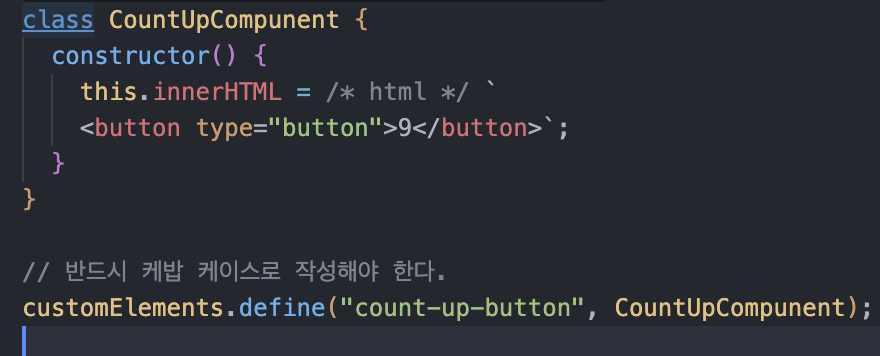
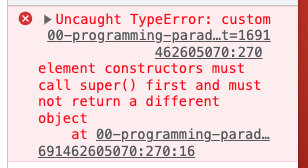
extends
HTMLElement를 상속하여 새로운 사용자 정의 요소를 생성
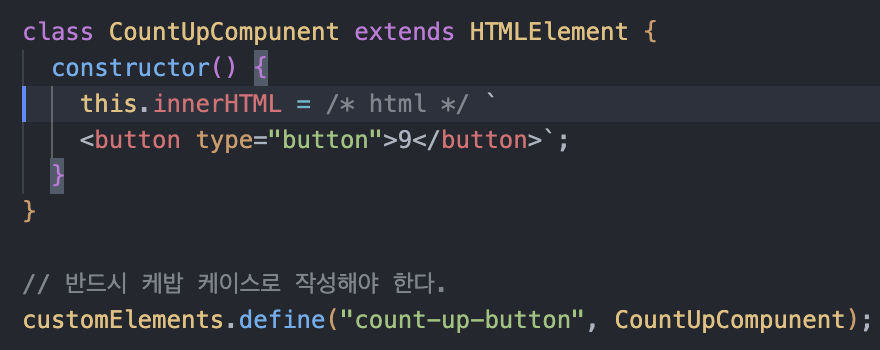
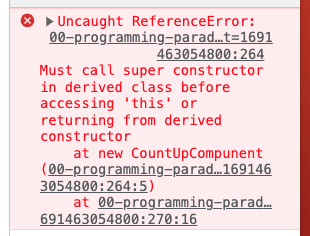
super()
- 생성자 내에서 사용되며 부모 클래스의 생성자를 호출하는 동시에, 상속받은 부모 클래스에서 사용할 수 있는 속성 및 메소드를 초기화
- 즉,
HTMLElement클래스의 생성자가 호출되고, 해당 클래스의 속성 및 메소드를CountComponent클래스에서 사용할 수 있도록 해준다.
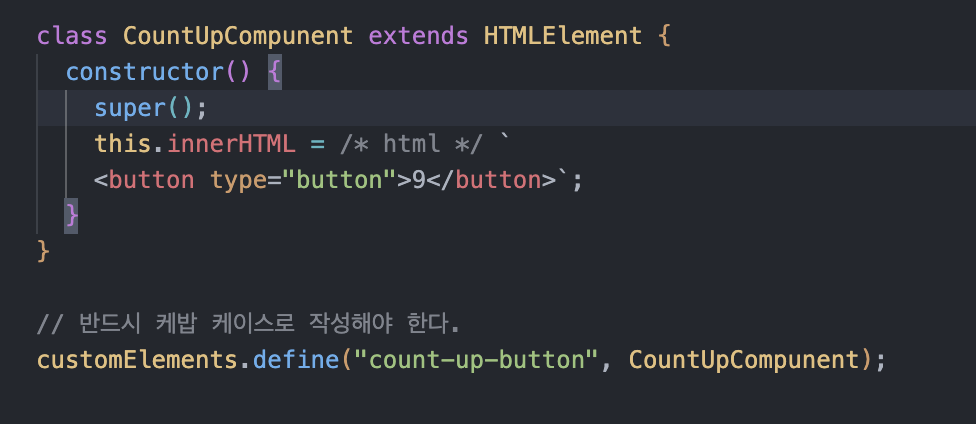

extends로 상속받기 위해서는super()를 반드시 사용해야한다.
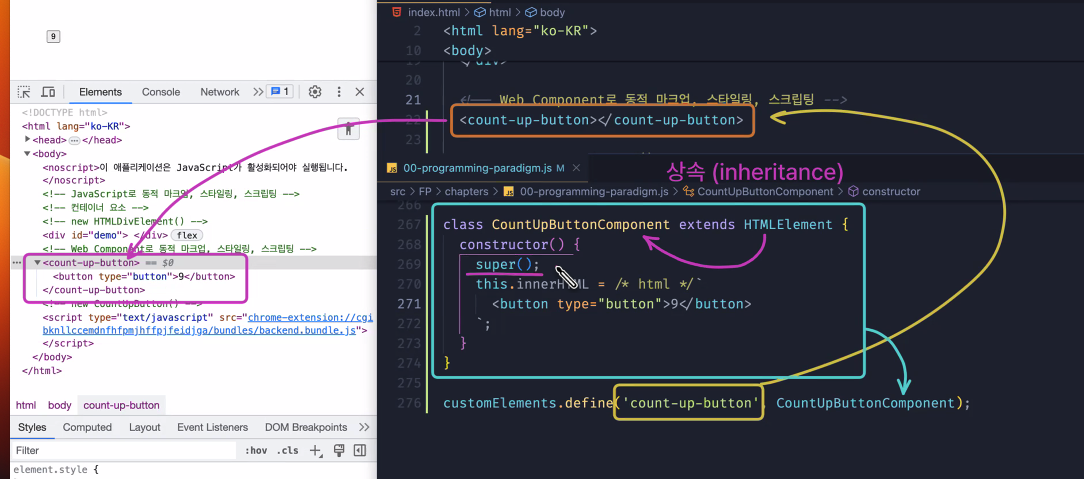
CountComponent생성자로 인해<button>이 출력되고.
이렇게CountComponentclass는 특정 HTML 구조에 해당하는 사용자 정의HTMLElement를 만든다.
CustomEvent & dispatchEvent

사용하는 이유
- 커스텀 이벤트를 호출하여 원하는 정보를
detail프로퍼티로만 전달할 수 있으므로 데이터가 꼬일 일이 없다.- 즉, 기본 이벤트를 호출했는지 커스텀 이벤트를 호출했는지
detail프로퍼티로 구분할 수 있다.
- 즉, 기본 이벤트를 호출했는지 커스텀 이벤트를 호출했는지
- 커스텀 이벤트는 트리거 된다
- 기본 이벤트인 마우스 클릭 이벤트는 클릭이 발생하면
mousedown → mouseup → click순서로 이벤트가 처리되기 때문에mousedown이벤트 핸들러가 끝나기 전에는 click 이벤트 핸들러를 호출할 수 없다.` - 하지만, 커스텀 이벤트는 도중에 트리거 되므로 기본 이벤트가 종료되기 전에 커스텀 이벤트를 호출할 수 있다.
- 기본 이벤트 안에서 커스텀 이벤트를 발생시킬 수 있다
- 커스텀 이벤트 끝난 후 코드가 실행된다
- 기본 이벤트인 마우스 클릭 이벤트는 클릭이 발생하면
syntheticEvent이란?
함수형 프로그래밍
- 함수형 프로그래밍을 사용하는 이유
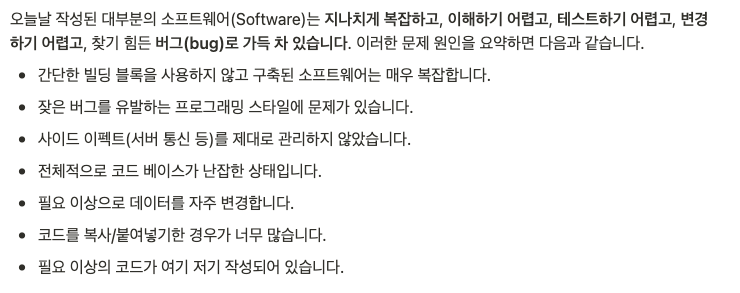
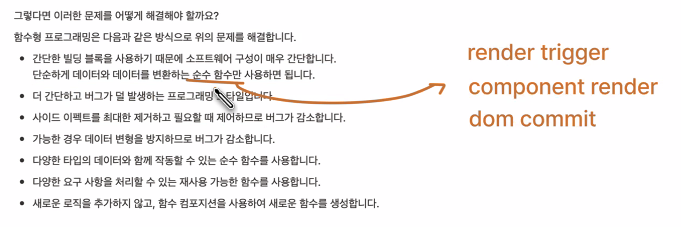
함수 분리 실습
fetch함수 로직
payload - 전송되는 데이터
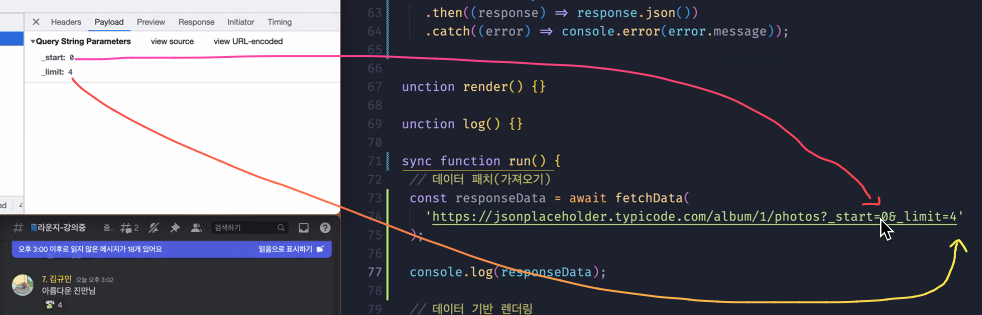
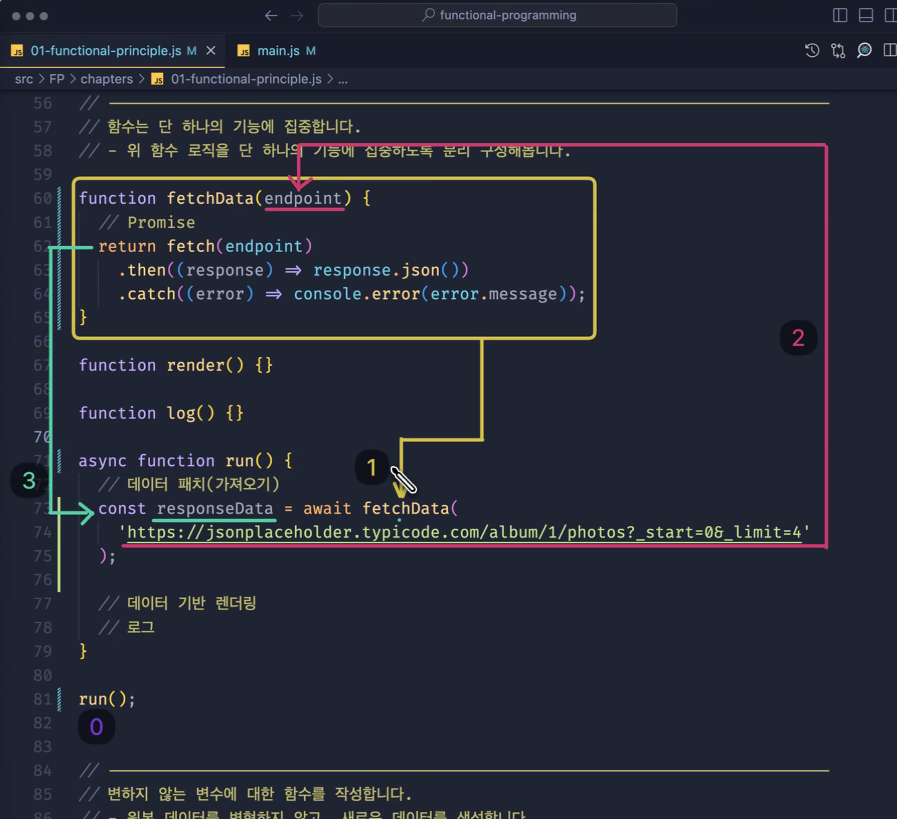
function fetchAndRenderAndLogAlbumList() {
fetch("https://jsonplaceholder.typicode.com/album/1/photos?_start=0&_limit=4")
.then((response) => response.json())
.then((data) => {
dummyDocument.body.innerHTML = `
<ul class="albumList">
${data
.map(
({ albumId, id, title, url, thumbnailUrl }) =>
`
<li class="albumItem">
<a class="albumLink" href="${url}">
<img class="albumThumbnail" src="${thumbnailUrl}" alt="" />
<div role="group" class="albumInfo">
<strong class="albumTitle">${title}</strong>
<span class="albumId">${albumId}</span>
</div>
</a>
</li>
`
)
.join("")}
</ul>
`;
})
.catch((error) => console.error(error.message));
}
fetchAndRenderAndLogAlbumList();위의 코드를 하나의 함수가 하나의 기능에 집중하게 구성하기
// 데이터 패치(가져오기)
function fetchData(endpoint) {
// Promise
return fetch(endpoint)
.then((response) => response.json())
.catch((error) => console.error(error.message));
}
// 데이터 기반 렌더링
function renderAlbumList(data, container) {
container.innerHTML = `
<ul class="albumList">
${data
// list rendering
// render lists
.map(
({ albumId, id, title, url, thumbnailUrl }) =>
`
<li class="albumItem">
<a class="albumLink" href="${url}">
<img class="albumThumbnail" src="${thumbnailUrl}" alt="" />
<div role="group" class="albumInfo">
<strong class="albumTitle">${title}</strong>
<span class="albumId">${albumId}</span>
</div>
</a>
</li>
`
)
.join("")}
</ul>
`;
return container;
}
// 로그
function log(container) {
console.log(container.outerHTML);
}
// 함수 실행
async function run() {
// 데이터 패치(가져오기)
const responseData = await fetchData(
"https://jsonplaceholder.typicode.com/album/1/photos?_start=0&_limit=4"
);
// 데이터 기반 렌더링
const container = renderAlbumList(
responseData,
document.getElementById("demo")
); // as HTMLDivElement, TS에서 요소로 변경하는 방법
// 로그
log(container);
}
run();