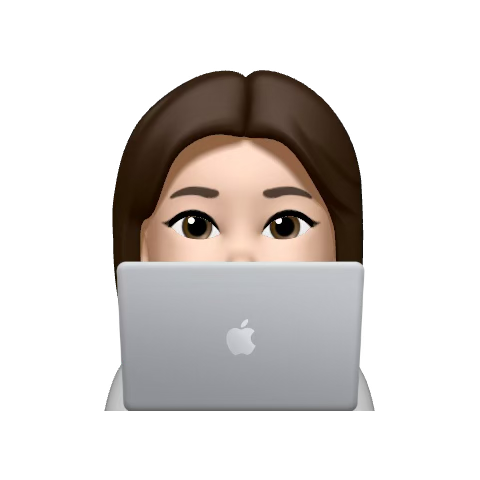1. 오류
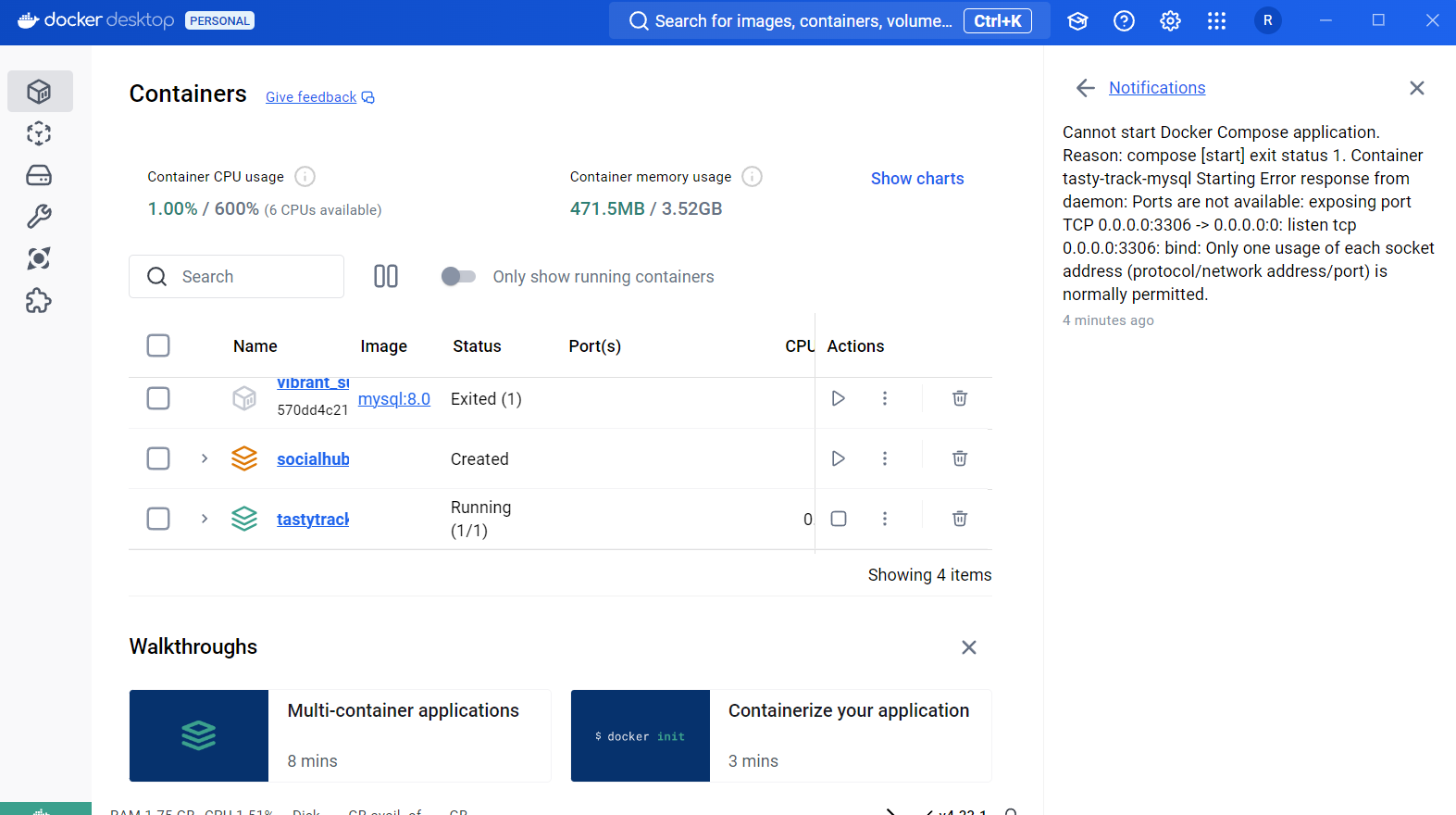
Cannot start Docker Compose application. Reason: compose [start] exit status 1. Container tasty-track-mysql Starting Error response from daemon: Ports are not available: exposing port TCP 0.0.0.0:3306 -> 0.0.0.0:0: listen tcp 0.0.0.0:3306: bind: Only one usage of each socket address (protocol/network address/port) is normally permitted.
2. 원인
- 3306 포트번호가 이미 사용중이어서 발생한 오류였다.
3. 해결방법
-
PowerShell 관리자 모드로 실행
-
명령어 입력
1) netstat -ano | findstr :3306
2) taskkill /f /pid {사용중인 번호, 예시에서는 7560} (3306 포트번호 사용하고 있는 자원 종료)
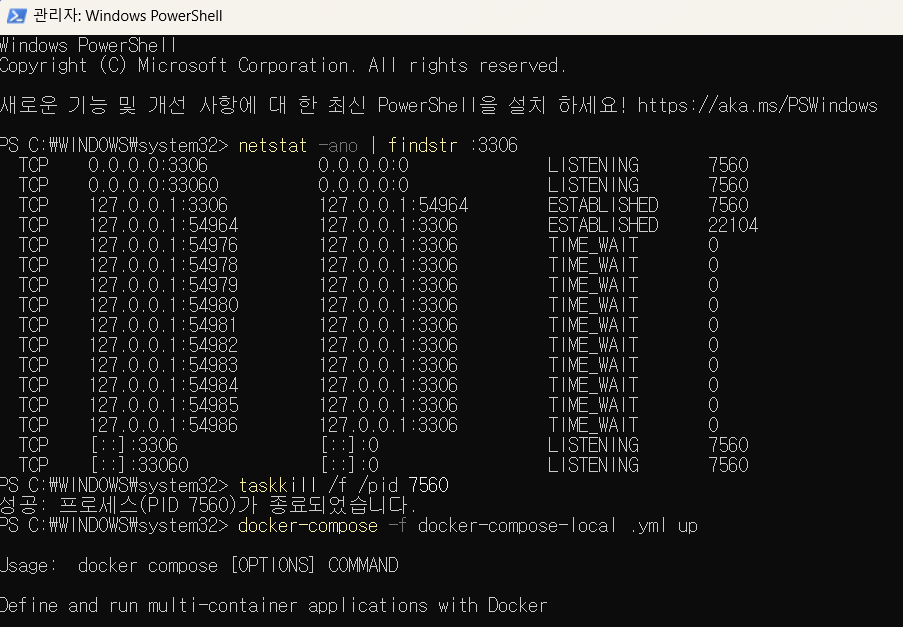
- 도커를 실행하는 명령어 입력
- docker-compose -f docker-compose.yml up
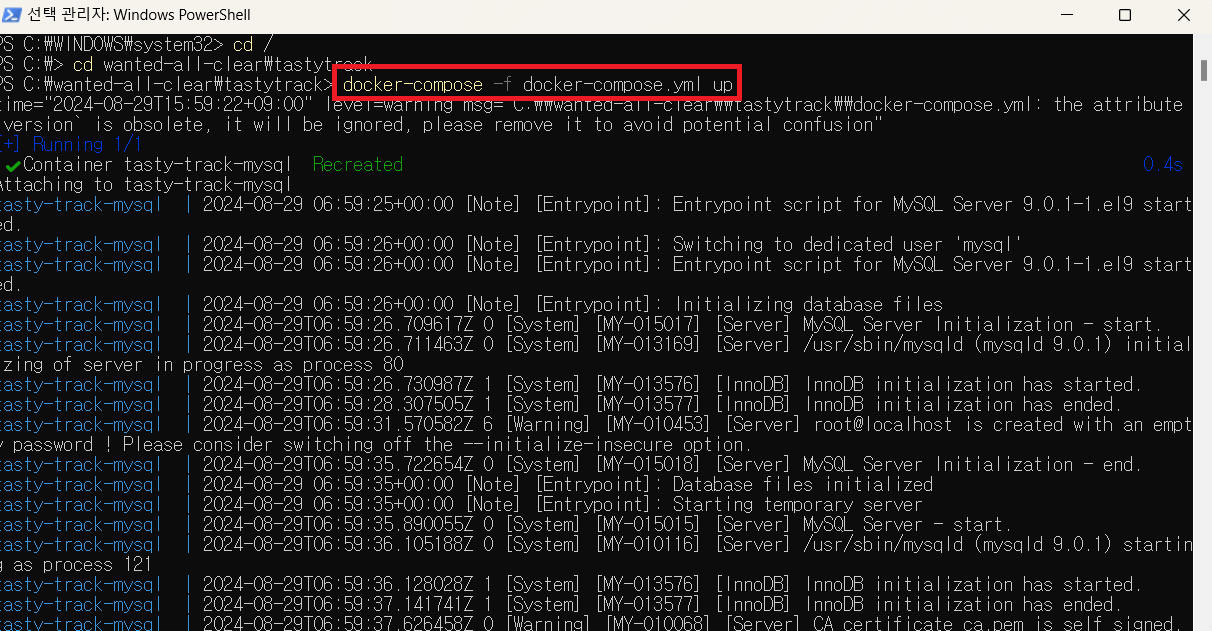
- docker-compose -f docker-compose.yml up
4. 실행 완료 !!
- 드디어 된다. 감격. 도와주신 팀원분들 감사합니다 !!!!!!
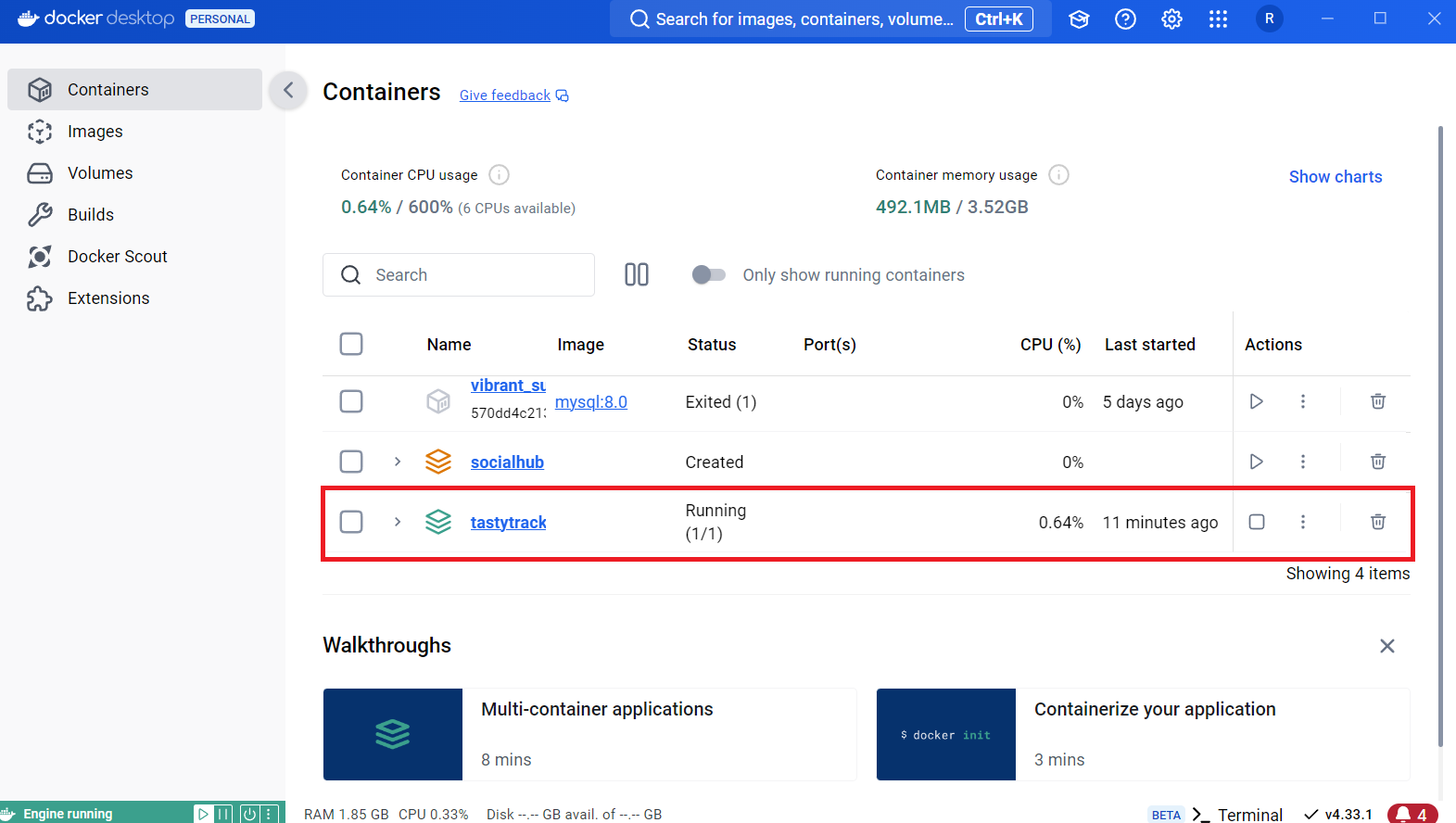
5. IntelliJ에서 MySQL 스키마 생성
- Test Connection 완료 후 OK
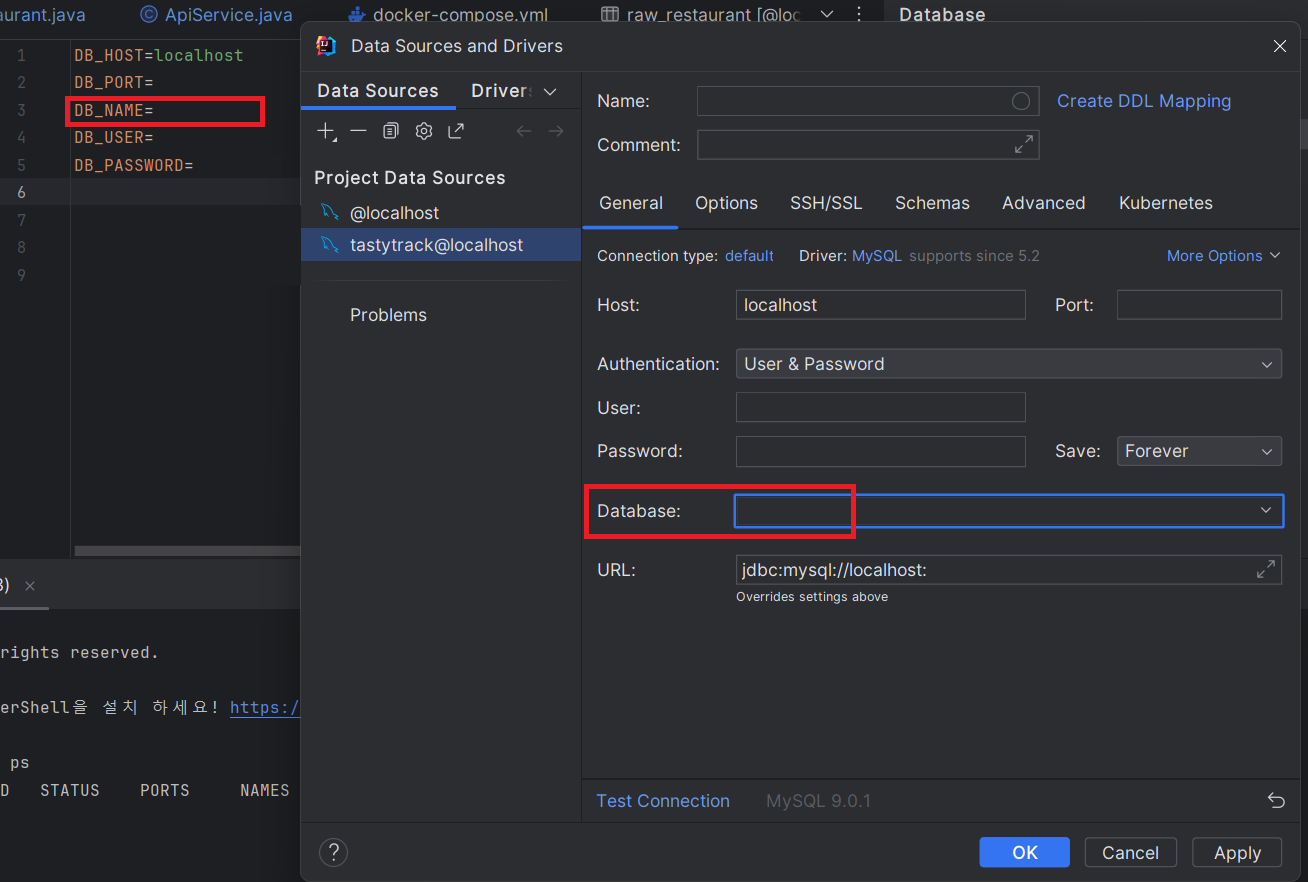
Reference