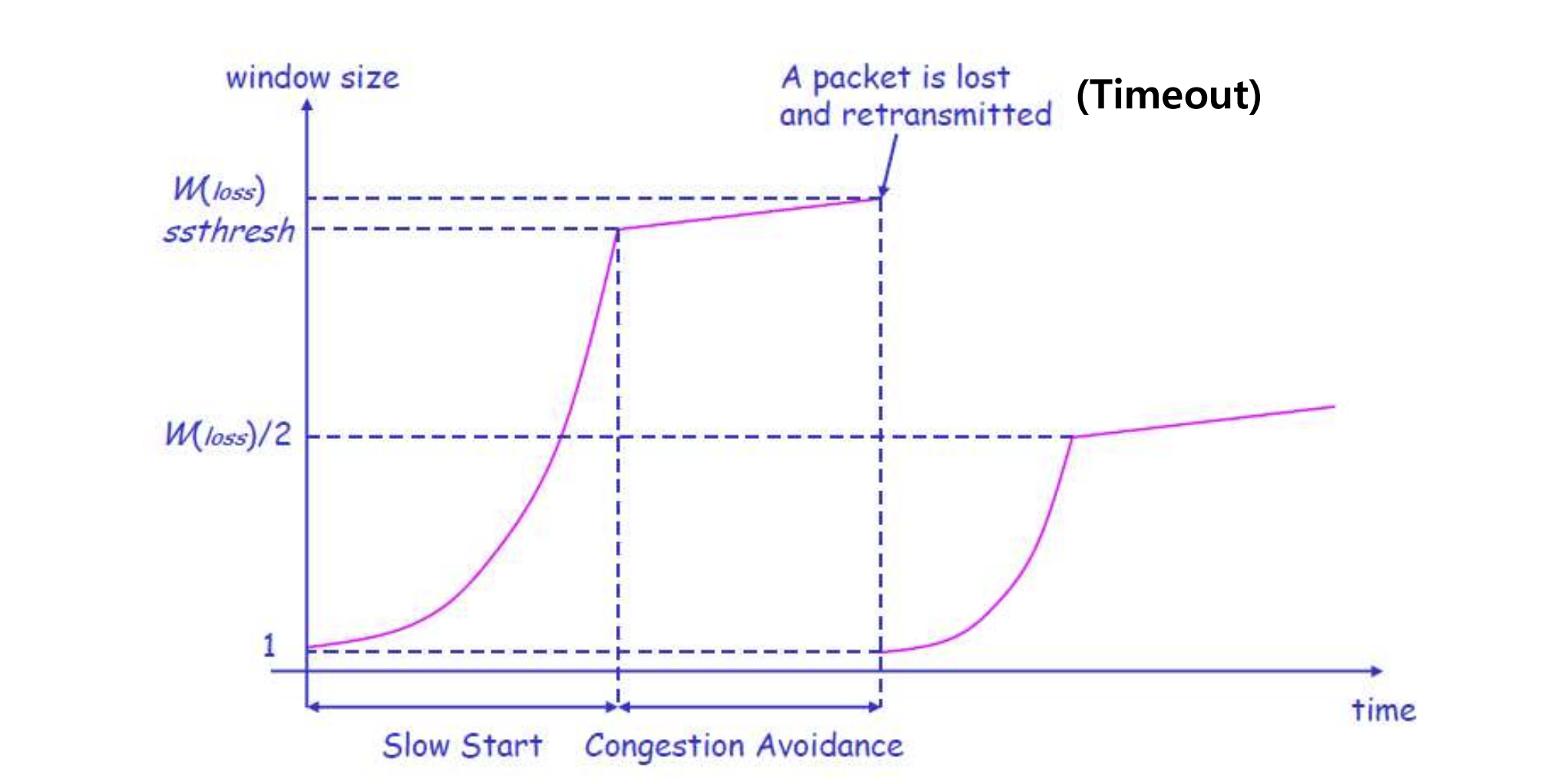Connection setup / teardown
- TCP is bi-directional
- Each side should initialize connection
connection setup : 3-way handshake
- client가 server에게 SYN 보낸다
- server가 client에게 SYN + ACK 보낸다
- client가 server에게 ACK 보낸다
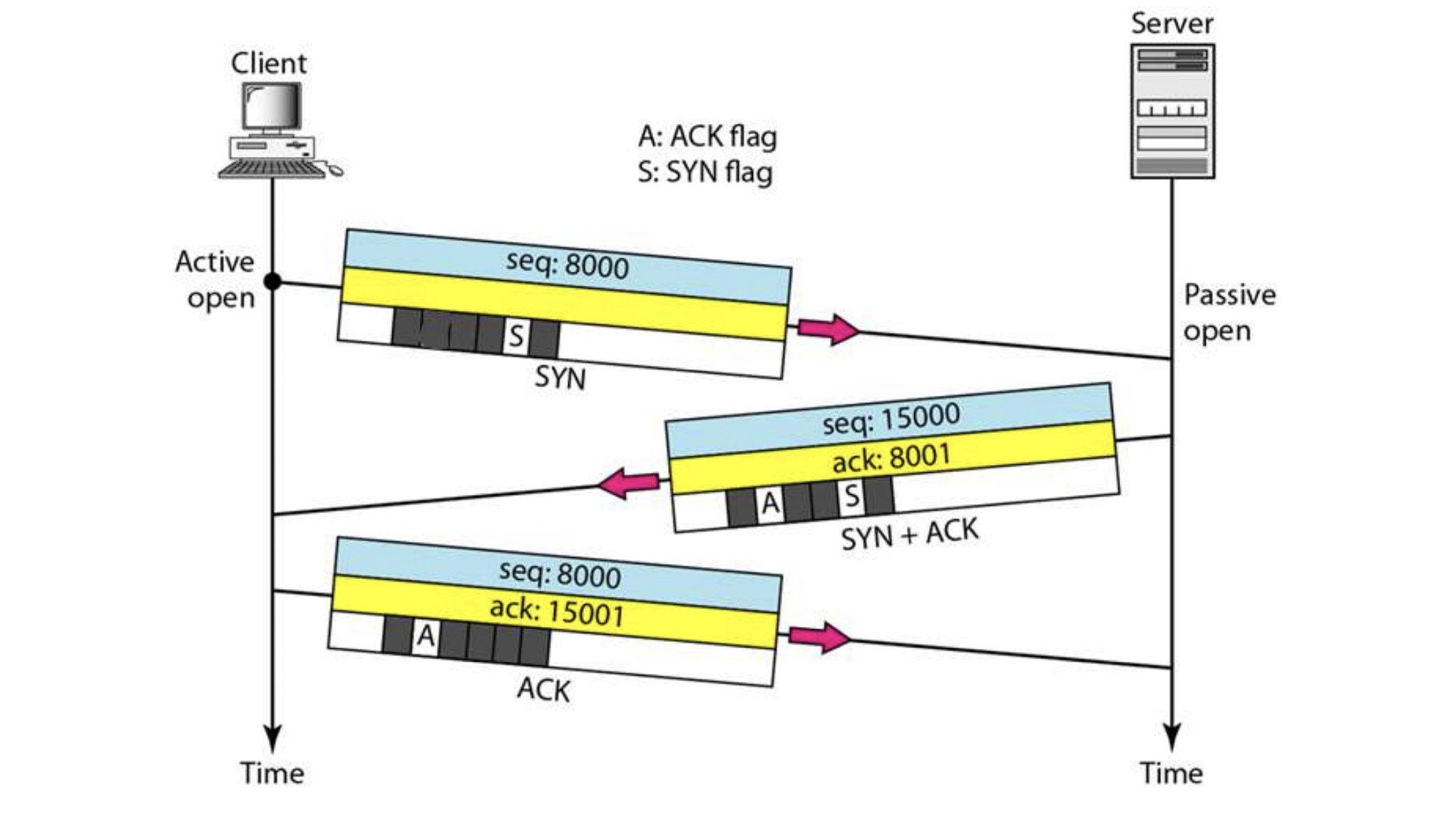
-
SYN packet은 data를 옮기지 않지만,
but it consumes one byte number (???) -
ACK packet do NOT consume byte numbers
SYN flooding attack
- Dos(Denial of Service) attack 중 하나이다
- 가짜 source IP address를 이용해서
여러 client가 server로 SYN packet을 보내는 척을 한다. - server는 연결을 할 수가 없고,
대기 상태가 되면서 다른 user들이 server에 연결할 수 없는 상태가 된다.
- SYN flooding attack이 가능한 이유
- server가 SYN을 받으면,
server는 SYN + ACK을 보내고 ACK을 기다리고 있는다
(half-open 상태) - server는 half-open 상태에서
client에 대한 기록을 저장해야 하고, 이 과정에서 메모리를 사용한다.
- server가 SYN을 받으면,
connection teardown
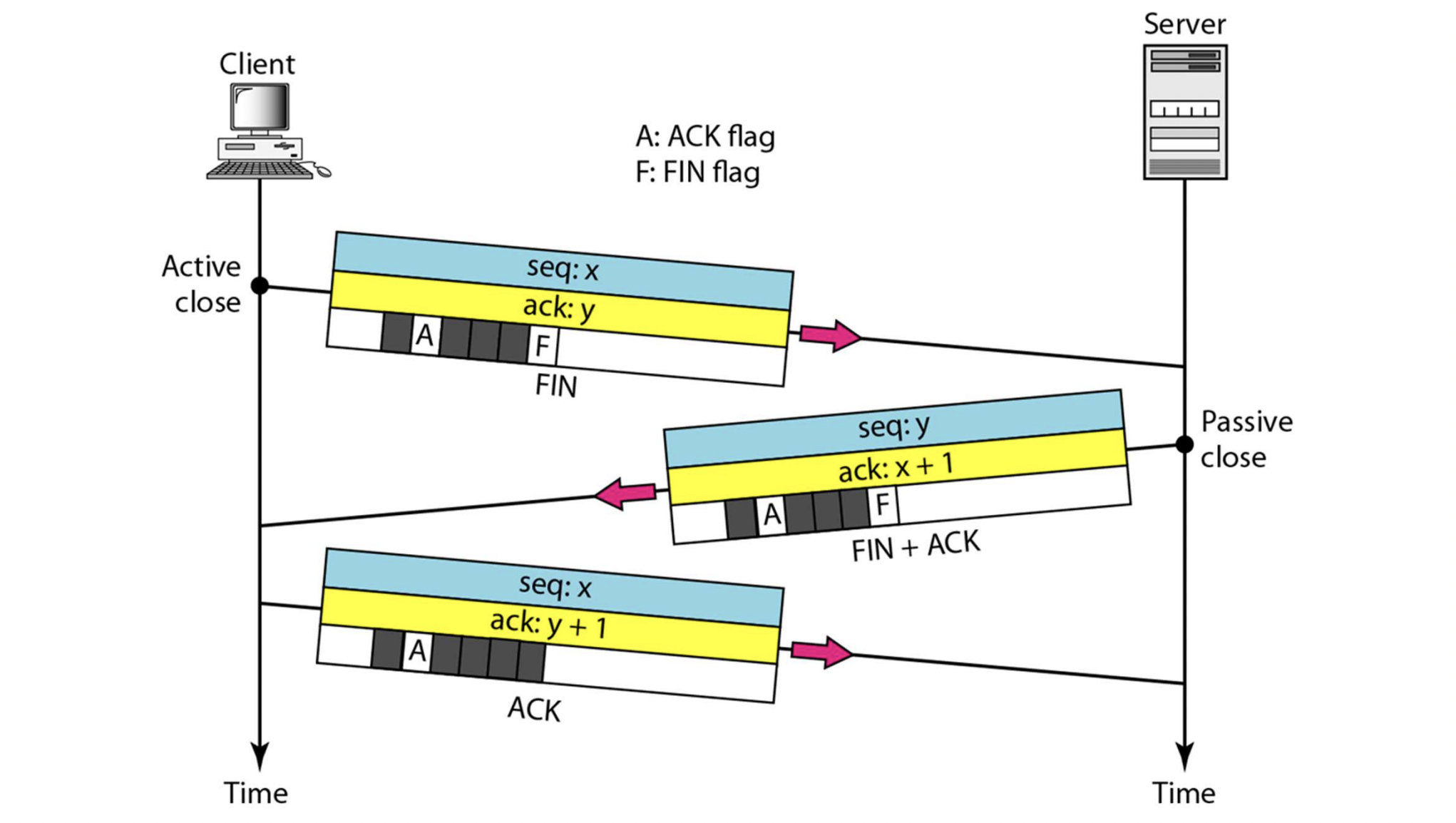
half-close
- 한쪽 방향만 close되고, 다른 쪽 방향은 아직 open인 상태
- client가 server에게 FIN 보낸다
- server는 FIN + ACK 대신 ACK 보낸다
- 이 상황에서, server만 client에게 data를 보낼 수 있다
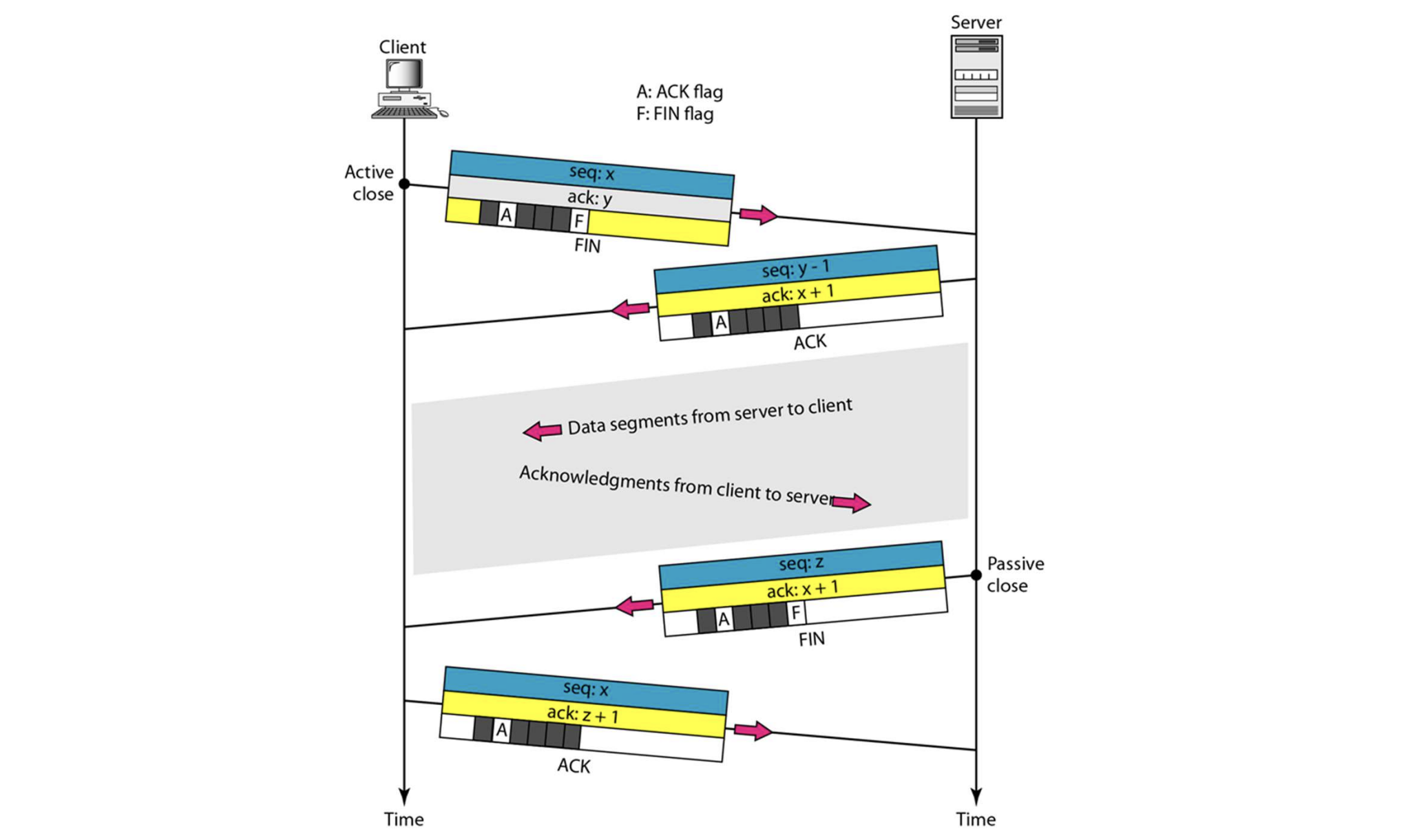
- 이후에 close 할 때는 FIN만 보낸다.
Sliding Window
- Bytes are trasnferred using send window and receive window
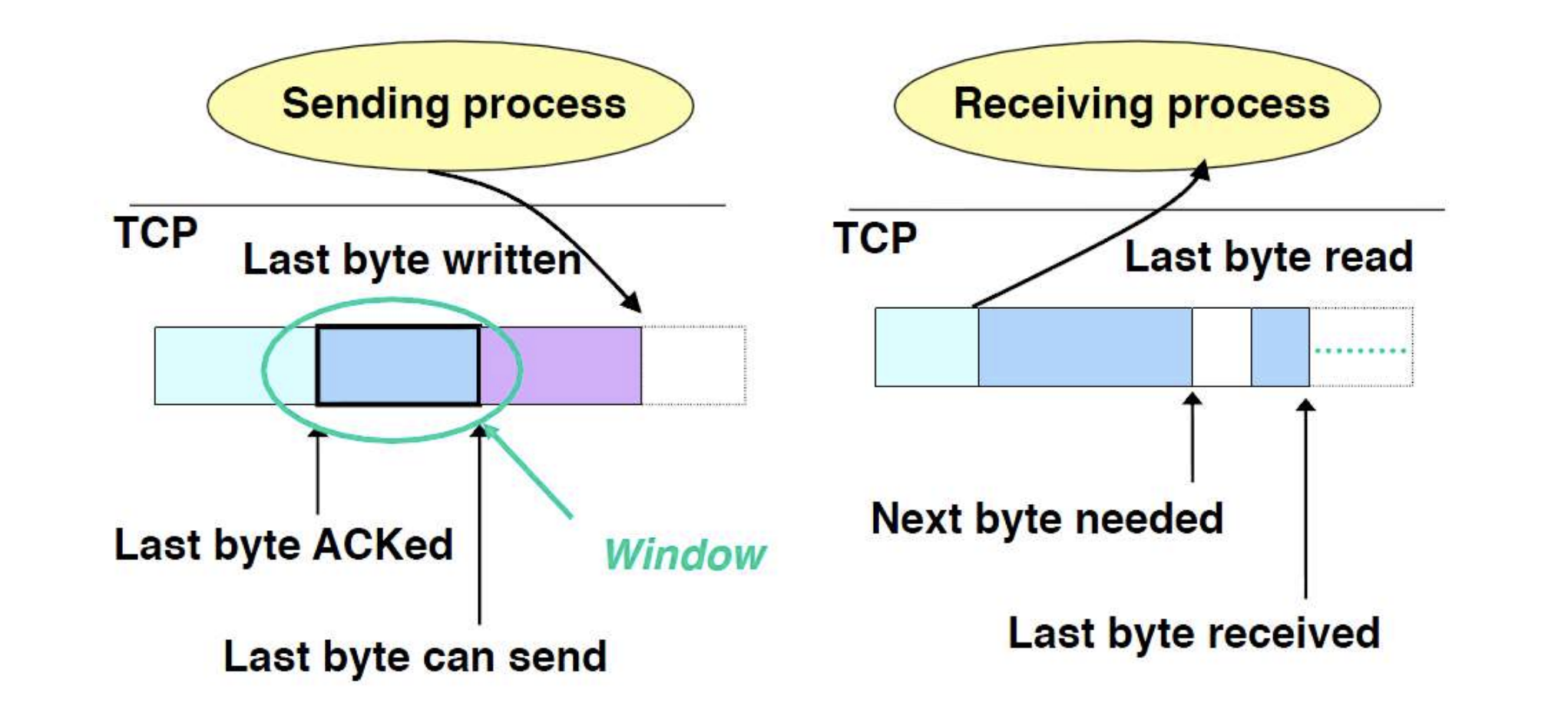
- Send window
- window 좌측 : 이미 보내고 ACK 받은 애들
- window 내부 : 한꺼번에 보낼 수 있는 애들
- window 우측 : 아직 와도 보내지 않고 기다려야 하는 애들
- Receive window
- window 내부 : 받을 수 있는 애들
- ARQ와 동일
- Send window
-
sliding window size = min(rwnd, cwnd)
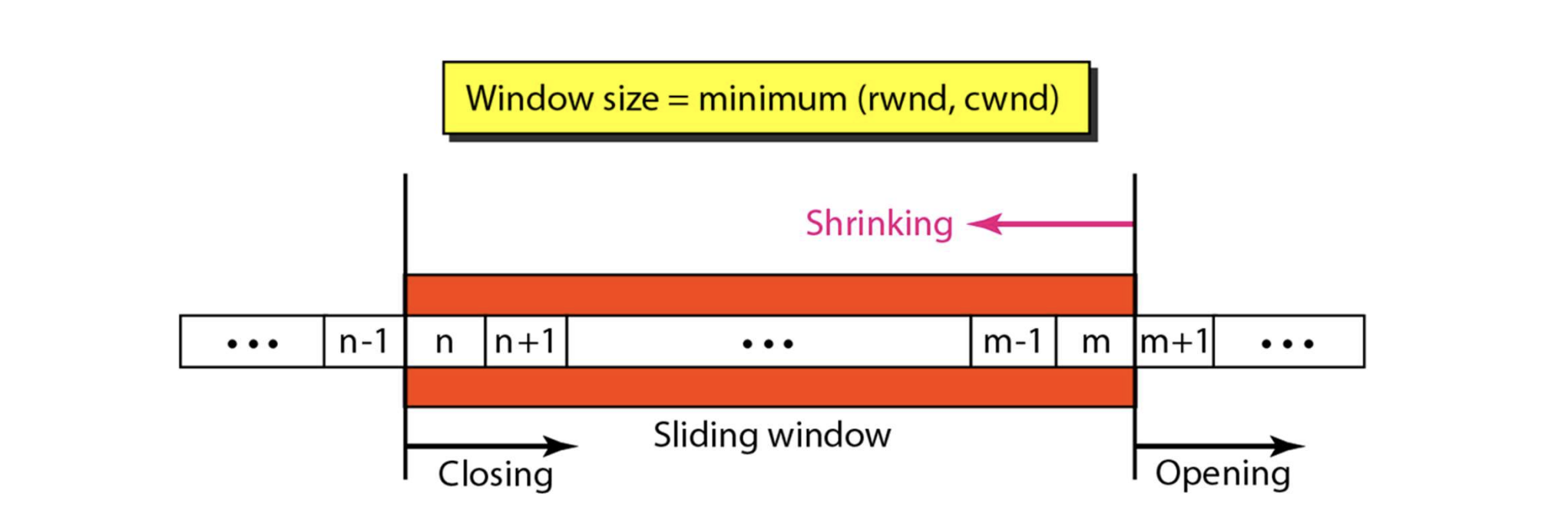
- rwnd(receiver window)
: depends on receiver status (advertised window) - cwnd(congestion window)
: depends on network status
- rwnd(receiver window)
-
위치에 따른 byte 종류
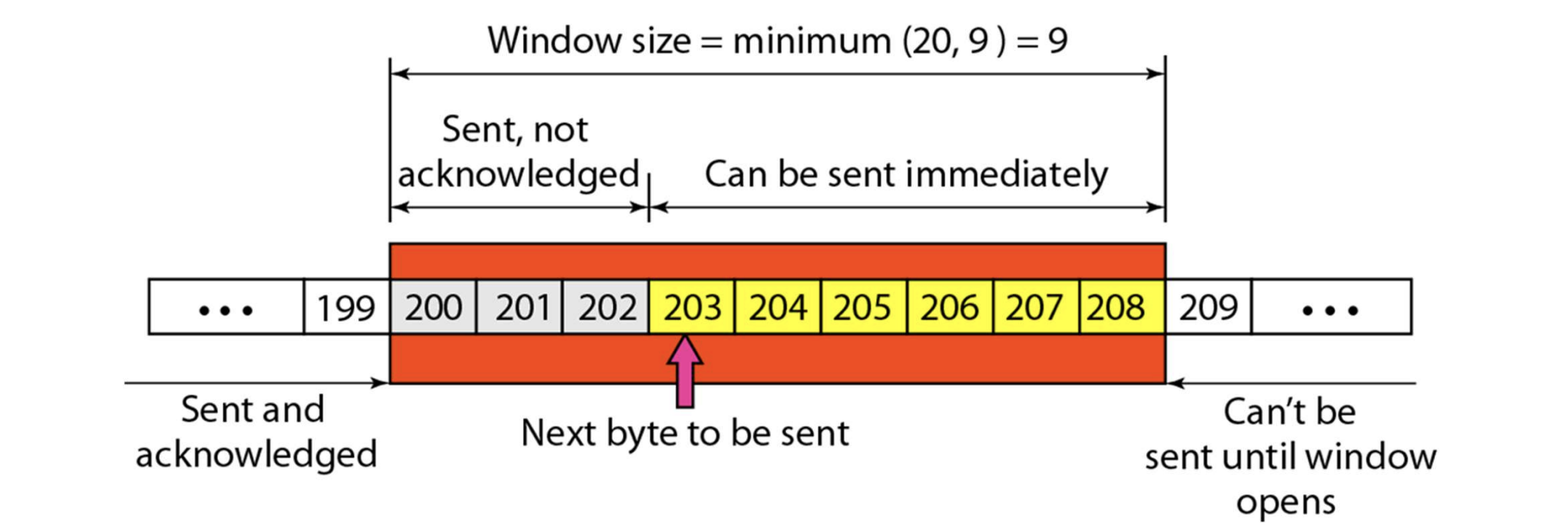
- left of window : bytes sent and acknowledged
- inside of window : bytes that can be sent
- right of window : bytes that cannot be sent
Example
- receiver host가 size 5,000 bytes짜리 buffer를 갖는다.
그 buffer는 현재 unprocessed data가 1,000 bytes만큼 차있다. - 이 때, advertised window (rwnd)는 4,000 bytes이고,
sender의 window size는 이 이상으로 올리면 안된다.
TCP
review
- Connection-oriented
- setup : 3-way handshake
- teardown
- Sliding window
- bytes inside the window can be sent
- window moves to the right when the bytes are acknowledged
- Goal
- Reliable delivery
- Fast delivery
Sliding Window Size
- Large sliding window -> Sender sends bytes rapidly
- Small sliding window -> Sender sends bytes slowly
- 그럼 그냥 Large한걸로 사용하면 되는거 아니냐
- If sending speed is too fast
- router 또는 receiver에서 drop될 수 있다.
- packet이 drop되면 재전송해야 하고, waste of bandwidth
- If sending speed is too slow
- waste of bandwidth
- 그래서, what is the proper size? -> Control
Sliding Window Control
- 최대한 많이 실어서 send한다. 하지만,
- packet이 receiver에서 drop되면 안된다. (flow control)
- packet이 router에서 drop되면 안된다. (congestion control)
Flow Control
- receiver가 sender에게 자기 receiver buffer에 여유 공간이 얼마나 있는지 알려준다.
- TCP header에 있는 'window size' field를 이용한다
- sender는 이를 rwnd로 기록한다.
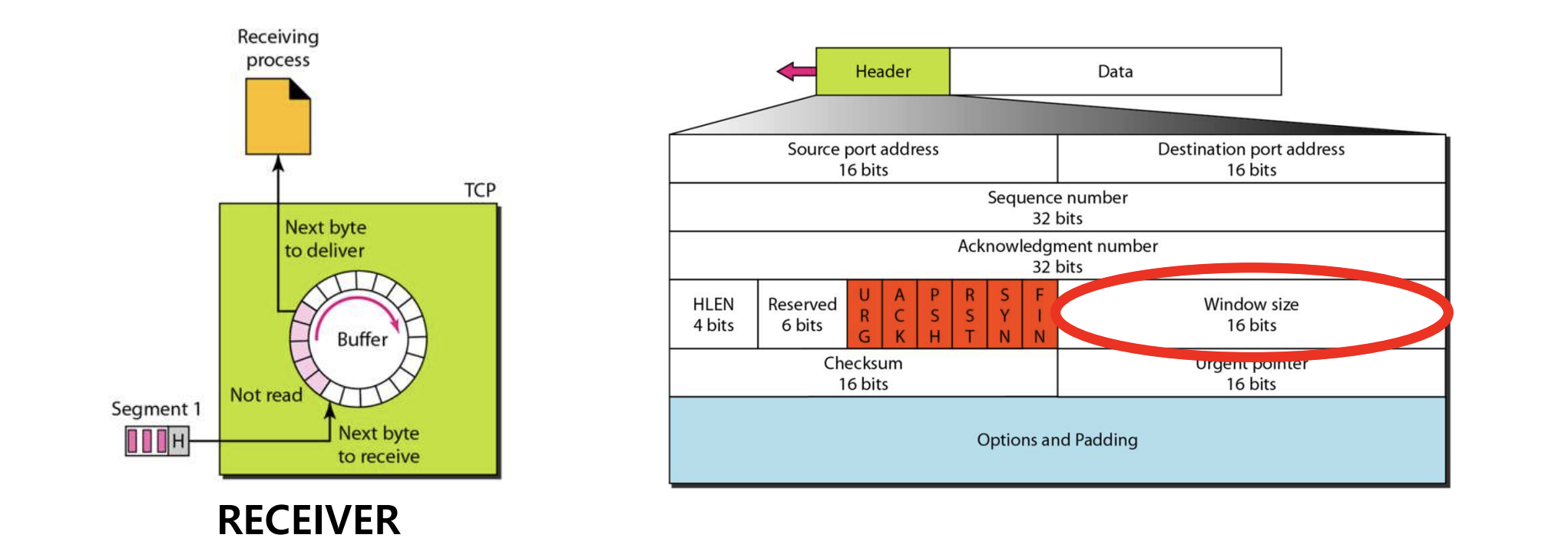
- Window size field가 16 bits이므로,
max size = 65535 bytes. - 근데 이건 너무 작다
- 그래서 option의 window scale을 이용해서 이를 더 키운다.
- window scale = 3이면,
rwnd = window size *
- window scale = 3이면,
- window scale value의 최댓값은 14
- 이건 처음에 SYN으로 연결 설정할 때 넣어준다. (매번 보내는게 아니야)
Silly Window Syndrome
- receiver의 buffer가 거의 가득 찼어 (10 bytes밖에 안남았어)
- sender에게 10 bytes 남았다고 advertised window size 보내줘
- sender 입장에서는, cwnd보다 rwnd가 더 작을거니까
rwnd를 따라갈거야. - 계속 10bytes 보내주고, 받고, 10bytes를 보내주고 받어.
size가 나아지지 않아. - 즉, 계속 small segment밖에 보낼 수가 없어.
- header size는 고정이기 때문에, (IP : 20bytes, TCP : 20bytes)
data가 10 bytes고 header가 40bytes로 계속 보내면 이건
매우 큰 overhead야. - 즉, segment size가 클 수록 좋은데, 작게 보낼 수밖에 없는 상황
MSS (Maximum Segment Size)
- A system parameter
- Operating system에 의해 default determined
- MTU - Header size (IP + TCP)
(MTU : 한 번에 보낼 수 있는 데이터 패킷의 최대 크기)
Solution to Silly Window Syndrom
Nagle's algorithm (sender)
- data를 안보내고 기다린다.
- MSS가 될 때까지 기다렸다가, 한 번에 큰 data를 보낸다
- 무작정 계속 기다리는 건 아니고, timer를 설정해서
timer가 expire되어버리면 segment size가 작아도 그냥 보낸다
Clark's algorithm (receiver)
- buffer space가 특정 임계값 아래로 내려가면
advertised window로 0을 보낸다.
Congestion Control
- receiver 버퍼가 비어 있어도, segment는 중간 router에서 drop될 수 있다.
- If input speed is faster than output speed at the router, the buffers fill up -> delay increase ->buffer overflow -> packet drop
- 하지만, 지금 transport layer에서 receiver는 말을 해줄 수 있지만, 중간 router들은 말을 해줄 수가 없다...
Congestion
- 막힘 현상
- load가 커질수록 delay는 상승한다.
load가 capacity에 도달하면 delay는 무한대가 된다 (packet drop) - throughput은 처음에는 보내는 만큼 다 들어가니까 상승한다.
- packet이 drop되면 계속 재전송을 해야 해서 throuput이
오히려 떨어진다.
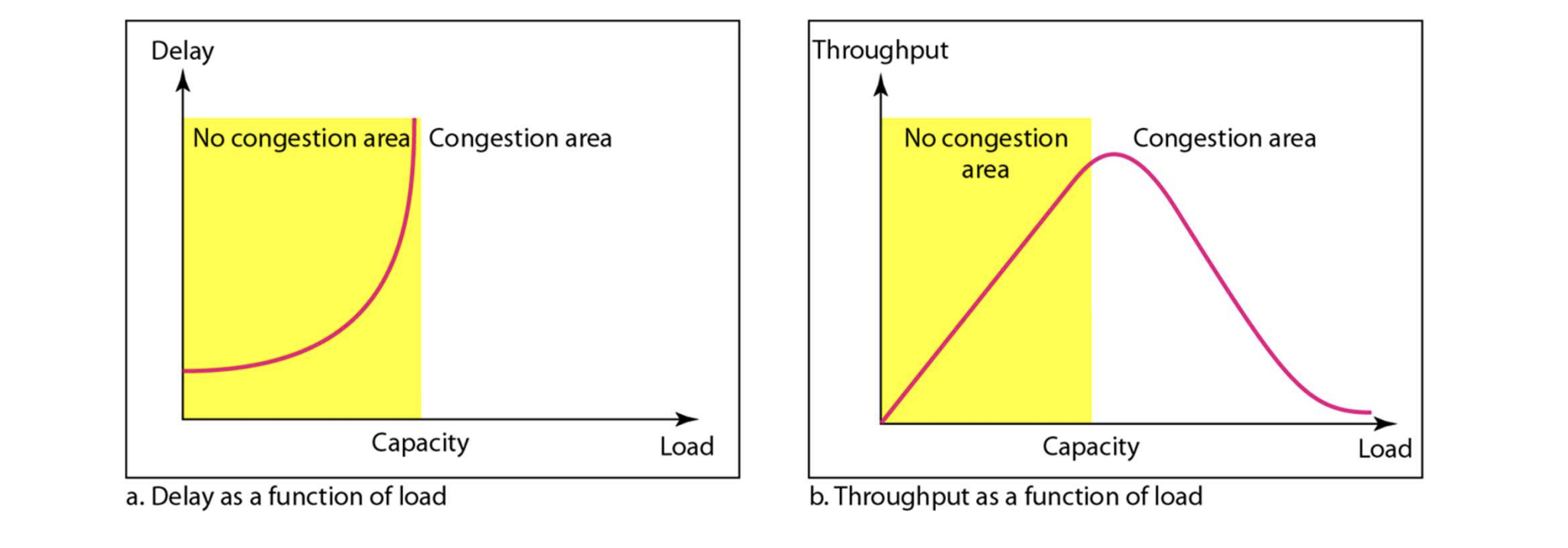
Goal
- best throughput을 맞추기 위해 load를 조절한다
Method
- 위에 언급했듯이 router는 feedback을 줄 수 없다.
- "By experience"
- NO congestion -> increase CWND
- Congestion -> decrease CWND
- 단순하네...?
- packet lost가 발생하면 congestion이라고 생각한다
- 대부분의 유선에서는 그렇지만, 무선(Wi-Fi)에서는 다른 요인이 있을 수 있다
SLOW START Phase
- 제어 변수 : CWND
- 단위 : MSS
- Initial CWND = 1MSS
- Initial Phase : SLOW START
- 1부터 시작하고, 1씩 늘린다.
- 처음 CWND = 1 -> 1개 보내면 window 끝나
-> ACK 받아 -> CWND 1 늘려 - 두번째 CWND = 2 -> 2개 보내면 window 끝나
-> 각각 ACK 받아 -> CWND 2 늘려 - 이런 식으로 4개 보내, 8개 보내, 16개 보내
- CWND increase exponentially
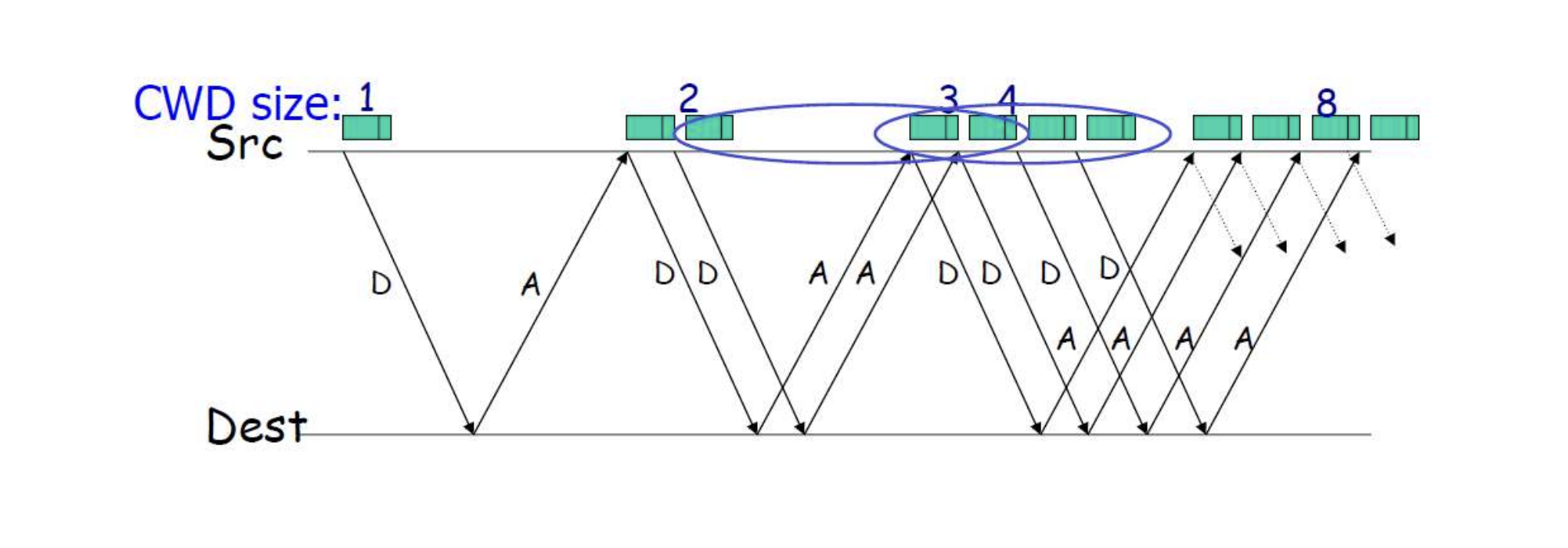
- RTT(round trip time)마다, CWND는 두 배가 된다.
- Sending speed는 CWND와 함께 향상된다.
- 어느 지점에서, congestion이 발생한다 -> packet drop
- 이걸 어떻게 확인하냐
- sender가 timer를 켜두고,
expire될 때까지 ACK이 오지 않으면 packet이 drop되었다고 판단한다.
- sender가 timer를 켜두고,
Timeout
- 각 TCP segment별로, sender가 timer를 설정한다
- 만약 일정 시간동안 ACK이 오지 않으면, TIMEOUT
- timeout이 발생하면, segment가 lost되었다고 판단한다
- sender는 segment를 재전송한다
- When a timeout occurs,
SSThresh is set to CWND / 2- SSThresh : Slow-Start Threshold
- CWND becomes 1
- Restart the Slow Start phase
- After timeout, CWND가 다시 상승하기 시작한다.
- CWND가 SSThresh에 도달하면, Slow Start phase ends
- Sender는 Congestion avoidance phase로 간다.
Congestion Avoidance Phase
- 각 RTT마다, CWND는 1MSS씩 상승한다
- CWND += MSS * (MSS/CWND)
- additive increase
- Congestion avoidance phase는 segment가 lost될 때까지 지속된다.
Basic CWND behavior