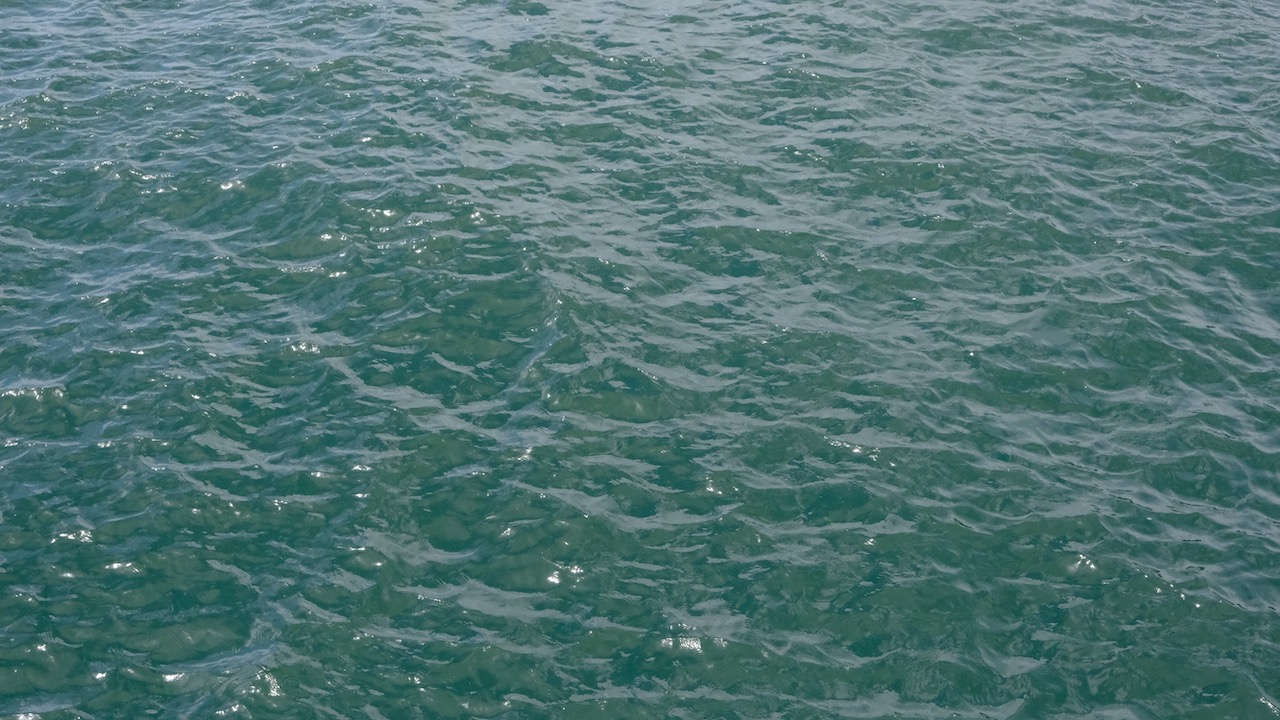_-_%EC%9D%B8%EA%B0%80(Authorization).png)
Spring Security 인가 요약
인가(Authorization) 처리를 위한 핵심 컴포넌트
인가를 처리하기 위해 Spring Security Filter 중 FilterSecurityInterceptor가 사실상 권한부여 처리를 AccessDecisionManager에게 위임함으로써 접근 제어 결정을 쉽게 해준다.
전체 코드
@Bean
public ConnectionBasedVoter connectionBasedVoter() {
Pattern pattern = Pattern.compile( "^/api/user/(\\d+)/post/.*$");
RequestMatcher requiresAuthorizationRequestMatcher = new RegexRequestMatcher(pattern.pattern(), null);
return new ConnectionBasedVoter(requiresAuthorizationRequestMatcher, (String url) -> {
/* url에서 targetId를 추출하기 위해 정규식 처리 */
Matcher matcher = pattern.matcher(url);
long id = matcher.find() ? toLong(matcher.group(1), -1) : -1;
return Id.of(User.class, id);
});
}
@Bean
public AccessDecisionManager accessDecisionManager() {
List<AccessDecisionVoter<?>> decisionVoters = new ArrayList<>();
decisionVoters.add(new WebExpressionVoter());
decisionVoters.add(connectionBasedVoter());
// 모든 voter가 승인해야 해야한다.
return new UnanimousBased(decisionVoters);
}
@Override
protected void configure(HttpSecurity http) throws Exception {
http
.accessDeniedHandler(accessDeniedHandler)
//...
.antMatchers("/api/_hcheck").permitAll()
.antMatchers("/api/auth").permitAll()
.antMatchers("/api/user/join").permitAll()
.antMatchers("/api/user/exists").permitAll()
.antMatchers("/api/**").hasRole("USER")
//...
.accessDecisionManager(accessDecisionManager())
// ...
http
.addFilterBefore(jwtAuthenticationTokenFilter(), UsernamePasswordAuthenticationFilter.class);
}
@Override
public void configure(WebSecurity web) {
web.ignoring().antMatchers("/swagger-resources", "/webjars/**", "/templates/**", "/h2/**");
}설명
addFilterBefore()
configure() 메소드에서 addFilterBefore()에 정의된 jwtAuthenticationTokenFiler(), UsernamePasswordAuthenticationFilter.class Filter 먼저 실행
-> 여러 Filter 단계를 거쳐 controller가 호출됨.
- JwtAuthenticationTokenFilter.java
SecurityContextHolder에 저장된 Authentication이 없다면 암호화 된 JWT를 가져와서 (obtainAuthorizationToken 함수) JwtAuthenticationToken을 생성하고, SecurityContextHolder에 저장 (SecurityContext에 Authentication 클래스 객체를 setAuthentication)
@Override
public void doFilter(ServletRequest req, ServletResponse res, FilterChain chain)
throws IOException, ServletException {
HttpServletRequest request = (HttpServletRequest) req;
HttpServletResponse response = (HttpServletResponse) res;
if (SecurityContextHolder.getContext().getAuthentication() == null) {
String authorizationToken = obtainAuthorizationToken(request);
if (authorizationToken != null) {
try {
JWT.Claims claims = verify(request, authorizationToken);
log.debug("Jwt parse result: {}", claims);
// 만료 10분 전
if (canRefresh(claims, 6000 * 10)) {
String refreshedToken = jwt.refreshToken(authorizationToken);
response.setHeader(tokenHeader, refreshedToken);
}
Long userKey = claims.userKey;
Email email = claims.email;
String name = claims.name; // 이름 프로퍼티 가져오기
List<GrantedAuthority> authorities = obtainAuthorities(claims);
if (userKey != null && email != null && authorities.size() > 0) {
JwtAuthenticationToken authentication =
new JwtAuthenticationToken(new JwtAuthentication(userKey, email, name), null, authorities);
authentication.setDetails(new WebAuthenticationDetailsSource().buildDetails(request));
SecurityContextHolder.getContext().setAuthentication(authentication);
}
} catch (Exception e) {
log.warn("Jwt processing failed: {}", e.getMessage());
}
}
}
else {
log.debug("SecurityContextHolder not populated with security token, as it already contained: '{}'",
SecurityContextHolder.getContext().getAuthentication());
}
chain.doFilter(request, response);
}
//...
private boolean canRefresh(JWT.Claims claims, long refreshRangeMillis) {
long exp = claims.exp();
if (exp > 0) {
long remain = exp - System.currentTimeMillis();
return remain < refreshRangeMillis;
}
return false;
}
private List<GrantedAuthority> obtainAuthorities(JWT.Claims claims) {
String[] roles = claims.roles;
return roles == null || roles.length == 0 ?
Collections.emptyList() :
Arrays.stream(roles).map(SimpleGrantedAuthority::new).collect(toList());
}
private String obtainAuthorizationToken(HttpServletRequest request) {
String token = request.getHeader(tokenHeader);
if (token != null) {
if (log.isDebugEnabled())
log.debug("Jwt authorization api detected: {}", token);
try {
token = URLDecoder.decode(token, "UTF-8");
String[] parts = token.split(" ");
if (parts.length == 2) {
String scheme = parts[0];
String credentials = parts[1];
return BEARER.matcher(scheme).matches() ? credentials : null;
}
} catch (UnsupportedEncodingException e) {
log.error(e.getMessage(), e);
}
}
return null;
}
private JWT.Claims verify(HttpServletRequest request, String token) {
return jwt.verify(token);
}- UsernamePasswordAuthenticationFilter.class
구현체UsernamePasswordAuthenticationFilter가 HttpServletRequest에서 사용자가 보낸 아이디와 패스워드를 인터셉트한다. 프론트 단에서 유효성검사를 할 수도 있지만, 무엇보다 안전을 위해서 다시 한번 사용자가 보낸 아이디와 패스워드의 유효성 검사를 해줄 수 있다.
잠깐! 여기서 @AuthenticationPrincipal도 컨트롤러 단에서 세션의 정보들에 접근할게 될때 사용하는 어노테이션인데, 사용자가 보낸 아이디와 패스워드를 인터셉트하는가??
@GetMapping(path = "user/me")
public ApiResult<User> me(@AuthenticationPrincipal JwtAuthentication authentication) {
return OK(
userService.findById(authentication.id)
.orElseThrow(() -> new NotFoundException(User.class, authentication.id))
);
}정답은? @AuthenticationPrincipal 은 SecurityContextHolder.getContext().getAuthentication().getPrincipal() 와 같다. 접근 주체를 받기 때문에 Filter에 걸린다.
accessDecisionManager()
configure() 함수 내 accessDecisionManager()를 간략하게 설명하면 AuthenticationManager가의 역할은 인증된 사용자가 리소스에 접근을 허용할지 안할지 Voter들에게 물어본다. (마치 아까 AuthenticationManager가 Provider들에게 요청하듯이)
Voter들의 결정을 모아서 최종 결정을 해준다.
AccessDecisionManager
코드
- SecurityConfigure.java
@Bean
public AccessDecisionManager accessDecisionManager() {
List<AccessDecisionVoter<?>> decisionVoters = new ArrayList<>();
decisionVoters.add(new WebExpressionVoter());
decisionVoters.add(connectionBasedVoter());
// 모든 voter가 승인해야 해야한다.
return new UnanimousBased(decisionVoters);
}설명
List<AccessDecisionVoter<>> (투표자들의 리스트)에 권한을 줄지 안줄지 기준인 Voter(투표자)들을 담는다. 등록된 Voter들을 가지고 권한을 줄지 안줄지 Manager가 최종 결정한다.
다음 기준을 가지고 결정한다.
- AffirmativeBased(승인 Voter가 1개 이상)
- ConsensusBased(과반수)
- UnanimouseBased(모든 Voter 승인)
new UnanimousBased()으로 생성했기 때문에 모든 Voter가 승인해야 권한을 주게 된다.
ConnectionBasedVoter
코드
@Bean
public ConnectionBasedVoter connectionBasedVoter() {
Pattern pattern = Pattern.compile( "^/api/user/(\\d+)/post/.*$");
RequestMatcher requiresAuthorizationRequestMatcher = new RegexRequestMatcher(pattern.pattern(), null);
return new ConnectionBasedVoter(requiresAuthorizationRequestMatcher, (String url) -> {
/* url에서 targetId를 추출하기 위해 정규식 처리 */
Matcher matcher = pattern.matcher(url);
long id = matcher.find() ? toLong(matcher.group(1), -1) : -1;
return Id.of(User.class, id);
});
}설명
다음 정규식(^/api/user/(\\d+)/post/.*$)이 가지는 RESTURI 의 경우, 인가 처리를 실행한다. 이때, 정규식에서 숫자(\d+)부분을 찾아 targetId를 생성하여 매개변수로 return 함으로써 ConnectionBasedVoter을 생성한다.
ConnectionBasedVoter은 AccessDecisionVoter 클래스를 구현체로 커스터마이징 개발하여 권한을 줄 기준을 작성한다.
참고
(프로그래머스) 단순 CRUD는 그만! 웹 백엔드 시스템 구현 온라인 스터디(Java반) 강의를 수강하고 제가 이해한대로 정리했습니다. 문제가 될시 삭제하겠습니다!