Chrome DevTools 공식문서를 보며 정리한 내용입니다 🙂
What is DevTools? and Why?
📎 Chrome DevTools is a set of web developer tools built directly into the Google Chrome browser. DevTools can help you edit pages on-the-fly and diagnose problems quickly, which ultimately helps you build better websites, fater.
- 브라우저에서 제공하는 하나의 도구(tool)로, chrome 개발자도구, IE 개발자 도구, Safari 개발자 도구. etc 등이 있다.
- 웹 사이트를 즉각적으로 수정하고, 문제 발생시에는 원인을 파악하여 빠른속도로 더 나은 사이트를 만들 수 있도록 도와준다.
- 디버깅
Open DevTools
📎 There are many ways to open DevTools, because different users want quick access to different parts of the DevTools UI.
- Open DevTools :
cmd + option + i(mac) ⭐️ - Open Elements Panel :
cmd + option + c - Open Console Panel :
cmd + option + j
DevTools Panels
보통 우리가 tab이라고 부르는데, 개발자 도구에서의 명칭은 panel 이다 ✨
* 상황에 맞게 적절한 panel을 찾아서 사용하면 된다 🙂
- Elements : HTML 코드를 분석하고 수정할 수 있는 도구 패널. DOM과 CSS도 조작가능
- Console : 자바스크립트 코드를 즉시 실행시켜볼 수 있는 패널
- Network : http 네트워크 통신 확인
- Application : 브라우저 저장소
- 그 밖에 더 있지만 오늘은 여기까지!
1. Elements panel
1-1. Elements 패널의 기능 (HTML/DOM)
요소검사
-
궁금한 부분을 드래그해서 검사를 열면! 돔트리에서 해당 노드부분이 표시된다.
-
전체적인 HTML 구성요소들을 볼 수 있다.✨
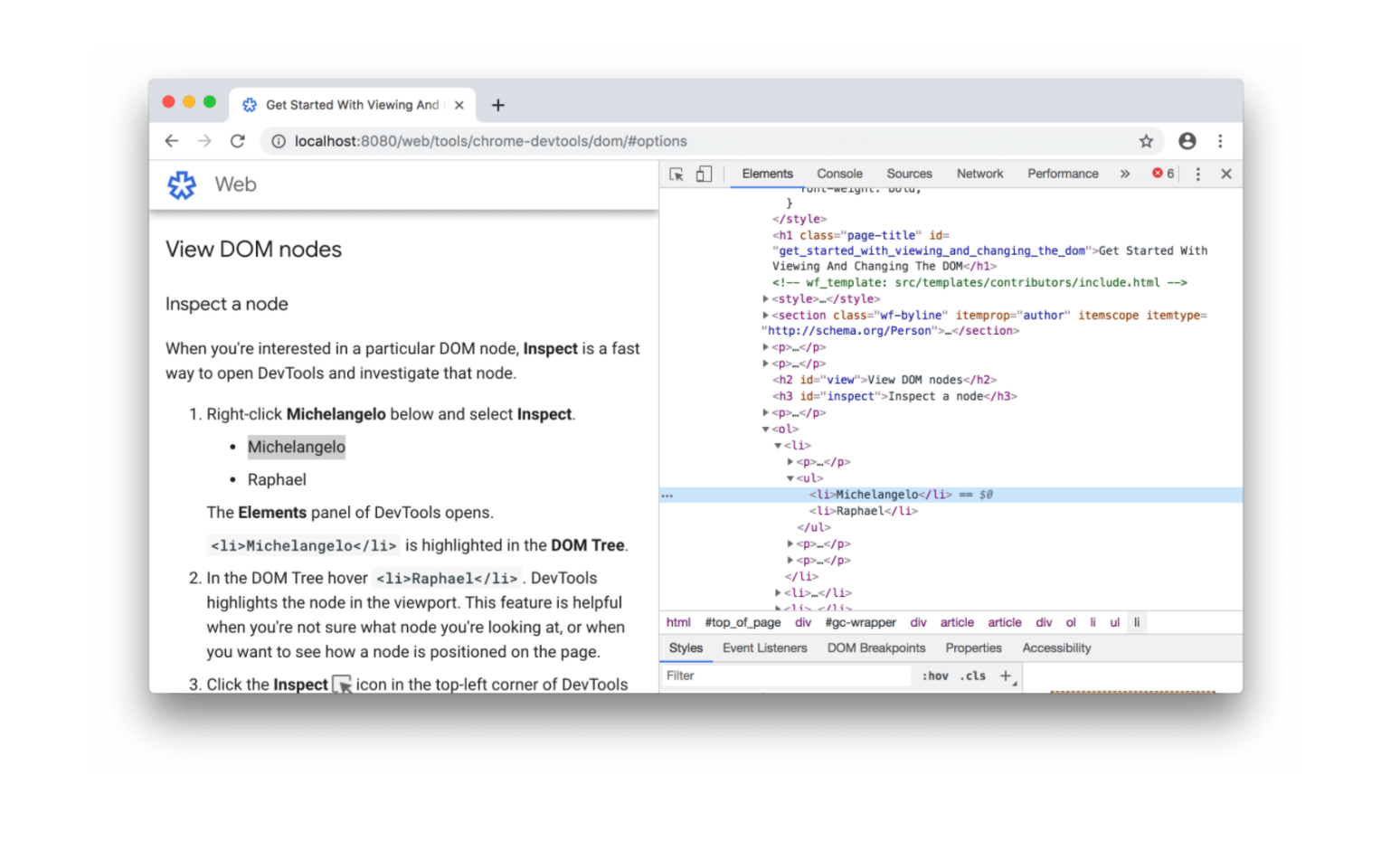
-
혹은
inspect icon을 이용하여 원하는 요소를 클릭해주면 된다.
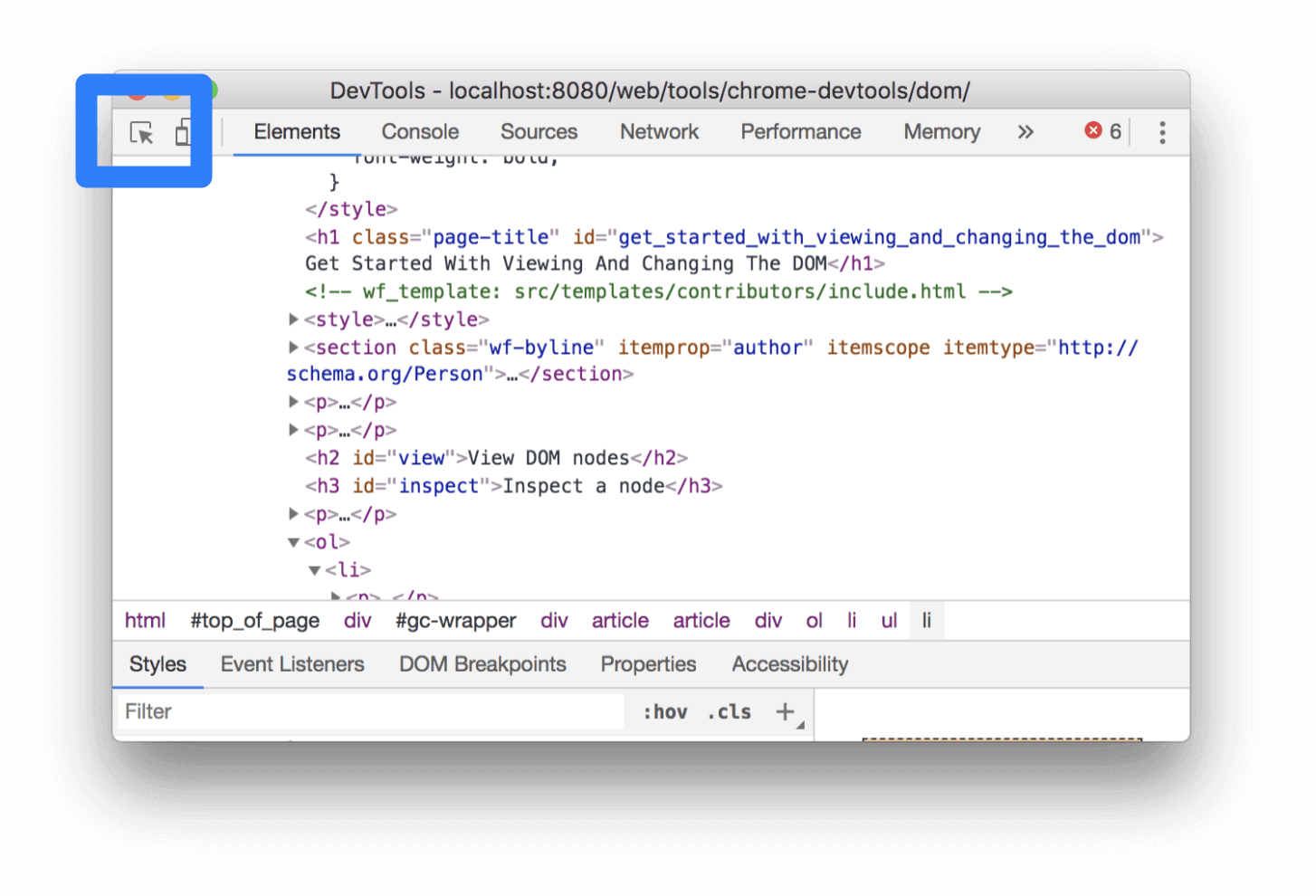
DOM 수정하기
-
돔트리에서
double-click하면 text를 편집할 수 있다.
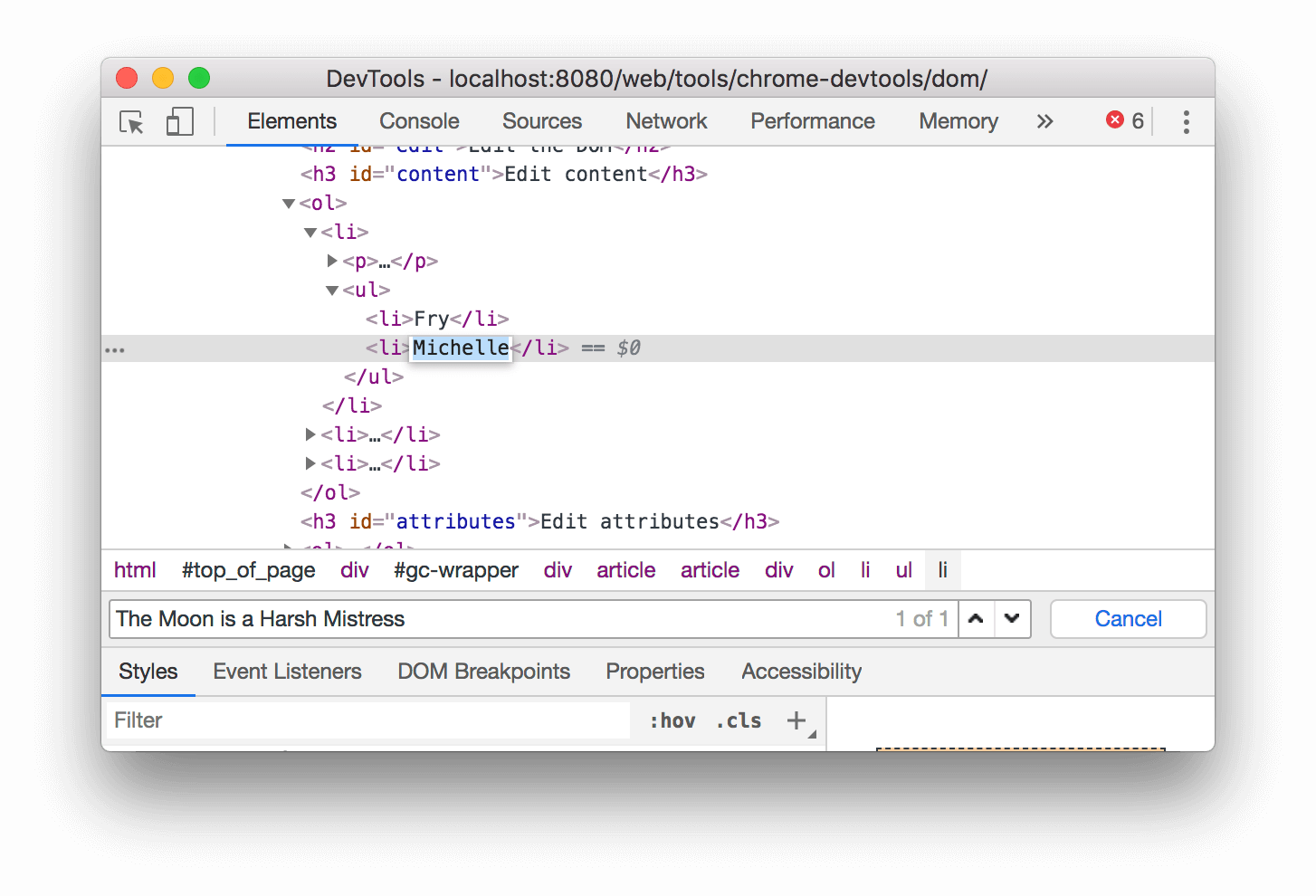
-
node와attributes도 수정할 수 있다.
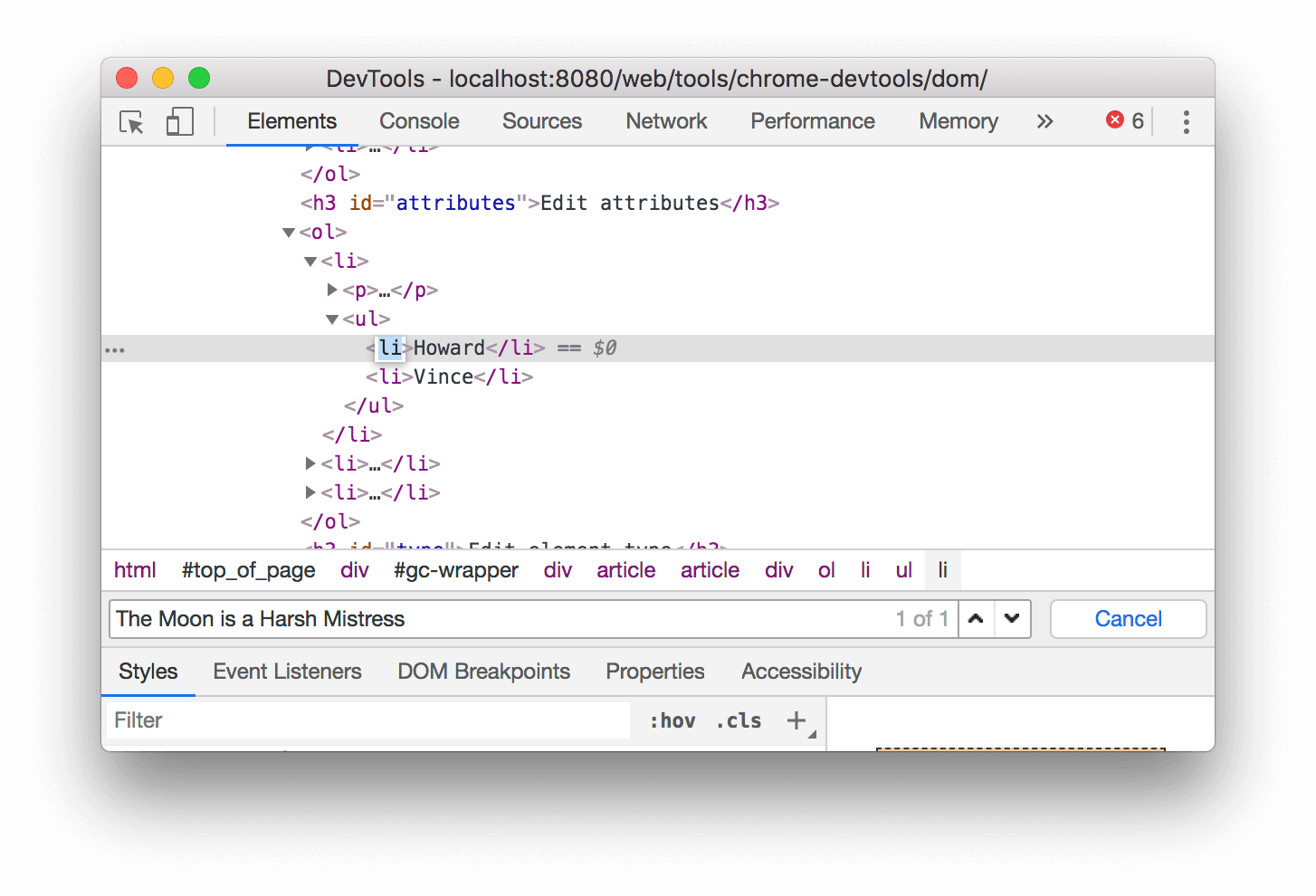
-
style도 추가해줄 수 있다.

-
DOM nodes를 재정렬할 수 있다. (drag)
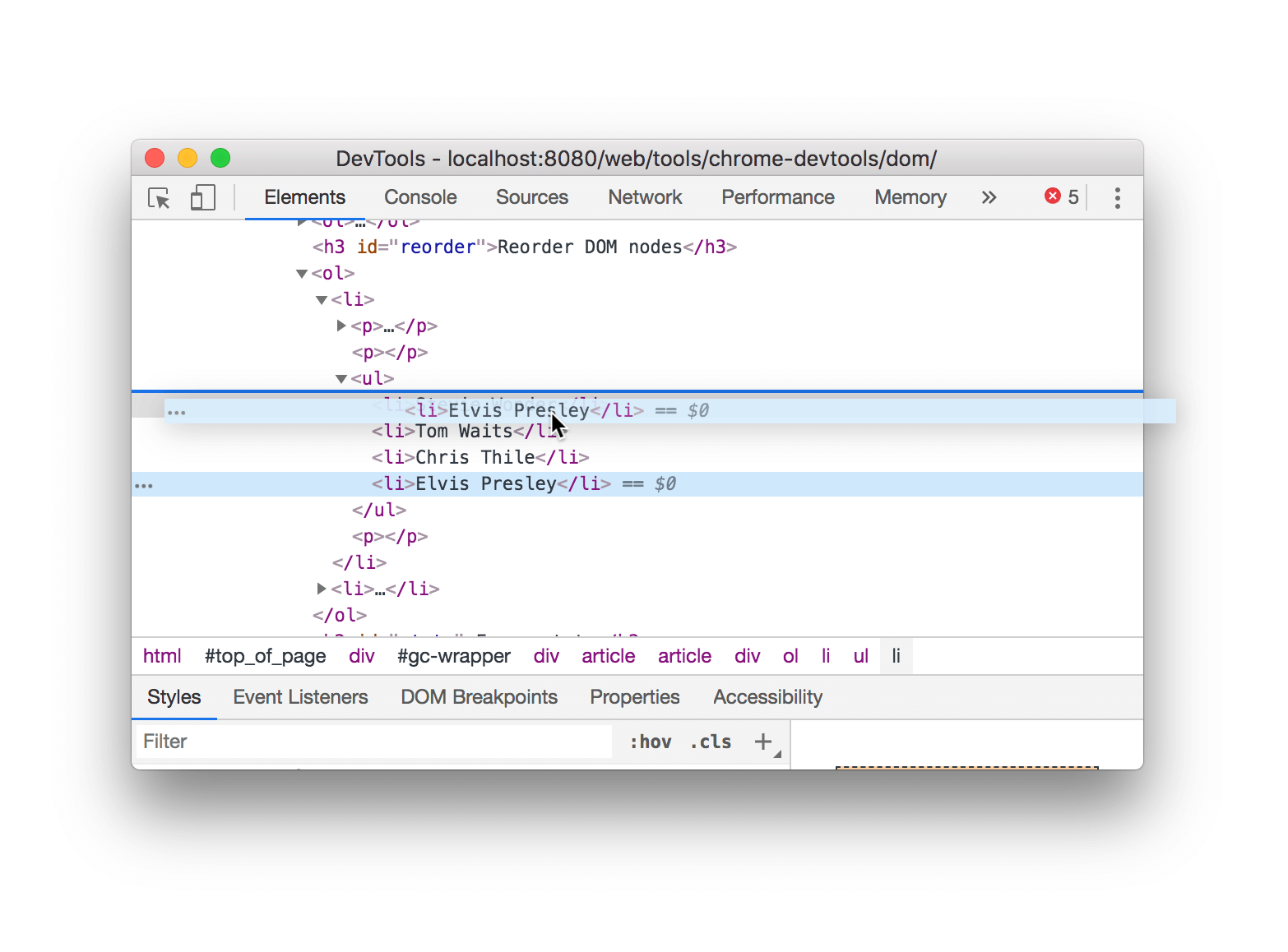
요소로 바로가기
right-click→Scroll into view클릭하면 해당 요소로 스크롤 이동!
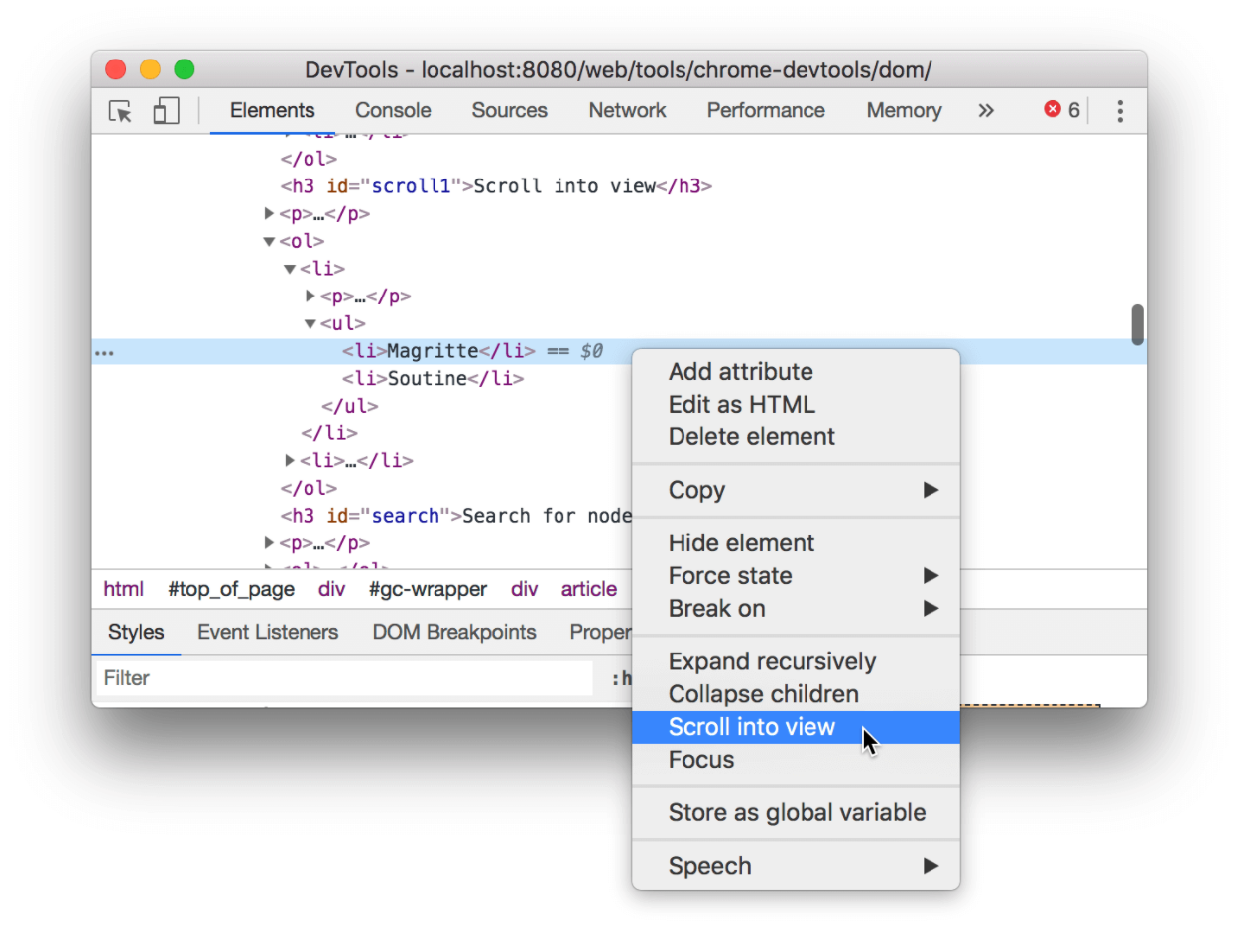
1-2. Elements 패널의 기능 (CSS)
요소의 CSS 속성 보기
-
요소별로 CSS 속성값들을 볼 수 있다. 우선순위 순서로 보여주며, 해당 요소는 브라우저 화면에 표시도 된다!
→ 우선순위? 여러 선택자에 걸쳐서 CSS속성이 적용되어 있을때, 그 우선순위에 따른 순서로 보여준다. 만약 더 강한 속성이 있어서 반영이 안된것들은줄이 그어져있다.
inline style>id>class>tag
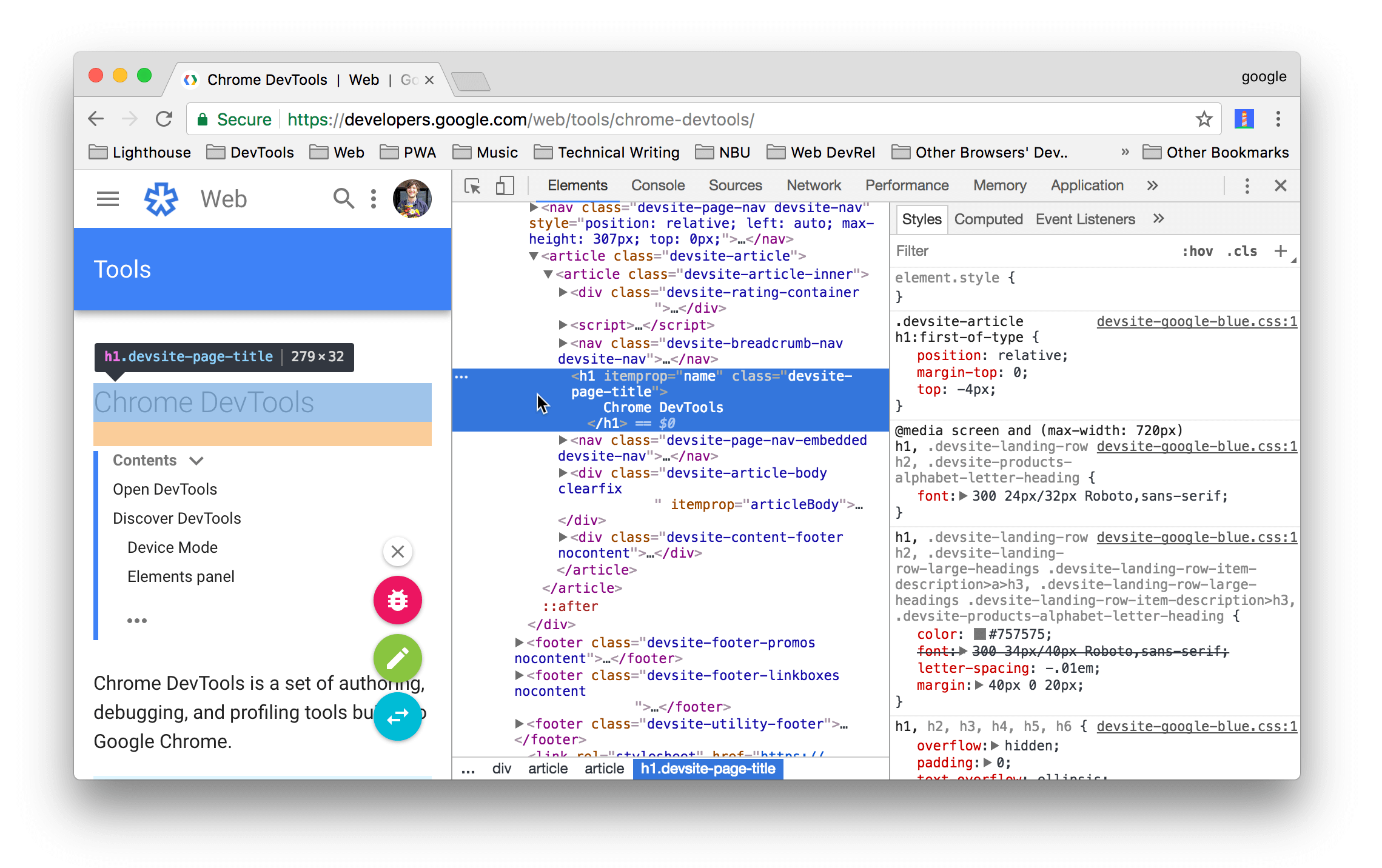
-
요소에 있는 hover 를
toggling해볼 수 있다.
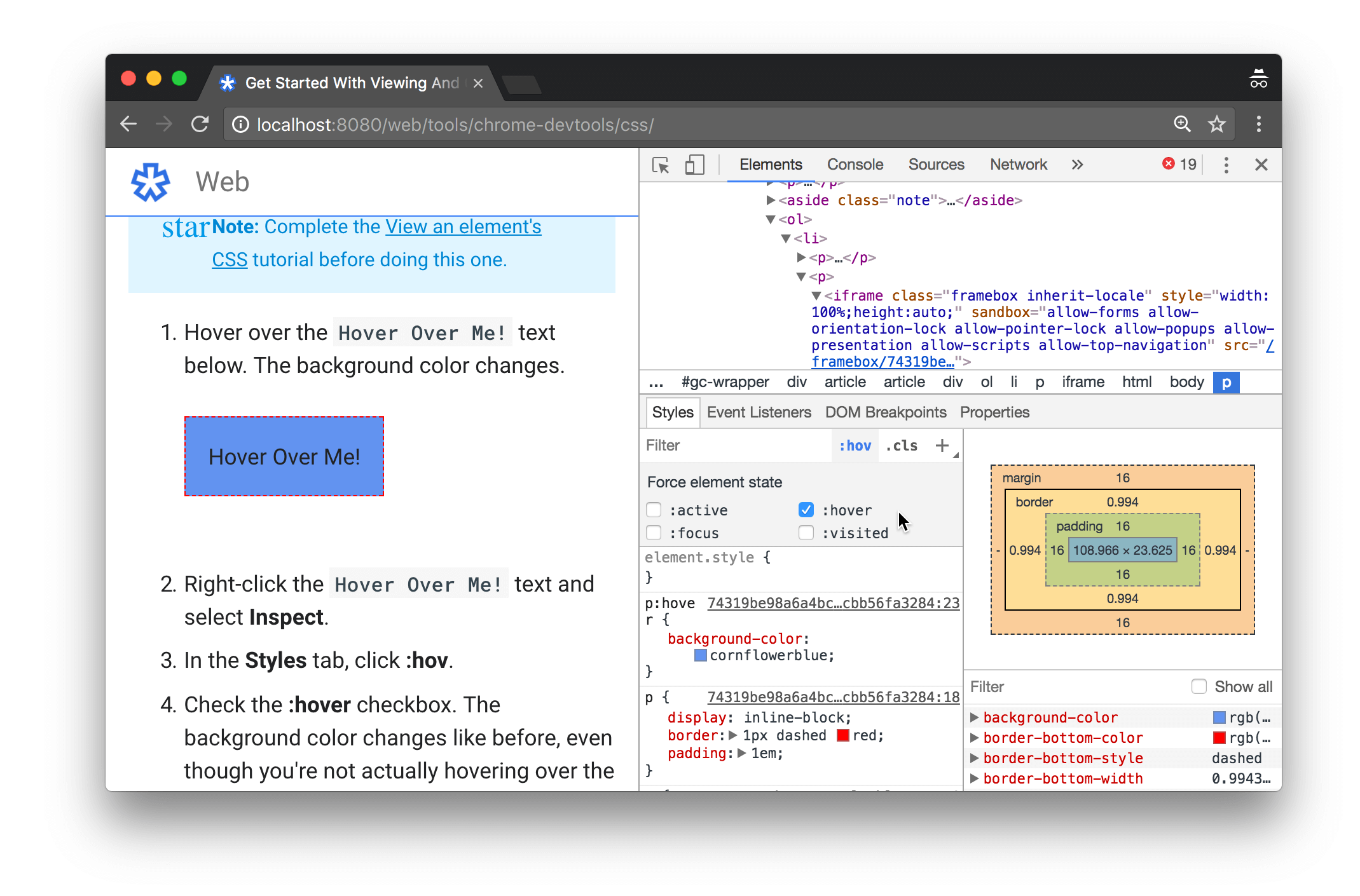
-
Box Model들의 값들을 볼 수 있다.
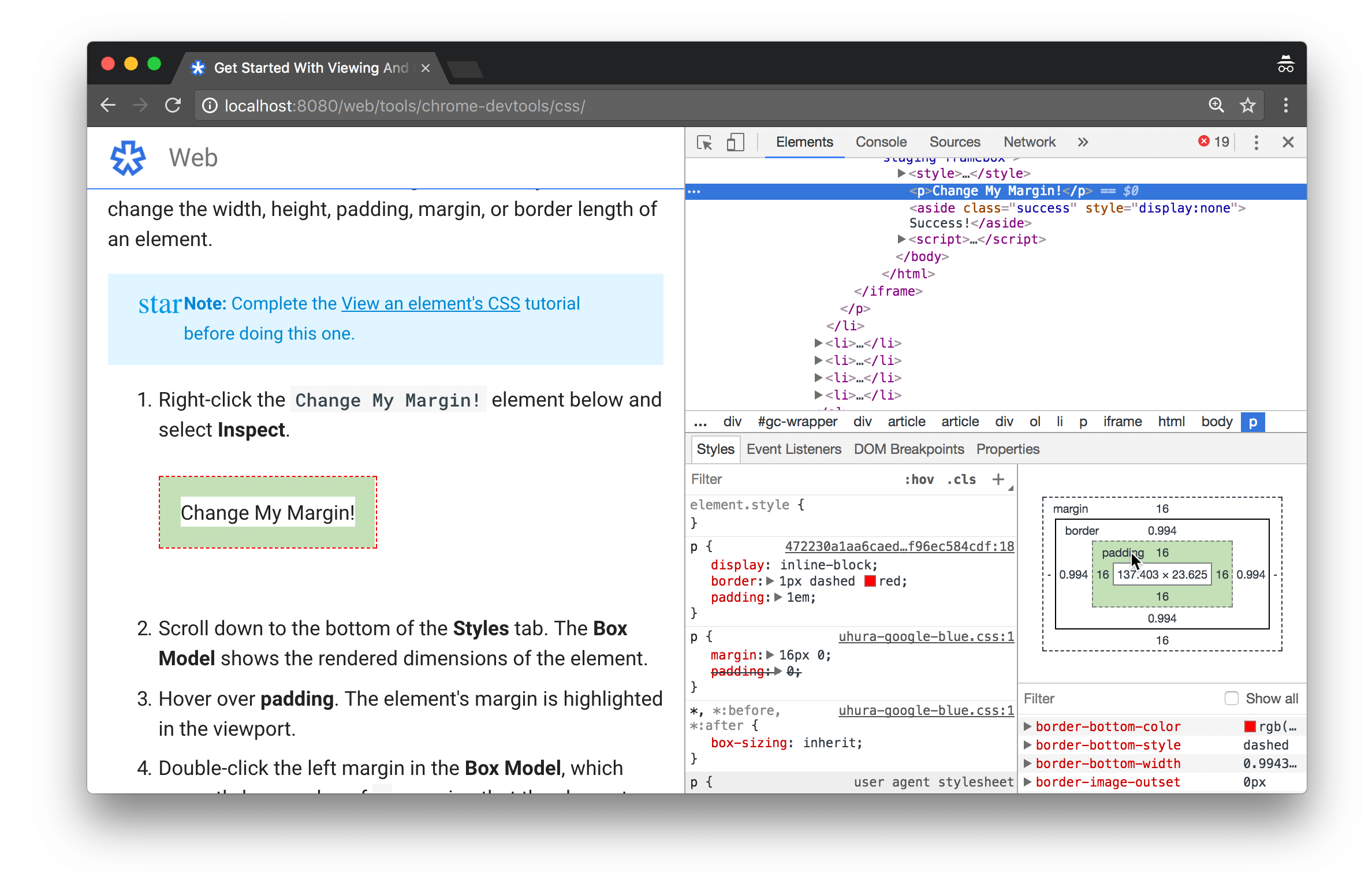
연결된 stylesheet 보기
- 어떤 stylesheet 파일에서 선언된 스타일인지 알 수 있다.
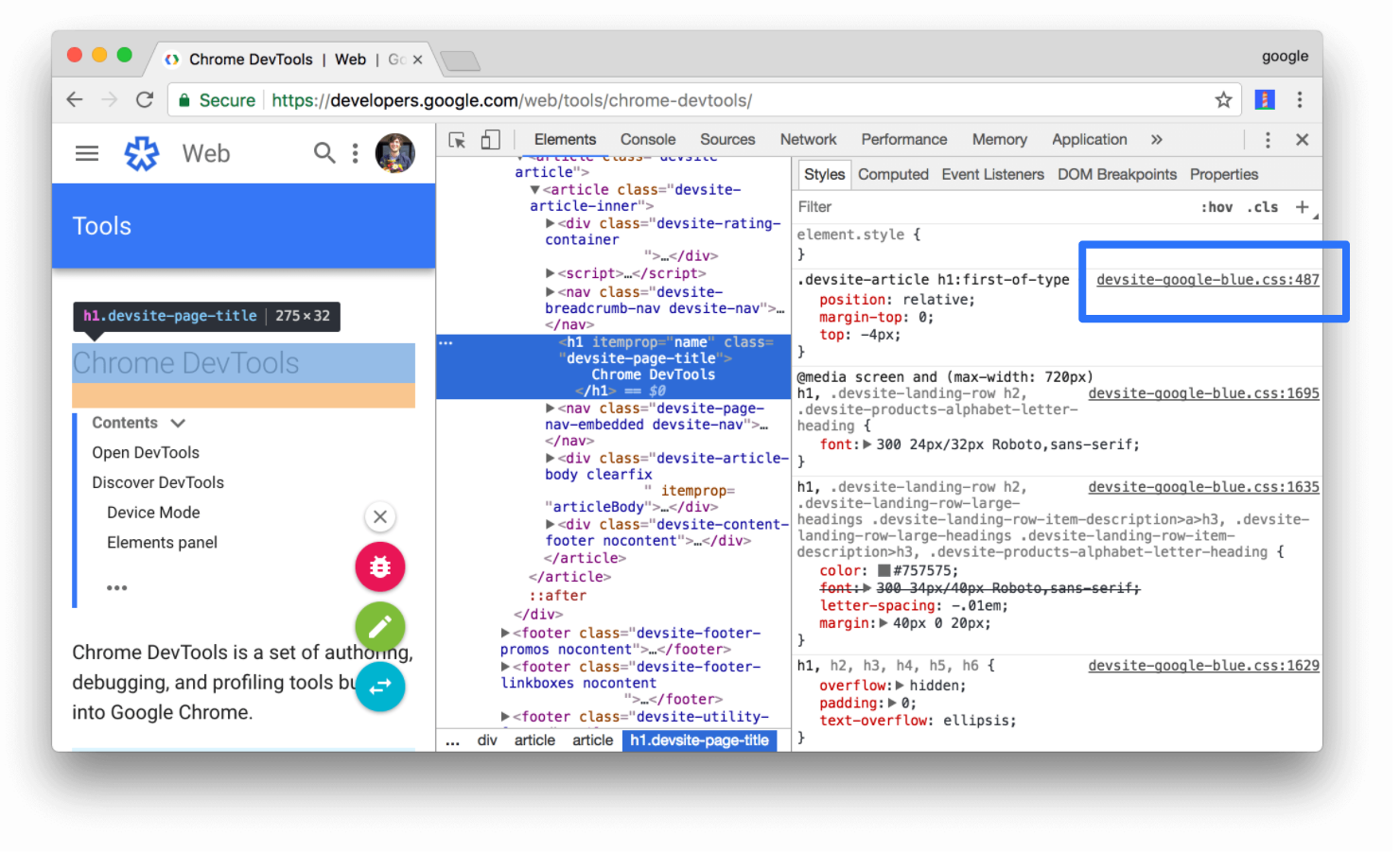
요소의 CSS 속성 수정
- 요소들의 스타일을 수정해서 바로 반영한 모습을 확인할 수 있고, Box Model의 사이즈도 변경해볼 수 있다.
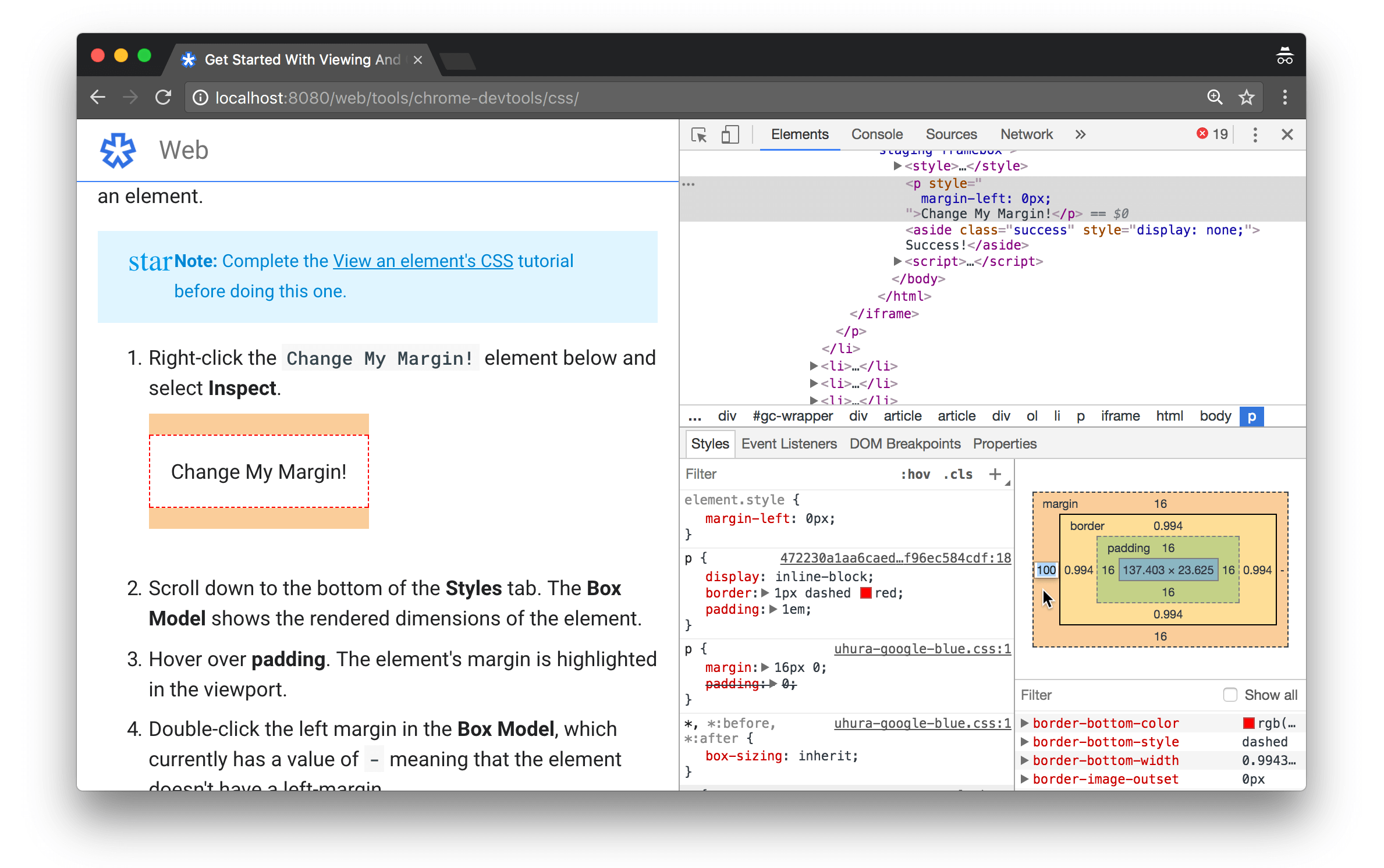
2. Console panel
2-1. Console 패널의 기능
자바스크립트 실행
-
자바스크립트를 콘솔패널에서 실행시켜 볼 수 있다.
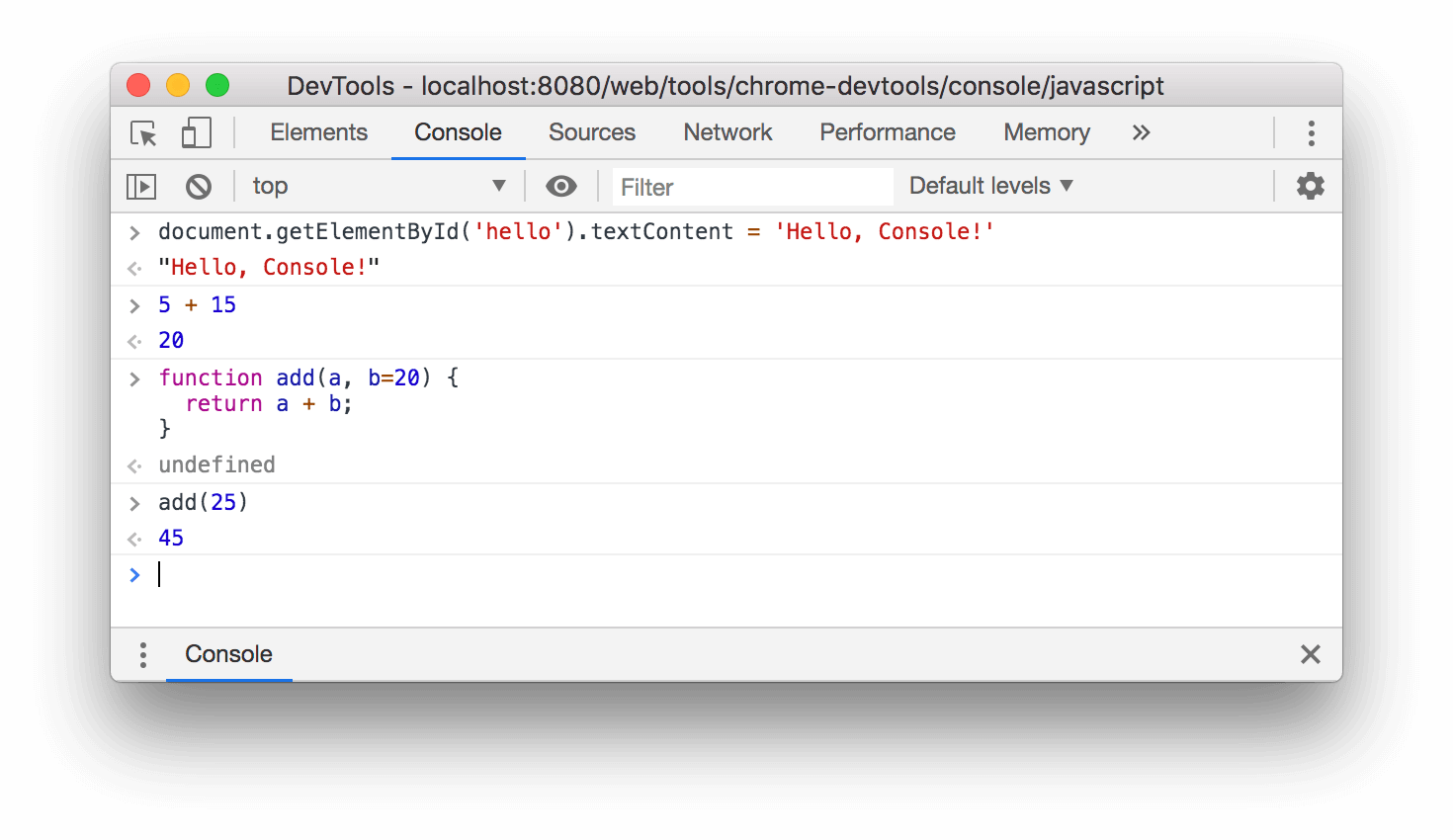
-
자바스크립트로 HTML 요소들을 조작하며 실행해볼 수 있다.
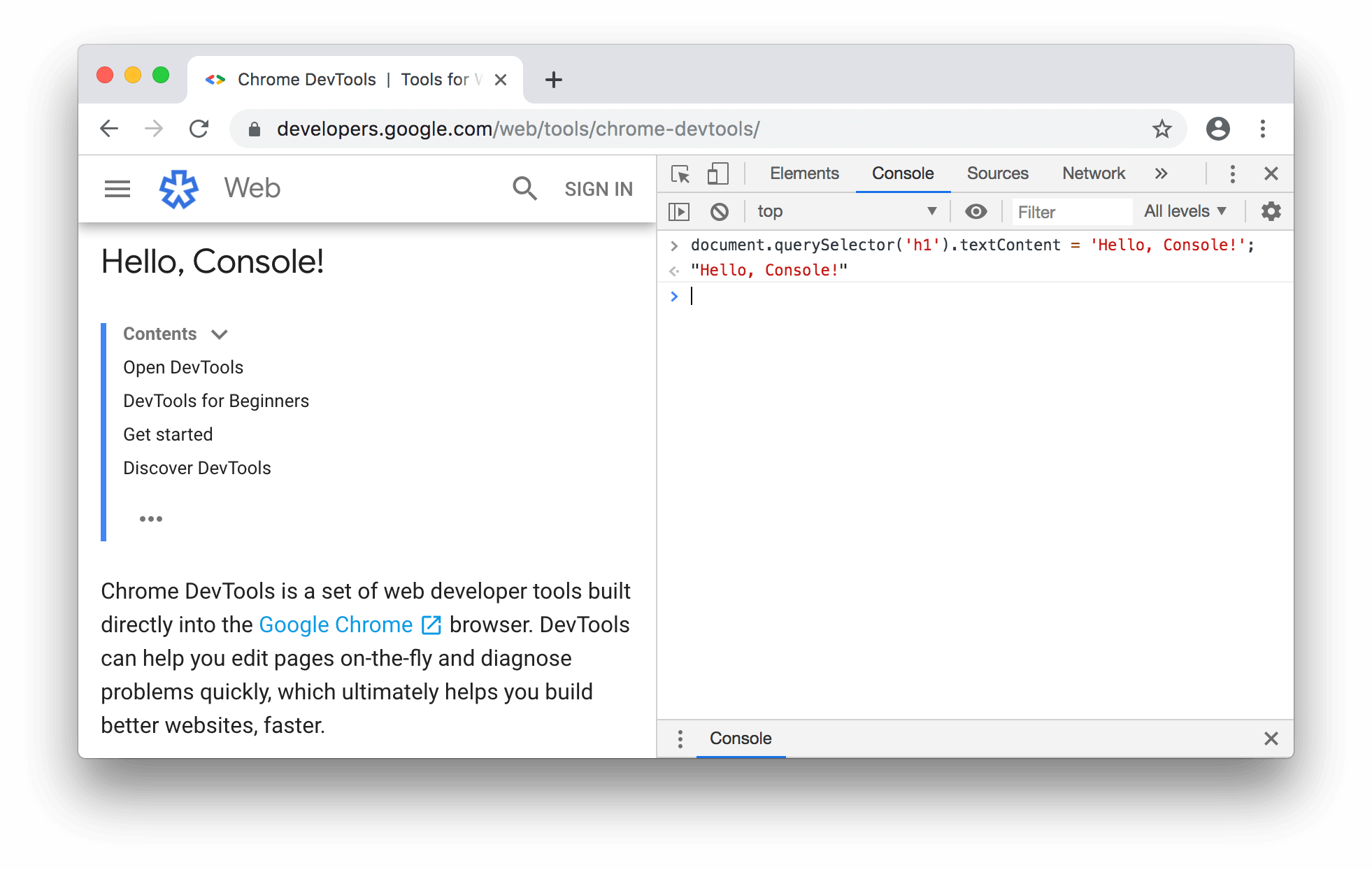
log messages 보기
-
콘솔에서는 다양한 메세지들을 확인할 수 있다. 디버깅할때 이것으로 해결!! 아주중요! 🔥
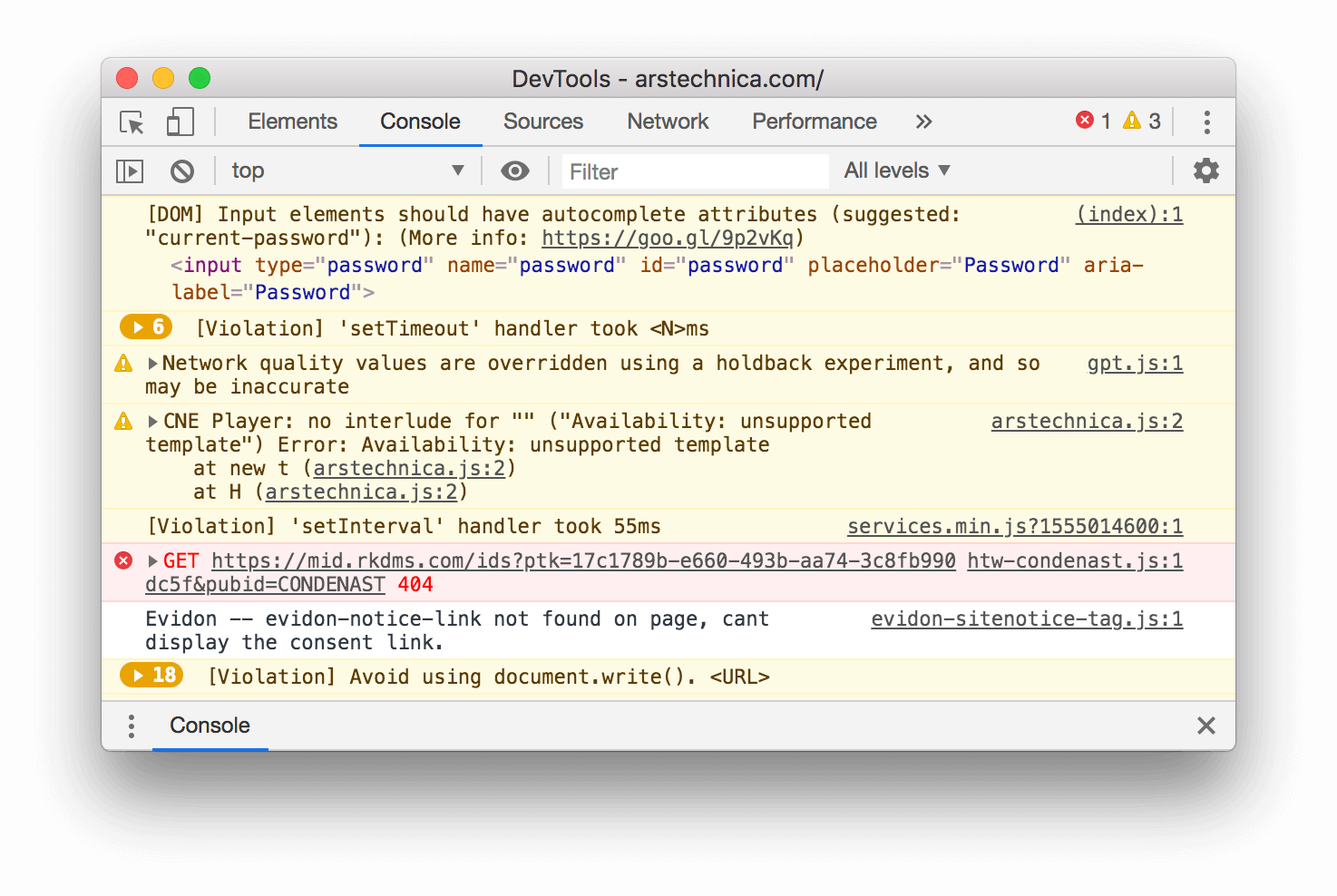
-
Log Warningmessage
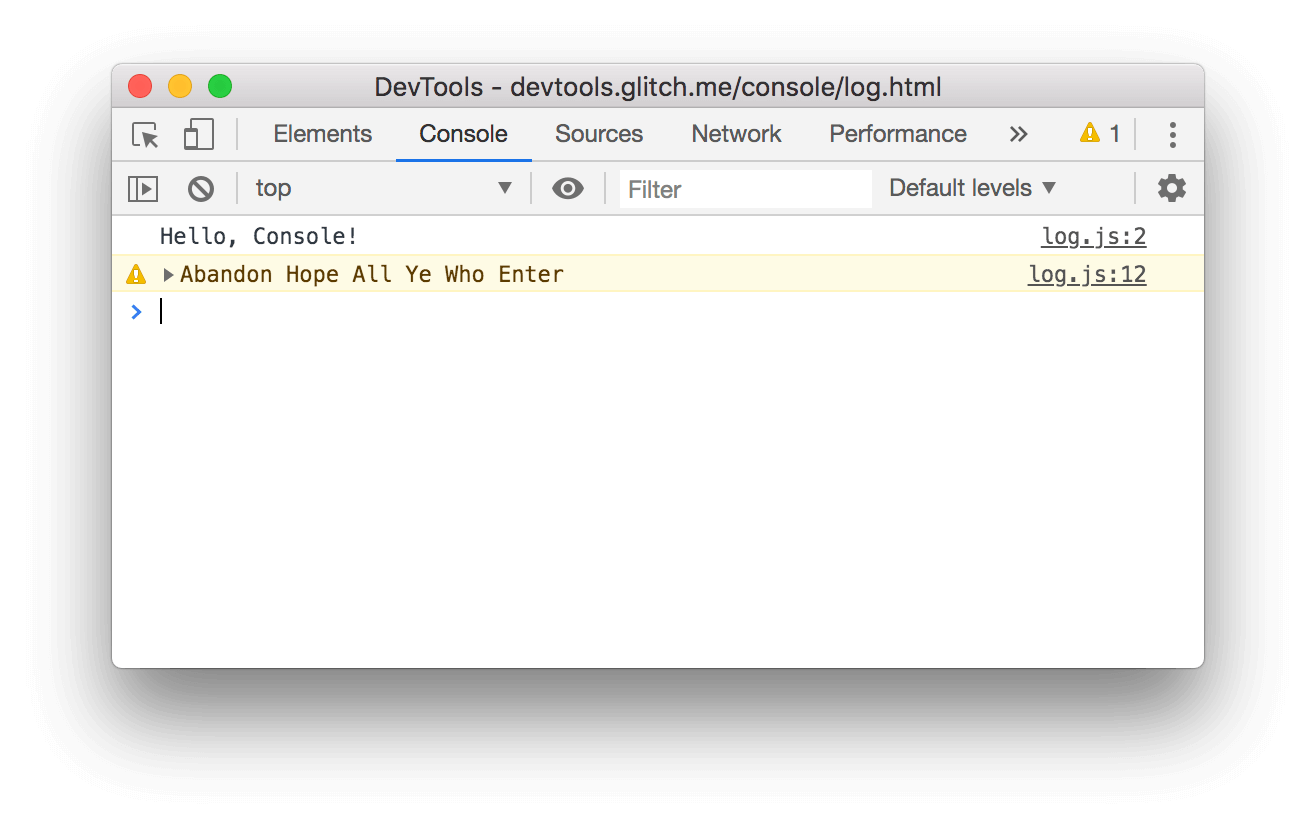
-
Log Errormessage
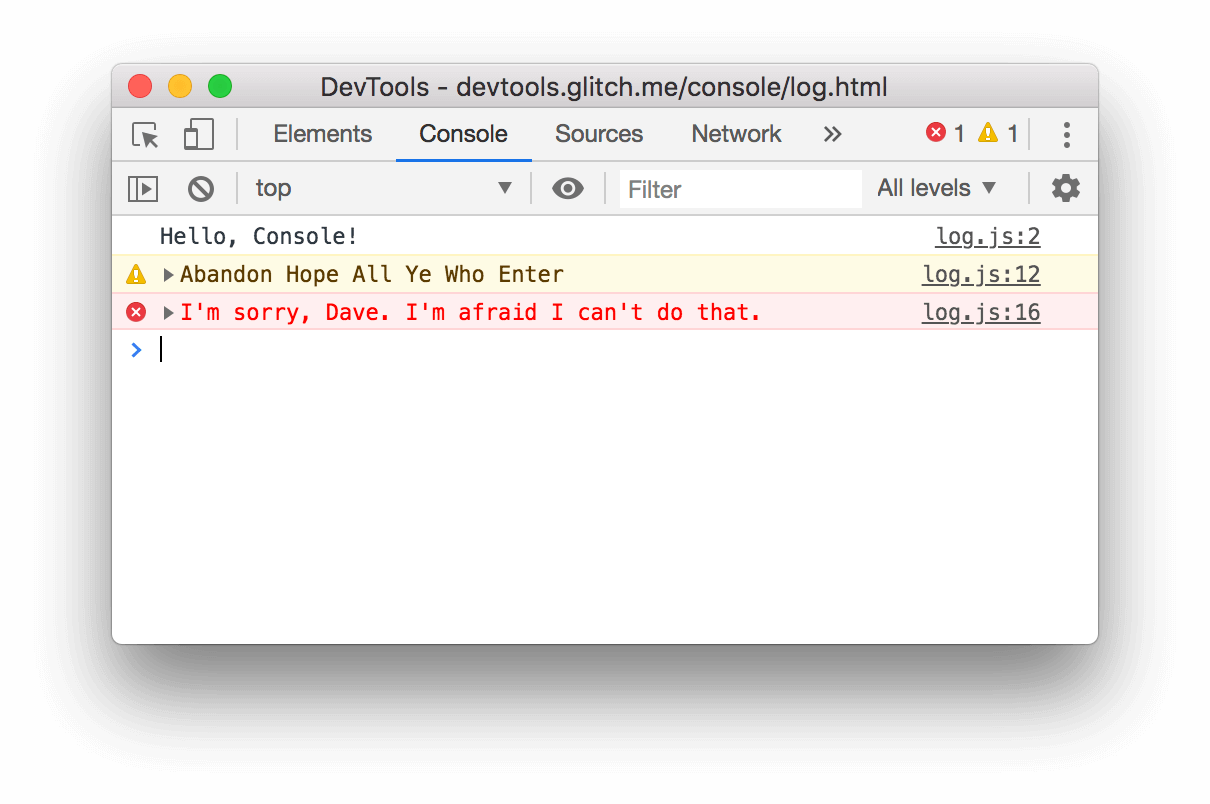
log messages filtering
Info,Warnings,Errors들을 선택해서 볼 수 있다.
🤚🏻 여기서 check를 풀어준다고 에러가 해결되는게 아니다! 콘솔창에서 감춰주는 것 뿐이다.
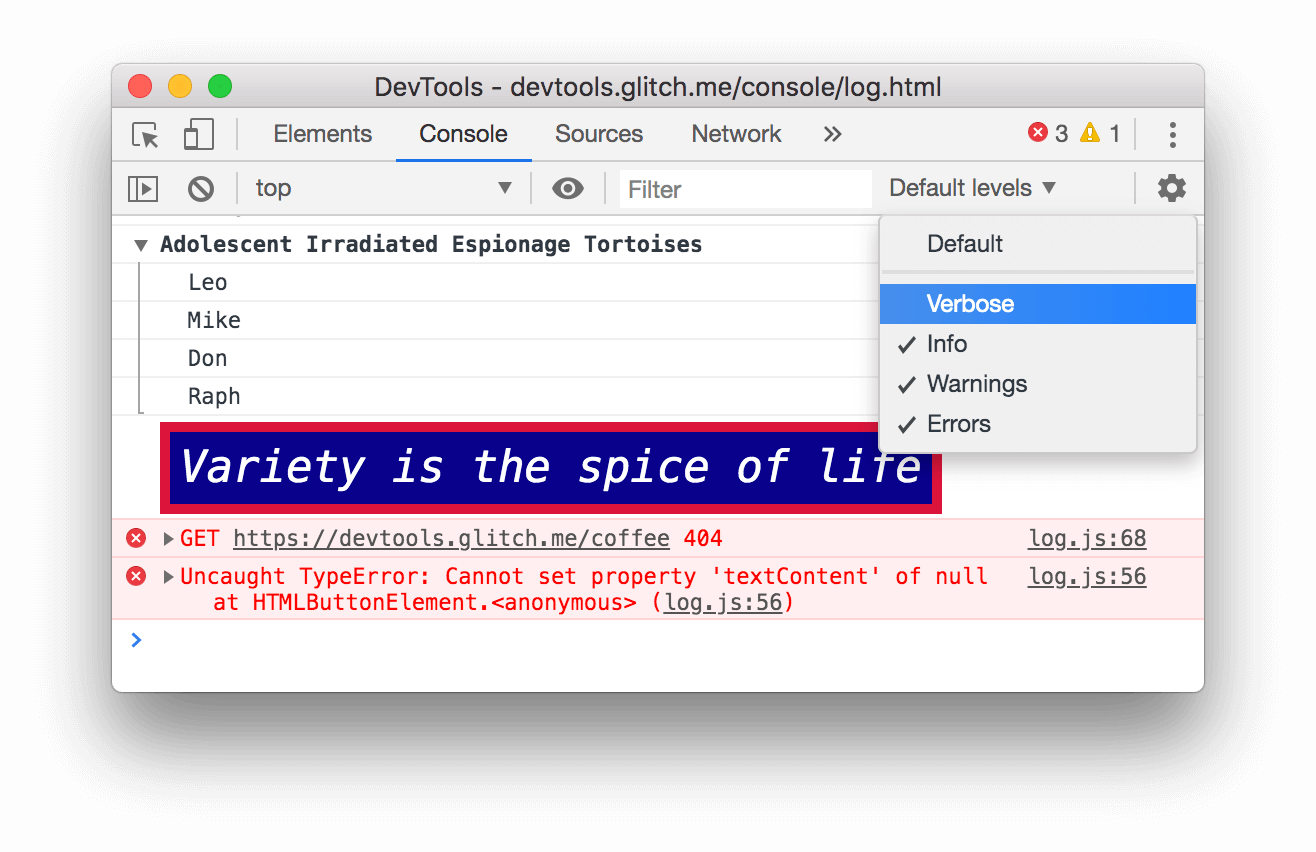
Console Settings
- 이 중에서
Preserve log를 체크해주면 페이지를 새로고침해줘도 로그들이 사라지지 않는다!
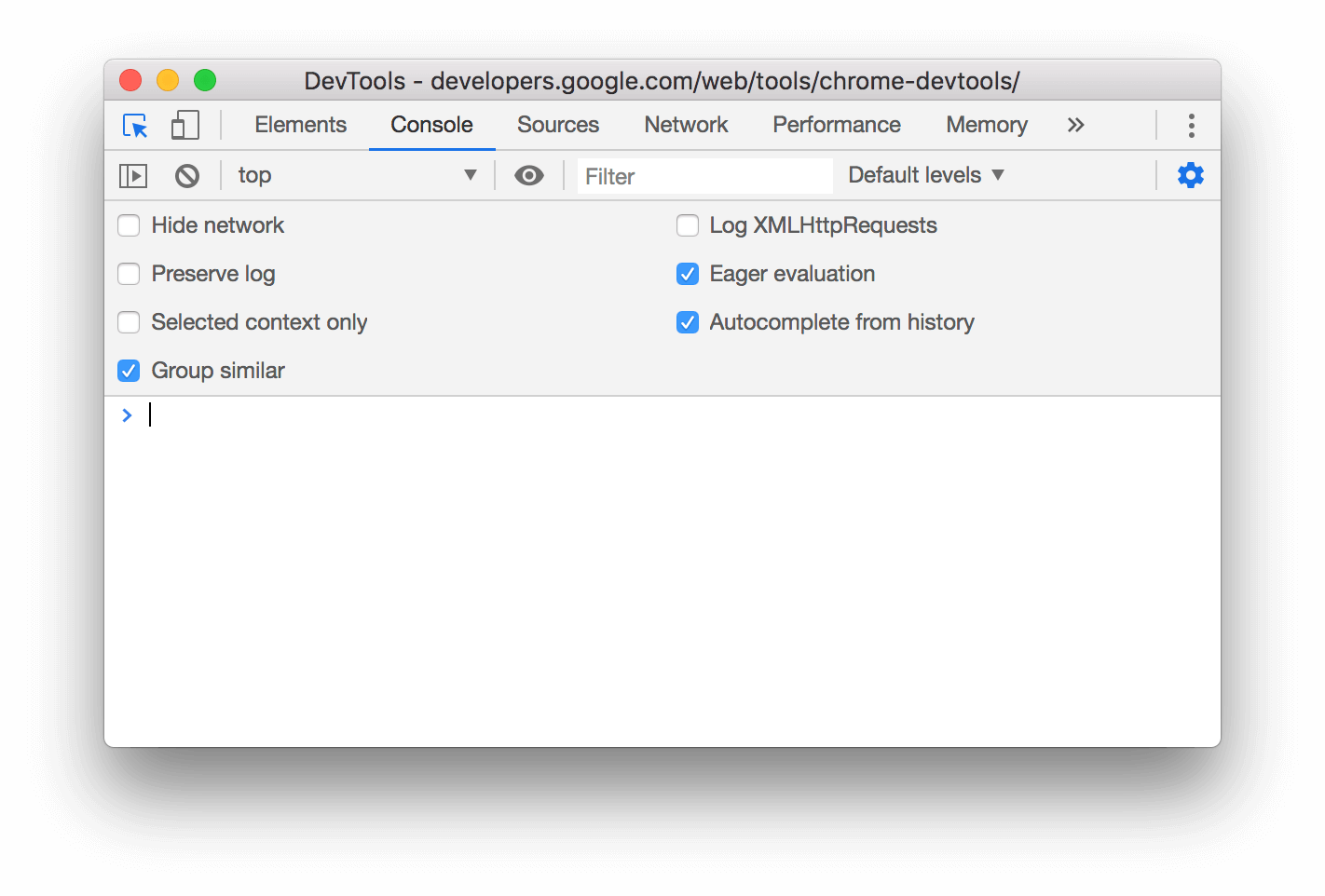
2-2. Console API Reference
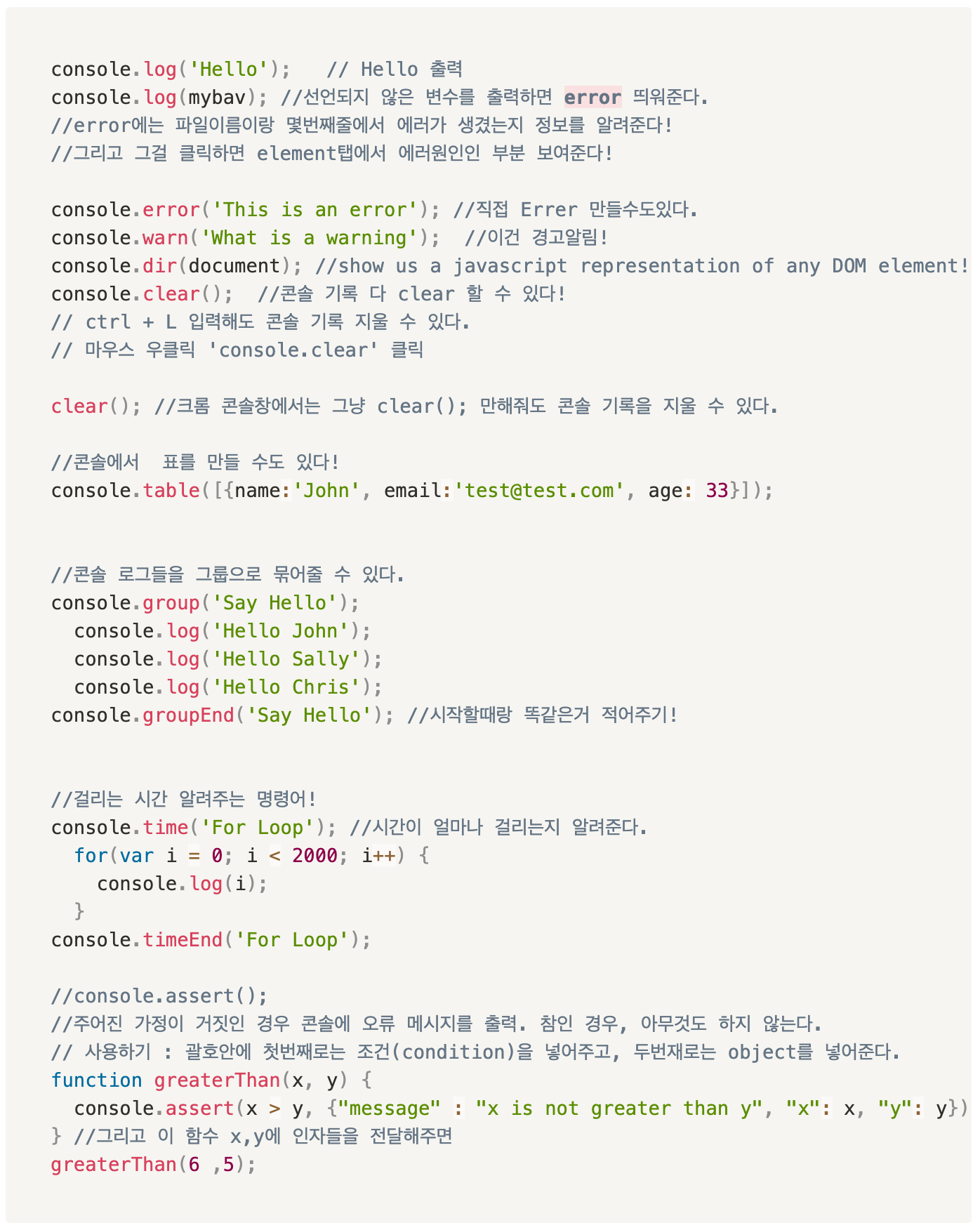
console.assert(expression, object)
→ Writes an error to the console when expression evaluates to false.
const x = 5;
const y = 3;
const reason = 'x is expected to be less than y';
console.assert(x < y, {x, y, reason});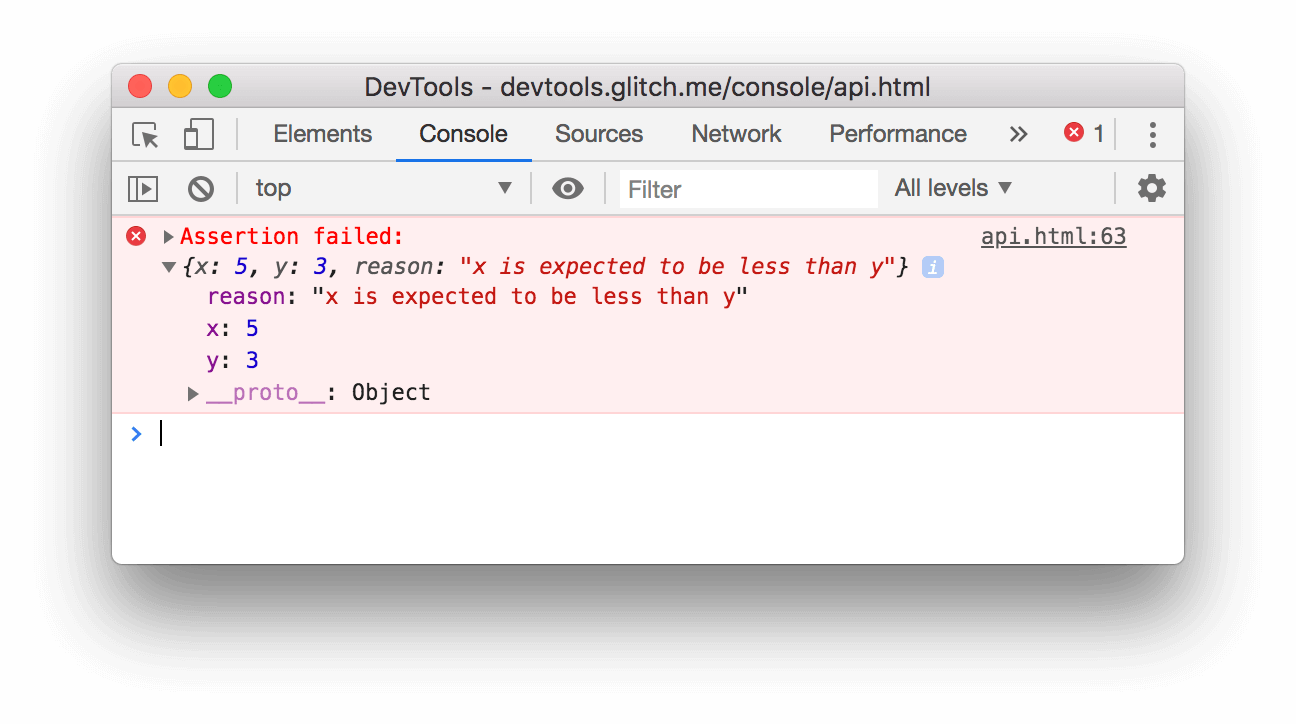
console.clear()
→ Clears the console.
🤚🏻 If Preserve Log is enabled, console.clear() is disabled!!
console.clear();console.dir(object)
→ Prints a JSON representation of the specified object.
console.dir(document.head);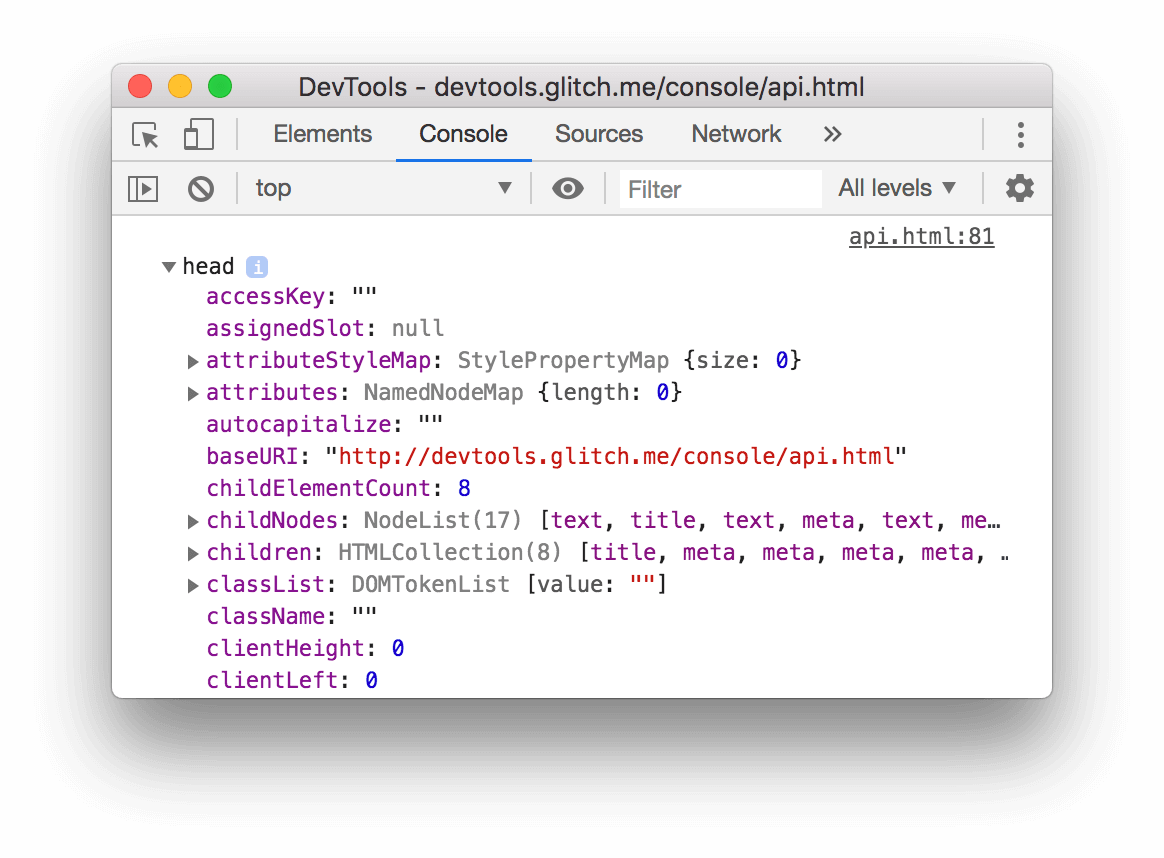
console.dirxml(node)
→ Prints an XML representation of the descendants of node.
console.dirxml(document);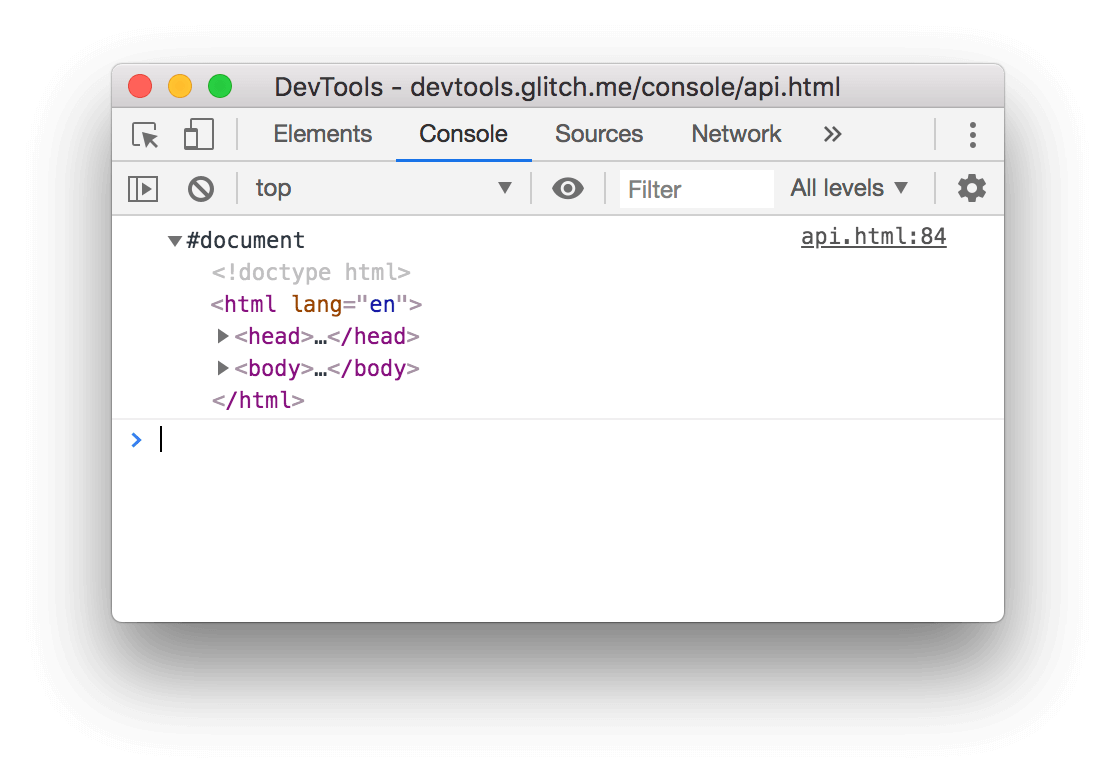
console.error(object [, object, ...])
console.error("I'm sorry, Dave. I'm afraid I can't do that.");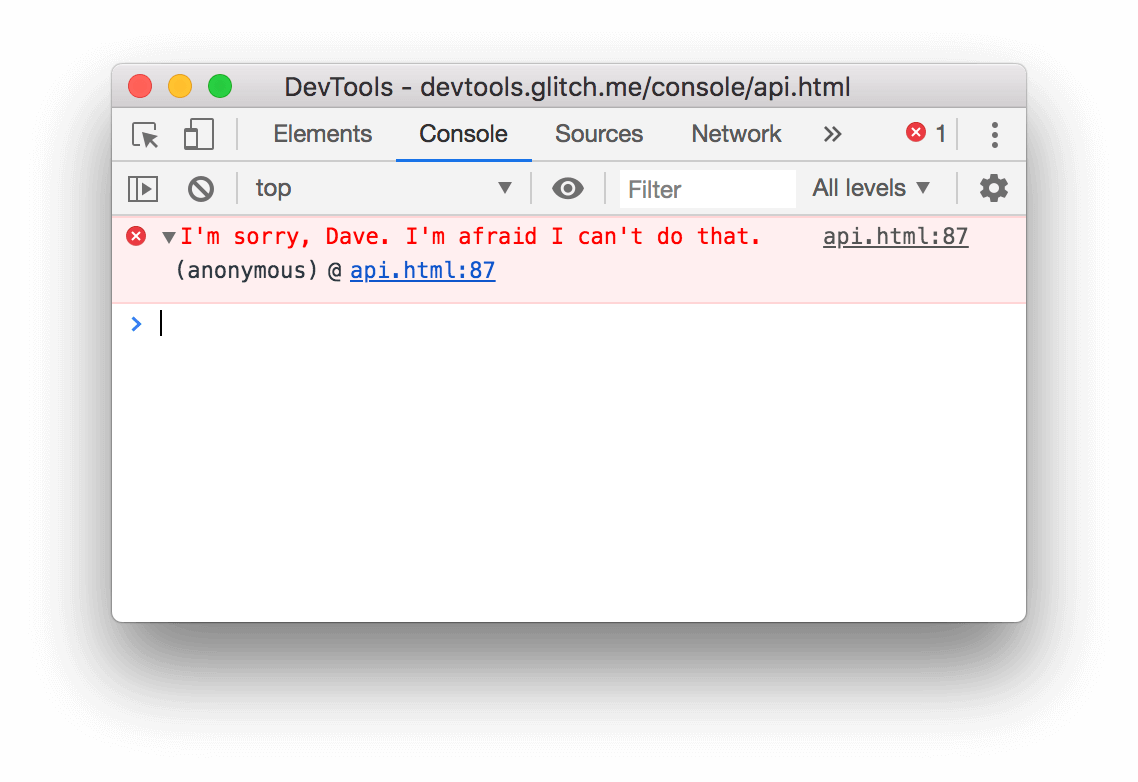
console.warn(object [, object, ...])
→ Prints a warning to the Console.
console.warn('warn');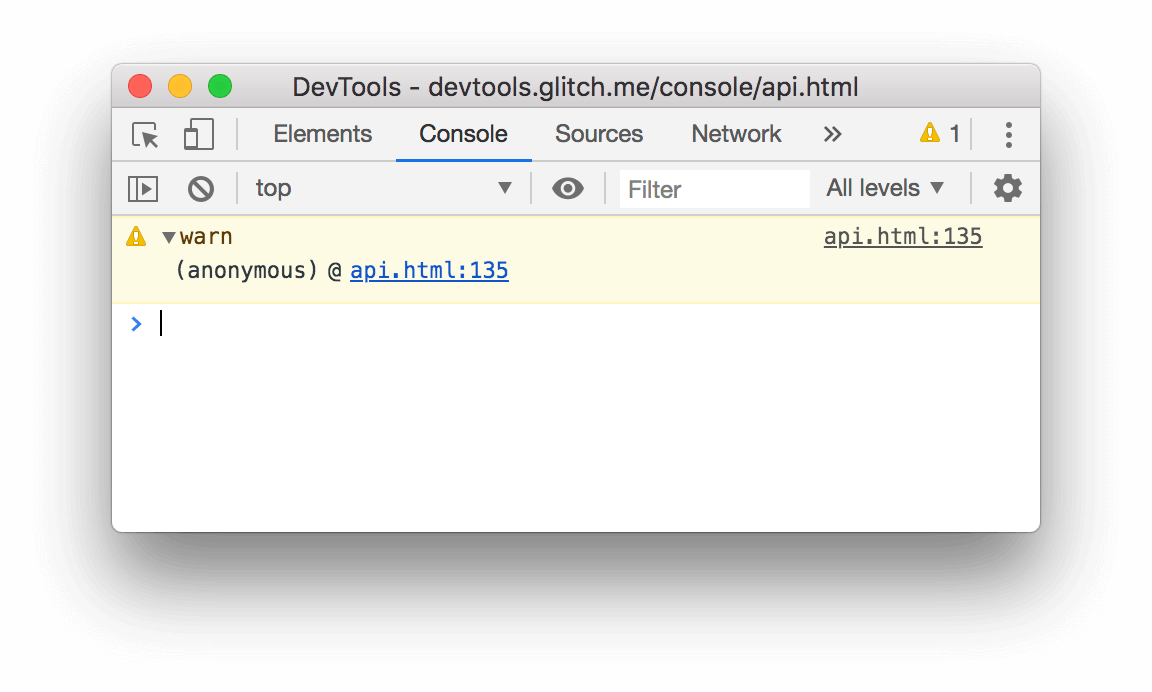
console.group(label)
→ Visually groups messages together until console.groupEnd(label) is called.
const label = 'Adolescent Irradiated Espionage Tortoises';
console.group(label);
console.info('Leo');
console.info('Mike');
console.info('Don');
console.info('Raph');
console.groupEnd(label);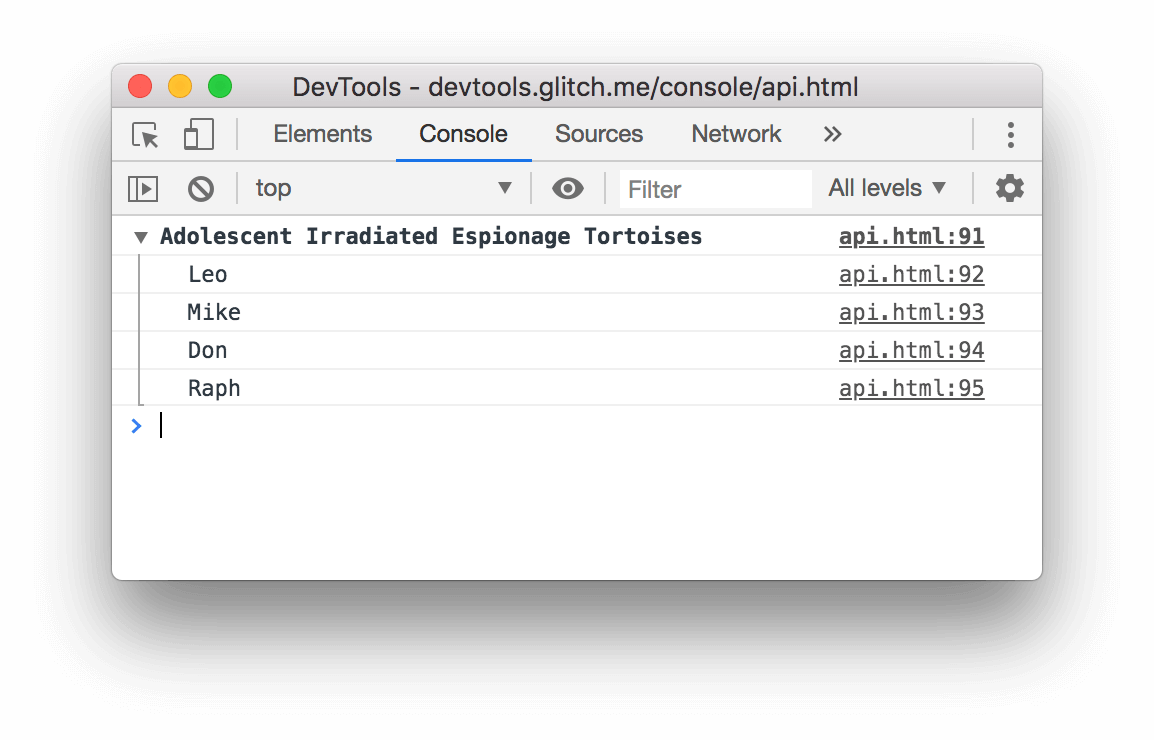
console.table(array)
console.table([
{
first: 'René',
last: 'Magritte',
},
{
first: 'Chaim',
last: 'Soutine',
birthday: '18930113',
},
{
first: 'Henri',
last: 'Matisse',
}
]);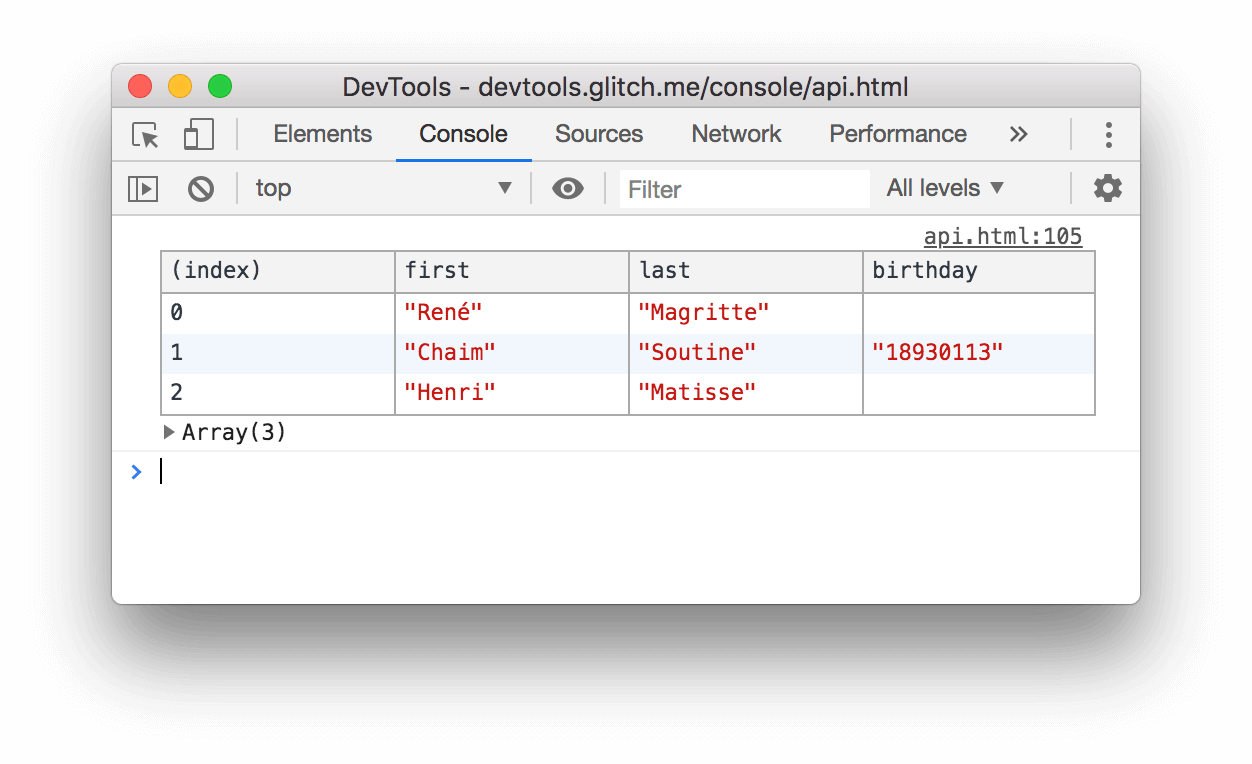
console.time([label])
→ Starts a new timer. Call console.timeEnd([label]) to stop the timer and print the elapsed time to the Console.
console.time();
for (var i = 0; i < 100000; i++) {
let square = i ** 2;
}
console.timeEnd(); //사이에서 실행되는것이 얼마나 걸리는지!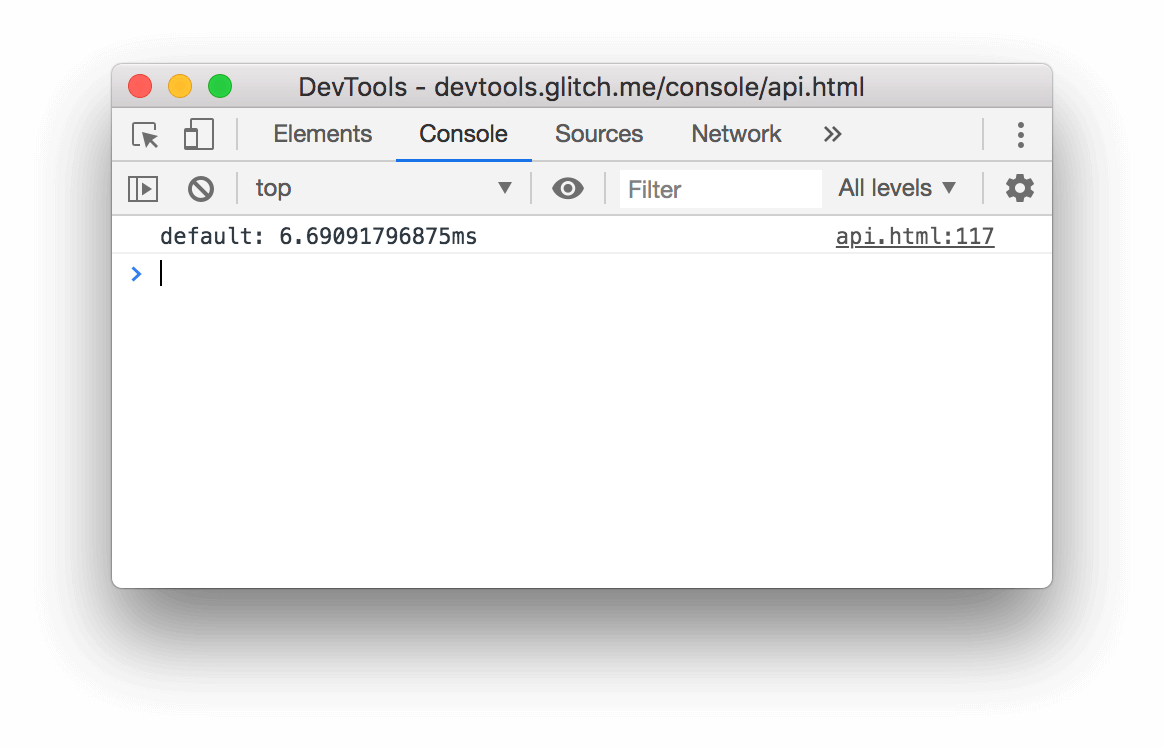
2-3. Utilities API Reference
$0 - $4
-
$0는 inspector에서 마지막으로 선택된 element를 보여준다.

-
$1내가 이전에 선택한 element 보여준다. ~$2$3$4
→ $0은 지금 내가 선택한거 보여주는거고,
→ $1은 그전(직전)에 선택했던 요소를 보여준다.
🤚🏻 만약 이상황(요소선택을 한번만 한 경우)에서 $2 를 하면 → undefined 나온다. 왜냐하면 그전에 선택했던게 없으니까!
$ (money sign)
- 제이쿼리는 아니지만 똑같은 형식이다!
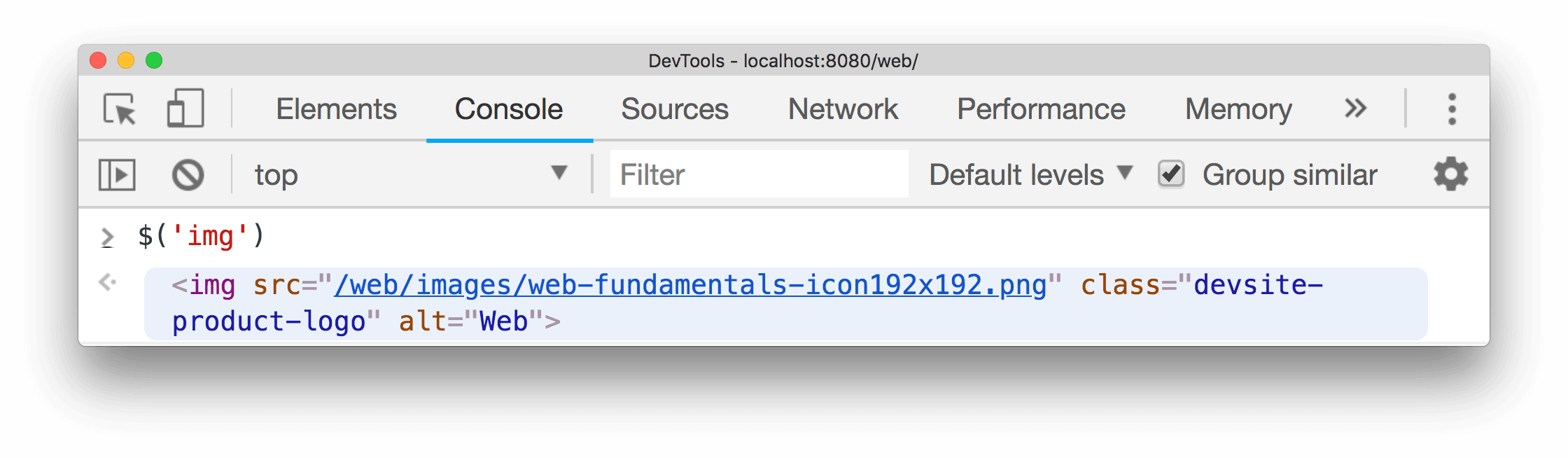
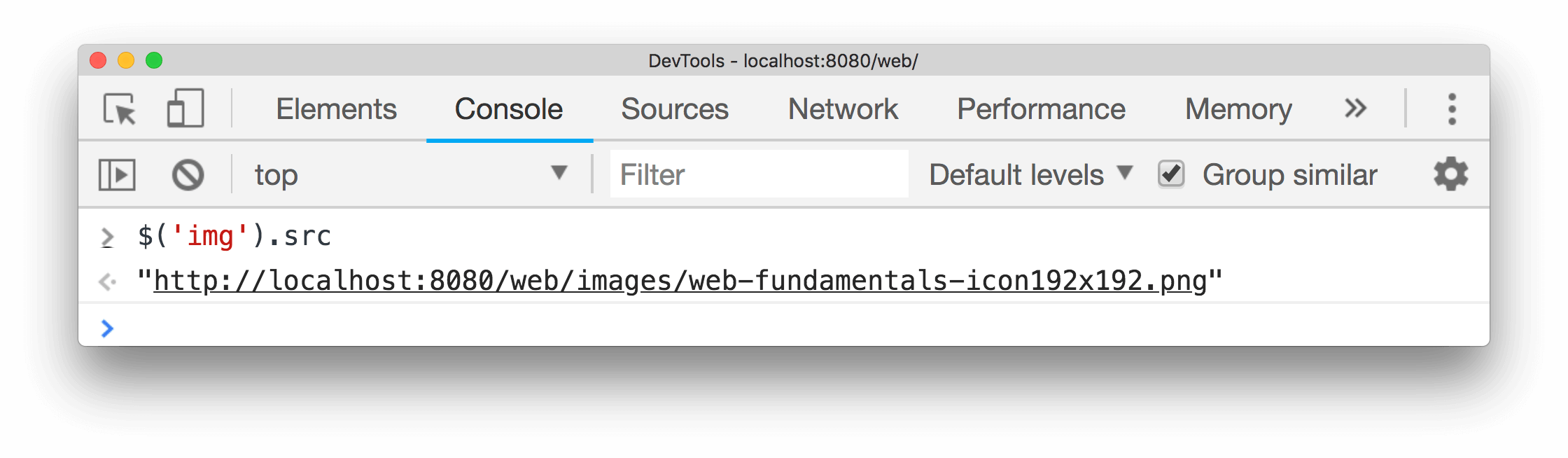
$_
- 가장 마지막으로 실행된 expression의 값을 다시 보여준다.
In the following example, a simple expression (2 + 2) is evaluated. The $_ property is then evaluated, which contains the same value: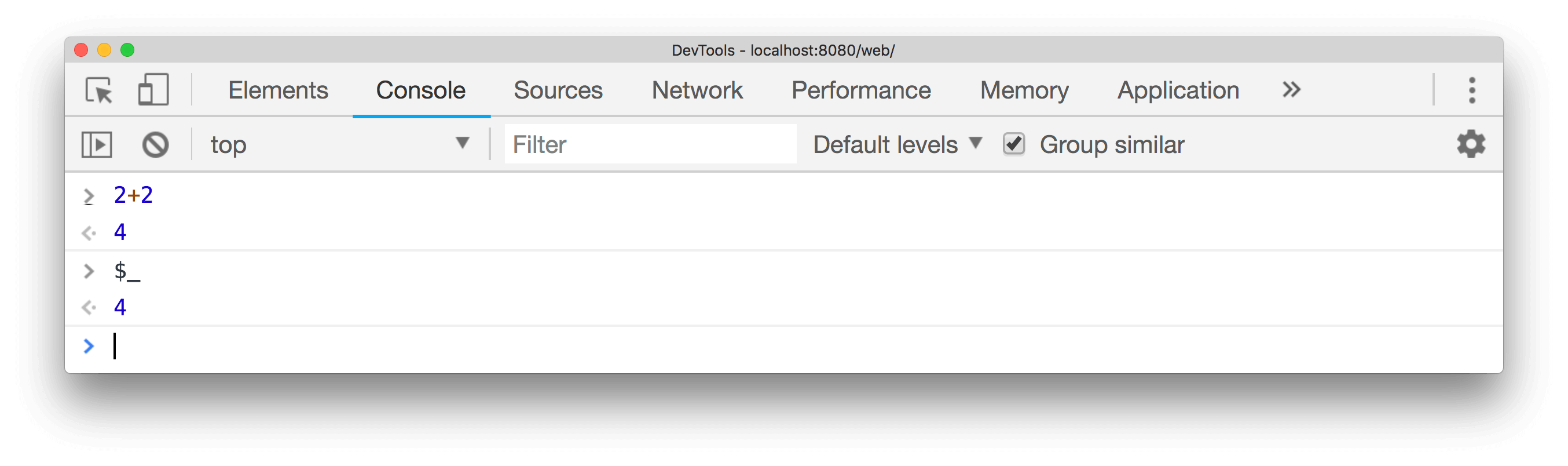
Network panel, Applicatoin panel 은 이곳에 정리했습니다 💫
