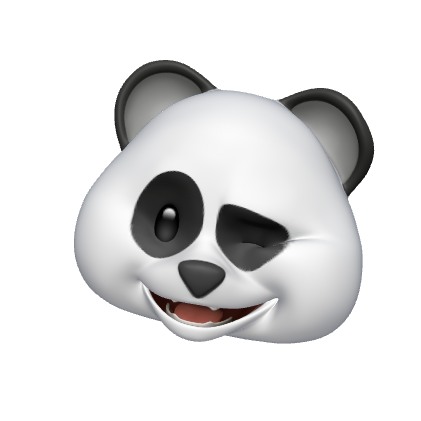res/values/styles.xml에 스타일 추가
<style name="Widget.BottomNavigationView"
parent="Widget.Design.BottomNavigationView">
<item name="fontFamily">@font/uhbeeseulvely</item>
</style>@font/uhbeeseulvely 사용할 폰트를 추가해줍니다.
bottomnavigationview에 적용
<com.google.android.material.bottomnavigation.BottomNavigationView
android:id="@+id/bottom_navigation"
android:theme="@style/Widget.BottomNavigationView"
android:background="@color/white"
android:layout_width="match_parent"
android:layout_height="wrap_content"
android:layout_gravity="bottom"
app:itemTextColor="@color/black"
app:menu="@menu/bottom_navigation"
app:layout_constraintBottom_toBottomOf="parent"/> android:theme="@style/Widget.BottomNavigationView"를 추가해 스타일을 적용시켜줍니다.