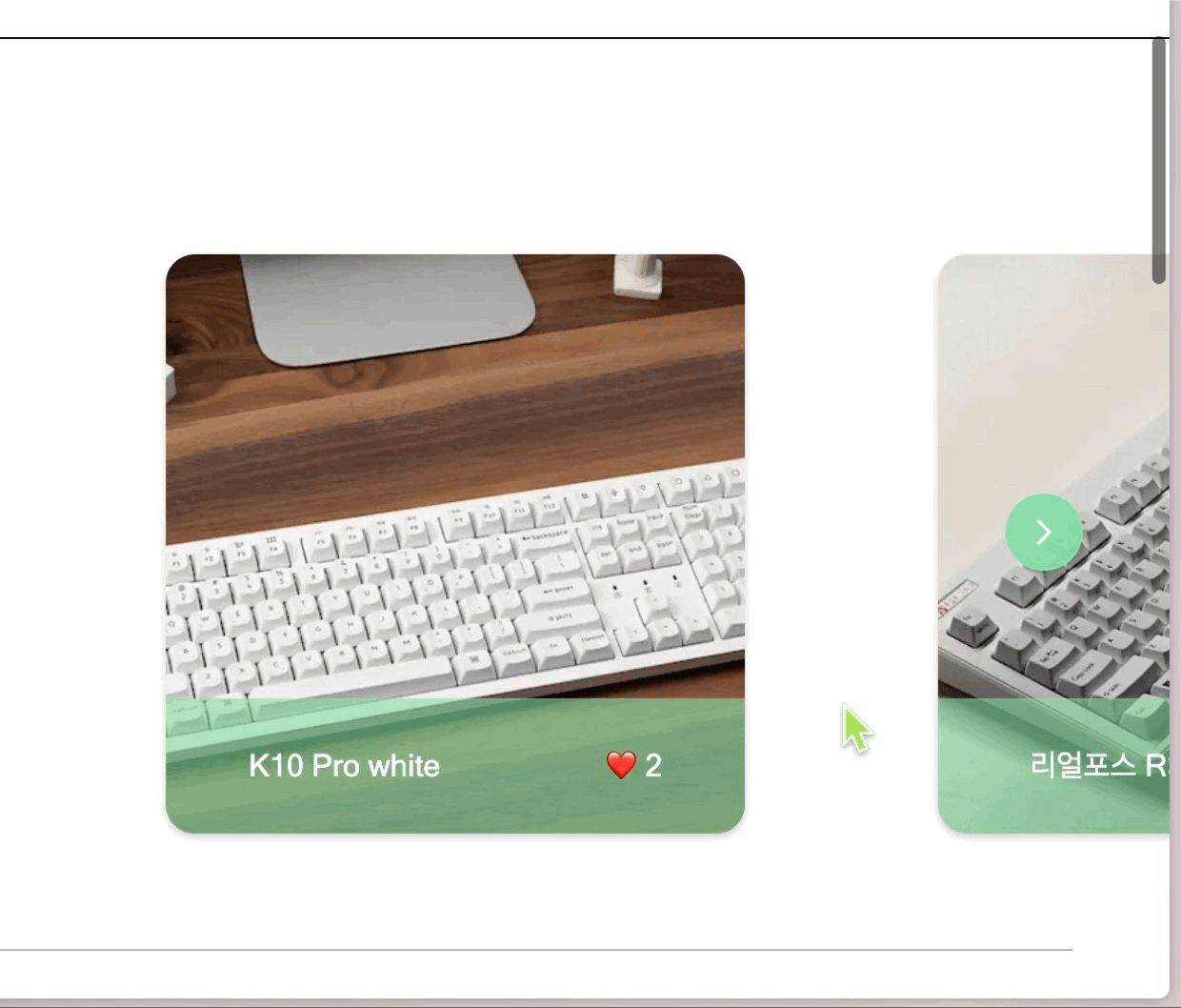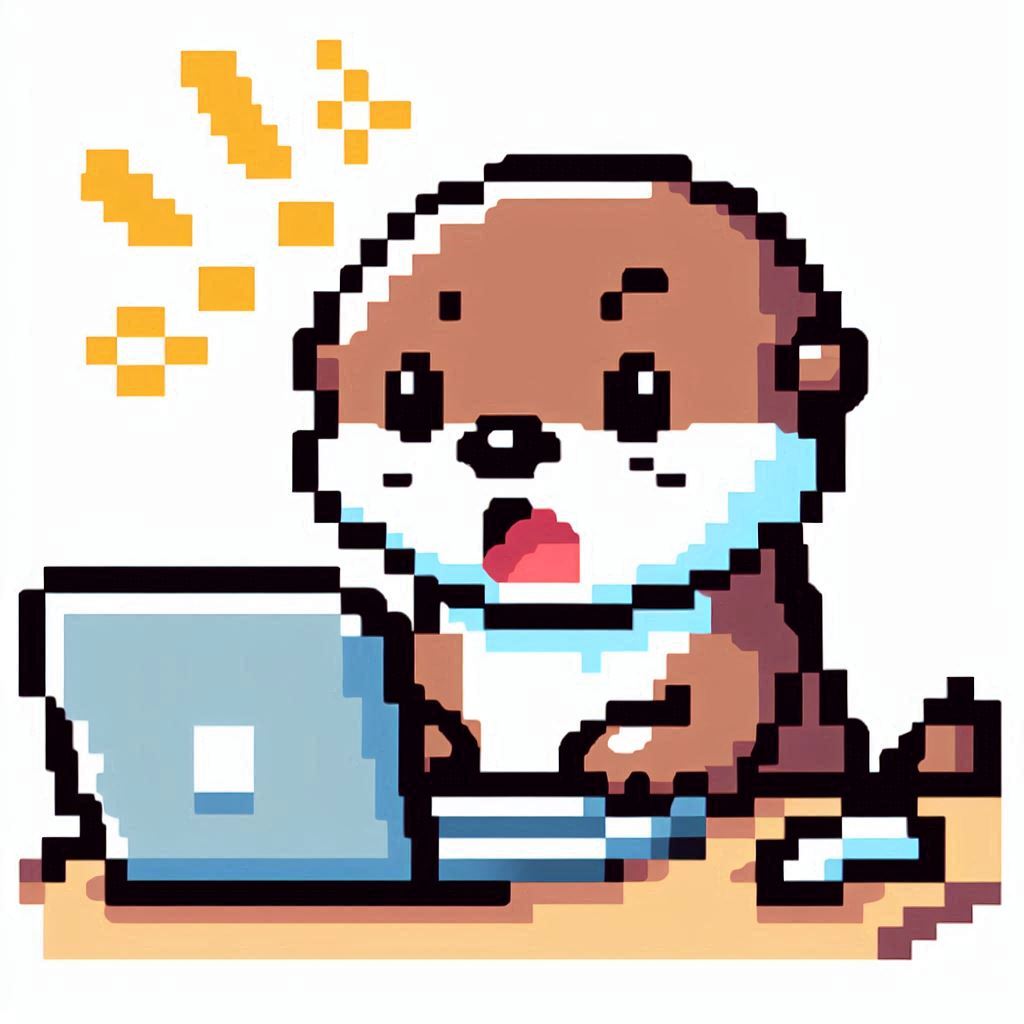페이지에서 상단으로 바로 이동할 수 있는 Top 버튼을 만들어야 했는데, 스크롤이 어느정도 내려갔을 때 버튼이 보이게 하면 좋겠다는 생각을 했다.
이를 위해 같이 코드를 작성을 했다.
1. 위로 스크롤 하는 함수 작성
// behavior를 인자로 받아서 맨 위로 스크롤 해준다.
const handleScrollToTop = (behavior: 'smooth' | 'auto') => {
window.scrollTo({top: 0, behavior: behavior});
};2. useEffect 안에서 addEventLister 사용
useEffect(() => {
// 페이지가 렌더링 되면 무조건 맨위로 스크롤 한다.
handleScrollToTop('auto');
const handleScroll = () => {
// 일정 구간 스크롤이 내려가면 버튼을 보여준다.
if (window.scrollY > window.outerHeight / 3) setShowTopButton(true);
else setShowTopButton(false);
};
// window에 scroll 이벤트를 넣는다.
window.addEventListener('scroll', handleScroll);
// 페이지를 벗어날 때 이벤트를 제거한다.
return () => {
window.removeEventListener('scroll', handleScroll);
};
}, []);3. debouncing 적용
useEffect(() => {
handleScrollToTop('auto');
// timer 생성
let timer: number | null = null;
const handleScroll = () => {
// 디바운싱 구현
if (timer) {
clearTimeout(timer);
}
timer = window.setTimeout(() => {
if (window.scrollY > window.outerHeight / 3) setShowTopButton(true);
else setShowTopButton(false);
}, 100);
};
window.addEventListener('scroll', handleScroll);
return () => {
window.removeEventListener('scroll', handleScroll);
};
}, []);결과