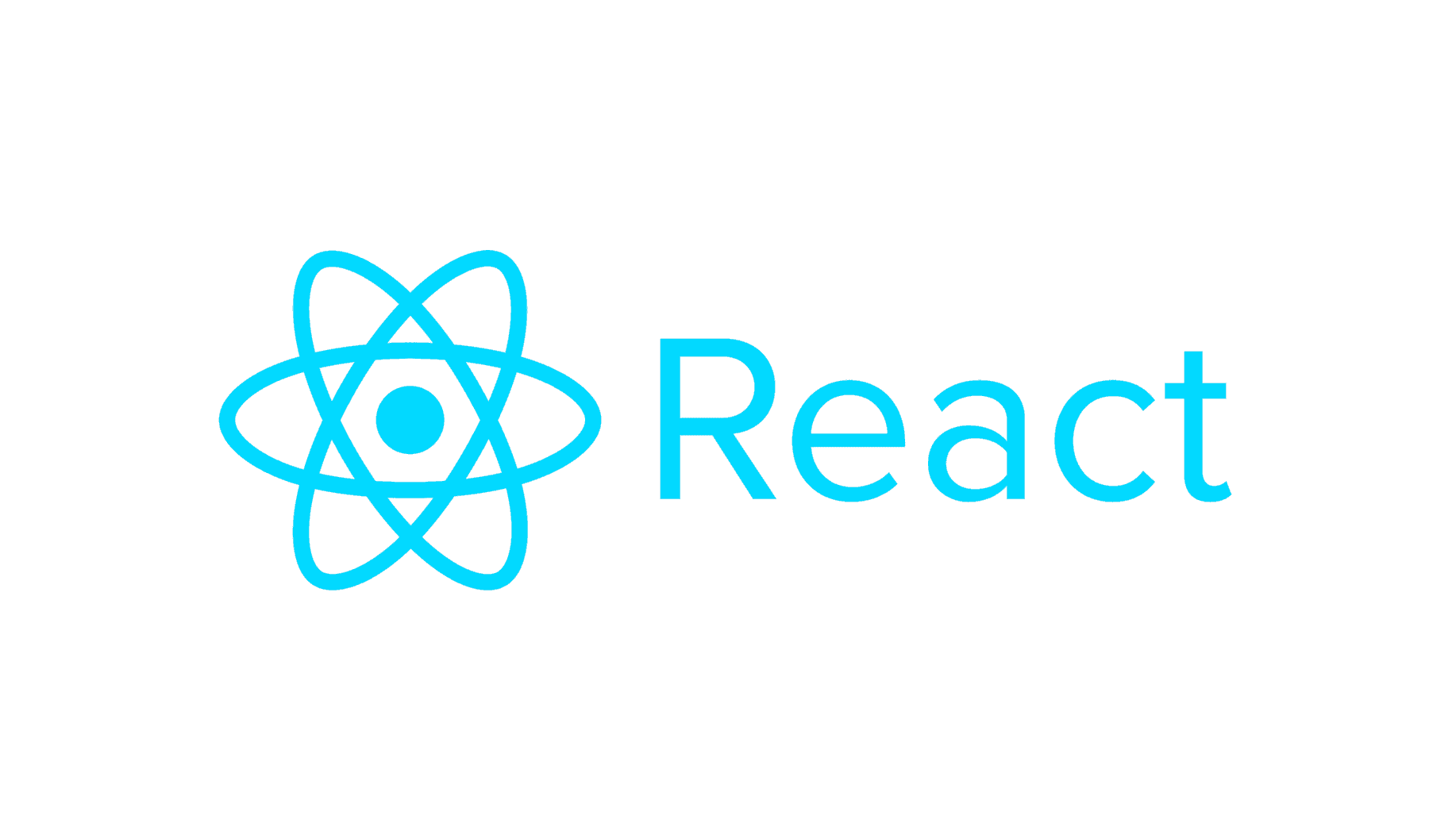
터미널을 이용한 리액트 설치 및 실행
1.
node.js 파일 설치
2.
터미널에서 명령어 입력
npx create react app react-app(폴더이름)
설치 후 터미널로 폴더 열기
code react-app
3.
앱을 만든 후 터미널에 명령어 입력 해서 실행
npm start
4.
src 폴더내에서 App.js , index.js 빼고 다 삭제
App.js
function App() {
return (
<div>
<h1>Hello React</h1>
</div>
);
}
export default App;
index.js
import React from "react";
import ReactDOM from "react-dom/client";
import App from "./App";
const root = ReactDOM.createRoot(document.getElementById("root"));
root.render(
<React.StrictMode>
<App />
</React.StrictMode>
);
