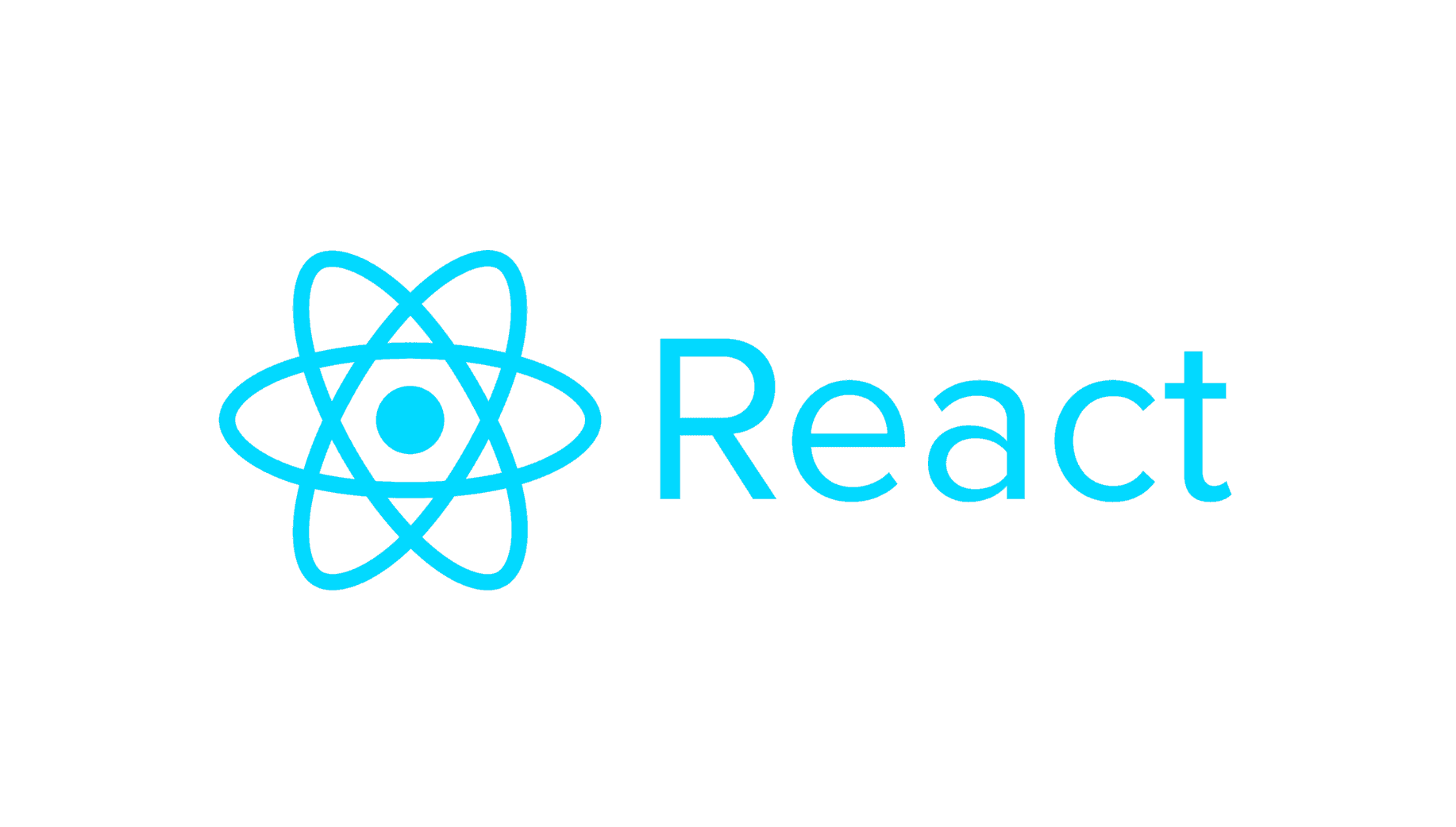
타입스크립트 기반의 리액트 프로젝트에서 styled-component를 설치하는 방법
1. styled-components 의존성 설치
with npm
npm install --save styled-components
with yarn
yarn add styled-components
javacript에서 사용한다면 문제는 없지만, typescript에서 오류없이 사용하기 위해서는 styled-component의 type들을 가지고 와야한다
with npm
npm i --save-dev @types/styled-components
with yarn
yatn add --dev @types/styled-components
2. 첫 styled component 생성
styled import 하기
import styled from 'styled-components';
생성할 document element를 선택
const StyledLink = styled(Link)``;
css 작성하듯이 스타일 추가하여 export하면 다른 컴포넌트에서 사용이 가능하다.
<script>
import styled from "styled-components";
const StyledLink = styled(Link)`
text-decoration: none;
&:focus,
&:hover,
&:visited,
&:link,
&:active {
text-decoration: none;
}
`;
export default StyledLink;
</script>