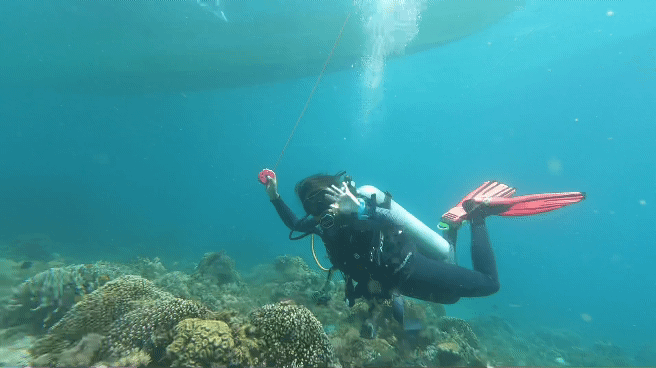workflow _ self
1. fork (브라우저)
해당 Repo(브라우저)에서 Fork를 눌러 나의 origin Remote Repo로 가져옴
2. clone
git clone [Repo 주소 - https, git, 등 여러가지 주소 브라우저에서 클립복사 가능]
** 언제라도 git status 로 상태 확인! 다음 단계 확인 가능
3. 파일 수정 및 저장
nano 파일명 (nano로 파일실행) or code . (VScode로 실행)
4. staged Area에 올림
git add [파일명 or . or ./파일명 or *]
5. commit
git commit [origin : 내 Repo] [branch 명]
* 커밋 되돌리기 (옵션, 필요하다면 별표 반복)
git reset HEAD^ (or HEAD~1) //취소 후, 다시 add, commit의 과정을 거침
* 내 Origin Remote Repo에 적용 (push)
git push [origin] [branch] //push는 신중하게! 나중에 Remote Repo 수정하기 복잡
PR (Pull Request)
브라우저에서 PR 요청 (요청시 경로 확인 잘 하고, 제목, 수정사항 잘 적어서)
생각해보기 git reset —hard vs —soft??
git reset HEAD^왜 파일에는 변화가 없을까?
생활코딩의 강의 영상 강추!!
hard / mixed / soft 의 옵션
workflow _ pair
1. 내 작업을 git 관리하에 둔다
git init // 해당 폴더 내에서 실행
untracked, 로컬에서 스스로 작업한 것들이 있다면 해당 폴더를 tracked 되게~
2. 내 origin Remote Repo 등록
git remote add origin [repo 주소]
페어의 Remote Repo 등록 (필요하다면)
git remote add [shortname] [pair repo 주소]
3. 연결 확인
git remote -v // v: verbose 상세화
4. 파일 수정, 저장, add, commit, push (self파트와 동일)
git add
git commit -m 'message'
git push [origin] [branch]
git log
5. 상대가 Pull 로 이어받는다 or 내가 pull로 상대걸 받음
git pull [shortname] [branch] // ex) git pull pair master
* 충돌 (Conflict)_같은 파일 같은 곳 수정한 경우
직접 파일을 열어서 해당부분 설정해주고 저장 후 다시 add, commit
6. 내 Remote Repo에 반영(push)
git push [origin] [branch]
PR (필요하다면)
브라우저에서 PR~