필요한 모듈 설치
react-use-gesture

- 제스처를 통한 UI 상호작용을 구현할 수 있는 라이브러리이다.
- react-use-gesture
- 설치
npm i react-use-gesture --save
react-spring
- spring-physics 기반의 애니메이션 라이브러리이다.
- react-spring
- 설치
npm i react-spring --save
드래그 가능한 컴포넌트 만들기
import { useDrag } from "react-use-gesture"
import { useSpring, animated } from 'react-spring';
function App() {
// 초기 값
const pos = useSpring({x:0, y:0});
const bindPos = useDrag((params)=>{
// offset = [xoffset, yoffset]
// 초기 위치로부터 떨어진 값
pos.x.set(params.offset[0]);
pos.y.set(params.offset[1]);
});
return (
// animated.div는 react-spring에서 제공
<animated.div {...bindPos()} style={{
x: pos.x,
y: pos.y
}}>
// 컴포넌트에 들어갈 내용
// ...
</animated.div>
)
}
useDrag훅은 이벤트 핸들러가 있는 함수를 반환한다.{...bindPos()}는 스프레드 문법으로 컴포넌트로 들어가는데 실제로는onMouseDown과onTouchStart이벤트가 추가되는 것이다.
드래그 가능한 컴포넌트를 만드는 DragContainer 컴포넌트 만들기
드래그 가능한 컴포넌트를 여러 개 생성할 것이기 때문에, 컨테이너 컴포넌트를 만들어서 재사용하고자 했다.
// DragContainer.jsx
import React from 'react'
import { useSpring, animated } from 'react-spring';
import { useDrag } from 'react-use-gesture';
export default function DragCont(props) {
const pos = useSpring({x:0, y:0});
const bindPos = useDrag((params)=>{
pos.x.set(params.offset[0]);
pos.y.set(params.offset[1]);
});
return (
<animated.div {...bindPos()} style={{
x: pos.x,
y: pos.y
}}>
// <DragContainer></DragContainer> 내부에 전달된 자식 컴포넌트를 넣어주기 위해 props.children 사용
{props.children}
</animated.div>
)
}DragContainer 컴포넌트 사용하기
import React from 'react'
import DragCont from '../DragCont'
export default function DesktopIcon(props) {
return (
<DragCont>
// 드래그로 움직이고 싶은 요소 시작
<div>
<img src="" alt=''/>
<span>텍스트</span>
</div>
// 드래그로 움직이고 싶은 요소 끝
</DragCont>
)
}DragCont(DragContainer) 컴포넌트를 불러오고, 드래그를 통해 위치를 조절하게 할 컴포넌트 전체를 DragCont로 감싸준다.
끝!
결과
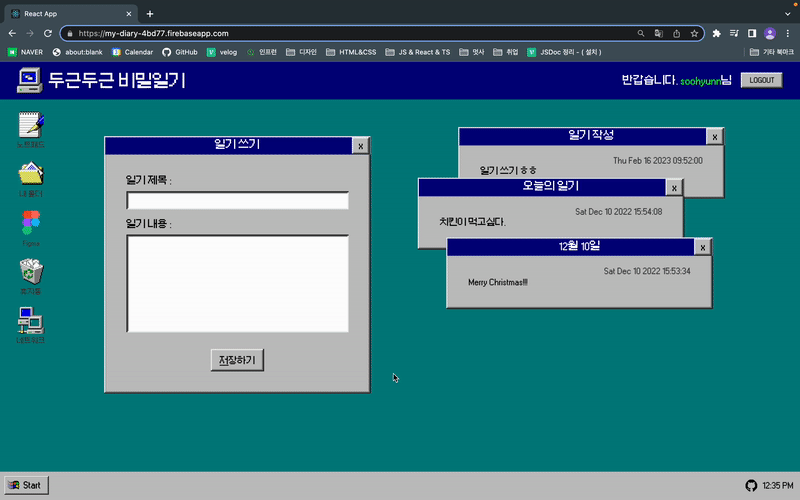
컴포넌트를 드래그 하면 위치가 이동한다!😋
렌더링 될 때마다 초기 상태로 돌아간다.



오늘도 좋은 글 잘 봤습니다! 항상 결과물을 시각적으로 잘 보여주셔서 이해가 잘 될 수 있었어요! 좋은 하루 되세요 :)