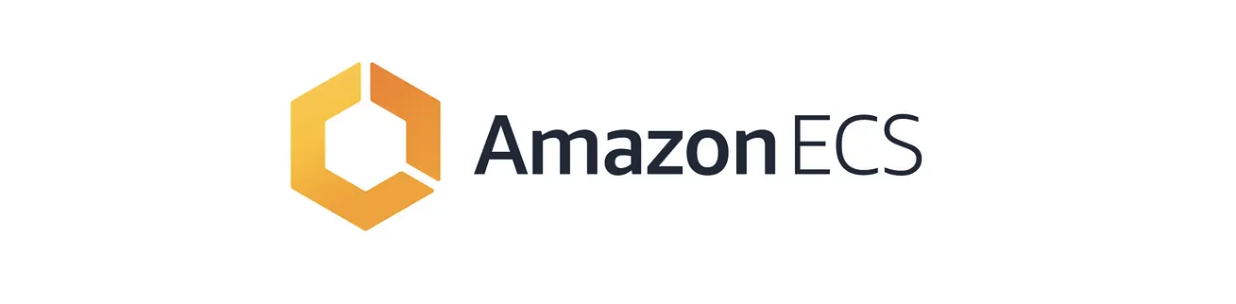저번에 ecs fargate를 이용해서 생성해봤는데 다른 방식으로 한번 해보려고 한다.
이미지 생성
python을 이용해 간단하게 플라스크 도커 이미지 만들기
동일하게 저번처럼 이미지 만들어주고...
Dockerfile
[root@ip-10-1-8-104 ecs]# cat Dockerfile
vi Dockerfile
FROM python:3.9-slim
COPY . /app
RUN pip3 install flask
WORKDIR /app
CMD ["python3", "-m", "flask", "run", "--host=0.0.0.0"]app.py
[root@ip-10-1-8-104 ecs]# cat app.py
from flask import Flask
app = Flask(__name__)
@app.route('/')
def hello_yusa():
return 'hello yusa!!!'
if __name__ == '__main__':
app.run(debug=True)도커 빌드후 ecr push
docker build -t yusapython:latest .
docker tag
docker push ${ECR repo}ecs cluster 생성
launch template 생성
- 이름 넣기
- ecs-optimized ami 골라서 넣기
- amzn-ami-2018.03.20230406-amazon-ecs-optimized, ami-0a94cc3e3653bd73c 사용
- 인스턴스 타입넣기
- key Pair 넣기 ( ec2에 접속해서 확인 할수 있어야함. )
- 세큐리티 그룹 넣기
- http 80 허용
- IAM롤 ecsInastanceRole 넣기
- userdata 넣기
#!/bin/bash
cat <<'EOF' >> /etc/ecs/ecs.config
ECS_CLUSTER=${ecs 클러스터 이름}
ECS_LOGLEVEL=debug
ECS_ENABLE_TASK_IAM_ROLE=true
EOFASG 생성
- 이름넣기
- launch template 위에서 생성한 그대로 선택
- VPC, 서브넷 선택
- private으로만 선택했음.
- No load balancer 선택
Loadbalancer 생성
- ALB 선택
- Internet-facing 선택
- VPC 선택
- SG 선택
- http 80 허용
- Listener 추가
- TG 생성시 IP로 선택하고, 아무것도 등록하지않는다.
ecs cluster 생성
- 이름 넣기 ( user data에 넣은 것과 동일한 이름을 넣어야함 )
- VPC 및 subnet 선택
- Infrastructure에 amazone ec2 instance 선택
- 기존에 생성한 ASG선택
ec2등록 확인
이렇게 ec2가 잘 등록이 되어있는지 확인 할 것
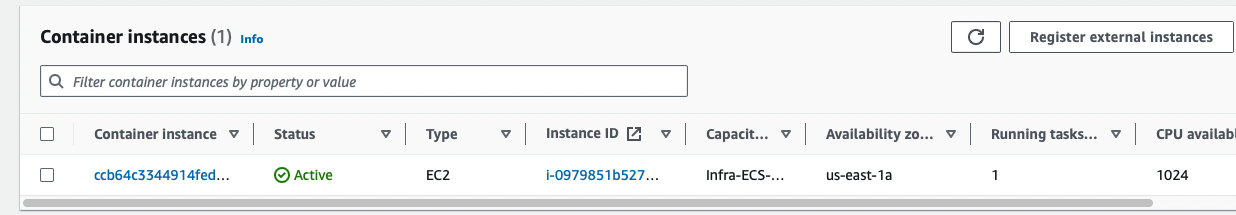
svc 생성
- capacity provider strategy에 custom 으로 선택해서 ec2만 넣어줬음.
- 서비스 생성은 fargate생성과 동일하게 적용
- networking 설정
- vpc, subnet설정
- task 세큐리티그룹을 넣어준다 custom TCP 5000 0.0.0.0/0 (for flask container)
- LB 설정
- 위에서 생성한 LB, TG설정
결과
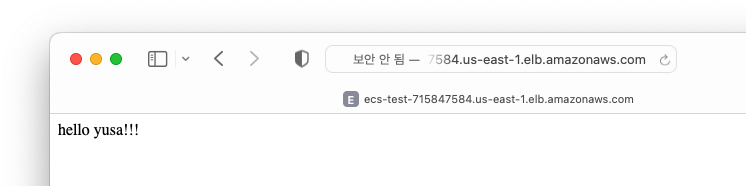
테라폼으로 구축하기
일단 리소스로 하드코딩하면서 필요한 내용 익혀두고, 모듈화 시작
IAM 일단 급하게 만들어서, IAM따로 코딩하거나, 모듈로 만들때는 넣어야겠따
locals {
name = "yusa-test-ecs"
vpc_id = data.terraform_remote_state.vpc.outputs.vpc_id
pub_subnet = data.terraform_remote_state.vpc.outputs.public_subnets
priv_subnet = data.terraform_remote_state.vpc.outputs.private_subnets
azs = data.terraform_remote_state.vpc.outputs.azs
app_count = 1
container_name = "hello-yusa"
container_port = 5000
protect_from_scale_in = false
tags = merge(
data.aws_default_tags.aws_dt.tags,
{ Owner = "yusa" }
)
}
# locals
data "aws_iam_role" "ecs_task_execution_role" {
name = "ecsTaskExecutionRole"
}
resource "aws_security_group" "lb_sg" {
name = "ecs-test-yusa-alb-sg"
vpc_id = local.vpc_id
ingress {
protocol = "tcp"
from_port = 80
to_port = 80
cidr_blocks = ["0.0.0.0/0"]
}
egress {
from_port = 0
to_port = 0
protocol = "-1"
cidr_blocks = ["0.0.0.0/0"]
}
}
resource "aws_security_group" "ec2_sg" {
name = "ecs-test-yusa-ssh-sg"
vpc_id = local.vpc_id
ingress {
protocol = "tcp"
from_port = 80
to_port = 80
cidr_blocks = ["0.0.0.0/0"]
}
ingress {
protocol = "tcp"
from_port = 22
to_port = 22
cidr_blocks = ["0.0.0.0/0"]
}
egress {
from_port = 0
to_port = 0
protocol = "-1"
cidr_blocks = ["0.0.0.0/0"]
}
}
resource "aws_lb" "default" {
name = "ecs-test-yusa-lb"
subnets = local.pub_subnet
security_groups = [aws_security_group.lb_sg.id]
}
resource "aws_lb_target_group" "hello_yusa" {
name = "ecs-test-yusa-target-group"
port = 80
protocol = "HTTP"
vpc_id = local.vpc_id
target_type = "ip"
}
resource "aws_lb_listener" "hello_yusa" {
load_balancer_arn = aws_lb.default.id
port = "80"
protocol = "HTTP"
default_action {
target_group_arn = aws_lb_target_group.hello_yusa.id
type = "forward"
}
}
resource "aws_launch_template" "ecs-test-ec2" {
name_prefix = "ecs-test-ec2"
image_id = "ami-0a94cc3e3653bd73c"
instance_type = "t3.medium"
vpc_security_group_ids = ["${aws_security_group.ec2_sg.id}"]
iam_instance_profile {
arn= "${ecsInstanceRole arn 넣기}"
}
user_data = filebase64("./user_data.sh")
}
resource "aws_autoscaling_group" "ecs-asg-group" {
desired_capacity = 1
max_size = 1
min_size = 1
vpc_zone_identifier = local.priv_subnet
launch_template {
id = aws_launch_template.ecs-test-ec2.id
version = "$Latest"
}
}
resource "aws_ecs_task_definition" "hello_yusa" {
family = local.container_name
network_mode = "awsvpc"
requires_compatibilities = ["EC2"]
cpu = 1024
memory = 2048
execution_role_arn = "${data.aws_iam_role.ecs_task_execution_role.arn}" # for Using ECR
container_definitions = <<DEFINITION
[
{
"image": "{필요한 이미지 넣기}",
"cpu": 1024,
"memory": 2048,
"name": "hello-yusa",
"networkMode": "awsvpc",
"portMappings": [
{
"containerPort": 5000,
"hostPort": 5000
}
]
}
]
DEFINITION
}
resource "aws_security_group" "hello_yusa_task" {
name = "ecs-test-yusa-task-security-group" # for flask
vpc_id = local.vpc_id
ingress {
protocol = "tcp"
from_port = 5000
to_port = 5000
security_groups = [aws_security_group.lb_sg.id]
}
egress {
protocol = "-1"
from_port = 0
to_port = 0
cidr_blocks = ["0.0.0.0/0"]
}
}
resource "aws_ecs_cluster" "main" {
name = local.name
}
resource "aws_ecs_cluster_capacity_providers" "example" {
cluster_name = aws_ecs_cluster.main.name
capacity_providers = [aws_ecs_capacity_provider.asg.name]
default_capacity_provider_strategy {
base = 1
weight = 100
capacity_provider = aws_ecs_capacity_provider.asg.name
}
}
resource "aws_ecs_capacity_provider" "asg" {
name = aws_autoscaling_group.ecs-asg-group.name
auto_scaling_group_provider {
auto_scaling_group_arn = aws_autoscaling_group.ecs-asg-group.arn
managed_termination_protection = local.protect_from_scale_in ? "ENABLED" : "DISABLED"
managed_scaling {
maximum_scaling_step_size = 1
minimum_scaling_step_size = 1
status = "ENABLED"
target_capacity = 1
}
}
}
resource "aws_ecs_service" "hello_yusa" {
name = "hello-yusa-service"
cluster = aws_ecs_cluster.main.id
task_definition = aws_ecs_task_definition.hello_yusa.arn
desired_count = local.app_count
launch_type = "EC2"
network_configuration {
security_groups = [aws_security_group.hello_yusa_task.id]
subnets = local.priv_subnet
}
load_balancer {
target_group_arn = aws_lb_target_group.hello_yusa.id
container_name = local.container_name
container_port = local.container_port
}
depends_on = [aws_lb_listener.hello_yusa]
}