
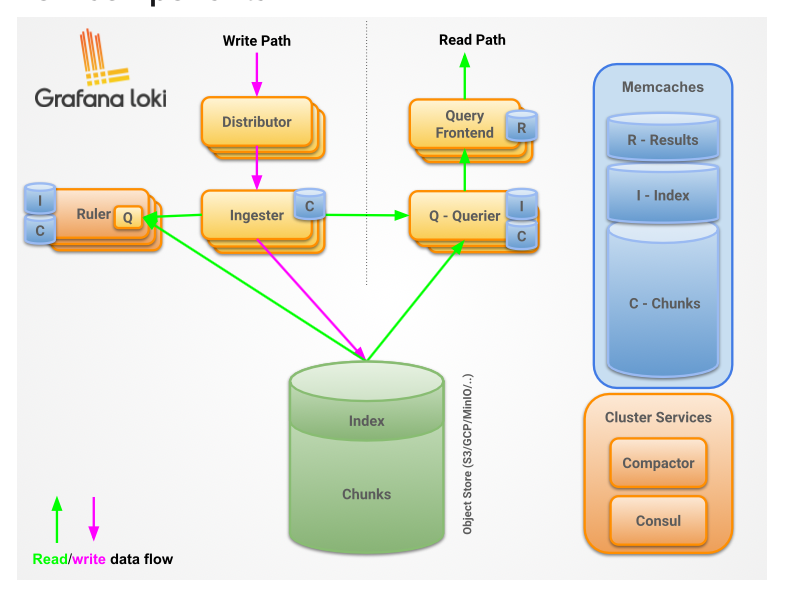
구조
공식문서_로키 아키텍처
참고블로그- 로키 아키
Single Store
Loki stores all data in a single object storage backend. This mode of operation became generally available with Loki 2.0 and is fast, cost-effective, and simple, not to mention where all current and future development lies. This mode uses an adapter called boltdb_shipper to store the index in object storage (the same way we store chunks).

- Read Path
- The querier receives an HTTP/1 request for data.
- The querier passes the query to all ingesters for in-memory data.
- The ingesters receive the read request and return data matching the query, if any.
- The querier lazily loads data from the backing store and runs the query against it if no ingesters returned data.
- The querier iterates over all received data and deduplicates, returning a final set of data over the HTTP/1 connection.
- Write Path
- The distributor receives an HTTP/1 request to store data for streams.
- Each stream is hashed using the hash ring.
- The distributor sends each stream to the appropriate ingesters and their replicas (based on the configured replication factor).
- Each ingester will create a chunk or append to an existing chunk for the stream’s data. A chunk is unique per tenant and per labelset.
- The distributor responds with a success code over the HTTP/1 connection.
설치
IAM 롤 생성
loki-s3-policy.json
{
"Version": "2012-10-17",
"Statement": [
{
"Sid": "LokiStorage",
"Effect": "Allow",
"Action": [
"s3:ListBucket",
"s3:PutObject",
"s3:GetObject",
"s3:DeleteObject"
],
"Resource": [
"arn:aws:s3:::<bucket_name>",
"arn:aws:s3:::<bucket_name>/*"
]
}
]
}trust-relationship.json
{
"Version": "2012-10-17",
"Statement": [
{
"Effect": "Allow",
"Principal": {
"Federated": "arn:aws:iam::${계정번호}:oidc-provider/oidc.eks.us-east-1.amazonaws.com/id/${oidc}"
},
"Action": "sts:AssumeRoleWithWebIdentity",
"Condition": {
"StringEquals": {
"oidc.eks.us-east-1.amazonaws.com/id/${oidc}:sub": "system:serviceaccount:loki-stack:loki-sa",
"oidc.eks.us-east-1.amazonaws.com/id/${oidc}:aud": "sts.amazonaws.com"
}
}
}
]
}로키스택 배포
프로메테우스 스택은 미리 배포 된 것을 사용
prometheus-values.yaml
아래에 로키스택을 추가해준다.
grafana:
additionalDataSources:
- name: Loki
type: loki
access: proxy
isDefault: false
url: http://loki-stack.loki-stack:3100/
jsonData:
timeInterval: 30s그라파나 로키 스택 배포
helm install loki-stack grafana/loki-stack \
--values values.yaml \
--namespace loki-stack \
--create-namespace
kubectl -n loki-stack get savalues.yaml
loki:
auth_enabled: false
commonConfig:
path_prefix: /var/loki
replication_factor: 1
compactor:
apply_retention_interval: 1h
compaction_interval: 5m
retention_delete_worker_count: 500
retention_enabled: true
shared_store: s3
working_directory: /data/compactor
config:
schema_config:
configs:
- from: 2020-05-15
store: boltdb-shipper # https://grafana.com/docs/loki/latest/operations/storage/boltdb-shipper/
object_store: s3
schema: v11
index:
period: 24h
prefix: loki_index_
storage_config:
aws:
region: ${자신의 s3 리전}
bucketnames: ${자신의 s3 이름}
s3forcepathstyle: false
#s3forcepathstyle: true <-- This is the main culprit; comment it out ? -? https://github.com/grafana/loki/issues/7024
boltdb_shipper:
shared_store: s3
cache_ttl: 24h
serviceAccount:
create: true
name: loki-sa
annotations:
eks.amazonaws.com/role-arn: "${iam role arn}"
write:
replicas: 2
read:
replicas: 1
grafana:
enabled: falses3 확인
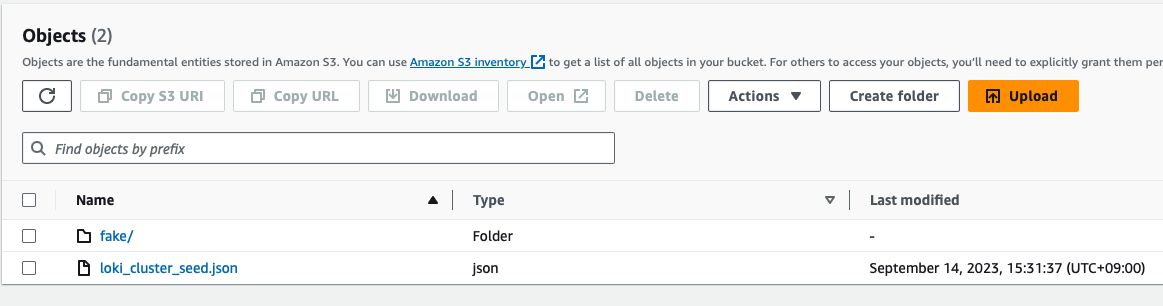
grafana 확인
16.PLG % kubectl logs nginx
/docker-entrypoint.sh: /docker-entrypoint.d/ is not empty, will attempt to perform configuration
/docker-entrypoint.sh: Looking for shell scripts in /docker-entrypoint.d/
/docker-entrypoint.sh: Launching /docker-entrypoint.d/10-listen-on-ipv6-by-default.sh
10-listen-on-ipv6-by-default.sh: info: Getting the checksum of /etc/nginx/conf.d/default.conf
10-listen-on-ipv6-by-default.sh: info: Enabled listen on IPv6 in /etc/nginx/conf.d/default.conf
/docker-entrypoint.sh: Sourcing /docker-entrypoint.d/15-local-resolvers.envsh
/docker-entrypoint.sh: Launching /docker-entrypoint.d/20-envsubst-on-templates.sh
/docker-entrypoint.sh: Launching /docker-entrypoint.d/30-tune-worker-processes.sh
/docker-entrypoint.sh: Configuration complete; ready for start up
2023/09/26 06:14:55 [notice] 1#1: using the "epoll" event method
2023/09/26 06:14:55 [notice] 1#1: nginx/1.25.2
2023/09/26 06:14:55 [notice] 1#1: built by gcc 12.2.0 (Debian 12.2.0-14)
2023/09/26 06:14:55 [notice] 1#1: OS: Linux 5.10.186-179.751.amzn2.x86_64
2023/09/26 06:14:55 [notice] 1#1: getrlimit(RLIMIT_NOFILE): 1048576:1048576
2023/09/26 06:14:55 [notice] 1#1: start worker processes
2023/09/26 06:14:55 [notice] 1#1: start worker process 29
2023/09/26 06:14:55 [notice] 1#1: start worker process 30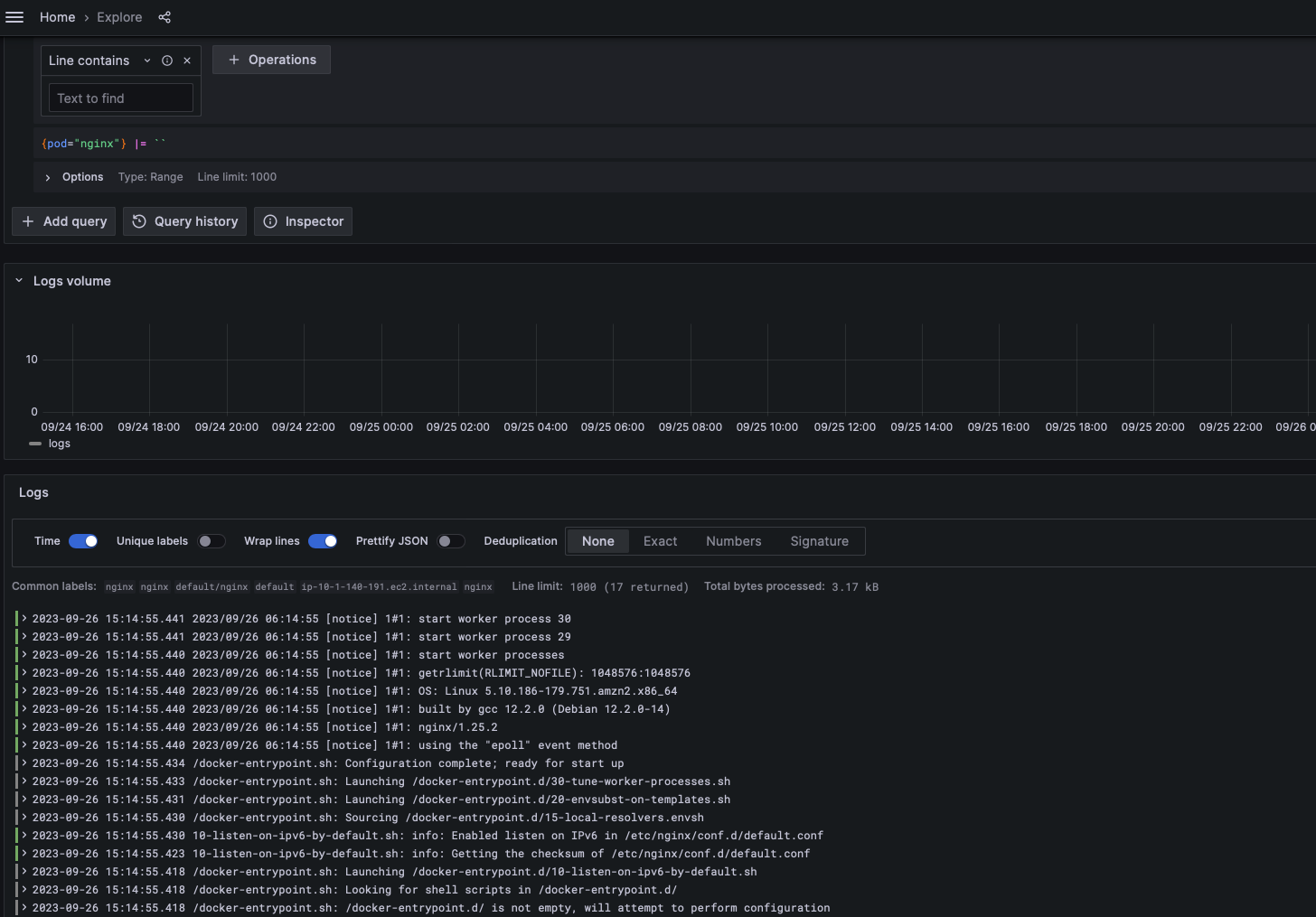
로그를 저렇게 보는것과 똑같이 나옴!
