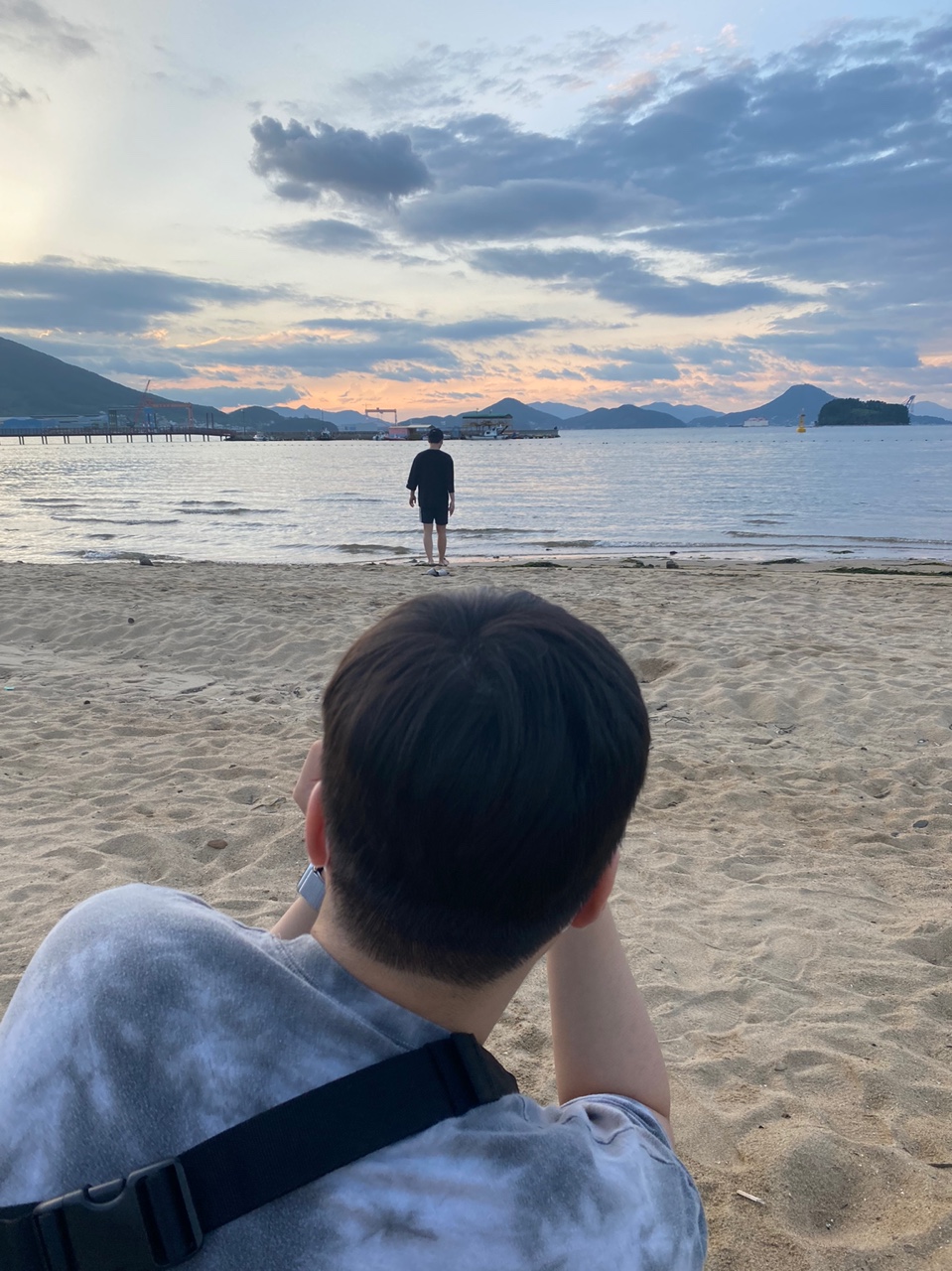html을 이용해 검색엔진에 잘 노출될수 있도록 만들 수 있다.
그동안 중요하게 생각하지 않았던 요소와 속성을 활용해서 검색엔진 도달률을 높일수 있다.
SEO에 영향을 주는 요인
Meta Description
page title
검색 결과 페이지(SERP) 노출 대비 클릭율
백링크(backlink): 다른 웹 페이지로부터 인용(링크)되는 횟수
도메인 권력(Domain authority): 검색 결과 페이지 순위 예측 점수
로딩 속도
SSL(https) 사용여부
콘텐츠 양, 질, 개연성
사용자 경험
html로 우리가 다룰수있는건 page title과 meta description 이다.
page title
사이트의 제목만 노출하기 보다 아래 처럼 현재 페이지에 대한 자세한 카테고리를 같이 노출하게 하면 더욱 좋다.
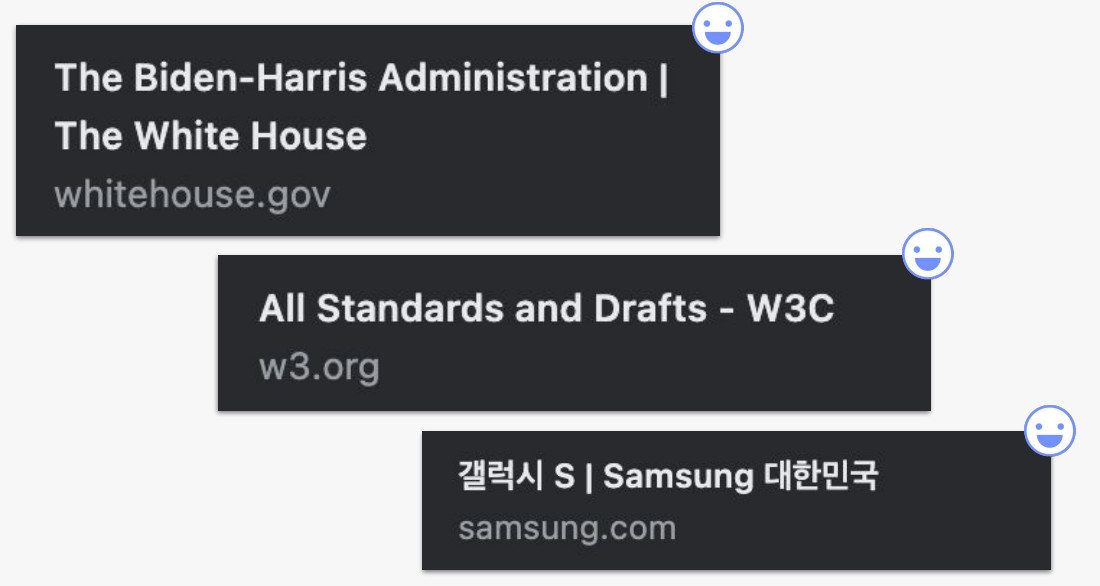
- 본문을 가장 잘 설명하는 키워드 중심으로 설정
- 페이지마다 구체적이고 고유한 키워드 사용
- 반복하는 키워드는 최소화
- 가능한 짧고 간결하게 작성
- 구체적인 키워드는 앞으로 배치
page title - 구분자
대시(-), 파이프(|), 콜론(:)을 추천.
Page title - Site name
Page title | Site name
Page title : Site name
Meta description
<html lang="ko">
<head>
<meta charset="utf-8>
<meta name="description" content="A description of the page">
<meat name="viewport" content="width=device-width, initial-scale=1">
<title>Page title - Site name</title>
</head>
</html>lang="ko" : 한글 컨텐츠로 되어 있는 사이트라면 ko를 기본으로 설정
charset="utf-8": 인코딩 방식으로 uft-8이 기본 설정
description : 검색결과에서 페이지를 방문하지 않고도 어떤 페이지인지 알수 있도록 정보를 제공해준다.
viewport : 뷰포트의 너비가 웹 사이트를 보고있는 장치와 동일하다는 것을 정의
title : 페이지 제목
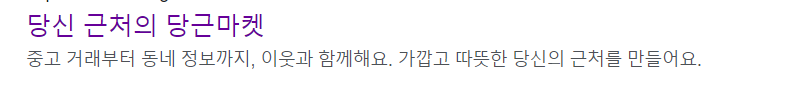
위 사진처럼 당근마켓을 검색했을때, 해당 페이지에 들어가지 않고도 어떤 페이지인지 알려주는 설명이 나와있다.
Naver 검색엔진
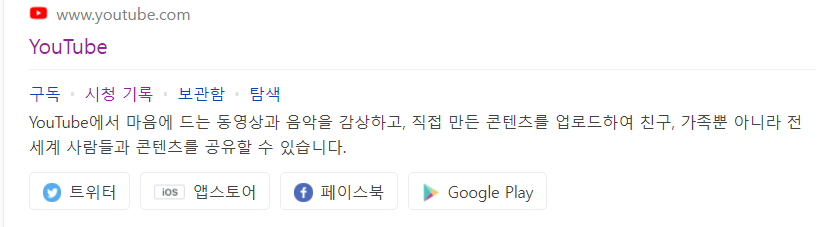
네이버에서 검색했을 때, 사이트 연관채널이 노출되게 할 수 있다.
JSON-LD 와 Microdata로 구현할 수 있다.
JSON-LD
<script type="application/ld+json">
{
"@context": "http://schema.org",
"@type": "Person",
"name": "My Site Name",
"url": "http://www.mysite.com",
"sameAs": [
"https://www.facebook.com/myfacebook",
"http://blog.naver.com/myblog",
"http://storefarm.naver.com/mystore"
]
}이 script태그는 body태그 종료 직전에 넣는걸 권장한다.
Microdata
<span itemscope="" itemtype="http://schema.org/Organization">
<link itemprop="url" href="http://www.mysite.com">
<a itemprop="sameAs" href="https://www.facebook.com/myfacebook"></a>
<a itemprop="sameAs" href="http://blog.naver.com/myblog"></a>
<a itemprop="sameAs" href="http://storefarm.naver.com/mystore"></a>
</span>Facebook & Twitter 노출 결과 설정
<meta property="og:url" content="https://*.html">
<meta property="og:title" content="...">
<meta property="og:description" content="...">
<meta property="og:image" content="https://*.jpg"><meta name="twitter:card" content="summary">
<meta name="twitter:title" content="...">
<meta name="twitter:description" content="...">
<meta name="twitter:image" content="https://*.jpg">head태그 안에 설정해서 페이스북과 트위터 노출 결과를 설정할 수 있다.