서론
원래는 손가락 위치 학습시켜서 영역전개 찾아주는거 만들려고 했는데 학습이 안되서 주제를 바꿨다. 바로 얼굴 합성기 만들기~~~~~~~~
만들어보기
먼저 글로벌 변수 초기화랑 tkinter ui를 만들어준다.
영상을 동기화 시킬 레이블과 이미지를 저장할 버튼을 만들어준다.
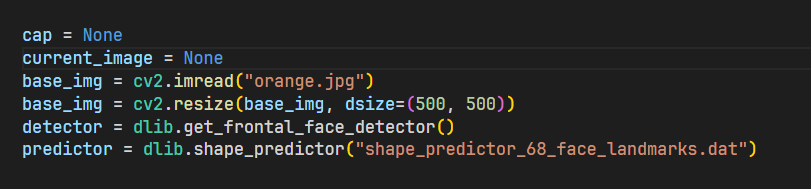
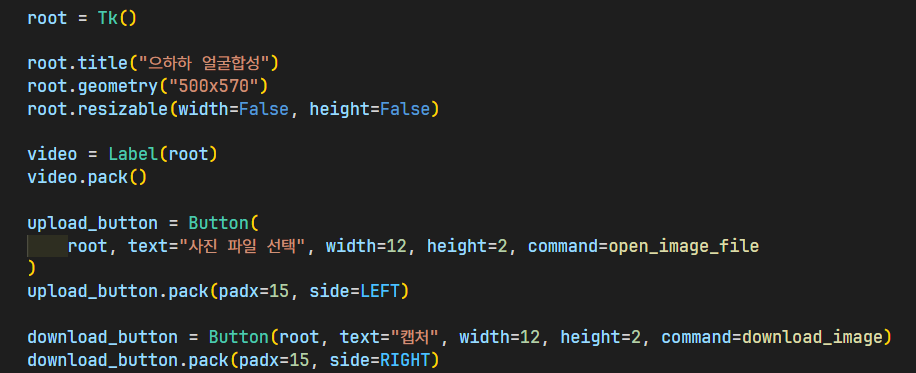
얼굴 인식 및 파트를 구분해준다.
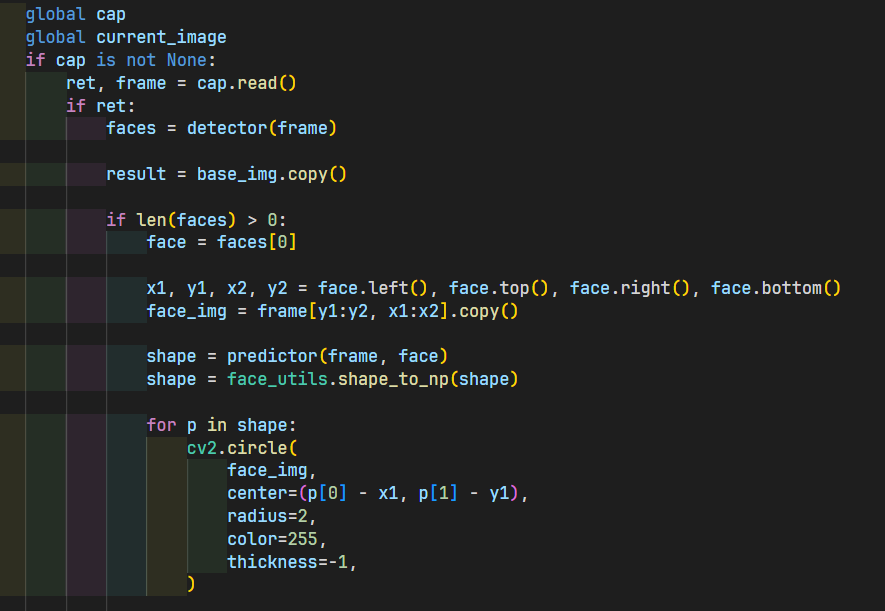
그 다음에 눈 위치와 입 위치를 따온다.
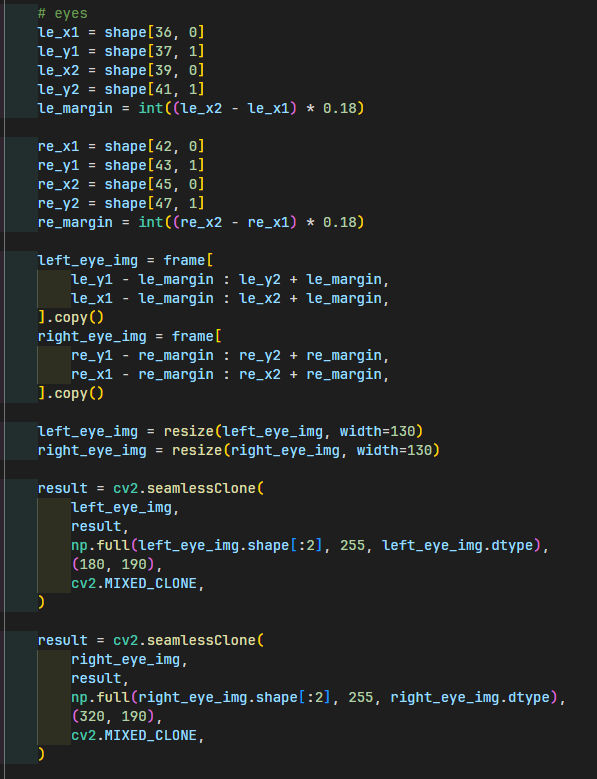
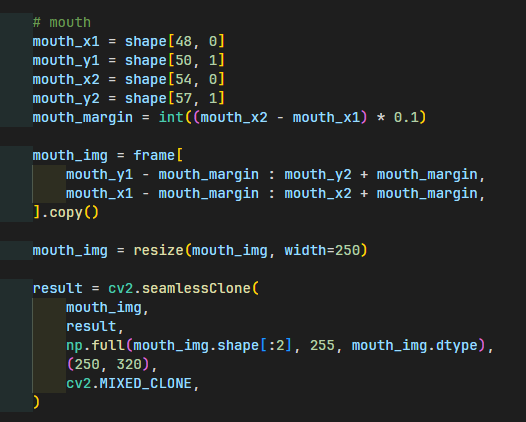
이제 레이블에 합성시킨 프레임을 넣고 이를 일정 주기마다 반복시킨다.
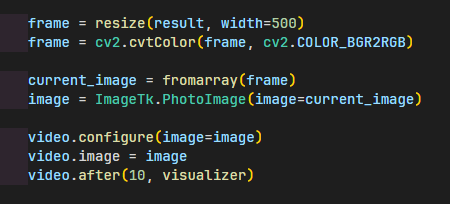
이번엔 이미지를 캡처하는 함수를 만들어주겠다.
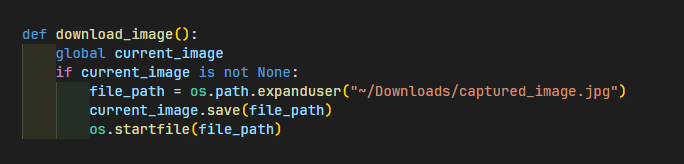
합성할 이미지를 업로드해 수정하는 함수도 만들겠다.
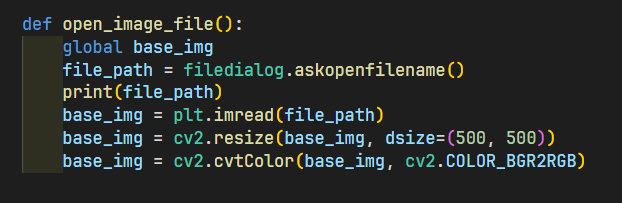
결과
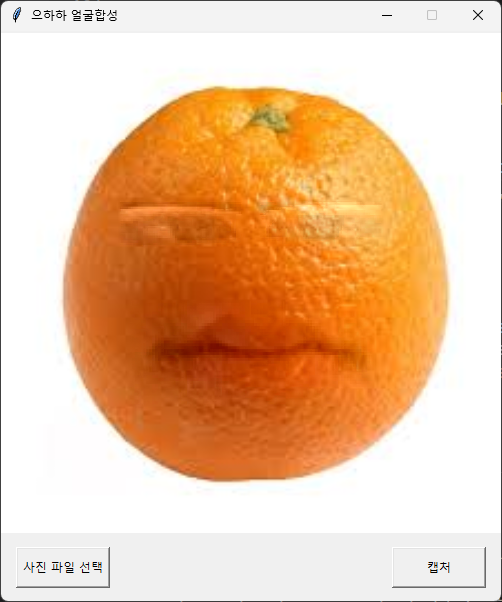
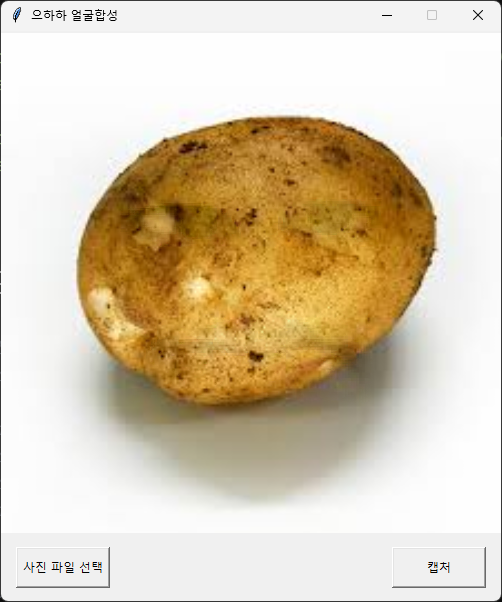
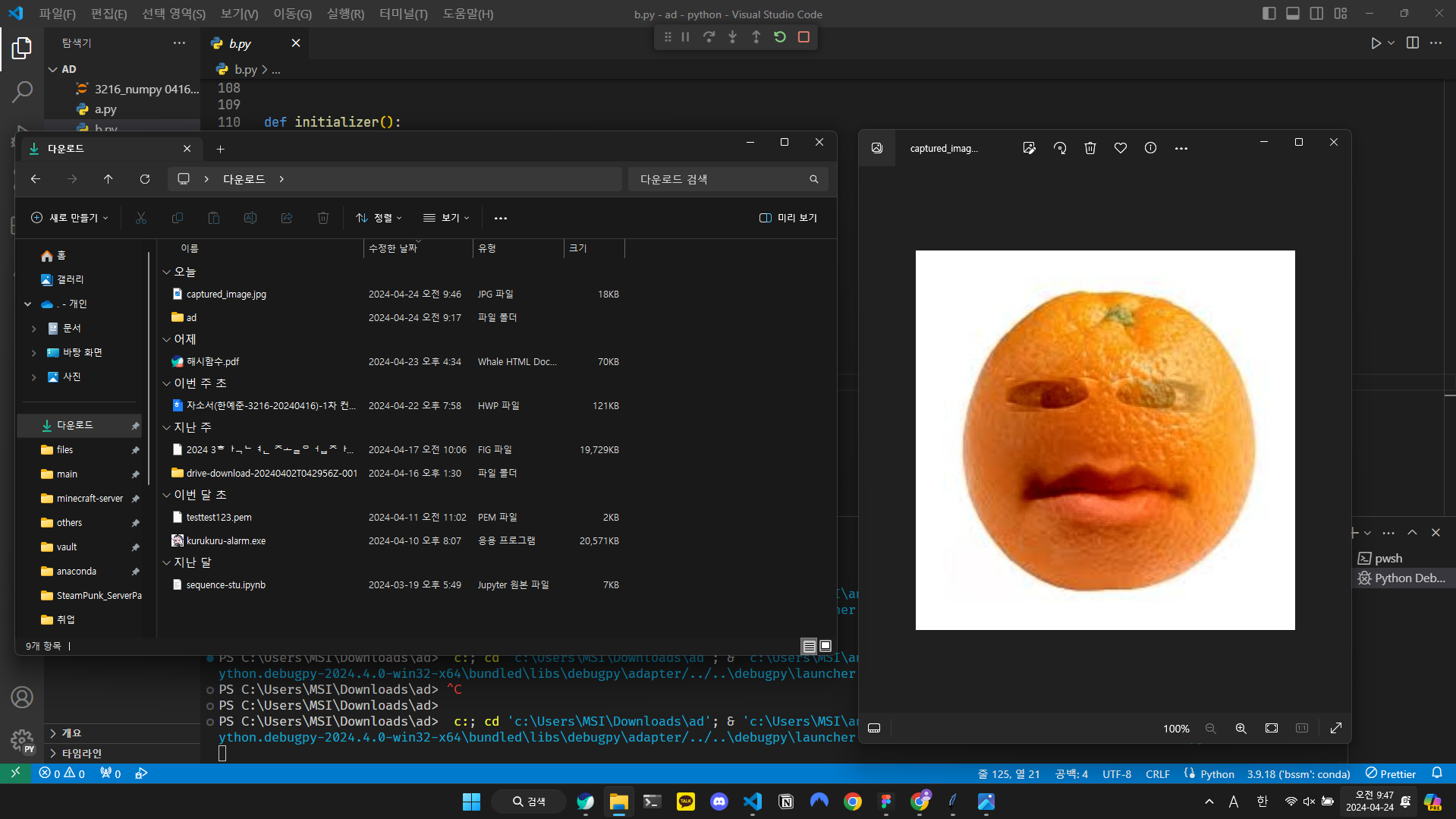
전체코드
import cv2, dlib, os, numpy as np
from imutils import face_utils, resize
from PIL import ImageTk
from PIL.Image import *
from tkinter import *
from tkinter import filedialog
import matplotlib.pyplot as plt
def visualizer():
global cap
global current_image
if cap is not None:
ret, frame = cap.read()
if ret:
faces = detector(frame)
result = base_img.copy()
if len(faces) > 0:
face = faces[0]
x1, y1, x2, y2 = face.left(), face.top(), face.right(), face.bottom()
face_img = frame[y1:y2, x1:x2].copy()
shape = predictor(frame, face)
shape = face_utils.shape_to_np(shape)
for p in shape:
cv2.circle(
face_img,
center=(p[0] - x1, p[1] - y1),
radius=2,
color=255,
thickness=-1,
)
# eyes
le_x1 = shape[36, 0]
le_y1 = shape[37, 1]
le_x2 = shape[39, 0]
le_y2 = shape[41, 1]
le_margin = int((le_x2 - le_x1) * 0.18)
re_x1 = shape[42, 0]
re_y1 = shape[43, 1]
re_x2 = shape[45, 0]
re_y2 = shape[47, 1]
re_margin = int((re_x2 - re_x1) * 0.18)
left_eye_img = frame[
le_y1 - le_margin : le_y2 + le_margin,
le_x1 - le_margin : le_x2 + le_margin,
].copy()
right_eye_img = frame[
re_y1 - re_margin : re_y2 + re_margin,
re_x1 - re_margin : re_x2 + re_margin,
].copy()
left_eye_img = resize(left_eye_img, width=130)
right_eye_img = resize(right_eye_img, width=130)
result = cv2.seamlessClone(
left_eye_img,
result,
np.full(left_eye_img.shape[:2], 255, left_eye_img.dtype),
(180, 190),
cv2.MIXED_CLONE,
)
result = cv2.seamlessClone(
right_eye_img,
result,
np.full(right_eye_img.shape[:2], 255, right_eye_img.dtype),
(320, 190),
cv2.MIXED_CLONE,
)
# mouth
mouth_x1 = shape[48, 0]
mouth_y1 = shape[50, 1]
mouth_x2 = shape[54, 0]
mouth_y2 = shape[57, 1]
mouth_margin = int((mouth_x2 - mouth_x1) * 0.1)
mouth_img = frame[
mouth_y1 - mouth_margin : mouth_y2 + mouth_margin,
mouth_x1 - mouth_margin : mouth_x2 + mouth_margin,
].copy()
mouth_img = resize(mouth_img, width=250)
result = cv2.seamlessClone(
mouth_img,
result,
np.full(mouth_img.shape[:2], 255, mouth_img.dtype),
(250, 320),
cv2.MIXED_CLONE,
)
frame = resize(result, width=500)
frame = cv2.cvtColor(frame, cv2.COLOR_BGR2RGB)
current_image = fromarray(frame)
image = ImageTk.PhotoImage(image=current_image)
video.configure(image=image)
video.image = image
video.after(10, visualizer)
def initializer():
global cap
cap = cv2.VideoCapture(0, cv2.CAP_DSHOW)
visualizer()
def download_image():
global current_image
if current_image is not None:
file_path = os.path.expanduser("~/Downloads/captured_image.jpg")
current_image.save(file_path)
os.startfile(file_path)
def open_image_file():
global base_img
file_path = filedialog.askopenfilename()
print(file_path)
base_img = plt.imread(file_path)
base_img = cv2.resize(base_img, dsize=(500, 500))
base_img = cv2.cvtColor(base_img, cv2.COLOR_BGR2RGB)
cap = None
current_image = None
base_img = cv2.imread("orange.jpg")
base_img = cv2.resize(base_img, dsize=(500, 500))
detector = dlib.get_frontal_face_detector()
predictor = dlib.shape_predictor("shape_predictor_68_face_landmarks.dat")
root = Tk()
root.title("으하하 얼굴합성")
root.geometry("500x570")
root.resizable(width=False, height=False)
video = Label(root)
video.pack()
upload_button = Button(
root, text="사진 파일 선택", width=12, height=2, command=open_image_file
)
upload_button.pack(padx=15, side=LEFT)
download_button = Button(root, text="캡처", width=12, height=2, command=download_image)
download_button.pack(padx=15, side=RIGHT)
initializer()
root.mainloop()