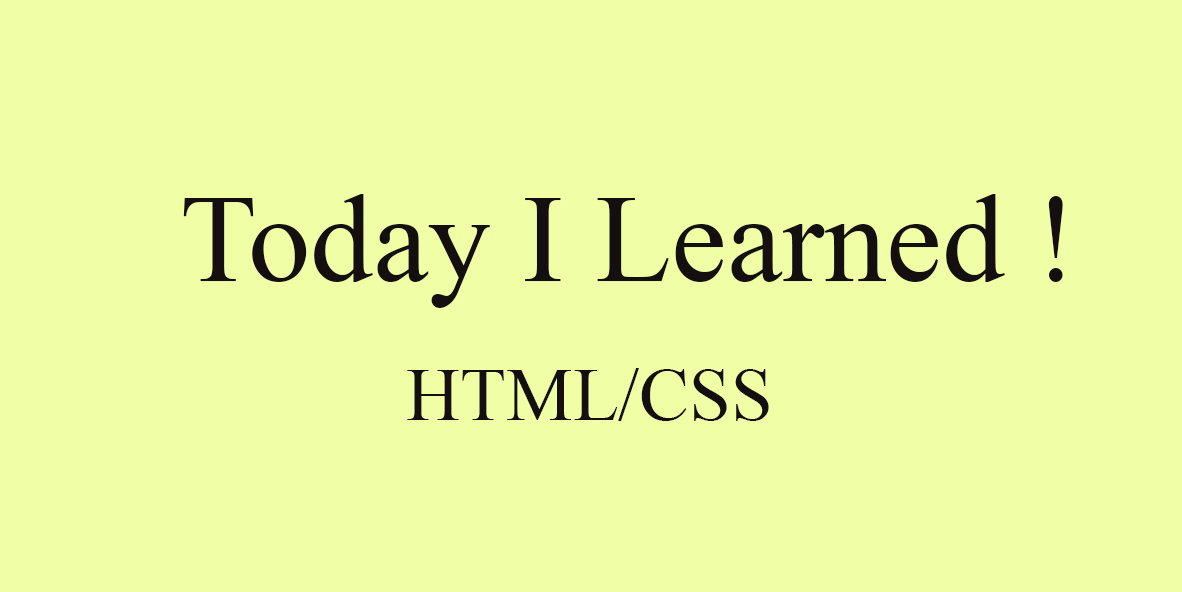
원리
h1 뒤쪽에 문장을 삽입한 것이 아닌 투명한 글자 위에 같은 텍스트로 다른 글자를 입힌 것
-
border-right로 마우스 커서 효과를 주었음 -
white space
white space: 스페이스와 탭, 줄바꿈, 자동줄바꿈을 어떻게 처리할지 정하는 속성
default 값은 normal
| white-space 속성 | 탭/스페이스 | 엔터(줄바꿈) |
|---|---|---|
| normal | 띄어쓰기 1칸 | 줄바꿈 |
| nowrap | 띄어쓰기 1칸 | 줄바꿈 X |
| pre | 탭/스페이스 입력한만큼 출력 | 줄바꿈 X |
| pre-wrap | 탭/스페이스 입력한만큼 출력 | 줄바꿈 |
| pre-line | 띄어쓰기 1칸 | 줄바꿈 |
가상클래스 / 가상요소
- 가상클래스(pseudo-class) :
- 여러 태그 중 원하는 태그를 선택하기 위해 사용하는 선택자
- 별도의 class를 지정하지 않아도 지정한 것처럼 요소를 선택할 수 있음
- 자주사용하는 가상클래스
:hover:active:focus:visited
- <참고> https://developer.mozilla.org/ko/docs/Web/CSS/Pseudo-classes
- 가상요소(pseudo-element) :
- 가상클래스처럼 선택자에 추가되며, 존재하지 않는 요소를 존재하는 것처럼 부여해 문서의 특정 부분 선택이 가능
- 내용의 일부만 선택해 스타일을 적용할 때 사용 (특정부분 스타일링)
- 가상클래스와 구분하기 위해 콜론을 두개(::)붙여 표시
- 자주사용하는 가상클래스
::before::after
- <참고> https://developer.mozilla.org/ko/docs/Web/CSS/Pseudo-elements
::before , ::after
- 내용의 앞(::before)과 뒤(::after)에 콘텐츠를 추가
animation과 @keyframe
@keyframe
애니메이션의 시작~종료까지 어떤 동작으로 실행할 건지 지정하는 css 문법
@keyframes name {
0% {
css attribute: value;
}
100% {
css attribute: value;
}
}animation
| property | description | value |
|---|---|---|
| animation-name | keyframe 적용할 이름 | |
| animation-duration | 동작시간 | |
| animation-timing-function | 실행 속도 | ease(기본값), ease-in(천천 시작->빠르게 끝) ease-out(빠른 시작-> 천천 끝), ease-in-out(시작과 끝만 천천) linear(일정하게), step-start(시작과 동시에 종료), step-end(종료시점에 동작), step(정수, start또는 end), cubic-bezier(움직임 임의설정) |
| animation-delay | 시작 전 지연 시간 | |
| animation-iteration-count | 반복 횟수 | |
| animation-direction | 재생 방향 | normal(기본), reverse(역방향), alternate(순방향-역방향 번갈아 진행), alternate-reverse(역방향-순방향 진행) |
| animation-fill-mode | 시작 전, 종료 후 스타일지정 | none(기본). both(앞뒤 모두에 대한 규칙) forwards(마지막 키프레임 설정값 유지) backwards(첫 키프레임 설정 스타일값 가져옴 |
| animation-play-state | 재생, 정지 | running(기본값, 실행), paused(일시중지) |
animation : name, 시간, 반복횟수
animation: moving 10s 1; // 10초 1번 적용
animation moving 5s infinite; // 5초 무한 반복animation: name, 시간, 지연시간, 반복획수, 속도, 방향
animation: moving 5s 1s 1 ease-in reverse;