이번 실습에는 Localstorage를 이용해서 페이지가 refresh 됐을때도 입력했던 값이 사라지지 않고 유지되는 메뉴판을 만들어 보았다.
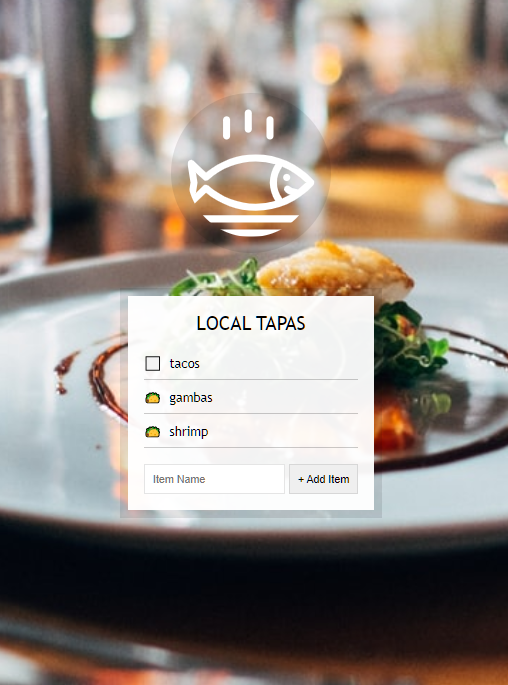
Learning Point
- LocalStorage에 대해 학습한다.
- JSON.stringify, JSON.parse에 대해 학습한다.
- e.preventDeafult에 대해 학습한다.
HTML Part
<!DOCTYPE html>
<html lang="en">
<head>
<meta charset="UTF-8" />
<title>LocalStorage</title>
<link rel="stylesheet" href="style.css" />
<script defer src="index.js"></script>
</head>
<body>
<!--
Fish SVG Cred:
https://thenounproject.com/search/?q=fish&i=589236
-->
<svg
xmlns="http://www.w3.org/2000/svg"
xmlns:xlink="http://www.w3.org/1999/xlink"
version="1.1"
x="0px"
y="0px"
viewBox="0 0 512 512"
enable-background="new 0 0 512 512"
xml:space="preserve"
>
<g>
<path
d="M495.9,425.3H16.1c-5.2,0-10.1,2.9-12.5,7.6c-2.4,4.7-2.1,10.3,0.9,14.6l39,56.4c2.6,3.8,7,6.1,11.6,6.1h401.7 c4.6,0,9-2.3,11.6-6.1l39-56.4c3-4.3,3.3-9.9,0.9-14.6C506,428.2,501.1,425.3,495.9,425.3z M449.4,481.8H62.6L43,453.6H469 L449.4,481.8z"
/>
<path
d="M158.3,122c7.8,0,14.1-6.3,14.1-14.1V43.4c0-7.8-6.3-14.1-14.1-14.1c-7.8,0-14.1,6.3-14.1,14.1v64.5 C144.2,115.7,150.5,122,158.3,122z"
/>
<path
d="M245.1,94.7c7.8,0,14.1-6.3,14.1-14.1V16.1c0-7.8-6.3-14.1-14.1-14.1C237.3,2,231,8.3,231,16.1v64.5 C231,88.4,237.3,94.7,245.1,94.7z"
/>
<path
d="M331.9,122c7.8,0,14.1-6.3,14.1-14.1V43.4c0-7.8-6.3-14.1-14.1-14.1s-14.1,6.3-14.1,14.1v64.5 C317.8,115.7,324.1,122,331.9,122z"
/>
<path
d="M9.6,385.2c5.3,2.8,11.8,1.9,16.2-2.2l50.6-47.7c56.7,46.5,126.6,71.9,198.3,71.9c0,0,0,0,0,0 c87.5,0,169.7-36.6,231.4-103.2c5-5.4,5-13.8,0-19.2c-61.8-66.5-144-103.2-231.4-103.2c-72,0-142.2,25.6-199,72.5l-50-47.1 c-4.4-4.1-10.9-5-16.2-2.2c-5.3,2.8-8.3,8.7-7.4,14.6l11.6,75L2.2,370.6C1.3,376.5,4.2,382.4,9.6,385.2z M380.9,230.8 c34.9,14.3,67.2,35.7,95.3,63.6c-10.1,10-20.8,19.2-31.9,27.5c-22.4-3.3-29.6-8.8-30.7-9.7c-4-5.7-11.8-7.7-18.1-4.4 c-6.9,3.6-9.5,12.2-5.9,19.1c1.9,3.5,7.3,10.3,22.4,16c-10.1,5.7-20.5,10.7-31.1,15.1C352.4,320.2,352.4,268.6,380.9,230.8z M36.3,255.6l29.4,27.7c5.3,5,13.6,5.1,19.1,0.3c53.2-47.6,120.7-73.7,190-73.7c26.9,0,53.2,3.9,78.5,11.3 c-29.3,44.6-29.3,102,0,146.6c-25.3,7.4-51.6,11.3-78.5,11.3c-69,0-136.3-26-189.4-73.2c-2.7-2.4-13.4-6.3-19.1,0.3l-30.1,28.3 l5.7-40C42.2,293,36.3,255.6,36.3,255.6z"
/>
<circle cx="398.8" cy="273.8" r="14.1" />
</g>
</svg>
<div class="wrapper">
<h2>LOCAL TAPAS</h2>
<p></p>
<ul class="plates"></ul>
<form class="add-items">
<input type="text" name="item" placeholder="Item Name" required />
<input type="submit" value="+ Add Item" />
</form>
</div>
</body>
</html>CSS Part
html {
box-sizing: border-box;
background: url("oh-la-la.jpeg") center no-repeat;
background-size: cover;
min-height: 100vh;
display: flex;
justify-content: center;
align-items: center;
text-align: center;
font-family: Futura, "Trebuchet MS", Arial, sans-serif;
}
*,
*:before,
*:after {
box-sizing: inherit;
}
svg {
fill: white;
background: rgba(0, 0, 0, 0.1);
padding: 20px;
border-radius: 50%;
width: 200px;
margin-bottom: 50px;
}
.wrapper {
padding: 20px;
max-width: 350px;
background: rgba(255, 255, 255, 0.95);
box-shadow: 0 0 0 10px rgba(0, 0, 0, 0.1);
}
h2 {
text-align: center;
margin: 0;
font-weight: 200;
}
.plates {
margin: 0;
padding: 0;
text-align: left;
list-style: none;
}
.plates li {
border-bottom: 1px solid rgba(0, 0, 0, 0.2);
padding: 10px 0;
font-weight: 100;
display: flex;
}
.plates label {
flex: 1;
cursor: pointer;
}
.plates input {
display: none;
}
.plates input + label:before {
content: "⬜️";
margin-right: 10px;
}
.plates input:checked + label:before {
content: "🌮";
}
.add-items {
margin-top: 20px;
}
.add-items input {
padding: 10px;
outline: 0;
border: 1px solid rgba(0, 0, 0, 0.1);
}Javascript Part
const addItems = document.querySelector(".add-items");
const itemsList = document.querySelector(".plates");
const plates = document.querySelector(".plates");
const items = JSON.parse(localStorage.getItem("items")) || [];
const addPlate = (plateList) => {
plates.innerHTML = plateList
.map((item, i) => {
return `
<li>
<input type="checkbox" data-index=${i} id=item${i} ${
item.done ? "checked" : ""
}/>
<label for="item${i}">${item.name}</label>
</li>
`;
})
.join("");
};
const handleSubmit = (e) => {
e.preventDefault();
const input = document.querySelector("input[name=item]");
const plate = {
name: input.value,
done: false,
};
items.push(plate);
addPlate(items);
localStorage.setItem("items", JSON.stringify(items));
addItems.reset();
};
const toggleUpdate = (e) => {
if (!e.target.matches("input")) return;
const id = e.target.dataset.index;
items[id].done = !items[id].done;
localStorage.setItem("items", JSON.stringify(items));
};
addItems.addEventListener("submit", handleSubmit);
plates.addEventListener("click", toggleUpdate);
addPlate(items);