1. Nest new project
nest new nest-product-project2. mysql, typeORM 연결
npm install --save @nestjs/typeorm typeorm mysql2

3. graphql 연결 (code first)
npm i @nestjs/graphql @nestjs/apollo graphql apollo-server-express
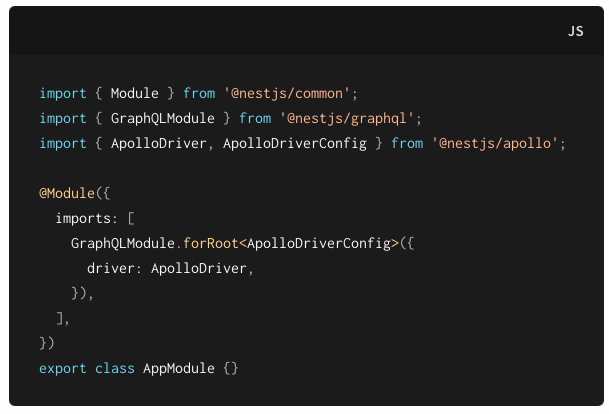
code first
GraphQLModule.forRoot({
driver: ApolloDriver,
autoSchemaFile: join(process.cwd(), 'src/schema.gql'),
})
4. npm run start:dev
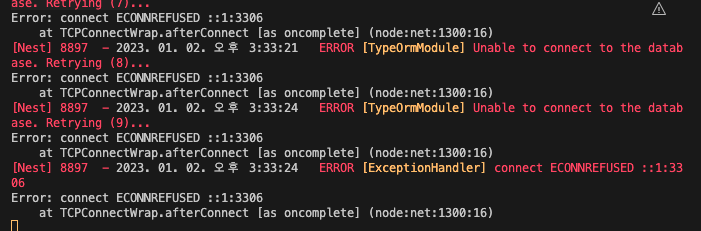
mysql 연결이 잘 되고 있지 않는거 같다.

현재 실행중인 서비스를 봤을 때 mysql 은 실행중이다. 그러면 먼가 연결에서 문제가 있는거 같다.
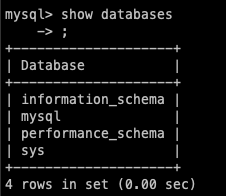
현재 연결할려는 데이터 베이스가 없었다...
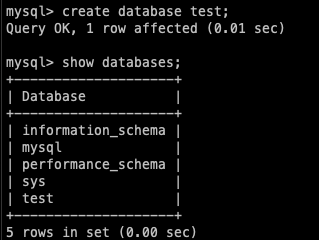
생성을 완료 했다. 다시 nest를 실행 시켜 보자.
여전히 연결을 하지 못한다...
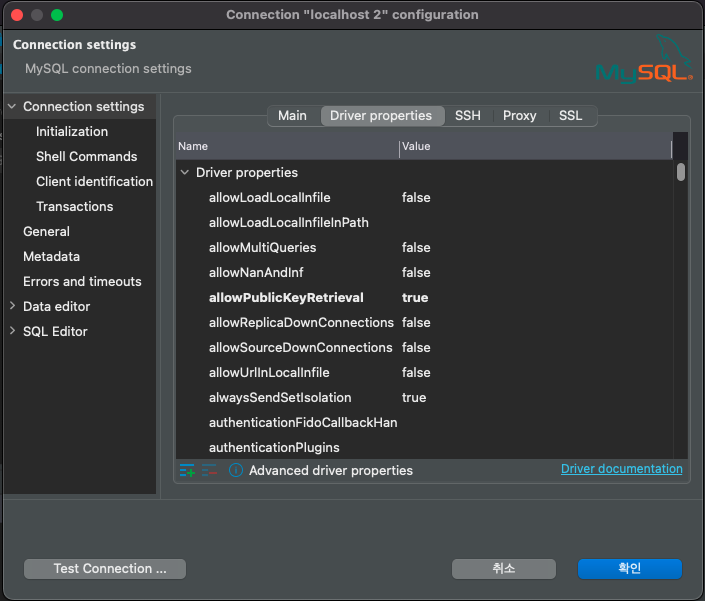
=> allowPublicKeyRetieval : true 로 바꾸어주니 연결이 된다.
4. graphgl error
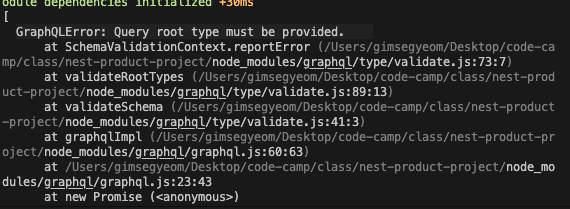
링크텍스트
여기 내용을 보니 아폴로 서버는 무조건 하나이상의 graphQL 서버가 있어야 한다고 한다. 그러니 무시하고 이제 resolver, service, module을 만들어 보자.
5. productCategoryAPI
1. entities 생성
import { Field, ObjectType } from "@nestjs/graphql";
import { Column, Entity, PrimaryGeneratedColumn } from "typeorm";
@Entity()
@ObjectType()
export class ProductCategory {
@PrimaryGeneratedColumn("uuid")
@Field(() => String)
id: string;
@Column()
@Field(() => String)
name: string;
}2. service 생성
@Injectable()
export class ProductCategoryService {
constructor(
@InjectRepository(ProductCategory)
private readonly productCategoryRepository: Repository<ProductCategory>
){}
async create({name}) {
const result = await this.productCategoryRepository.save({name});
return result;
}
}3. resolver 생성
@Resolver()
export class ProductCategoryResolver {
constructor(private readonly productCategoryService: ProductCategoryService){}
@Mutation()
createProcutCategory(@Args('name') name: string){
return this.productCategoryService.create({name});
}
}4. module 등록
@Module({
imports: [TypeOrmModule.forFeature([ProductCategory])],
providers: [ProductCategoryResolver, ProductCategoryService],
})
export class ProductCategoryModule{}5. app module 등록
@Module({
imports: [
TypeOrmModule.forRoot({
type: 'mysql',
host: 'localhost',
port: 3306,
username: 'root',
password: '123123123',
database: 'test',
entities: [__dirname + 'api/**/*.entity.*'],
synchronize: true,
logging: true,
}),
GraphQLModule.forRoot<ApolloDriverConfig>({
driver: ApolloDriver,
autoSchemaFile: join(process.cwd(), 'src/schema.gql'),
}),
ProductCategoryModule,
],
controllers: [],
providers: [],
})
export class AppModule {}6.실행 오류
Error: "Mutation.createProcutCategory" was defined in resolvers, but not in schema. If you use the @Mutation() decorator with the code first approach enabled, remember to ex내용을 보니 createProductCategory는 resolver로 정의 되었는데 schema가 없다는거 같으니 resolver파일을 보자
@Resolver()
export class ProductCategoryResolver {
constructor(private readonly productCategoryService: ProductCategoryService){}
@Mutation(() => ProductCategory)
createProcutCategory(
@Args('name') name: string,
){
return this.productCategoryService.create({name});
}
}mutation에 리턴값 등록 이 후 다른에러가 뜬다...
GraphQLError: Query root type must be provided.resolver안에 더미 Query 하나를 추가해 주니 정상 작동 한다...
@Query(() => String)
sayHello(): string {
return 'Hello World!';
} 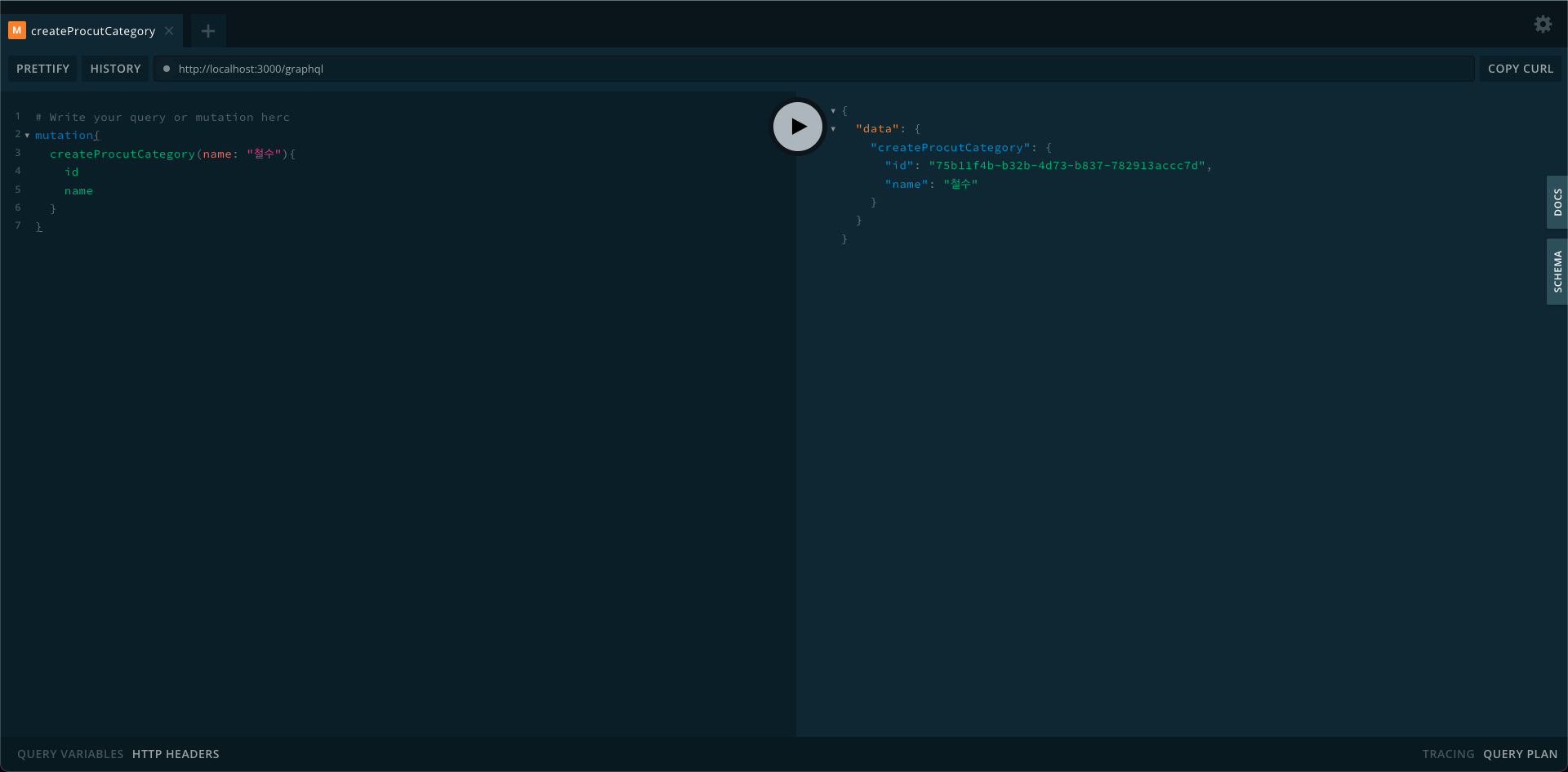
드디어 연결이 되었다...
