
1. Web Storm 에서 New Project 생성
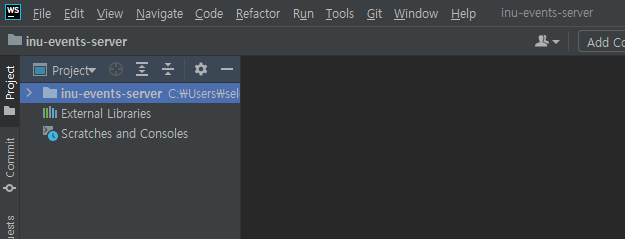
2. package.json 파일 생성
npm init
Press ^C at any time to quit.
package name: (inu-events-server)
version: (1.0.0)
description:
entry point: (index.js)
test command:
git repository:
keywords:
author:
license: (ISC)
About to write to C:\Users\selen\WebstormProjects\inu-events-server\package.json:
{
"name": "inu-events-server",
"version": "1.0.0",
"description": "",
"main": "index.js",
"scripts": {
"test": "echo \"Error: no test specified\" && exit 1"
},
"author": "",
"license": "ISC"
}
Is this OK? (yes)
3. typescript 설치
npm i typescript -g
pakage.json
"dependencies": {
"typescript": "^4.5.4"
}4. ts-node 설치
typescript 를 Node.js 상에서 실행할 수 있도록 함
npm i ts-node --save-dev
package.json
"devDependencies": {
"ts-node": "^10.4.0"
}5. gitignore
./nodemodules 를 ignore 함
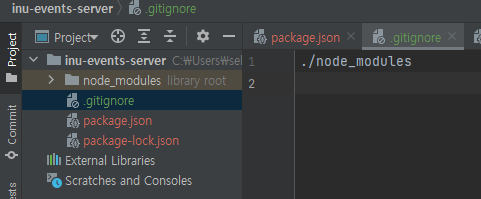
6. tsconfig.json 생성
tsc --init
하려는데 아래와 같은 오류가 남!
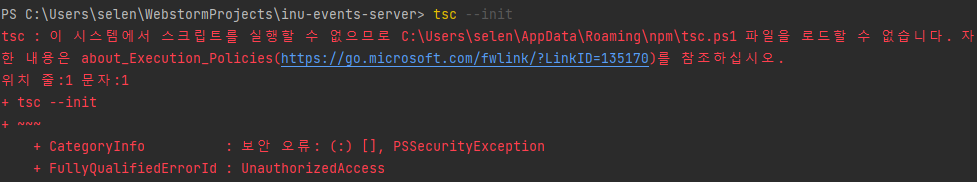
> 오류 해결
power shell 을 관리자 권한으로 들어가서
Set-ExecutionPolicy Unrestricted
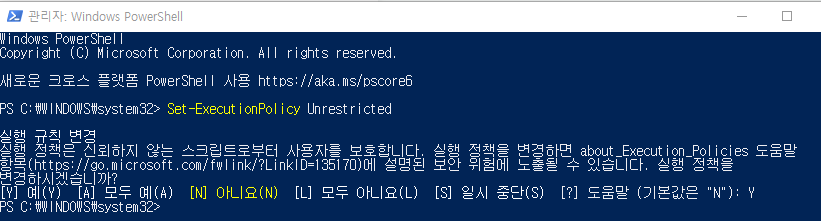
tsc --init 성공!
PS C:\Users\selen\WebstormProjects\inu-events-server> tsc --init
Created a new tsconfig.json with:
target: es2016
module: commonjs
strict: true
esModuleInterop: true
skipLibCheck: true
forceConsistentCasingInFileNames: truetsconfig.json 생성됨!
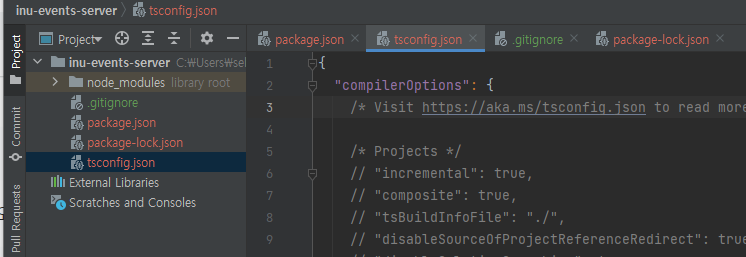
7. tsconfig 속성 변경
- 소스맵 생성
- typescript 컴파일 결과의 Javascript 파일들이
dist폴더에 생성될 것임
"sourceMap": true,
/* Create source map files for emitted JavaScript files. */
"outDir": "./dist",
/* Specify an output folder for all emitted files. */8. test 파일 컴파일
-
test 파일 작성
src/index.ts
const test = 'Init test'; export function hello(word: string = test): string { return `Hello AppCenter! ${test}! `; } -
tsc명령어로 컴파일 하면 js파일과 소스맵 생성됨
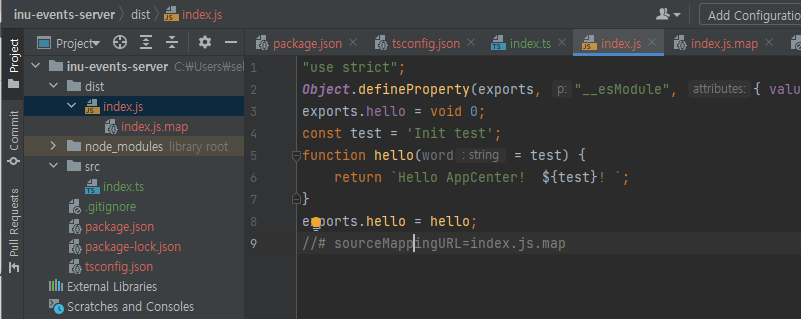
9. Watch mode
tsc -w
Watch mode로 시작하면 typescript 파일에 변화가 생길 때마다 다시 컴파일 해줌!
이건 잘 안쓰나봄..!
10. tslint
npm i tslint --g
tslint : typescript 코드 가독성 및 오류를 미리 검사하는 정적 분석 도구
tslint --init
tslint 시작
