
우선, 전체코드를 보이겠다.
# Simulate (a Simon clone)
# By Al Sweigart al@inventwithpython.com
# http://inventwithpython.com/pygame
# Released under a "Simplified BSD" license
import random, sys, time, pygame
from pygame.locals import *
FPS = 30
WINDOWWIDTH = 640
WINDOWHEIGHT = 480
FLASHSPEED = 500 # in milliseconds
FLASHDELAY = 200 # in milliseconds
BUTTONSIZE = 200
BUTTONGAPSIZE = 20
TIMEOUT = 4 #버튼을 누르지 않으면 4초후 게임 종료
# R G B
WHITE = (255, 255, 255)
BLACK = ( 0, 0, 0)
BRIGHTRED = (255, 0, 0)
RED = (155, 0, 0)
BRIGHTGREEN = ( 0, 255, 0)
GREEN = ( 0, 155, 0)
BRIGHTBLUE = ( 0, 0, 255)
BLUE = ( 0, 0, 155)
BRIGHTYELLOW = (255, 255, 0)
YELLOW = (155, 155, 0)
DARKGRAY = ( 40, 40, 40)
bgColor = BLACK
XMARGIN = int((WINDOWWIDTH - (2 * BUTTONSIZE) - BUTTONGAPSIZE) / 2)
YMARGIN = int((WINDOWHEIGHT - (2 * BUTTONSIZE) - BUTTONGAPSIZE) / 2)
# Rect objects for each of the four buttons
YELLOWRECT = pygame.Rect(XMARGIN, YMARGIN, BUTTONSIZE, BUTTONSIZE)
BLUERECT = pygame.Rect(XMARGIN + BUTTONSIZE + BUTTONGAPSIZE, YMARGIN, BUTTONSIZE, BUTTONSIZE)
REDRECT = pygame.Rect(XMARGIN, YMARGIN + BUTTONSIZE + BUTTONGAPSIZE, BUTTONSIZE, BUTTONSIZE)
GREENRECT = pygame.Rect(XMARGIN + BUTTONSIZE + BUTTONGAPSIZE, YMARGIN + BUTTONSIZE + BUTTONGAPSIZE, BUTTONSIZE, BUTTONSIZE)
def main():
global FPSCLOCK, DISPLAYSURF, BASICFONT, BEEP1, BEEP2, BEEP3, BEEP4
pygame.init()
FPSCLOCK = pygame.time.Clock()
DISPLAYSURF = pygame.display.set_mode((WINDOWWIDTH,WINDOWHEIGHT))
pygame.display.set_caption("Chans Simulate")
BASICFONT = pygame.font.Font("freesansbold.ttf",16)
infoSurf = BASICFONT.render("Match the Patter by Clicking on the button or using the Q,W,A,S keys.",1,DARKGRAY)
infoRect = infoSurf.get_rect()
infoRect.topleft = (10,WINDOWHEIGHT - 25)
#사운드파일 업로드
BEEP1 = pygame.mixer.Sound('beep1.ogg')
BEEP2 = pygame.mixer.Sound('beep2.ogg')
BEEP3 = pygame.mixer.Sound('beep3.ogg')
BEEP4 = pygame.mixer.Sound('beep4.ogg')
#새게임에서 사용할 변수를 초기화한다.
pattern =[] #색깔 패턴을 저장한다.
currentStep = 0 #플레이어가 다음에 눌러야 하는 색깔
lastClickTime = 0 # 플레이어가 이전 버튼을 누른 시간
score = 0
#이 밑에 값이 False면 현재 시뮬레이트가 패턴을 보여주고 있는 상태이다.
#True 면 버튼 클릭 기다리고 있다.
waitingForInput = False
while True :
clickedButton= None
DISPLAYSURF.fill(bgColor)
drawButtons()
scoreSurf = BASICFONT.render("Socre : "+str(score),1,WHITE)
scoreRect = scoreSurf.get_rect()
scoreRect.topleft = (WINDOWWIDTH- 100,10)
DISPLAYSURF.blit(scoreSurf,scoreRect)
DISPLAYSURF.blit(infoSurf,infoRect)
checkForQuit()
for event in pygame.event.get(): # event loop
if event.type == MOUSEBUTTONUP:
mousex, mousey = event.pos
clickedButton = getButtonClicked(mousex,mousey)
elif event.type == KEYDOWN :
if event.key == K_q:
clickedButton == YELLOW
elif event.key == K_w:
clickedButton = BLUE
elif event.key == K_a:
clickedButton = RED
elif event.key == K_s:
clickedButton = GREEN
if not waitingForInput: #False 일때
#패턴을 자동으로 보여준다.
pygame.display.update()
pygame.time.wait(1000)
pattern.append(random.choice((YELLOW,BLUE,RED,GREEN)))
for button in pattern:
flashButtonAnimation(button)
pygame.time.wait(FLASHDELAY)
waitingForInput = True
else :
#wait for the player to enter button
if clickedButton and clickedButton == pattern[currentStep]:
#맞는 버튼을 클릭(버튼클릭 && 옳은 버튼 클릭 )
flashButtonAnimation(clickedButton)
#클릭한 버튼 색 반쨕~
currentStep += 1
lastClickTime = time.time() # 시간 초기화
if currentStep == len(pattern):
#패턴의 마지막 버튼을 클릭하였다.
changeBackgroundAnimation()
score += 1
waitingForInput = False
currentStep = 0 #게임 턴이 종료되고 맨 처음으로 리셋한다
elif (clickedButton and clickedButton != pattern[currentStep]) or (currentStep!=0 and time.time()-TIMEOUT > lastClickTime):
#버튼을 잘못눌렀거나 시간 초과
gameOverAnimation()
#reset for new game
pattern=[]
currentStep= 0
waitingForInput = False
score = 0
pygame.time.wait(1000)
changeBackgroundAnimation()
pygame.display.update()
FPSCLOCK.tick(FPS)
def terminate():
pygame.quit()
sys.exit()
def checkForQuit():
for event in pygame.event.get(QUIT): # 모든 QUIT 이벤트 가져온다.
terminate() # QUIT 발생시 종료
for event in pygame.event.get(KEYUP): #모든 키업 이벤트 가져온다.
if event.key == K_ESCAPE:
terminate()
pygame.event.post(event) #다른 KEYUP EVENT 객체는 이벤트 큐에 돌려놓는다.
def flashButtonAnimation(color, animationSpeed=50):
if color == YELLOW:
sound = BEEP1
flashColor = BRIGHTYELLOW
rectangle = YELLOWRECT
elif color == BLUE:
sound = BEEP2
flashColor = BRIGHTBLUE
rectangle = BLUERECT
elif color == RED:
sound = BEEP3
flashColor = BRIGHTRED
rectangle = REDRECT
elif color == GREEN:
sound = BEEP4
flashColor = BRIGHTGREEN
rectangle = GREENRECT
origSurf =DISPLAYSURF.copy()
flashSurf = pygame.Surface((BUTTONSIZE,BUTTONSIZE))
flashSurf = flashSurf.convert_alpha()
r, g, b = flashColor
sound.play()
for start, end, step in((0,255,1),(255,0,-1)): #애니메이션 루프
for alpha in range(start,end,animationSpeed*step):
checkForQuit()
DISPLAYSURF.blit(origSurf,(0,0))
flashSurf.fill((r,g,b,alpha))
DISPLAYSURF.blit(flashSurf,rectangle.topleft)
pygame.display.update()
FPSCLOCK.tick(FPS)
DISPLAYSURF.blit(origSurf,(0,0))
def drawButtons():
pygame.draw.rect(DISPLAYSURF,YELLOW,YELLOWRECT)
pygame.draw.rect(DISPLAYSURF, BLUE, BLUERECT)
pygame.draw.rect(DISPLAYSURF, RED, REDRECT)
pygame.draw.rect(DISPLAYSURF, GREEN, GREENRECT)
def changeBackgroundAnimation(animationSpeed=40):
global bgColor
newBgColor = (random.randint(0,255),random.randint(0,255),random.randint(0,255))
newBgSurf = pygame.Surface((WINDOWWIDTH,WINDOWHEIGHT))
newBgSurf = newBgSurf.convert_alpha()
r, g, b = newBgColor
for alpha in range(0,255,animationSpeed): # animation loop
checkForQuit()
DISPLAYSURF.fill(bgColor)
newBgSurf.fill((r,g,b,alpha))
DISPLAYSURF.blit(newBgSurf,(0,0))
drawButtons() #색 위에 버튼은ㄹ 다시 그린다.
pygame.display.update()
FPSCLOCK.tick(FPS)
bgColor = newBgColor
def gameOverAnimation(color=WHITE,animationSpeed=50):
#모든 비프음을 한꺼번에 플레이 하며 배경색을 깜박거리게 한다.
origSurf = DISPLAYSURF.copy()
flashSurf = pygame.Surface(DISPLAYSURF.get_size())
flashSurf = flashSurf.convert_alpha()
BEEP1.play()
BEEP2.play()
BEEP3.play()
BEEP4.play()
r, g, b = color
for i in range(3): #3번 깜박인ㄷ.
for start, end, step in ((0,255,1),(255,0,-1)):
for alpha in range(start,end,animationSpeed*step):
checkForQuit()
flashSurf.fill((r,g,b,alpha))
DISPLAYSURF.blit(origSurf,(0,0))
DISPLAYSURF.blit(flashSurf,(0,0))
drawButtons()
pygame.display.update()
FPSCLOCK.tick(FPS)
def getButtonClicked(x,y):
if YELLOWRECT.collidepoint((x,y)):
return YELLOW
elif BLUERECT.collidepoint( (x, y) ):
return BLUE
elif REDRECT.collidepoint( (x, y) ):
return RED
elif GREENRECT.collidepoint( (x, y) ):
return GREEN
return None
if __name__ == "__main__":
main()음원 파일은 첫번째포스트로 가면 링크가 있다.
자 실행해보자 !
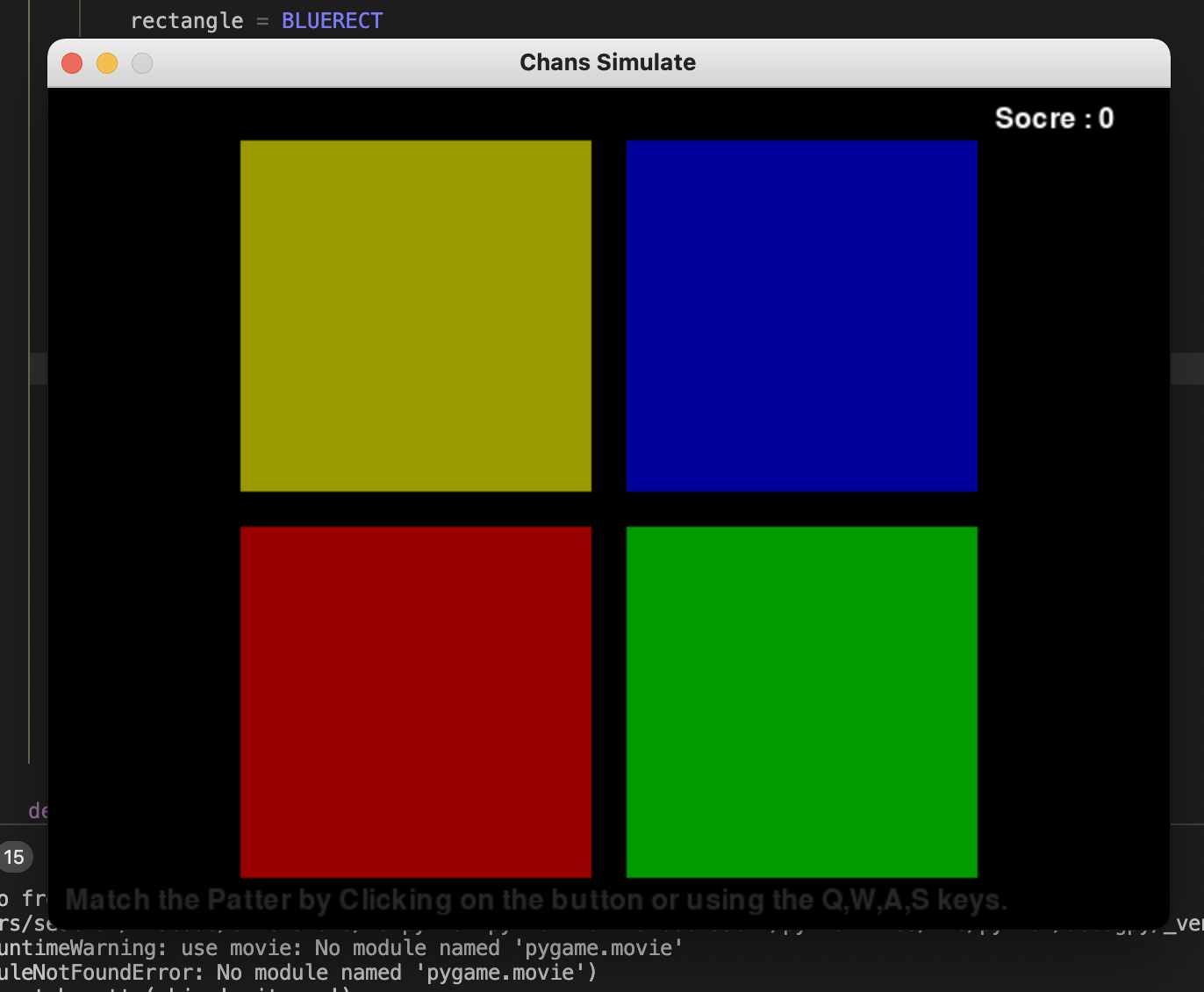
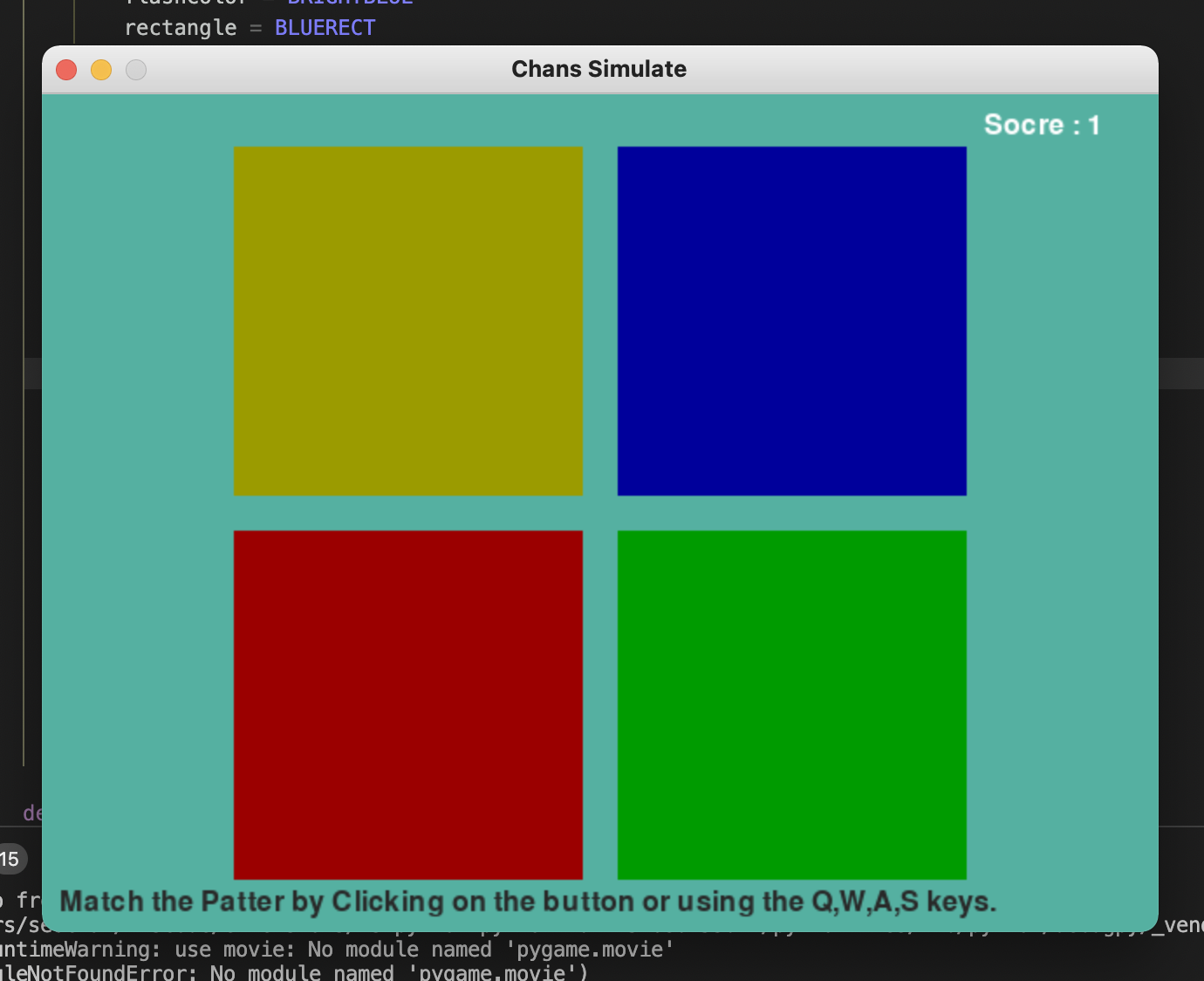
이런식으로 소리와 함께 타일이 반짝~ 인다!
사진으로는 보여주는데 한계가 있어서
플레이영상을 보여주겠다!
이제 다음 게임으로 찾아오겠다 !
