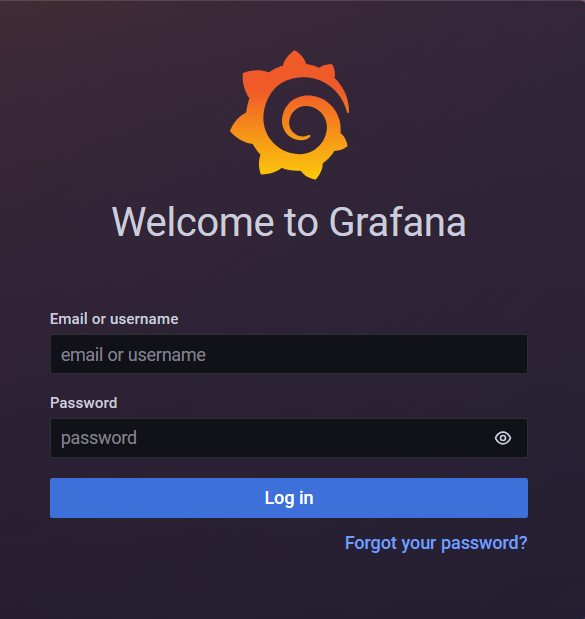Node_Exporter 설치
Prometheus 모니터링 시스템과 함께 사용하기 위해 개발된 오픈 소스 소프트웨어- 운영 중인 시스템에서 다양한 메트릭 정보를 수집하여
Prometheus에 전달
Grafana 설치
dnf install grafana -ysystemctl enable grafana-server.servicesystemctl start grafana-server.servicesystemctl status grafana-server.servicess -pltn | grep grafana
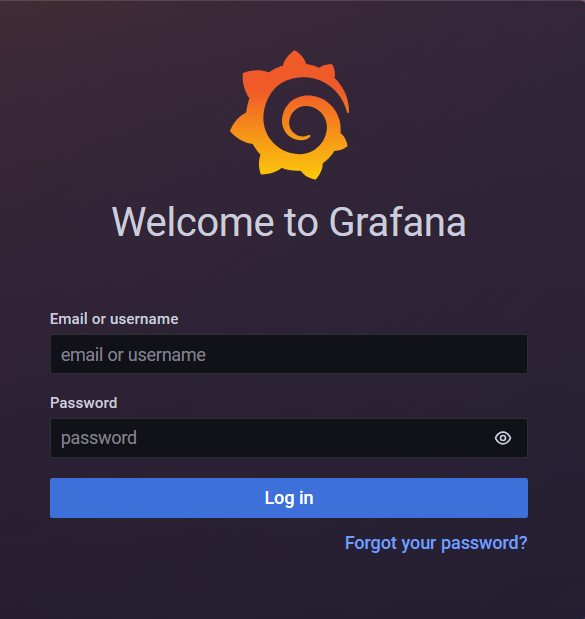
Grafana 웹 설정
- admin / admin 으로 로그인 후,
- Grafana 공식 홈페이지에서 대시보드 툴을 import 해서 사용함
모니터링 작동 확인
부하 생성 후, 대시보드 확인
stress-ng -c 0 --cpu-load 85 -t 120
- 0번 CPU에 85%의 부하를 120초 동안 발생
stress-ng --vm 1 -t 120 --vm-bytes 503176K
- 503176k 메모리 영역을 allocation
dd if=/dev/zero of=dump.file bs=1G count=10df -h로 파일 시스템 사용률 확인도 가능