Prometheus 패키지 다운
-
mkdir prometheus -
wget ~~~.tar.gzwget: 파일 다운로드
-
tar xzvf ~~~.tar.gztar: 압축 해제xvf:tar압축파일 시 사용xzvf:tar.gz압축파일 시 사용
-
참고: wget 사용 시 파일 우측 클릭 후, 링크 주소 복사를 이용한다

Prometheus 실행파일 수정
cp prometheus /usr/local/bin/prometheus를root/usr/local/bin/으로 복사- /를 붙이면, 현 위치가 아니라 root에서 시작하나보다.
Data와 설정파일이 위치할 디렉토리 생성
mkdir /var/lib/prometheus/mkdir /etc/prometheus/- /를 붙이면, 현 위치가 아니라 root에서 시작하나보다.
다운 받은 설정파일을 복사
cp prometheus.yml /etc/prometheus/cp -rf consoles /etc/prometheus/cp -rf console_libraries/ /etc/prometheusr: 복사 대상이 디렉토리이면, 하위 폴더와 파일까지 모두 복사한다f: 이미 있는 경우 덮어 씌우기
프로세스 구동을 위한 계정 생성
useradd --no-create-home --shell /bin/false prometheususeradd:- 리눅스는 다중 사용자 시스템 지원
- 둘 이상의 사용자가 동시에 같은 시스템에 접근하여 상호작용 가능
- 사용자 계정 생성을 위한 명령어
--no-create-home: 해당 유저의 home 디렉토리를 만들지 않음--shell SHELL: 새 계정의 로그인 쉘prometheus라는 유저이다
Data 파일의 Owner와 권한 수정
chown -R prometheus:prometheus /var/lib/prometheuschown: 파일이나 디렉토리의 소유자 변경하기- 소유자 + 그룹 변경
:를 구분자로소유자:그룹형식으로 사용prometheus(소유자) : prometheus(그룹)
/var/lib/prometheus: 소유자를 변경할 디렉토리-R: 하위 디렉토리까지 소유자를 변경
chmod 775 /var/lib/prometheuschmod: 파일이나 디렉토리에 권한 부여 및 수정- 리눅스의 권한
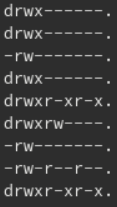
- Read, Write, eXecute
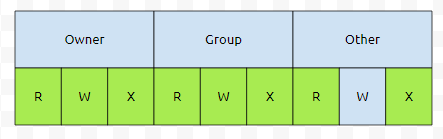
- 앞의 한 자리를 빼고 3자리씩 끊어 읽으면 됨
- Read, Write, eXecute
775: 소유자, 그룹은 모두, 다른 사람은 Read, eXecute만
설정파일의 Ip target 수정
vim /etc/prometheus/prometheus.ymlstatic_configs: - targets: ["mgt01_IP:9100", "web01_IP:9100", "was01_IP:9100", "dbm01_IP:9100"]
Prometheus Service 구성
- 설치한 파일을 기반으로 새로운 Service를 구성함
vim /etc/systemd/system/prometheus.service
Description=Prometheus Monitoring Server
Wants=network-online.target
After=network-online.target
[Service]
User=prometheus
Group=prometheus
Type=simple
ExecStart=/usr/local/bin/prometheus \
--config.file /etc/prometheus/prometheus.yml \
--storage.tsdb.path /var/lib/prometheus/ \
--web.console.templates=/etc/prometheus/consoles \
--web.console.libraries=/etc/prometheus/console_libraries
[Install]
WantedBy=multi-user.targetsystemctl daemon-reloadsystemctl start prometheus.servicesystemctl enable prometheus.servicesystemctl status prometheus.service
-ss -pltn | grep prometheus
- 9090 포트 Listen 중
- dbm01 IP:9090
