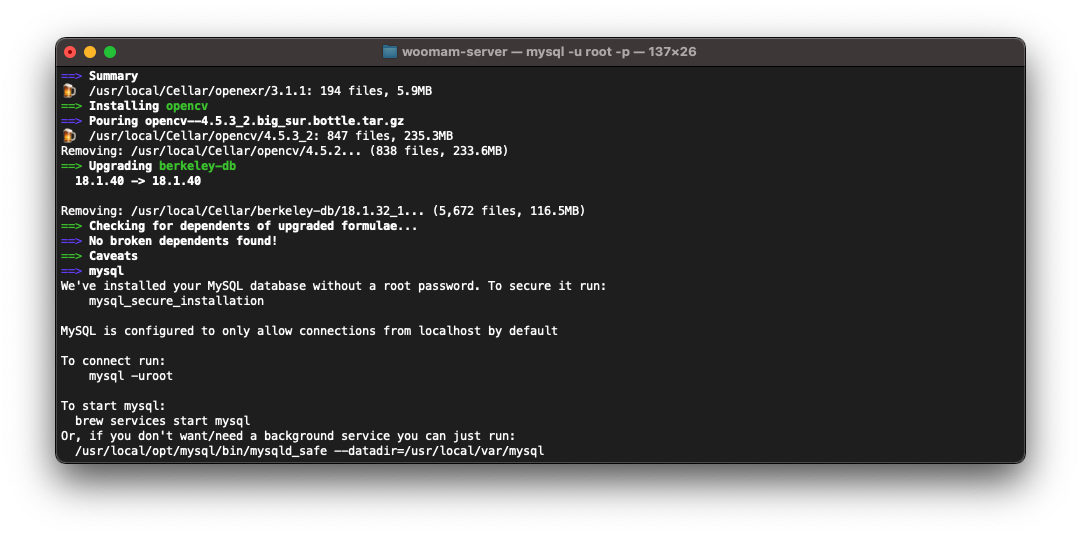
MySQL을 오랜만에 사용하게 됐는데 mysql -u root -p 부터 먹통이었다.😭
에러 내용:
ERROR 2002 (HY000): Can't connect to local MySQL server through socket '/tmp/mysql.sock' (2)혹시 mysql.sock이 있는지 확인해보니.. 없었다.
find / mysql.sock이유는 모르겠다.. 왜 설치가 안되어있었는지는 정확히 기억은 안나지만 이럴때는 시간이 걸리더라도 재설치를 하는 것이 좋을 거 같았다.
그리고 찾아보니 my.cnf와 같이 config파일이 존재하는지 which mysql을 사용해서 찾아보았지만 찾을 수 없었다.
저는 MacOS를 사용하는 데 MySQL를 homebrew로 설치했습니다.
해결방법
brew를 통해 설치를 마쳤었기 때문에 기존에 설치되었던 내용들을 삭제해주었다.
우선 homebrew를 통해 어떤 것들이 설치되어있는지 확인해보자.
1. homebrew 확인하기
- 명령어:
brew services list- 실행결과:
Name Status User Plist
dbus stopped
emacs stopped
grafana stopped
mongodb-community started iseunghwan /Users/iseunghwan/Library/LaunchAgents/homebrew.mxcl.mongodb-community.plist
mosquitto started iseunghwan /Users/iseunghwan/Library/LaunchAgents/homebrew.mxcl.mosquitto.plist
mysql started iseunghwan /Users/iseunghwan/Library/LaunchAgents/homebrew.mxcl.mysql.plist
unbound stopped 2. 경로확인 후 삭제하기
해당경로에 MySQL이 어떻게 되어있는지 먼저 확인한다.
경로 확인
- 명령어:
ls -al /usr/local/var/mysql- 실행결과:
total 476840
-rw-r----- 1 iseunghwan admin 196608 2 17 2021 #ib_16384_0.dblwr
-rw-r----- 1 iseunghwan admin 8585216 12 30 2020 #ib_16384_1.dblwr
drwxr-x--- 12 iseunghwan admin 384 2 17 2021 #innodb_temp
drwxr-xr-x 41 iseunghwan admin 1312 8 30 22:20 .
drwxrwxr-x 10 iseunghwan admin 320 8 12 00:45 ..
-rw-r----- 1 iseunghwan admin 56 12 30 2020 auto.cnf
-rw-r----- 1 iseunghwan admin 349 1 20 2021 binlog.000007
-rw-r----- 1 iseunghwan admin 72558 1 28 2021 binlog.000008
-rw-r----- 1 iseunghwan admin 94595 1 29 2021 binlog.000009
-rw-r----- 1 iseunghwan admin 65312 2 2 2021 binlog.000010
-rw-r----- 1 iseunghwan admin 49188 2 3 2021 binlog.000011
-rw-r----- 1 iseunghwan admin 115557 2 4 2021 binlog.000012
-rw-r----- 1 iseunghwan admin 1474330 2 9 2021 binlog.000013
-rw-r----- 1 iseunghwan admin 7133 2 10 2021 binlog.000014
-rw-r----- 1 iseunghwan admin 26015728 2 15 2021 binlog.000015
-rw-r----- 1 iseunghwan admin 18202425 2 16 2021 binlog.000016
-rw-r----- 1 iseunghwan admin 3997008 2 17 2021 binlog.000017
-rw-r----- 1 iseunghwan admin 8973369 2 17 2021 binlog.000018
-rw-r----- 1 iseunghwan admin 192 2 17 2021 binlog.index
-rw------- 1 iseunghwan admin 1676 12 30 2020 ca-key.pem
-rw-r--r-- 1 iseunghwan admin 1112 12 30 2020 ca.pem
-rw-r--r-- 1 iseunghwan admin 1112 12 30 2020 client-cert.pem
-rw------- 1 iseunghwan admin 1676 12 30 2020 client-key.pem
drwxr-x--- 6 iseunghwan admin 192 2 10 2021 grafana
-rw-r----- 1 iseunghwan admin 3401 12 30 2020 ib_buffer_pool
-rw-r----- 1 iseunghwan admin 50331648 2 17 2021 ib_logfile0
-rw-r----- 1 iseunghwan admin 50331648 2 17 2021 ib_logfile1
-rw-r----- 1 iseunghwan admin 12582912 2 17 2021 ibdata1
-rw-r----- 1 iseunghwan admin 12582912 2 17 2021 ibtmp1
-rw-r----- 1 iseunghwan admin 64941 8 30 22:36 iseunghwan-ui-MacBookPro.local.err
drwxr-x--- 23 iseunghwan admin 736 2 10 2021 mobiusdb
drwxr-x--- 8 iseunghwan admin 256 12 30 2020 mysql
-rw-r----- 1 iseunghwan admin 25165824 2 17 2021 mysql.ibd
drwxr-x--- 110 iseunghwan admin 3520 12 30 2020 performance_schema
-rw------- 1 iseunghwan admin 1680 12 30 2020 private_key.pem
-rw-r--r-- 1 iseunghwan admin 452 12 30 2020 public_key.pem
-rw-r--r-- 1 iseunghwan admin 1112 12 30 2020 server-cert.pem
-rw------- 1 iseunghwan admin 1676 12 30 2020 server-key.pem
drwxr-x--- 3 iseunghwan admin 96 12 30 2020 sys
-rw-r----- 1 iseunghwan admin 12582912 2 17 2021 undo_001
-rw-r----- 1 iseunghwan admin 12582912 2 17 2021 undo_002서버 종료 후 삭제
지우기 전에 작동 중인 서버를 멈춰준다.
- 명령어:
brew services stop mysql- 실행결과:
Stopping `mysql`... (might take a while)
==> Successfully stopped `mysql` (label: homebrew.mxcl.mysql)- 명령어:
rm -rf /usr/local/var/mysql위에서 확인한 디렉토리를 삭제 후 homebrew에서도 제거 해준다.
brew uninstall mysql- 실행결과:
Uninstalling /usr/local/Cellar/mysql/8.0.22_1... (294 files, 296.5MB)다음 명령어를 통해서 완전히 제거가 되었는지 확인한다.
brew list | grep mysql3. 다시 설치하기
- 명령어:
brew install mysql- 실행결과:
Updating Homebrew...
==> Auto-updated Homebrew!
Updated 6 taps (homebrew/core, homebrew/cask, homebrew/services, mongodb/brew, brewsci/bio and adoptopenjdk/openjdk).
==> New Formulae
...
Removing: /usr/local/Cellar/berkeley-db/18.1.32_1... (5,672 files, 116.5MB)
==> Checking for dependents of upgraded formulae...
==> No broken dependents found!
==> Caveats
==> mysql
We've installed your MySQL database without a root password. To secure it run:
mysql_secure_installation
MySQL is configured to only allow connections from localhost by default
To connect run:
mysql -uroot
To start mysql:
brew services start mysql
Or, if you don't want/need a background service you can just run:
/usr/local/opt/mysql/bin/mysqld_safe --datadir=/usr/local/var/mysql4. 실행 후 환경설정
설치가 완료되었다면 실행시켜보자
- 명령어:
brew services start mysql- 실행결과:
==> Successfully started `mysql` (label: homebrew.mxcl.mysql)모든 작업을 마쳤다면 이제 새로 설치된 MySQL를 이용하기 전에, 초기 설정 값에서 비밀번호를 설정해준다.
mysql_secure_installation비밀번호 설정 후, .sql 파일을 dump해서 나머지 작업을 할 수 있었다.
