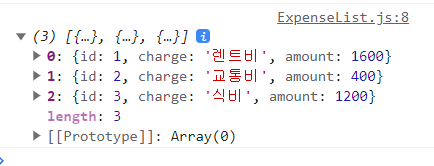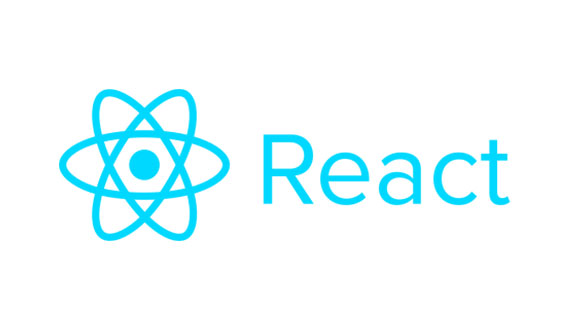
-
가짜데이터 만들기
현재 UI를 위해 필요한 컴포넌트들을 생성해 놓았습니다.
그래서 가짜 데이터를 생성한 후에 그 가짜 데이터를 이용해서 지출 리스트를 보여주겠습니다. -
Props
- Props는 Properties의 줄임말
- Props는 상속하는 부모 컴포넌트로부터 자녀 컴포넌트에 데이터 등을 전달하는 방법
- Props는 읽기 전용(immutable)으로 자녀 컴포넌트 입장에서는 변하지 않는다.(변하게 하고자 하면 부모 컴포넌트에서 state를 변경시켜줘야한다.)
부모 컴포넌트
import { Component } from "react";
import "./App.css";
import ExpenseForm from "./components/ExpenseForm";
import ExpenseList from "./components/ExpenseList";
class App extends Component {
// 부모컴포넌트 배열
initialExpenses = [
{ id: 1, charge: "렌트비", amount: 1600 },
{ id: 2, charge: "교통비", amount: 400 },
{ id: 3, charge: "식비", amount: 1200 },
];
render() {
return (
<main className="main-container">
<h1>예산 계산기</h1>
<div style={{ width: "100%", backgroundColor: "white", padding: "1rem" }}>
{/* {Expense From} */}
<ExpenseForm />
</div>
<div style={{ width: "100%", backgroundColor: "white", padding: "1rem" }}>
{/* {Expense List} */}
{/* 자식 컴포넌트에 배열 보내기 */}
<ExpenseList initialExpenses={this.initialExpenses} />
</div>
<div style={{ display: "flex", justifyContent: "end", marginTop: "1rem" }}>
<p style={{ fontSize: "2rem" }}>
총지출:
<span>원</span>
</p>
</div>
</main>
);
}
}
export default App자식 컴포넌트
console.log(this.props.initialExpenses);콘솔창