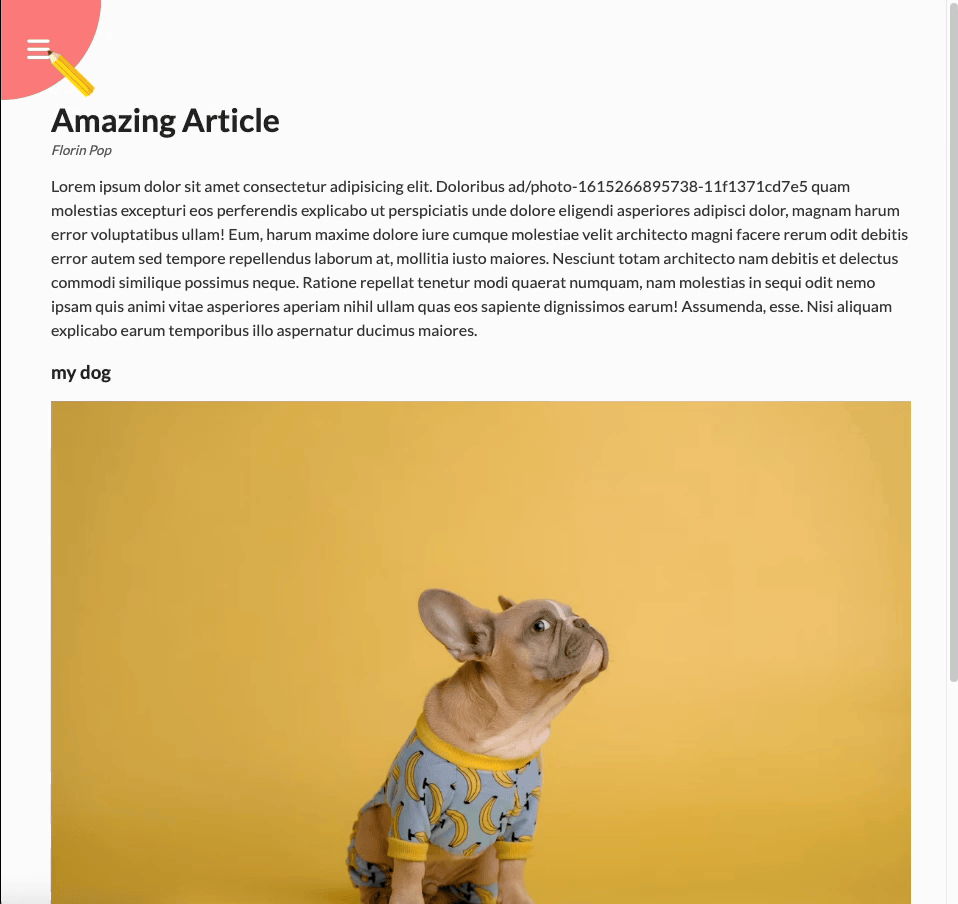
구현 전 생각
왼쪽 상단 nav 클릭시 -> 클래스 추가 및 삭제 -> hide show
구현 방법
container 와 nav 로 구성,
container에 배경색을 하얀색으로 해주고,
body 배경색을 회색으로 해놓음
container에 show-nav시 회전효과를 줘서 가려진 nav바를 보여줌
#open 클릭이벤트 넣어서 show-nav 클래스 add
#close 클릭이벤트 넣어서 show-nav 클래스 remove
HTML
<body>
<div class="container">
<div class="circle-container">
<div class="circle">
<button id="close">
<i class="fas fa-times"></i>
</button>
<button id="open">
<i class="fas fa-bars"></i>
</button>
</div>
</div>
<div class="content">
<h1>Amazing Article</h1>
<small>Florin Pop</small>
<p>
Lorem ~~~~~~~
</p>
<h3>my dog</h3>
<img
src="https://images.unsplash.com/photo-1615266895738-11f1371cd7e5?ixlib=rb-1.2.1&ixid=MnwxMjA3fDB8MHxwaG90by1wYWdlfHx8fGVufDB8fHx8&auto=format&fit=crop&w=1169&q=80"
alt="doggy"
/>
<p>
Lorem ~~~
</p>
</div>
</div>
<nav>
<ul>
<li><i class="fas fa-home">Home</i></li>
<li><i class="fas fa-user-alt">About</i></li>
<li><i class="fas fa-envelope">Contact</i></li>
</ul>
</nav>JS
const open = document.getElementById("open");
const close = document.getElementById("close");
const container = document.querySelector(".container");
open.addEventListener("click", () => container.classList.add("show-nav"));
close.addEventListener("click", () => container.classList.remove("show-nav"));CSS
body {
font-family: "Lato", sans-serif;
background-color: #333;
color: #222;
overflow-x: hidden;
margin: 0;
}
.container {
background-color: #fafafa;
transform-origin: top left;
transition: transform 0.5s linear;
width: 100vw;
min-height: 100vh;
padding: 50px;
}
.container.show-nav {
transform: rotate(-20deg);
}
.circle-container {
position: fixed;
top: -100px;
left: -100px;
}
.circle {
background-color: #ff7979;
height: 200px;
width: 200px;
border-radius: 50%;
position: relative;
transition: transform 0.5s linear;
}
.container.show-nav .circle{
transform: rotate(-70deg);
}
.circle button {
cursor: pointer;
position: absolute;
top: 50%;
left: 50%;
height: 100px;
background-color: transparent;
border: 0;
font-size: 26px;
color: #fff;
}
.circle button :foucs {
outline: none;
}
.circle button#open {
left: 60%;
}
.circle button#close {
top: 60%;
transform: rotate(90deg);
transform-origin: top left;
}
.container.show-nav + nav li {
transform: translateX(0);
transition-delay: 0.3s;
}
nav {
position: fixed;
bottom: 40px;
left: 0;
z-index: 100;
}
nav ul {
list-style-type: none;
padding-left: 30px;
}
nav ul li {
text-transform: uppercase;
color: white;
margin: 40px 0;
transform: translateX(-100%);
transition: transform 0.4s ease-in;
}
nav ul li i {
font-size: 20px;
margin-right: 10px;
}
nav ul li + li {
margin-left: 15px;
transform: translateX(-150%);
}
nav ul li + li + li {
margin-left: 30px;
transform: translateX(-200%);
}
.content img {
max-width: 100%;
}
.content {
max-width: 1000px;
margin: 50px auto;
}
.content h1 {
margin: 0;
}
.content small {
color: #555;
font-style: italic;
}
.content p {
color: #333;
line-height: 1.5;
}
구현 후 생각
CSS가 다했다.
