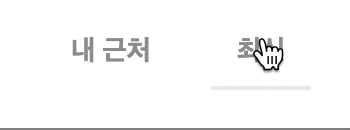
탭 클릭시, 다른 컴포넌트 렌더링 해주는 형태!
<Home/>
type tabType = "near" | "new";
const Home = (props: Props) => {
useEffect(() => {
const homeTab = localStorage.getItem("homeTab") as tabType | null;
setCurrentTab(homeTab ?? "near");
}, []);
const [currentTab, setCurrentTab] = useState<tabType>("near");
const clickTab = (tab: tabType) => {
setCurrentTab(tab);
localStorage.setItem("homeTab", tab);
};
return (
<Layout>
<SearchHeader currentTab={currentTab} clickTab={clickTab}></SearchHeader>
{currentTab === "near" ? <NearFeed /> : <NewFeed />}
</Layout>
);
};
export default Home;먼저, 탭이 그려지는 제일 위 컴포넌트에서 tab의 상태를 관리해준다.
두개의 탭 밖에 없기에, 탭의 타입을 먼저 지정해주고,
clickTab 이라는 함수로 클릭시, tab의 상태를 변경해준다.
여기서 localstorage로 새로고침시 상태를 유지시켜준다!
currentTab부분의 값을 통해 조건부렌더링을 해준다!
SearchHeader
type tabType = "near" | "new";
type Props = {
currentTab: tabType;
clickTab: (tab: tabType) => void;
};
const SearchHeader = ({ currentTab, clickTab }: Props) => {
return (
<SearchHeaderSec>
<NoticeIcon />
<SearchTabMenu>
<SearchTab
className={currentTab === "near" ? "active" : ""}
onClick={() => clickTab("near")}
>
내 근처
</SearchTab>
<SearchTab
className={currentTab === "new" ? "active" : ""}
onClick={() => clickTab("new")}
>
최신
</SearchTab>
</SearchTabMenu>
<SearchIcon />
</SearchHeaderSec>
);
};
export { SearchHeader };<SearchTabMenu/>
const SearchTabMenu = styled.ul`
display: flex;
gap: 2rem;
justify-content: center;
`;ul 태그로 tab을 감싸는 컴포넌트를 만들어준다.
<SearchTab/>
<SearchTab className={currentTab === "near" ? "active" : ""}
onClick={() => clickTab("near")}>
내 근처
</SearchTab>const SearchTab = styled.li`
min-width: 5rem;
font-size: 1.4rem;
font-weight: 700;
text-align: center;
color: var(--color-gray);
padding: 1rem;
list-style: none;
cursor: pointer;
&.active {
border-bottom: 2px solid var(--color-border);
}
`;li태그로, active상태일때의 css값을 바꿔줄 수 있다!
className 또한 삼항연산자로 줄수있다는것을 알았다!
