다음 토이프로젝트의 개발 기록이다.
개요
날씨 정보를 받아오기 위해 공공데이터 포털의 기상청 API를 활용하기로 하였다.
공공데이터 포털에서 API 사용 신청
API 테스팅 툴
Thunder Client - Rest API Client Extension for VS Code
809개 요청을 해야 된다고?
정부 24에서 기상청이 제공해주는 API는 단기예보, 중기예보 API 이 두개이다.
단기예보는 base_data 기준 이틀 뒤까지의 정보를 제공하고, 중기예보는 해당 날짜 기준 3일~10일까지의 정보를 제공한다.
그렇기에 3~10일까지의 데이터는 중기예보 API를 이용해 간략한 정보만 알려주고, 오늘~2일까지의 데이터는 좀 더 자세한 정보를 알려주는 것으로 업데이트 하려 하였으나…
뭐가 문제냐?
http://apis.data.go.kr/1360000/VilageFcstInfoService_2.0/getVilageFcst?serviceKey=2Z194UJg1zEaizlFzp0Yz5nwql6oKpNl2wkM3Eow8FjthKY2IJ/zAt3nzTx4kmdx6lzXthcxntmaYAkLbLAIxg==&dataType=JSON&base_date=20240313&base_time=0500&nx=88&ny=88&numOfRows=1000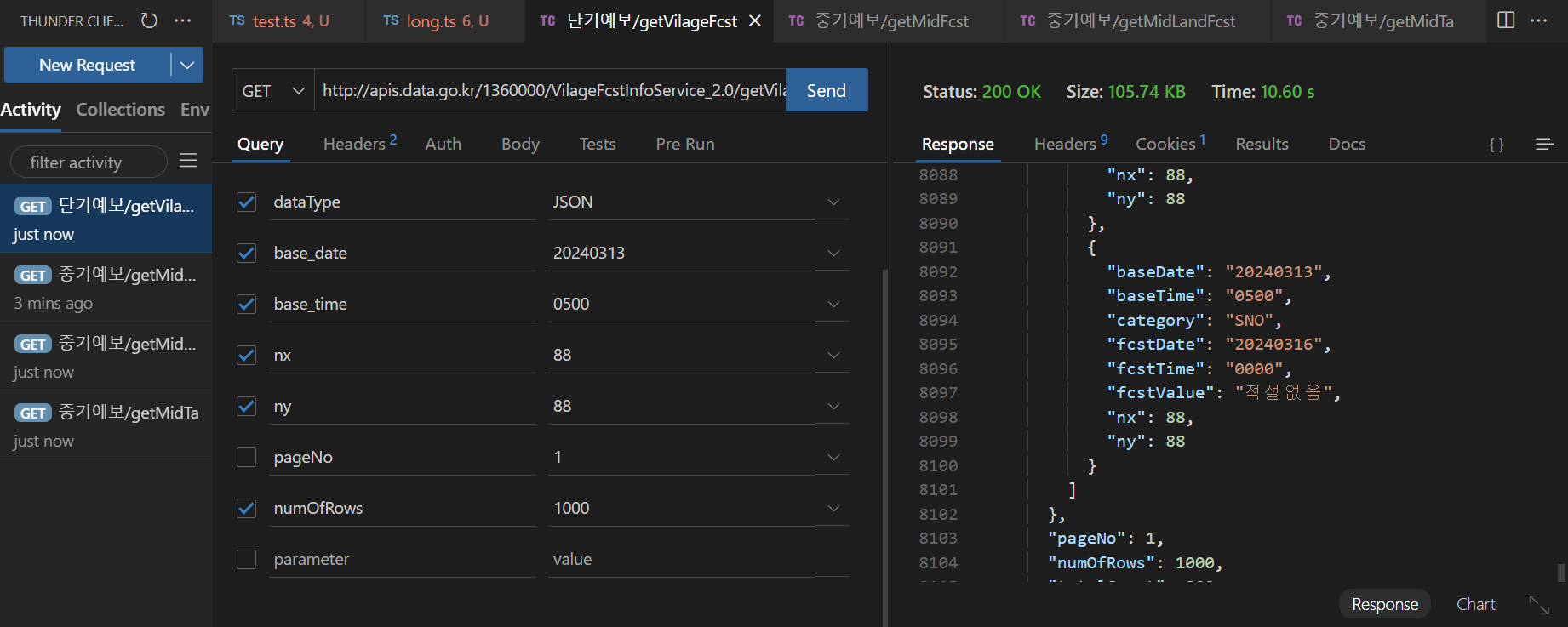
{
"baseDate": "20240313",
"baseTime": "0500",
"category": "TMP",
"fcstDate": "20240313",
"fcstTime": "2100",
"fcstValue": "7",
"nx": 88,
"ny": 88
},
{
"baseDate": "20240313",
"baseTime": "0500",
"category": "UUU",
"fcstDate": "20240313",
"fcstTime": "2100",
"fcstValue": "1.3",
"nx": 88,
"ny": 88
},
{
"baseDate": "20240313",
"baseTime": "0500",
"category": "TMP",
"fcstDate": "20240314",
"fcstTime": "0200",
"fcstValue": "2",
"nx": 88,
"ny": 88
},
{
"baseDate": "20240313",
"baseTime": "0500",
"category": "UUU",
"fcstDate": "20240314",
"fcstTime": "0200",
"fcstValue": "0.9",
"nx": 88,
"ny": 88
},
{
"baseDate": "20240313",
"baseTime": "0500",
"category": "VVV",
"fcstDate": "20240314",
"fcstTime": "0200",
"fcstValue": "-0.1",
"nx": 88,
"ny": 88
},
{
"baseDate": "20240313",
"baseTime": "0500",
"category": "VEC",
"fcstDate": "20240314",
"fcstTime": "0200",
"fcstValue": "276",
"nx": 88,
"ny": 88
},
{
"baseDate": "20240313",
"baseTime": "0500",
"category": "WSD",
"fcstDate": "20240314",
"fcstTime": "0200",
"fcstValue": "0.9",
"nx": 88,
"ny": 88
},
{
"baseDate": "20240313",
"baseTime": "0500",
"category": "SKY",
"fcstDate": "20240314",
"fcstTime": "0200",
"fcstValue": "1",
"nx": 88,
"ny": 88
},
{
"baseDate": "20240313",
"baseTime": "0500",
"category": "PTY",
"fcstDate": "20240314",
"fcstTime": "0200",
"fcstValue": "0",
"nx": 88,
"ny": 88
},
{
"baseDate": "20240313",
"baseTime": "0500",
"category": "POP",
"fcstDate": "20240314",
"fcstTime": "0200",
"fcstValue": "0",
"nx": 88,
"ny": 88
},
{
"baseDate": "20240313",
"baseTime": "0500",
"category": "WAV",
"fcstDate": "20240314",
"fcstTime": "0200",
"fcstValue": "0",
"nx": 88,
"ny": 88
},...문제는 데이터가 날아오는 방식…!
{
"baseDate": "20240313",
"baseTime": "0500",
"category": "VEC",
"fcstDate": "20240314",
"fcstTime": "0300",
"fcstValue": "276",
"nx": 88,
"ny": 88
},이런 포맷의 데이터가 category만 달리한채 10개가 넘게 날아오는데, 문제는 하루 24시간의 1시간마다의 데이터가 존재하기 때문에 하루에 해당하는 데이터만 해도 290개 가량이 되버리는 것이다…!
| POP | 강수확률 | % | 8 |
|---|---|---|---|
| PTY | 강수형태 | 코드값 | 4 |
| PCP | 1시간 강수량 | 범주 (1 mm) | 8 |
| REH | 습도 | % | 8 |
| SNO | 1시간 신적설 | 범주(1 cm) | 8 |
| SKY | 하늘상태 | 코드값 | 4 |
| TMP | 1시간 기온 | ℃ | 10 |
| TMN | 일 최저기온 | ℃ | 10 |
| TMX | 일 최고기온 | ℃ | 10 |
| UUU | 풍속(동서성분) | m/s | 12 |
| VVV | 풍속(남북성분) | m/s | 12 |
| WAV | 파고 | M | 8 |
| VEC | 풍향 | deg | 10 |
| WSD | 풍속 | m/s | 10 |
interface ITimeData {
[category: string]: string | number; // Modify the value to allow array or single value
}
interface IParseArr {
[fcstDate: string]: {
[fcstTime: string]: ITimeData;
};
}
interface IItem {
baseDate: string;
baseTime: string;
category: string;
fcstDate: string;
fcstTime: string;
fcstValue: string;
nx: number;
ny: number;
}
const params = {
serviceKey: serviceKey,
dataType: "JSON",
base_date: "20240318",
base_time: "0500",
numOfRows: "1000",
nx: 93,
ny: 89,
};
const isVaildCategory = (category: string) => {
const vaildCategory = ["SKY", "POP", "PCP", "TMP", "TMN", "TMX"];
return vaildCategory.includes(category);
};
const getWeatherShort = async (base_date: string): Promise<void> => {
const url = "/getVilageFcst";
params.base_date = base_date;
try {
const response = await instance.get(url, { params });
// console.log(response);
const dataArr = response.data.response.body.items.item;
const parseArr: IParseArr = {};
dataArr.forEach((item: IItem) => {
const { fcstDate, fcstTime } = item;
if (!parseArr[fcstDate]) {
parseArr[fcstDate] = {};
}
if (!parseArr[fcstDate][fcstTime]) {
parseArr[fcstDate][fcstTime] = {};
}
const { category, fcstValue } = item;
if (isVaildCategory(category))
parseArr[fcstDate][fcstTime][category] = fcstValue;
});
} catch (e) {
let message;
if (e instanceof Error) message = e.message;
else message = String(e);
console.error(message);
}
};
export default getWeatherShort;
이를 위해 객체를 잘 정의해주는 게 중요했는데, IItem 타입으로 날아오는 기상청 데이터를 다음과 같은 객체 형태로 관리하기로 하였다.
IParseArr
- 최상위 계층에 있는 객체.
- fcstDate를 기준으로 분류한다.
- 자식으로 fcstDate 객체를 가진다. key 값은 “20240318” 형태인 string 값.
fcstDate
- 하루에 해당하는 데이터를 가지고 있다.
- fcstTime 객체를 자식으로 가진다. key 값은 “0050” 형태인 string 값.
fcstTime
- 해당 1시간에 해당하는 데이터를 가지고 있다.
- [category: string]: string | number 형태의 구조를 가진 객체이다.
- category가 유효한 문자라면 해당 category를 키로, fcstValue를 값으로 하여 객체 요소를 추가한다.
