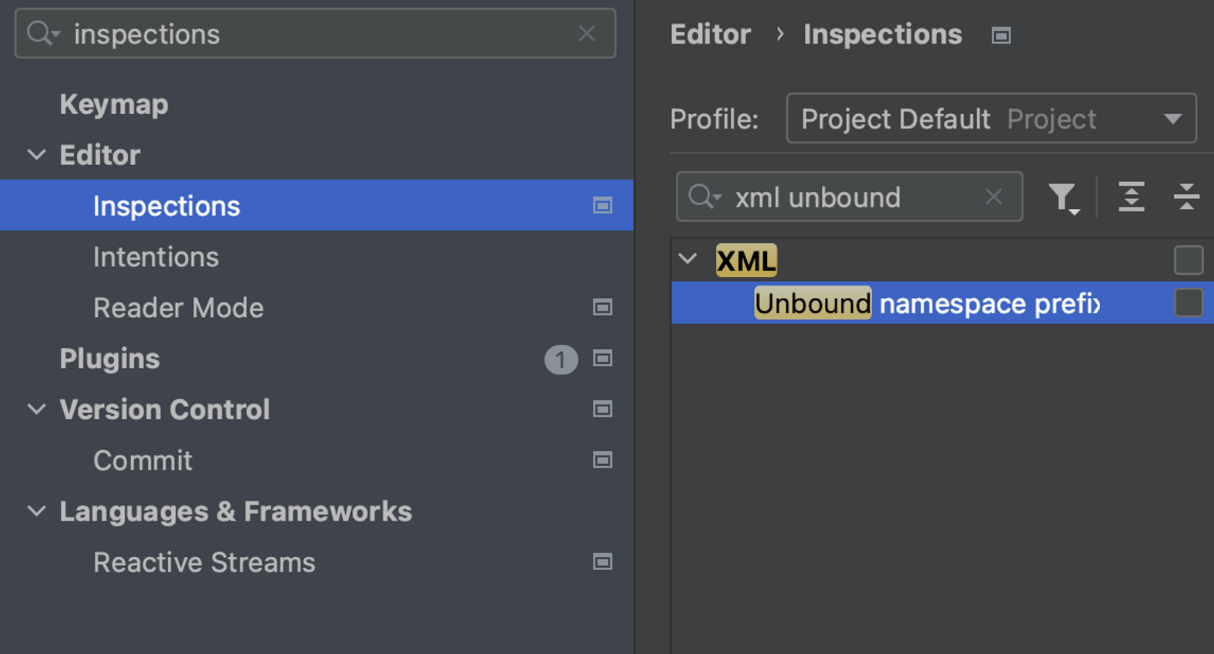🔗 dependencies 설정 - Assert J , Query DSL
🔗 aplication.yml - H2 , JPA , Logging 설정
🔗 aplication.yml - My SQL , JAP , Thymeleaf 설정
✏️ Gradle 변경
- Intellij 로 변경

- java 버전 변경
- gradle → 17 open JDK

✏️ Lombok 세팅
- Preference → plugin → lombok 최신버전인지 확인
- enable annotation processing 에 체크
- 롬복 같은 외부 라이브러리가 컴파일 시 문제없이 작동하도록 해주는 설정

- build.gradel 의 dependencies 추가
- 테스트에서 롬복을 사용할 수 있게된다.
- dependencies 에 추가하면 됨
//테스트에서 lombok 사용
testCompileOnly 'org.projectlombok:lombok'
testAnnotationProcessor 'org.projectlombok:lombok'✏️ git 자동 staging
-
git → Enable staging area 에 체크
-
confirmation → Add silently ( 자동으로 add 하기) 에 체크
-
앞으로 생성되는 file 들은 자동으로 add 됨
-
터미널에서 git repository 에 push 해주면 기존 파일들이 repository 에 업로드되고 앞으로의 파일들도 자동 업로드 된다.
-

✏️ 와일드카드 * 지양
- code style → java → import → Class count to use import with * → 카운트 20으로 수정
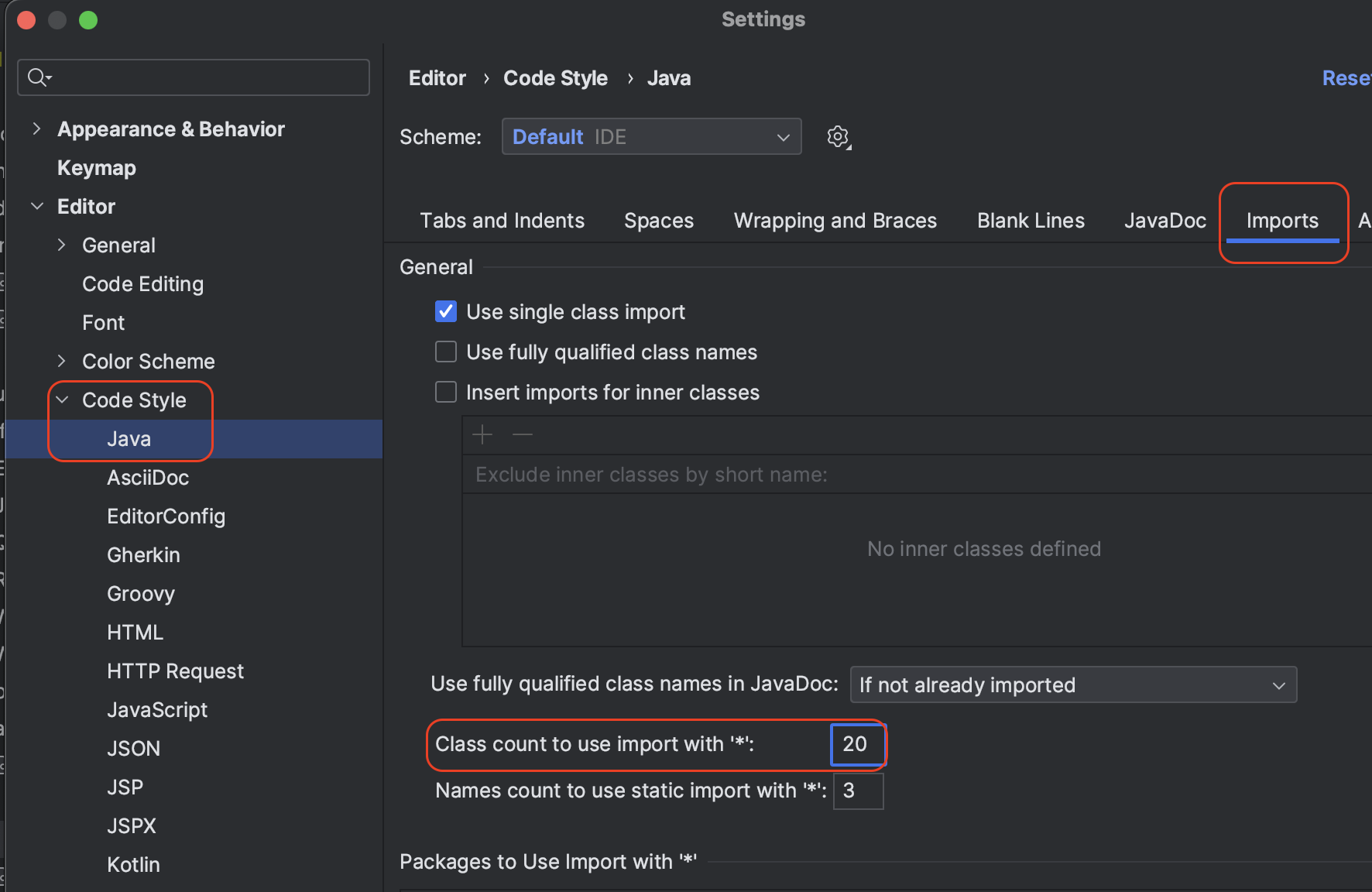
✏️ application 실행해보기
- SpringBootApplication 을 실행 후
Started JdbcApplication 메시지가 나오면 성공 
✏️ Devtools 활성화
- Compiler -> Build project automatically

- advanced setting -> Allow auto ....

✏️ Thymeleaf 의미없는 경고문 없애기
- 체크 해제