Redux
상태관리 라이브러리
예측 가능한 상태 컨테이너 제공
store에 상태를 넣어두고 필요한 컴포넌트에서 가져다 사용
설치
npm i redux --save사용이유
- props로 다 내려줄 수 없을 만큼 여러 위치에 많은 양의 상태 값이 존재할 때
- 업데이트 로직이 복잡할 때
- 시간이 지남에 따른 상태 값의 변화에 대한 추적 용이
- 사이드이펙트나 리렌더링을 줄이기 좋음
- 업데이트 로직이 복잡할 때
- 시간이 지남에 따른 상태 값의 변화에 대한 추적 용이
- 사이드이펙트나 리렌더링을 줄이기 좋음
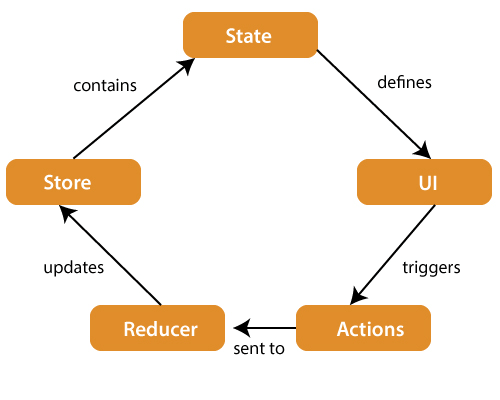
store에서 모든 state를 관리하고 있고, action을 dispatch해야 reducer가 state를 업데이트
-> 그 후 해당 state를 구독하는 컴포넌트들이 선택적으로 리렌더링
Action
- 상태값에 대해 수행할 작업
- type: 수행할 작업의 유형 (ex: 리스트에 값 추가, 서버에서 값을 받아오기, 수 증가 등등)
- dispatch()를 통해 연결
{ type: 'LIKE_ARTICLE', articleId: 42 }
{ type: 'FETCH_USER_SUCCESS', response: { id: 3, name: 'Mary' } }
{ type: 'ADD_TODO', text: 'Read the Redux docs.' }Reducer
- 특정 상태에 대해 Action을 토대로 Store 내부를 업데이트하고 변경된 상태 값을 반환하는 함수
- 쉽게 말해 데이터를 수정하는 방법을 정의해놓은 것
const counter = (state = 0, action: { type: string }) => {
switch (action.type) {
case "INCREMENT":
return state + 1;
case "DECREMENT":
return state - 1;
default:
return state;
}
}- Reducer는 순수 함수이기 때문에 내부에서
- state 자체에 대해 변경 X
- side effect(e.g. API 호출, 라우팅) 수행 X
- 비순수 함수(e.g. Date.now(), Math.random()) 호출 X
- 여러 Reducer를 쓰고 싶다면 combineReducers()로 묶어서 사용
- store에 Reducer는 하나만 존재해야 하기 때문
- 아래 예시에서 store가 사용할 Reducer는 rootReducer인 셈
import React from 'react'
import { combineReducers } from 'redux';
import counter from './counter';
import todos from './todos';
import posts from './posts';
const rootReducer = combineReducers({
counter,
todos,
posts
});
export default rootReducer;
export type RootState = ReturnType<typeof rootReducer>;Store
- 애플리케이션의 전체 상태 저장소 (상태 트리 보유)
- 다른 곳에서 내부 상태를 변경하려면 해당 상태에 대해 Action을 전달해야 함
- 클래스가 아니고 객체임
import { createStore, } from 'redux';
import counter from './reducers/counter';
const store = createStore(counter);Redux로 상태관리
getState()
- 애플리케이션의 현재 상태 값 반환 (store의 Reducer가 반환한 마지막 값)
dispatch()
- 특정 Reducer를 동작시킬 수 있음
const render = () => root.render(
<React.StrictMode>
<App
value={store.getState()}
onIncrement={() => store.dispatch({ type: 'INCREMENT' })}
onDecrement={() => store.dispatch({ type: 'DECREMENT' })}
/>
</React.StrictMode>
);subscribe()
- state가 변경된 값을 렌더링하기 위해 필요.
- Reducer가 호출될 때마다 subscribe되어 있는 함수나 객체를 호출
store.subscribe(render);React-Redux
npm i react-redux --saveProvider
- Redux store에 액세스해야 하는 모든 컴포넌트에서 store를 사용할 수 있게끔 함
- 보통 최상위 수준에서 렌더링
- 예시
import { Provider } from 'react-redux';
const render = () => root.render(
<React.StrictMode>
<Provider store={store}>
<App
value={store.getState()}
onIncrement={() => store.dispatch({ type: 'INCREMENT' })}
onDecrement={() => store.dispatch({ type: 'DECREMENT' })}
/>
</Provider>
</React.StrictMode>
);useSelector()
- store에서 가져올 state 선택
import { useSelector } from 'react-redux';
const todos: string[] = useSelector((state: RootState) => state.todos);
const counter = useSelector((state: RootState) => state.counter);
const posts: Post[] = useSelector((state: RootState) => state.posts);useDispatch()
- store의 dispatch() 함수를 가져와서 사용
import { useDispatch } from 'react-reduxs';
const dispatch = useDispatch();
dispatch(...수행할 action...);
