1. npm init
node js를 설치하고자 하는 곳에서 npm init 명령어를 실행하면 아래와 같은 화면이 나온다.
package name만 입력해주고 나머지는 Enter를 쭉 눌러준다. (물론 다 입력해줘도 되겠지..)
그렇게 하면 package.json 파일이 생성된다.
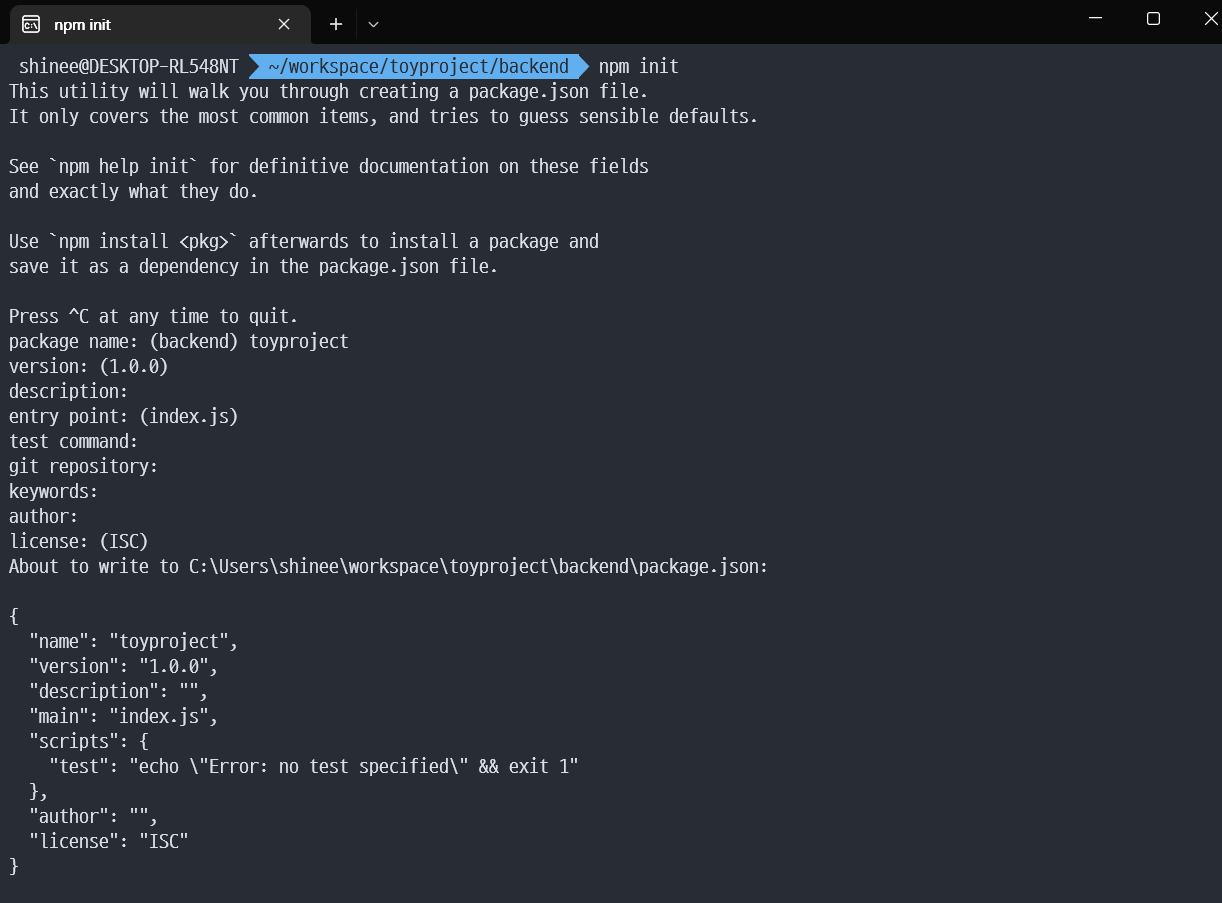
2. express 설치
node js 의 대표적인 프레임워크인 express를 설치하여 서버를 실행해보자. 아래의 명령어를 실행하여 express를 설치한다.
npm install express --save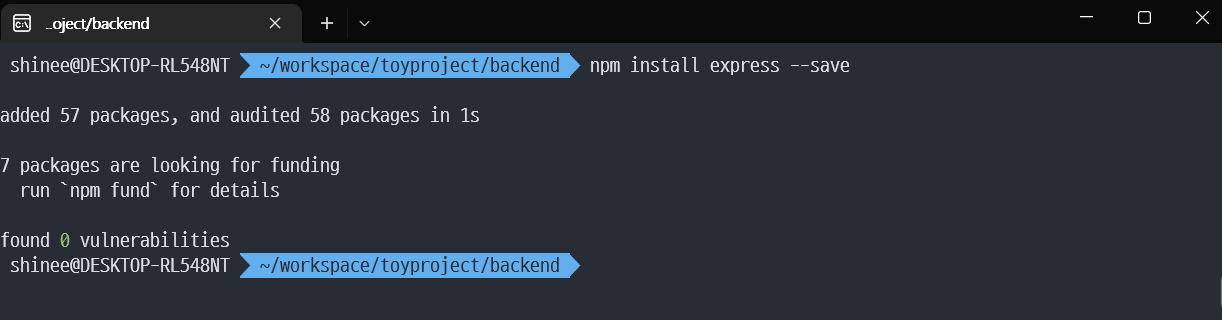
package.json 파일 내 express가 추가되었다!
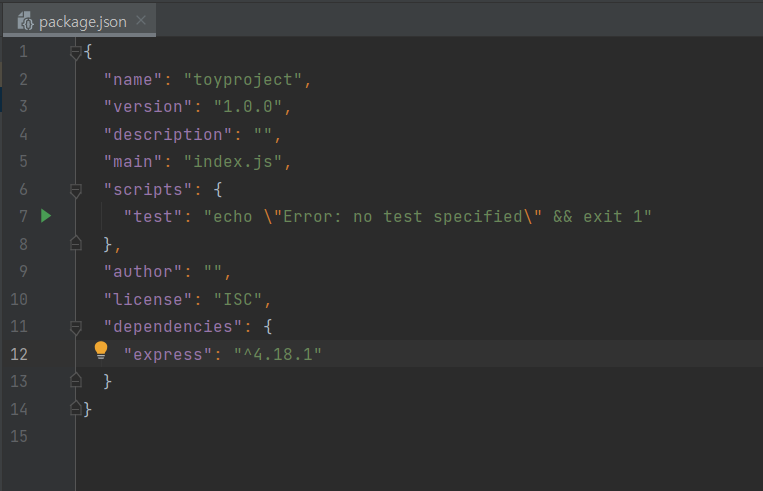
3. index.js
디렉토리에 index.js 파일을 하나 만든다. 이 index.js 파일이 entry point가 된다.
index.js 파일 내 아래와 같이 입력해준다.
아래 코드는 요약하자면 express를 import 하고, port 5000번으로 서버를 실행하는 것이다. 이 서버는 '/' url get 요청을 보내면 "Start Velog!!" 라는 응답을 줄 것이다!
const express = require('express')
const app = express()
const port = 5000
app.get('/', (req, res) => {
res.send('Start Velog!!')
})
app.listen(port, () => {
console.log(`Example app listening on port ${port}`)
})4. 서버 실행
다시 package.json 파일로 돌아가 scripts부분에 명령어를 하나 추가해보자!
"start": "node index.js"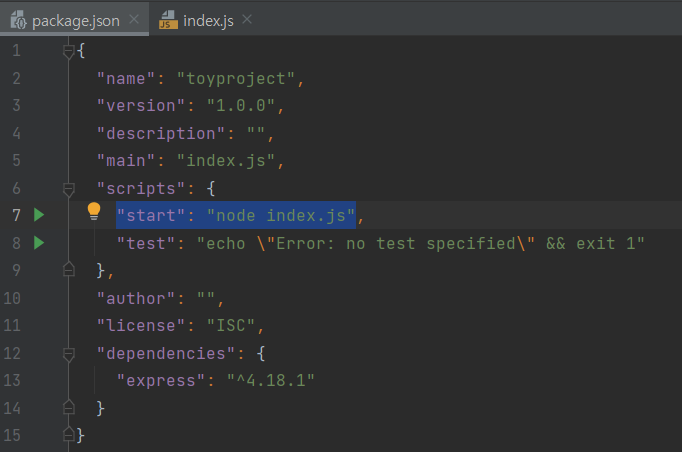
그리고 터미널에서 아래의 명령어로 서버를 실행하고 localhost:5000번으로 접속하면..
npm run start짜잔~~~ 잘 실행이 됐다 ㅎㅎ
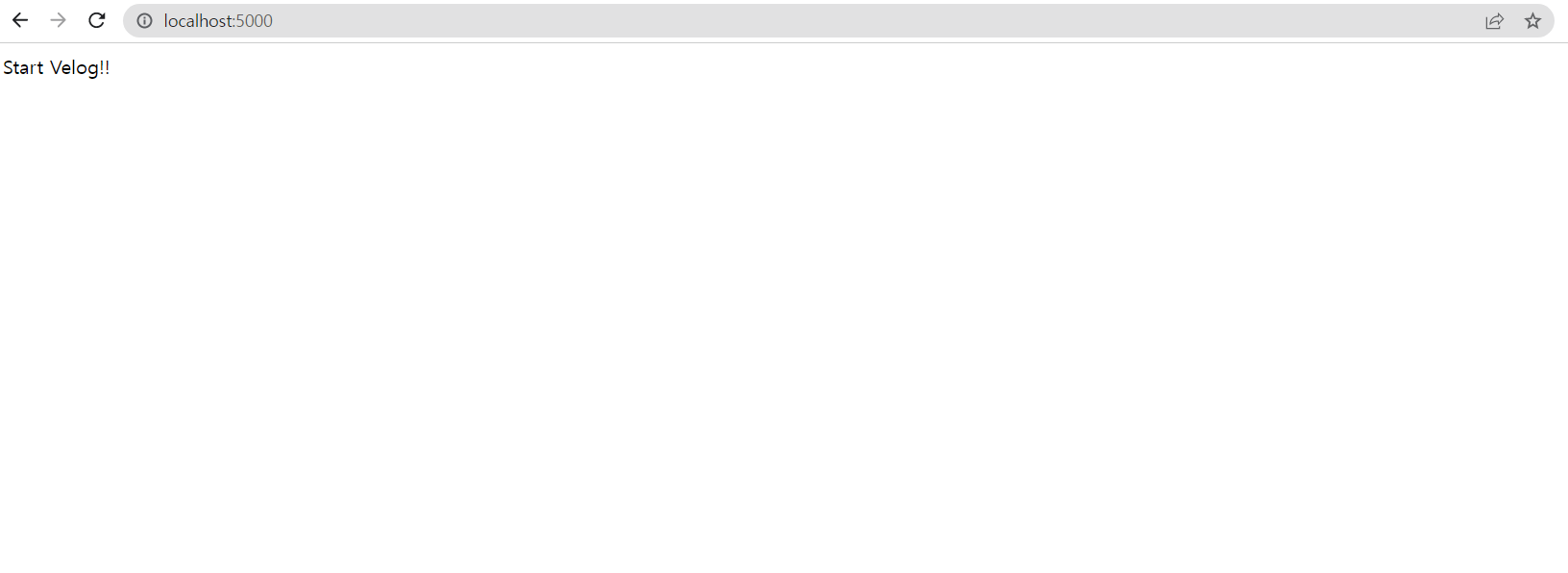
References
