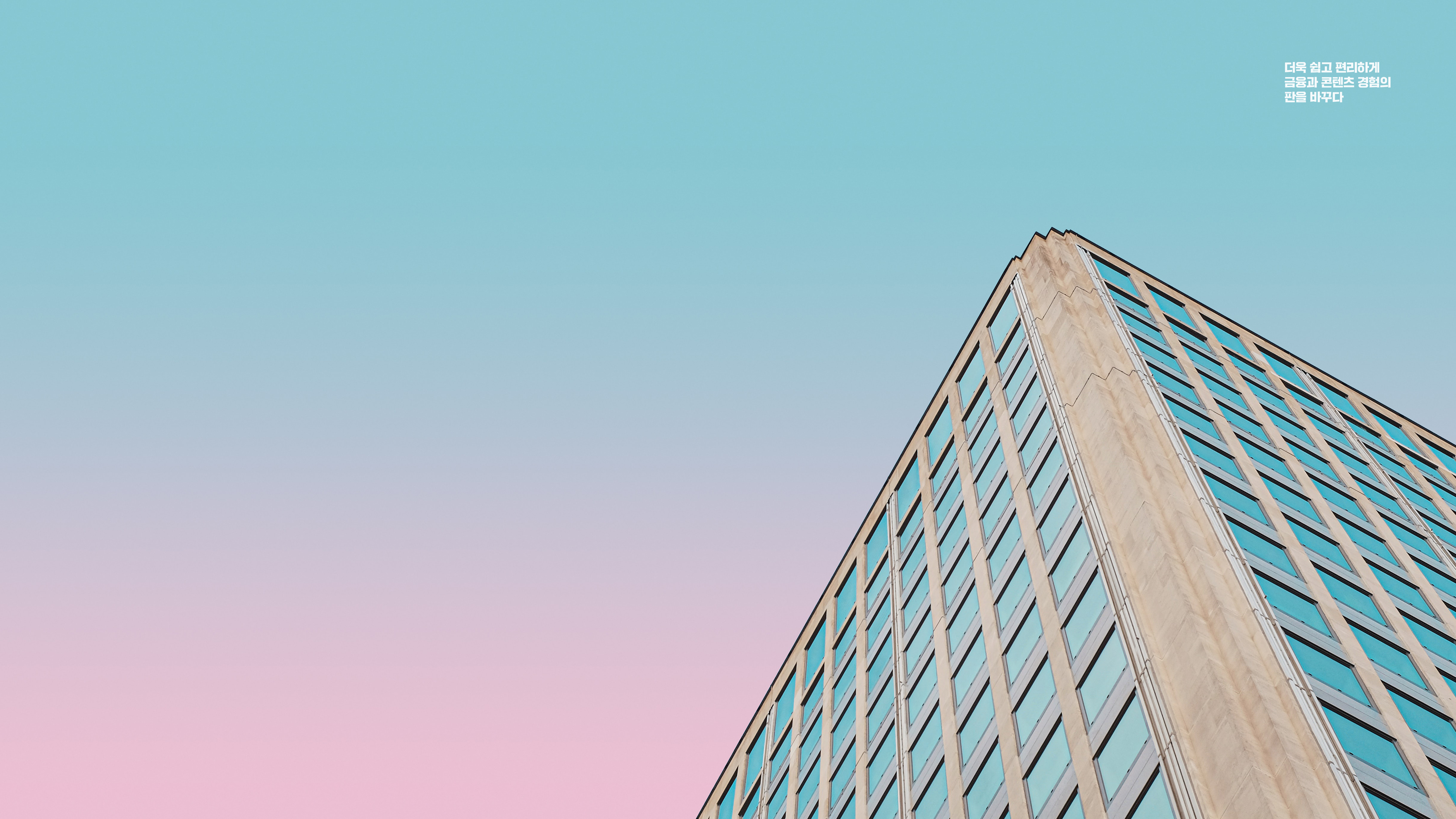이전 편에서는 vue의 반응성 시스템과 reactive API를 구현해보았다.
이번 편에서는 추가적으로 ref, computed API를 구현해보자.
ref API
https://vuejs.org/api/reactivity-core.html#ref
만약 외부 원시값에 반응하는 effect를 만들면 어떻게 될까?
원시값은 객체가 아니기 때문에 값이 변경되더라도 effect가 수행되지 않을 것이다.
아래 예시 코드가 있다.
let result = 0
let times = 1
effect(() => result = times * 10)
times = 2 // 반응하지 않음이런 경우에 원시값을 반응형 객체로 만들어주는 vue API가 ref API이다.
ref()는 전달받은 값을 value 프로퍼티로 가리키는 반응형 객체를 반환한다.
예시를 보자.
const count = ref(0)
console.log(count.value) // 0
count.value++
console.log(count.value) // 1그러면 이제 ref API를 구현해보자.
vue에서는 간단하게 getter, setter를 이용해서 구현했다. value 프로퍼티에 접근할 때 track을 호출하고, value 프로퍼티의 값을 변경하고 나서는 trigger를 호출해준다.
const ref = (raw) => {
const refObj = {
get value() {
track(refObj, 'value')
return raw
},
set value(newVal) {
if (newVal === raw) return // 값이 바뀔 때만
raw = newVal
trigger(refObj, 'value')
}
}
return refObj
}ref API를 활용하는 예시를 보자.
이전 편에서 사용하던 sheet 객체 예시에 내용을 추가하여, sheet.sum에 times 라는 값을 곱해서 sheet.total 값이 된다고 해보자.
times 변수를 ref로 만들어주고, 값을 변경해보면 sheet.total 값이 반응하는 것을 확인할 수 있다.
const sheet = reactive({ a: 10, b: 20 })
const times = ref(2)
// sheet.sum
effect(() => sheet.sum = sheet.a + sheet.b)
// sheet.total
effect(() => sheet.total = sheet.sum * times.value)
console.log(sheet.total) // 30 * 2 = 60
times.value = 4
console.log(sheet.total) // 30 * 4 = 120computed API
https://vuejs.org/api/reactivity-core.html#computed
computed()는 전달받은 getter 함수의 결과값을 value로 가지는 반응형 객체를 반환한다.
지금까지 effect 함수를 사용해서 다른 변수에 값을 할당하는 effect를 만들었는데, computed API를 이용하면 반응형 객체를 새로운 변수에 저장할 수 있다.
computed는 간단하게 effect와 ref를 조합하면 구현할 수 있다.
const computed = (getter) => {
const result = ref(null)
effect(() => (result.value = getter()))
return result
}앞의 ref API에서 사용했던 예시에 computed를 적용해보자. effect를 computed로 대체하여 변수 선언식에 적용할 수 있다.
const sheet = reactive({ a: 10, b: 20 })
const times = ref(2)
const sum = computed(() => sheet.a + sheet.b)
const total = computed(() => sum.value * times.value)
console.log(sum.value) // 30
console.log(total.value) // 60
sheet.a = 30
times.value = 4
console.log(sum.value) // 50
console.log(total.value) // 200.png)