[React, HTTP] application/json vs multipart/form-data vs application/x-www-form-urlencoded
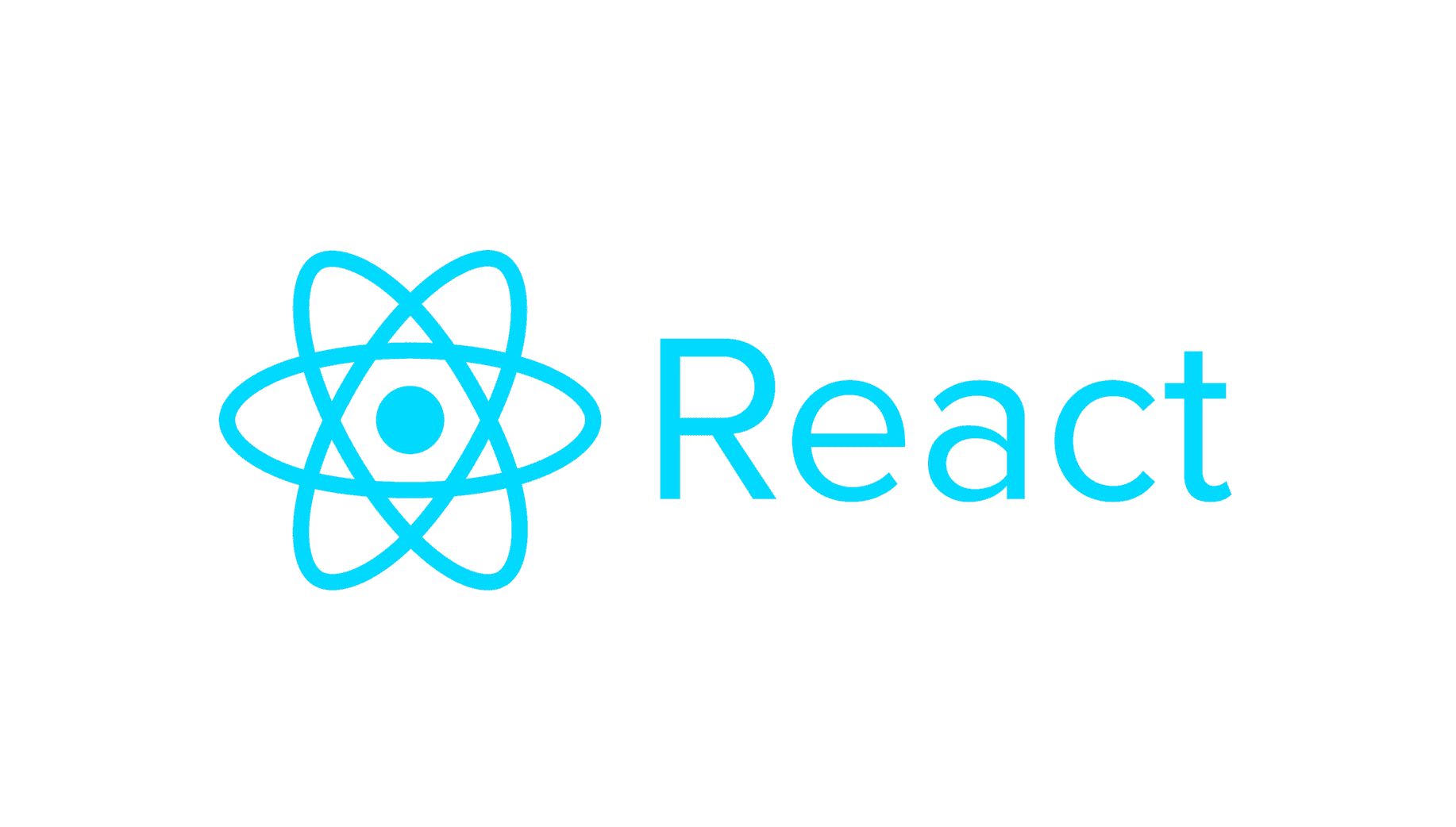
📌 Content-Type

HTTP REQUEST의 구조
API연동시에 전송할 자원을 명시하기 위해 사용HTTP Header에 명시하는Message Body에 들어갈Body(데이터)의Typeapplication/json,multipart/form-data,application/x-www-urlencoded
React, How to use
import axios from "axios";
axios.post({url}, {data}, {
headers: {
"Content-Type": "application/json", // 대체로 많이 사용
"Content-Type": "multipart/form-data", // 첨부파일, 이미지
"Content-Type": "application/x-www-form-urlencoded", // Default
},
}).then((response) => {
console.log(response);
}).catch((error) => {
console.log(error);
});📖 application/json
RESTful API구현에JSON을 많이 사용JSON은 배열 및 복잡한 데이터 구조를 간결하게 표현JSON사용에 따라 일반적으로 많이 사용되는Content-Type{ "Content-Type": "application/json" }
React, Data
const data = {
id: id,
title: title,
content: content,
}React, POST REQUEST
import axios from "axios";
axios.post("http://localhost:8080/api/post", JSON.stringify(data), {
headers: {
"Content-Type": "application/json", // 일반적으로 많이 사용
},
}).then((response) => {
console.log(response);
}).catch((error) => {
console.log(error);
});📖 multipart/form-data
- 파일이나 이미지를 전송할 때 주로 사용
- 파일이나 이미지를 문자로 생성하여
HTTP request body에 담아 서버로 전송 { "Content-Type": "multipart/form-data" }
HTTP Request Body가 한 종류의Type인 경우가 대부분이고,
Content-Type도 마찬가지로 한 종류만 명시 가능
파일을 업로드하는 상황의 경우 이미지 설명에 대한
input과 이미지 파일에 대한input필요
이미지 설명에 대한input의Content-Type은application/x-www-form-urlencoded,
이미지 파일에 대한input의Content-Type은image/png일 것
HTTP Request body에 두 종류의Content-Type을
구분해서 넣어줄 방법이 필요해서multipart라는 개념을 사용
React, Data
const data = {
id: id,
title: title,
content: content,
}
const [files, setFiles] = useState([]);
const onChangeFiles = async (e) => {
e.preventDefault();
setFiles(e.target.files);
}React, POST REQUEST
const formData = new FormData();
// 다중 첨부파일 삽입
for (let i = 0; i < files.length; i++) {
formData.append("files", files[i]);
}
// 텍스트 데이터 삽입
formData.append("data", new Blob([JSON.stringify(data)], {
type: "application/json",
}));
// POST 요청
await axios.post("http://localhost:8080/api/post", formData, {
headers: {
"Content-Type": "multipart/form-data",
},
}).then((response) => {
console.log(response);
}).catch((error) => {
console.log(error);
});📖 application/x-www-form-urlencoded
html form submit의Default Content-TypeQueryString(key1=value1&key2=value2)형태로 전달- 요즘은 자주 사용되지는 않지만, 여전히 종종 사용하는 경우가 있음
- 데이터를
URL Encoding방식으로 인코딩 후 웹서버로 전달하는 방식 - 사용하는
Library나Framework에서Body Encoding을 지원하는지 확인필요 { "Content-Type": "application/x-www-form-urlencoded" }
React, Data
const data = {
id: id,
title: title,
content: content,
}React, POST REQUEST
$ npm install qsimport qs from "qs";
import axios from "axios";
axios.post(url, qs.stringify(data), {
headers: {
"Content-Type": "application/x-www-form-urlencoded", // Default
},
}).then((response) => {
console.log(response);
}).catch((error) => {
console.log(error);
});어차피
default header를 사용할 것이라면,
axios기본POST REQUEST를 사용하는 것이 좋을 것 같다.
React, POST REQUEST
import axios from "axios";
axios.post("http://localhost:8080/api/post", data)
.then((response) => {
console.log(response);
}).catch((error) => {
console.log(error);
});Reference
https://jw910911.tistory.com/117
https://velog.io/@483759/x-www-form-urlencoded%EC%99%80-applicationjson%EC%9D%98-%EC%B0%A8%EC%9D%B4-HTTP-Content-Type
