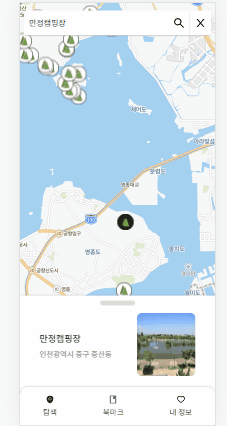개요
현재 react-device-detect를 통해 브라우저와 모바일의 UI/UX를 조금씩 다르게 구현하고 있다. 아래 이미지를 통해 브라우저와 모바일의 UI를 비교해볼 수 있다.
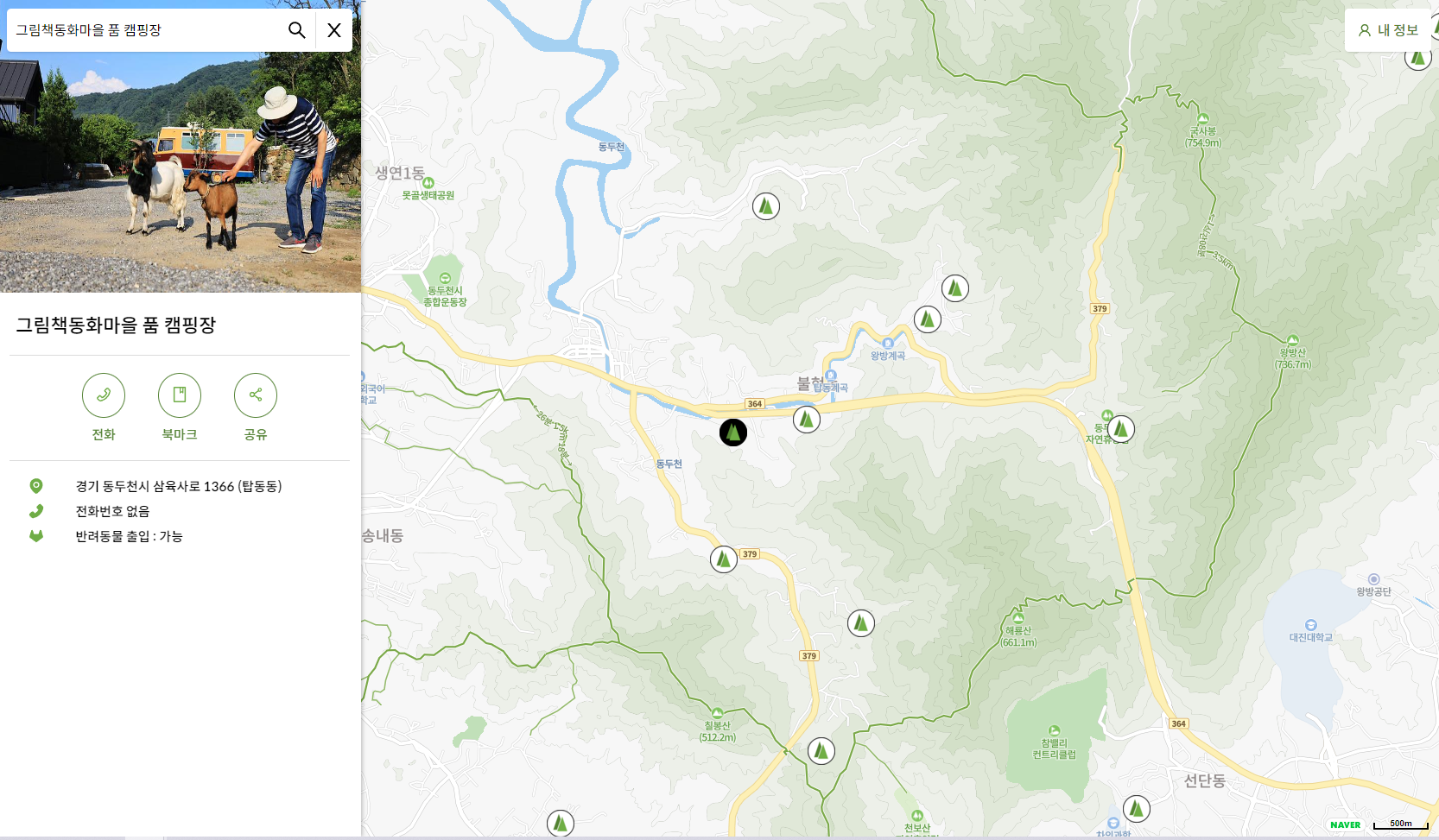
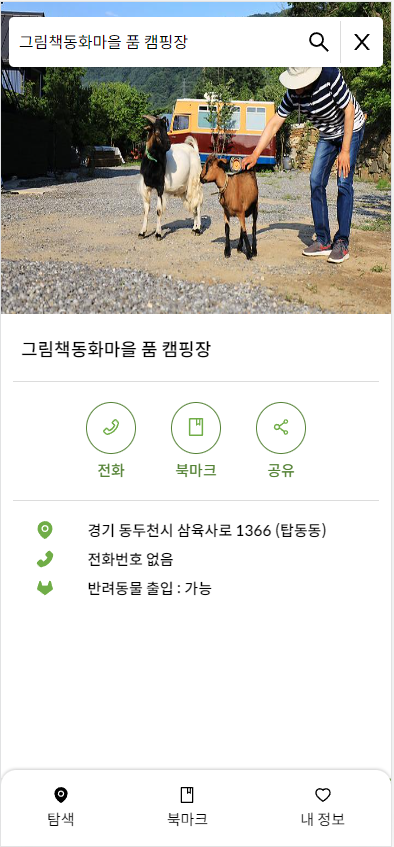
상단부터 브라우저, 모바일
- 모바일의 경우, 캠핑장 마커를 터치했을 때 상세 정보 안내로 인해 화면 전체가 가려지기 때문에 캠핑장 이름만 간단하게 보려는 유저에게는 불편함을 초래할 수 있다.
- 그렇기 때문에, 네이버 지도앱을 레퍼런스 삼아서 마커를 터치했을 때는 간단한 정보만 보여주고, swipe up했을 때 상세 정보로 확장되는 컴포넌트로 변환되게 하는 작업을 해보려고 한다.
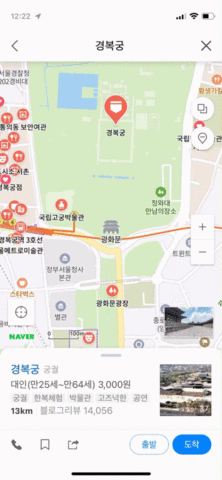
swipe 예시
구현 과정
컴포넌트 구조
- 기본적으로 모든 정보(야영장 정보, 내 정보 등)는 Drawer라는 공통 컴포넌트에서 띄우게 된다.
- 빨간색으로 테두리 친 부분이 Drawer Component이며, 접속 기기에 따라 다른 css를 가지게 된다. (좌 모바일, 우 브라우저)
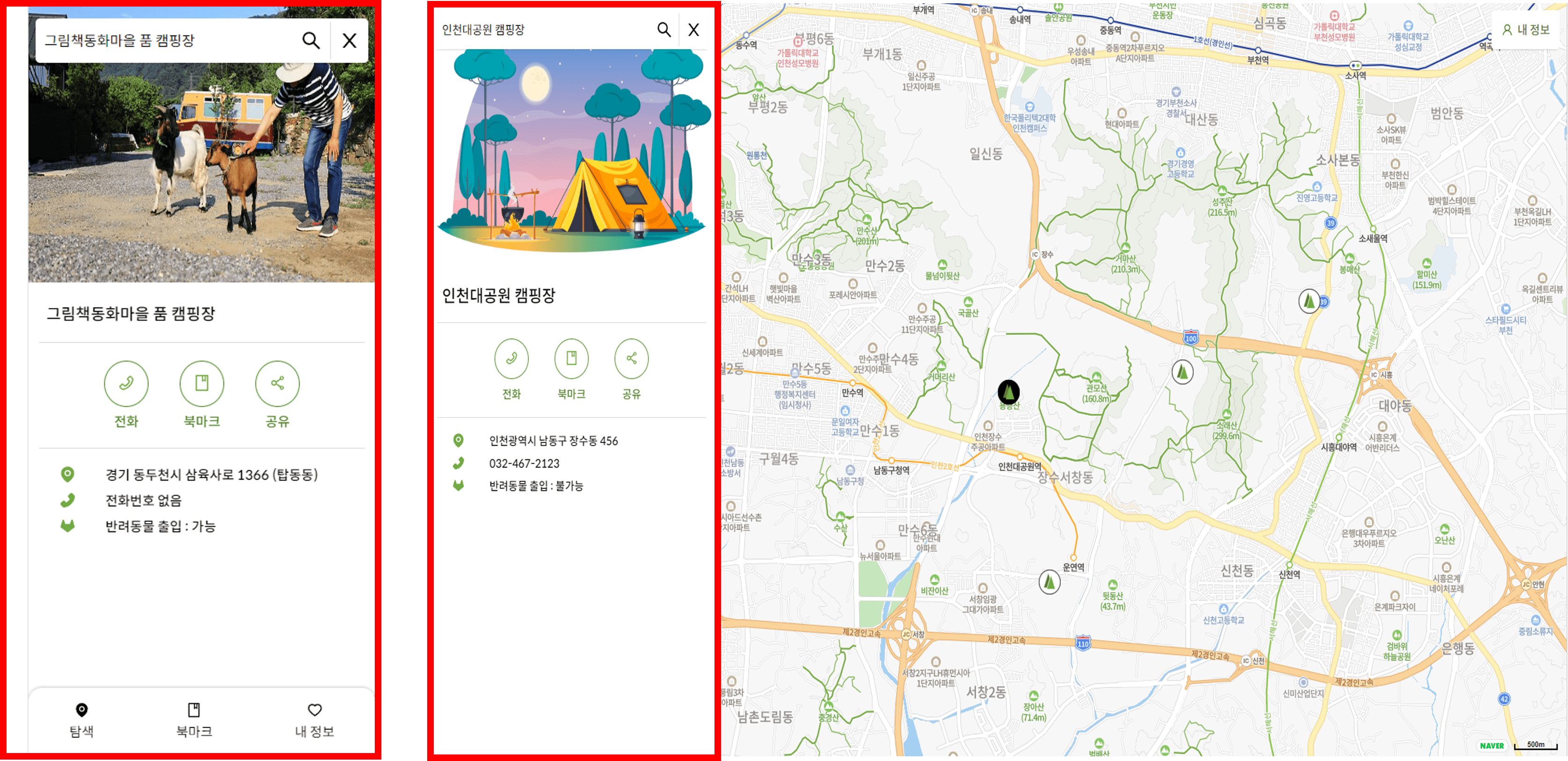
Drawer 컴포넌트
- 마커를 클릭한 경우,
Drawer에는ResSpotInfo라는 컴포넌트를 띄우게 되며,ResSpotInfo는 단순히 모바일인지, 브라우저인지 구분해서 다른 컴포넌트를 띄우는 분기처리만 담당하는 컴포넌트이다. Drawer컴포넌트에서 조건문으로 분기 처리해도 되지만, 굳이 depth를 한 단계 더 둔 이유는 Drawer가 담당하는 역할이 많아지게 되어 코드가 길고 복잡해지기 때문이다.- Drawer는 state에 따라 '내 정보'/'캠핑장 정보'를 띄우는 분기처리 컴포넌트이기도 하다.
- 그렇기 때문에 하나의 컴포넌트가 너무 많은 역할을 담당하면 컴포넌트 간 의존성도 더 커지게 되고, 코드 유지 보수/개선이 어려워질 것 같아 Drawer는 위 bullet에서 설명한 하나의 역할만을 가지게 했다.
ResSpotInfo 컴포넌트
- ResSpotInfo는 위에서 설명한 것처럼, 전역 상태에 따라 어떤 컴포넌트를 띄울지 결정하는 분기 처리 컴포넌트이며 코드는 아래와 같다.
- mDrawer라는 전역 상태가 expand(확장) 상태이거나, 브라우저인 경우 확장된 야영장 정보 컴포넌트를 띄우며, 그게 아닌 경우에는 축소된 야영장 정보 컴포넌트를 띄운다.
- 야영장 정보는 비동기 selector를 활용하기 때문에, Suspense로 각각 다른 스켈레톤UI를 띄우도록 처리했다.
const ResSpotInfo = () => {
const mDrawer = useRecoilValue(mDrawerState);
const SpotInfoUI = () => {
if (mDrawer === "expand" || isBrowser) {
return (
<Suspense fallback={<DrawerSkeleton />}>
<SpotInfo />
</Suspense>
);
} else {
return (
<Suspense fallback={<MDrawerSkeleton />}>
<MSpotInfo />
</Suspense>
);
}
};
return <SpotInfoUI />;
};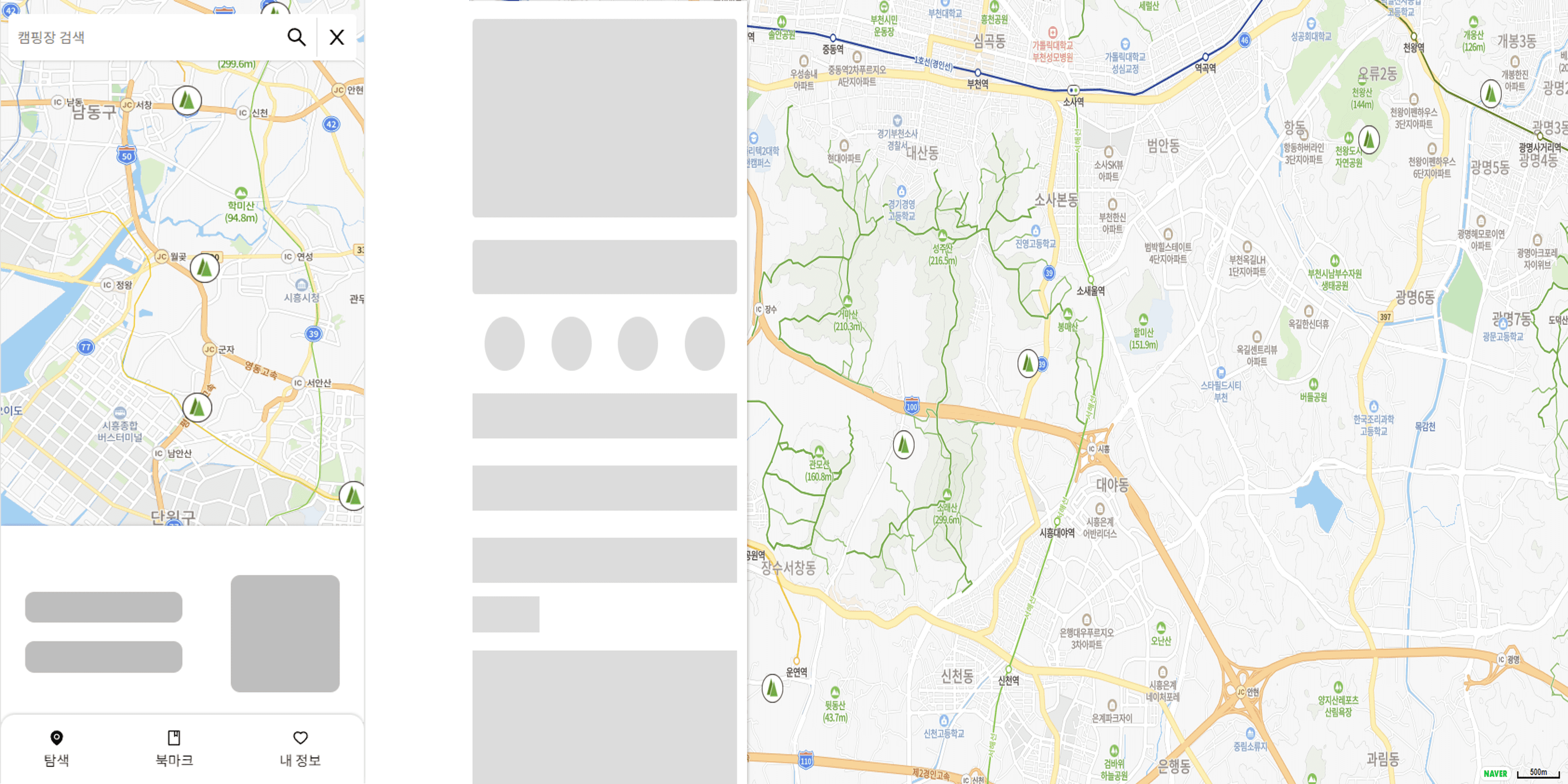
SpotInfo, mSpotInfo
- SpotInfo는 모바일과 브라우저에서 공통으로 사용하는 야영장 상세 정보 컴포넌트이며, mSpotInfo는 아래 이미지와 같이 약식 정보를 제공하는 축소된 컴포넌트이다.
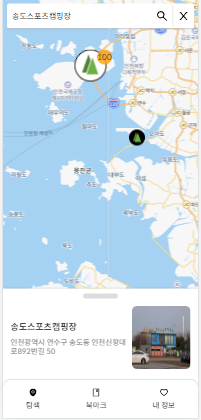
Swipe 구현
mSpotInfo swipe 적용하기
-
우선 touch event(start,move,end)에 touchHandler라는 switch문으로 event를 구분하고 그에 맞는 함수를 실행하는 함수를 등록했다.
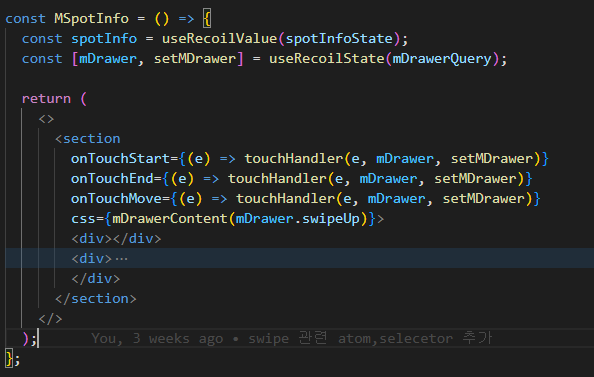
-
touchstart는 touchmove와 값을 비교하여 움직인 거리를 계산하기 위해 달았으며, touchend는 움직인 값을 비교해서 일정 값을 만족하지 못하는 경우, 초기화하기 위해 달았다.
export const touchHandler = (evt, state, setState, scroll) => {
const { clientY } = evt.changedTouches[0]; // 마지막으로 이벤트가 발생한 위치
const { startY, swipeUp, swipeDown } = state;
const swipe = startY - clientY; // swipe한 거리
switch (evt.type) {
case "touchstart":
// startY, endY 초기화(startY=터치 이벤트가 처음 발생한 좌표)
setState({ ...state, startY: clientY, endY: null });
break;
case "touchmove":
// swipe Up,Down 구분
// Up할 경우 컴포넌트 확장 / Down할 경우 컴포넌트 축소
if (swipe > 0) {
setState({ ...state, swipeUp: swipe });
} else if (scroll && swipe < 0) {
setState({ ...state, swipeDown: swipe });
}
break;
case "touchend":
if (swipeUp && swipeUp >= 250) {
setState({
...state,
endY: clientY,
swipeDown: null,
swipeUp: null,
moveY: swipe,
});
} else if (swipeUp && swipeUp < 250) {
// 일정한 값을 못 넘길 경우, 초기화
setState({ ...state, swipeUp: null });
}
if (swipeDown && swipeDown >= -50) {
// 일정한 값을 못 넘길 경우, 초기화
setState({ ...state, endY: clientY, swipeDown: null, swipeUp: null });
} else if (swipeDown && swipeDown < -50) {
setState({ ...state, endY: clientY, swipeUp: null, moveY: swipe, swipeDown: null });
}
break;
default:
return;
}
};swipe 값에 따라 컴포넌트 변형시키기
- 위 이미지에서
MSpotInfo컴포넌트에 css 속성으로 등록되어 있는 mDrawerContent 함수에 전역 상태의 swipeUp값을 인수로 전달하고 swipe값에 따라 컴포넌트가 위로 확장될 수 있게 했다.
export const mDrawerContent = (swipe) => {
return css`
display: flex;
flex-direction: column;
justify-content: start;
align-items: flex-start;
margin-bottom: ${3 + swipe / 10}vh;
}- swipe 값이 일정한 값을 충족시키면 moveY값이 null에서 이동거리값으로 변경되며 selector에 의해 'expand'또는 'collapse'를 반환하게 되고,
ResSpotInfo컴포넌트에서 이 selector에 의해 컴포넌트가 변경된다.
export default selector({
key: "mDrawerState",
get: ({ get }) => {
const mDrawer = get(mDrawerQuery);
const { moveY } = mDrawer;
if (moveY < -50) {
return "collapse";
}
if (moveY >= 250) {
return "expand";
}
return;
},
});- 반대로 확장된 컴포넌트에서 swipe down을 하는 경우, 컴포넌트의 scroll이 최상단에 위치했을 때 swipe down이 되도록 해야 했다. 확장 컴포넌트에서는 scroll이 발생하기 때문이다.
Drawer컴포넌트에 useRef, onScroll eventHandler를 등록하여, scrollTop이 0경우, true의 값을 가지도록 boolean 형태의 전역 상태를 관리하도록 했다.
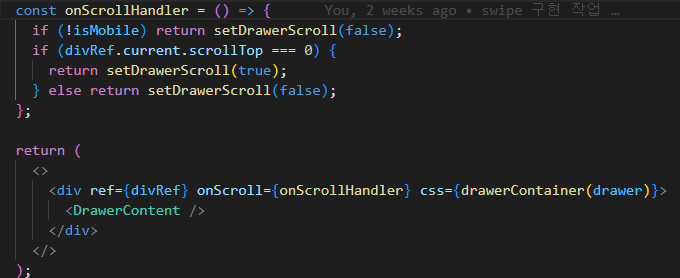
결과
- touchend 되었을 때, 일정 조건을 충족하지 못하면 값이 초기화되어, 원래의 컴포넌트 상태로 돌아가게 되며 일정 값을 충족하게 되면 컴포넌트의 변형이 발생하게 된다.