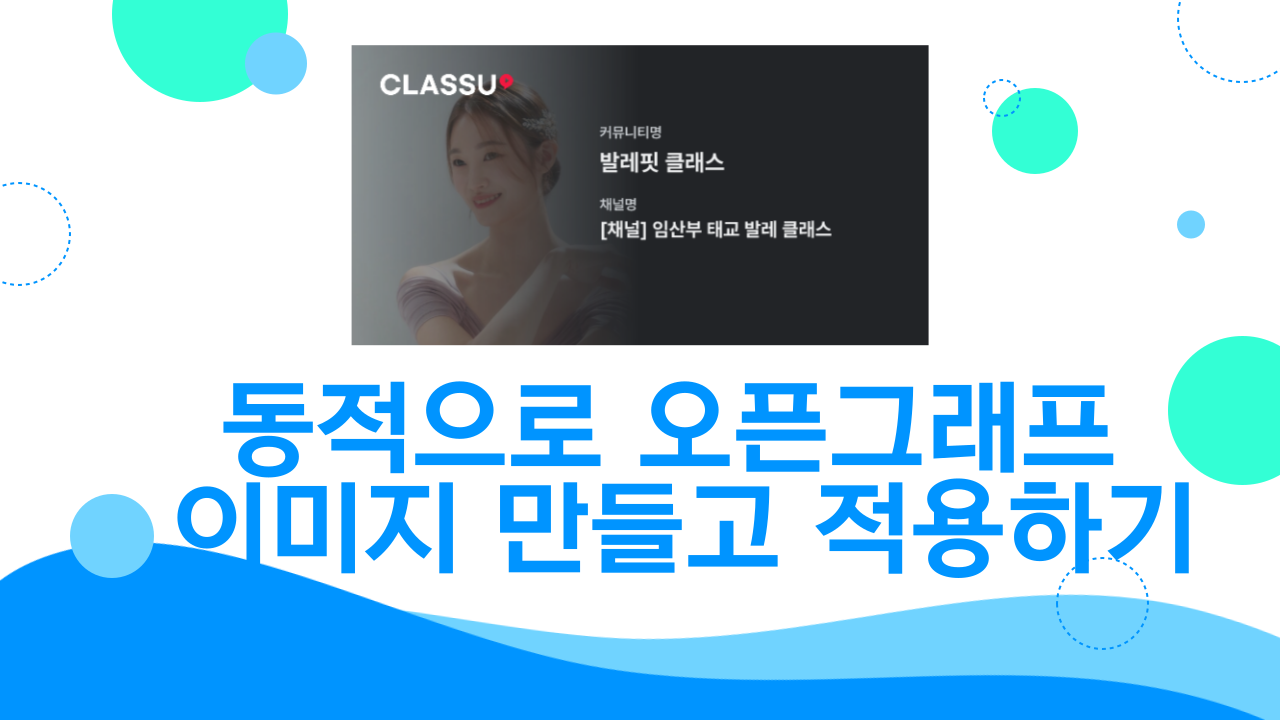Next.js 12버전에서 동적으로 Opengraph image를 만들고 그 이미지를 og:image 태그에 주입시킨 경험을 공유합니다.
📌 동적으로 만들기 전
운영중인 서비스는 각 커뮤니티가 있고 커뮤니티에 여러 채널들이 존재하는 서비스입니다. 기존에는 SSR (Server Side Rendering) 방식으로 커뮤니티 아이디와 채널 아이디에 해당하는 커뮤니티 명, 채널 명을 조회한 후 HTML 문서의 og:title, og:description에 주입시켜 주었습니다. og:image 경우에는 정적인 이미지를 넣어주었습니다.
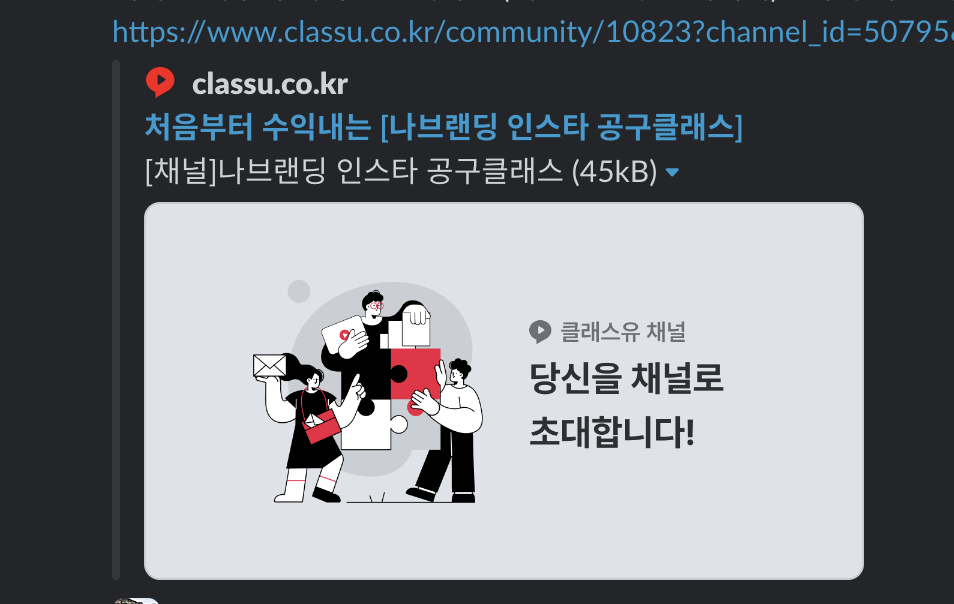
커뮤니티를 공유했을 때 제일 눈에 띄는 부분이 오픈그래프 이미지인데, 이미지에서 커뮤니티명과 채널명을 한 눈에 알 수 없었습니다. 이걸 해결하고자 커뮤니티 이름과 채널 명을 넣은 이미지를 만들고 해당 이미지를 og:image 에 주입시키는 것을 구현하기로 했습니다.
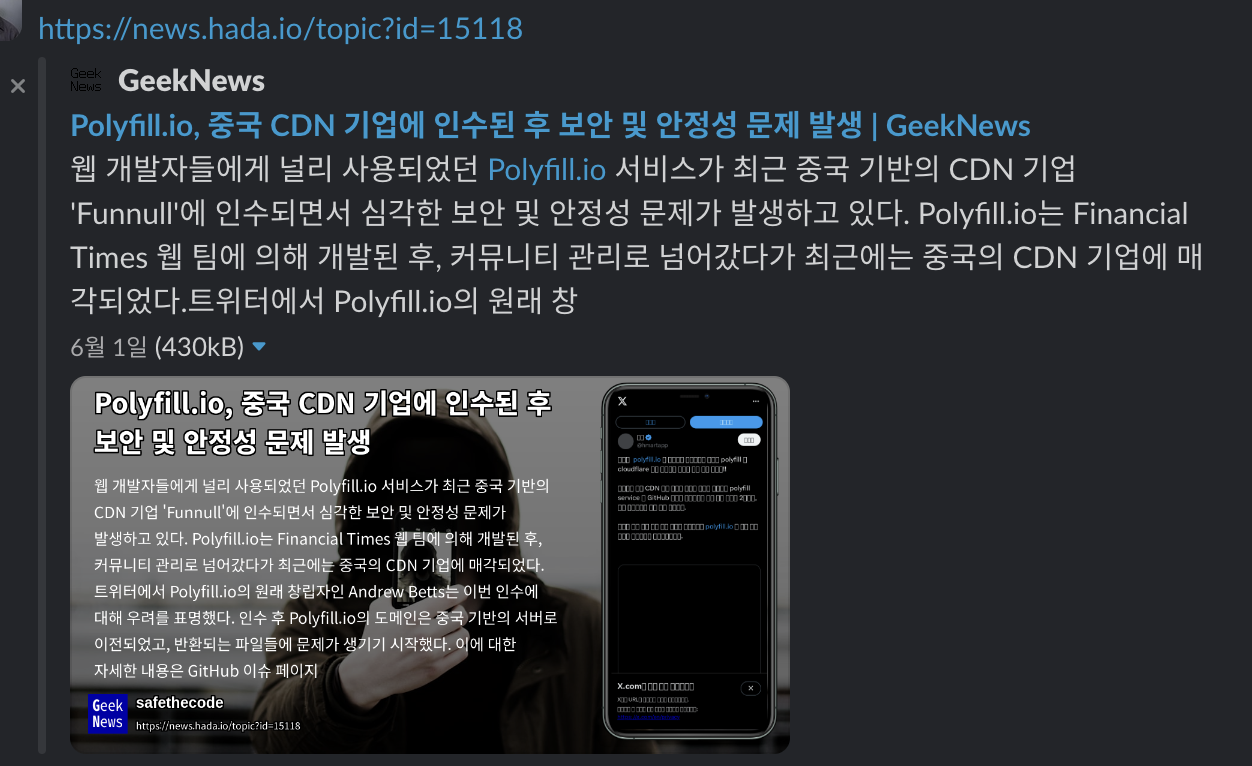
위 사이트는 og:image 에 뉴스의 제목과 내용을 동적으로 이미지를 만들어서 주입시켜 주고 있었는데, 이런 식으로 우리 서비스에도 적용하면 유저가 외부에서 링크를 공유했을 때 한눈에 어느 커뮤니티인지, 어느 채널인지 확인할 수 있을 것입니다.
개발중인 서비스는 Next.js 12 버전입니다.
Next.js 12 버전으로 개발하다보니 13버전 이후에 나온 기능들을 많이 사용하지 못해서 헤맨 부분들이 있습니다. 먼저, og:title 과 og:description, 정적으로 주입한 og:image 는 아래와 같이 구현했었습니다.
// /pages/community/[communityId]/index.jsx
const CommunityHomePage = () => {
...
return (
<Header_OG_Meta ogTitle={ogTitle} ogDescription={ogDescription} ogImage={ogImage} />
)
}
export async function getServerSideProps(context) {
const { community_id, channel_id } = context.query;
const host = context.req.headers.host;
const getOpengraphInfo = async ({ community_id, channel_id }) => {
try {
const response = await axios.get(`xxx`, {
params,
timeout: 2000,
});
return response;
} catch (error) {
console.error(error);
return null;
}
};
const response = await getOpengraphInfo({ community_id, channel_id });
const ogTitle = response.data.data?.community_title;
const ogDescription = response.data.data?.channel_title;
const ogImage = '이미지 주소'
return {
props: {
ogTitle,
ogDescription,
ogImage,
},
}
}// Header_OG_Meta.jsx
import Head from 'next/head';
const Header_OG_Meta = ({ ogTitle, ogDescription, ogImage }) => {
return (
<Head>
<meta property="og:image" content={ogImage} />
<meta property="og:type" content="website" />
{ogTitle && <meta property="og:title" content={ogTitle} />}
{ogDescription && <meta property="og:description" content={ogDescription} />}
</Head>
);
};
export default Header_OG_Meta;📌 동적으로 OG 이미지 주입하기
📌 Next.js 13버전이었다면
동적으로 OG 이미지를 만들 수 있는 방법 중 가장 쉬운 방법은 Vercel에서 HTML/CSS를 SVG로 변환하여 빠르고 편하게 만들 수 있는 @vercel/og 라이브러리를 사용하면 된다. 이 경우 Edge 런타임만 지원하기 때문에 Next.js 12 버전에서는 이 방법을 사용할 수 없다. 직접 라이브러리를 import 해보았지만 사용할 수 없었다.
📕 satori
따라서 satori를 사용하려 한다. satori는 HTML 및 CSS를 기반으로 한 동적 SVG 생성과 관련된 기능을 제공한다. 우리에게 친숙한 JSX 문법으로 SVG를 만들수 있다.
og image를 만들어서 리턴해줄 API route부터 생성한다.
// /pages/api/v1/og.js
export default async function handler(req, res) {
/** satori는 woff2 지원하지 않아서 woff 불러옴 */
const fontPath_600 = path.join(process.cwd(), 'public', 'fonts', 'Pretendard-SemiBold.woff');
const fontData_600 = readFileSync(fontPath_600);
const fontPath_700 = path.join(process.cwd(), 'public', 'fonts', 'Pretendard-Bold.woff');
const fontData_700 = readFileSync(fontPath_700);
}라우트를 생성했고 satori에서 사용할 font를 로드해주었다. satori는 woff2를 지원하지 않기 때문에 woff 파일을 추가적으로 받아서 로드해주었다.
const community_name = req.query.community_name || '';
const channel_name = req.query.channel_name || '';
const community_image= req.query.community_image || '';
이미지에 주입할 커뮤니티 이름, 채널 이름, 커뮤니티 사진을 받아왔다. 이미지 태그의 src에 주입할 community_image는 상대경로는 안된다. 무조건 절대경로로 만들어주어야 한다.
또한, webp 확장자는 지원하지 않는데 webp 이미지가 들어올 케이스가 있다면 webp에 한해 png로 변경해주는 작업을 진행하였다.
import webp from 'webp-converter';
if (absoluteCommunityImage.match(/\.(webp)$/i)) {
try {
// webp 이미지를 png로 변환
const response = await fetch(absoluteCommunityImage);
const webpBuffer = Buffer.from(await response.arrayBuffer());
// Save the buffer to a temporary file
const tempWebpPath = path.join(process.cwd(), 'public', 'image.webp');
await fsPromises.writeFile(tempWebpPath, webpBuffer);
// Convert WebP to PNG
const tempPngPath = path.join(process.cwd(), 'public', 'image.png');
await webp.dwebp(tempWebpPath, tempPngPath, '-o');
// Read the converted PNG file
const pngBuffer = await fsPromises.readFile(tempPngPath);
absoluteCommunityImage = `data:image/png;base64,${pngBuffer.toString('base64')}`;
// Clean up temporary files
await fsPromises.unlink(tempWebpPath);
await fsPromises.unlink(tempPngPath);
absoluteCommunityImage = `data:image/png;base64,${pngBuffer.toString('base64')}`;
} catch (error) {
console.error('WebP to PNG conversion failed:', error);
}
}이제 우리에게 익숙한 JSX 문법으로 이미지를 만들면 된다.
const svg = await satori(
<div
style={{
display: 'flex',
fontSize: 40,
color: 'black',
width: '100%',
height: '100%',
position: 'relative',
}}>
<img
src={absoluteCommunityImage}
width={313}
height={313}
style={{
position: 'absolute',
top: 0,
left: 0,
objectFit: 'cover',
}}
/>
<div
style={{
display: 'flex',
width: '100%',
height: '100%',
backgroundImage: 'linear-gradient(to right, rgba(34, 36, 39, 0.3), rgba(34, 36, 39, 1), rgba(34, 36, 39, 1))',
position: 'relative',
}}>
{/** 좌측 상단 클래스유 로고 사진 */}
<img
src="..."
width={137.87}
height={21.6}
style={{
position: 'absolute',
top: 30,
left: 30,
}}
/>
<div
style={{
display: 'flex',
position: 'absolute',
top: channel_name ? 82 : 115,
left: 258,
flexDirection: 'column',
width: '318px',
height: '230px',
overflow: 'hidden',
}}>
<p style={{ fontFamily: 'Pretendard-600', color: '#CACED2', fontSize: 15, margin: '0 0 8px 0' }}>
커뮤니티명
</p>
<p
style={{
fontFamily: 'Pretendard-700',
color: '#EEEFF0',
fontSize: 24,
margin: '0 0 20px 0',
}}>
{community_name}
</p>
<p style={{ fontFamily: 'Pretendard-600', color: '#CACED2', fontSize: 15, margin: '0 0 6px 0' }}>
{channel_name ? '채널명' : ''}
</p>
<p style={{ fontFamily: 'Pretendard-700', color: '#EEEFF0', fontSize: 20, margin: 0 }}>
{channel_name ? channel_name : ''}
</p>
</div>
</div>
</div>,
{
width: 600,
height: 312,
fonts: [
{
name: 'Pretendard-600',
data: fontData_600,
weight: 600,
style: 'normal',
},
{
name: 'Pretendard-700',
data: fontData_700,
weight: 600,
style: 'normal',
},
],
},
);svg 형태로 리스폰스를 주게 되면 og:image로 인식 못하는 플랫폼들이 있었다. 따라서 이미지 형태(png)로 만들어줄 것이다. svg를 png로 변환하는 라이브러리로 resvg-js를 사용했다.
const resvg = new Resvg(svg, {});
const pngData = resvg.render();
const pngBuffer = pngData.asPng();이렇게 만든 png 파일을 리턴해주면 된다.
res.setHeader('Content-Type', 'image/png');
res.status(200).send(pngBuffer);📌 og:image 주입
이제 동적으로 이미지는 만들어졌으니까 기존에 주입했던 방식으로 주입하면 된다.
// /pages/community/[communityId]/index.jsx
... 생략
const getOgImageUrl = `https://${host}/api/v1/og?community_name=${ogTitle}&channel_name=${ogDescription}&community_image=${community_image}`;
return {
props: {
ogTitle,
ogDescription,
ogImage: getOgImageUrl,
},
}📌 확인
이제 페이지를 열고 태그를 직접 확인하면 된다.
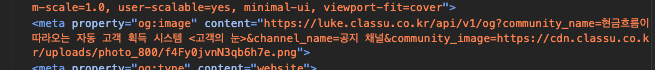
잘 들어간것을 확인했고, 해당 url을 입력해보았다.
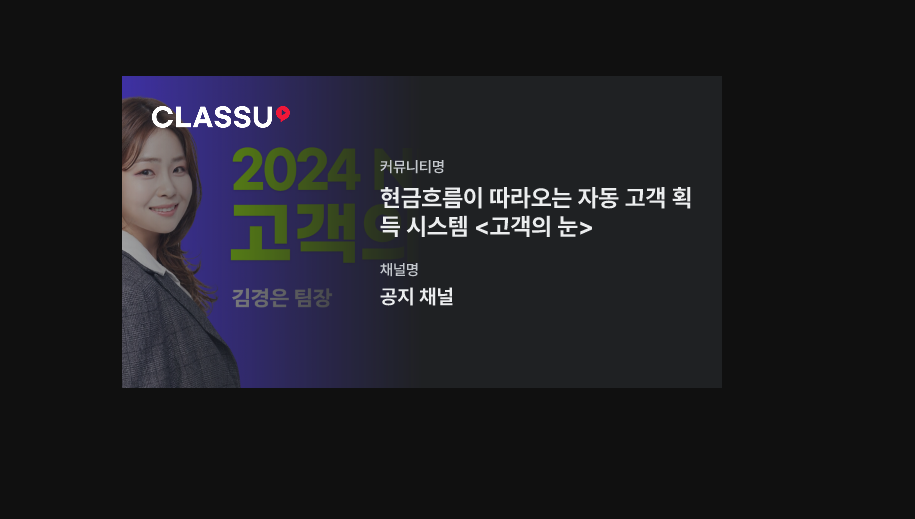
이런 형식으로 잘 가져오는것을 확인했다.
혹시 몰라서 opengraph.xyz 라는 사이트에서 직접 확인해보았다.
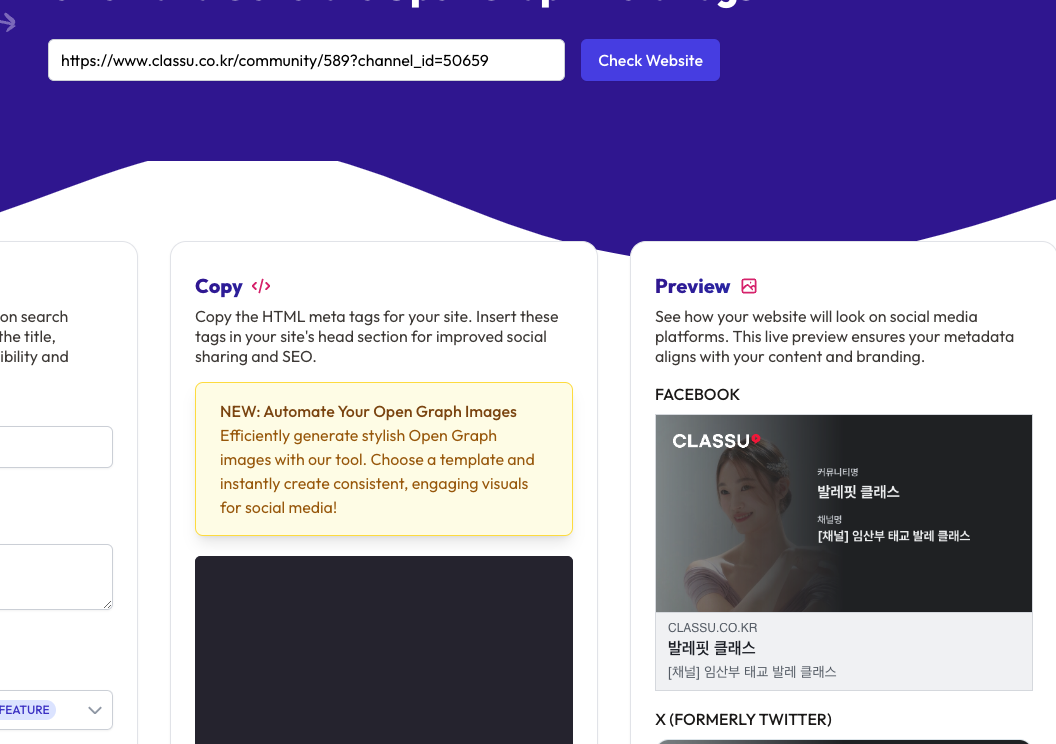
📌 되는 플랫폼이 있고 안되는 플랫폼이 있었다..
우리가 사용하는 GetStream.io 플랫폼에서는 잘 나왔다.
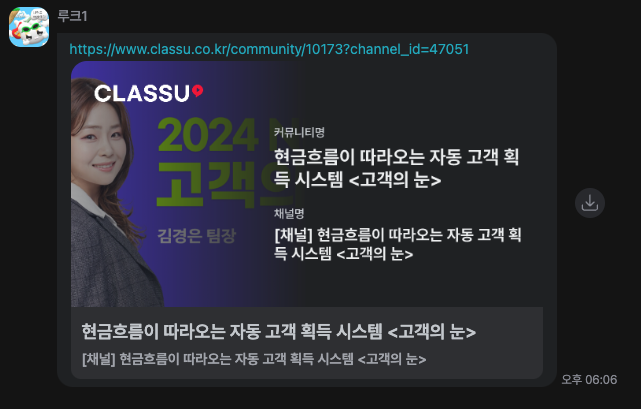
하지만 슬랙, 카카오톡과 같은 플랫폼에서 나오지 않거나 잘리는 현상을 발견했다.
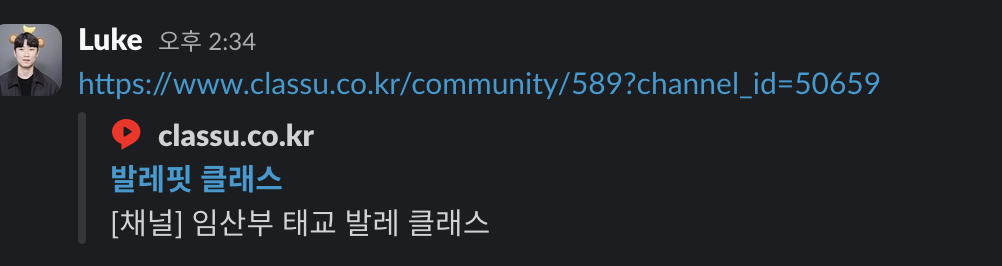
슬랙에서는 og image가 보이지 않았고,
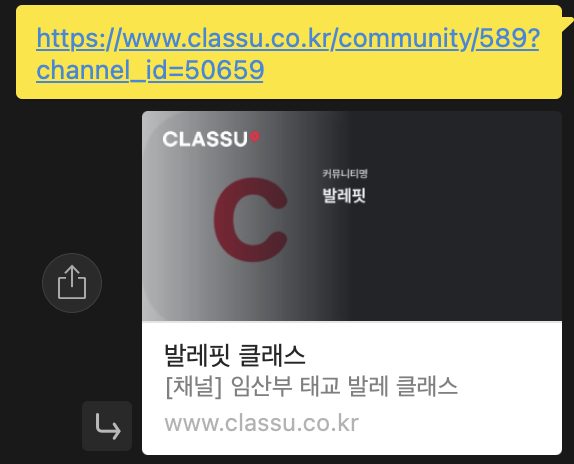
카카오톡에서는 나오다가 마는 현상을 발견했다.
📌 & 앤퍼센트의 변환
내가 opengraph 의 값을 가져오는 봇이라고 생각하고 URL의 HTML 문서를 직접 받아보았다.
포스트맨을 사용하여 URL의 리스폰스를 직접 까보았다.
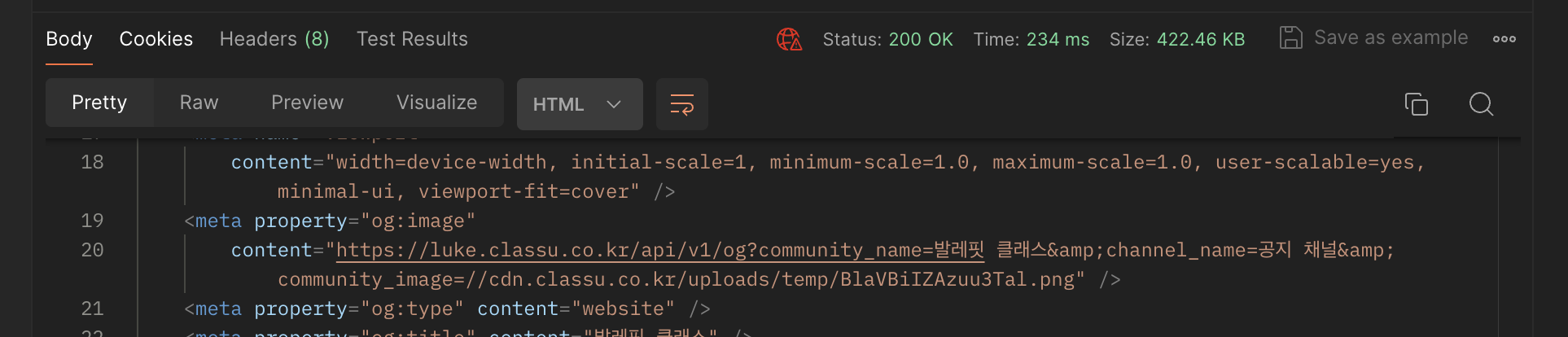
쿼리 파라미터를 구분짓는 & 앤퍼센트가 & 로 변환되고 있었다. 그리고 띄어쓰기가 발생하다 보니 띄어쓰기 직전 까지 url을 인식하여 og image를 호출하여 카카오톡 og image가 짤린것이었다. 특수문자가 HTML 엔티티로 표기되어 치환이 필요했다.
📌 encodeURIComponent
encodeURIComponent는 URI Component를 안전하게 인코딩하게 위해 사용한다.
const uriComponent = "https://www.example.com/search?q=JavaScript & Web Development";
const encodedUriComponent = encodeURIComponent(uriComponent);
console.log(encodedUriComponent);
// 출력: "https%3A%2F%2Fwww.example.com%2Fsearch%3Fq%3DJavaScript%20%26%20Web%20Development"encodeURIComponent() 함수는 URI Component 중에서 데이터를 나타내는 부분을 인코딩한다. 이 구성 요소에는 쿼리 문자열의 값, 경로의 일부, 해시 등이 포함될 수 있다. 이 함수는 URI 구성 요소 내에 존재하는 특수 문자들을 인코딩하여 안전한 형태로 만들어준다. 예를 들어 &, =, ? 등의 문자를 인코딩하여 URI가 제대로 해석되도록 도와준다.
따라서 쿼리 파라미터로 붙는 community_name, channel_name,community_image를 data라는 쿼리파라미터 하나로 인코딩시켜주었다.
const getOgImageUrl = `https://${host}/api/v1/og?data=${encodeURIComponent(
`community_name=${ogTitle}&channel_name=${ogDescription}&community_image=${community_image}`,
)}`;그리고 og 이미지를 만들어주는 라우트에서 기존엔 params를 뽑아내었지만, 인코딩 하고 나서는 data의 parameter를 URLSeacrhParams를 사용해 뽑아내었다.
const data = req.query.data;
const params = new URLSearchParams(`?${data}`);
const community_name = params.get('community_name') || '';
const channel_name = params.get('channel_name') || '';
const community_image = params.get('community_image') || '';📌 결과
파라미터를 인코딩한 이후 확인해보았다. 확인하는데 카카오톡 같은 경우 캐시가 남아있으므로 지우고 확인해야한다.
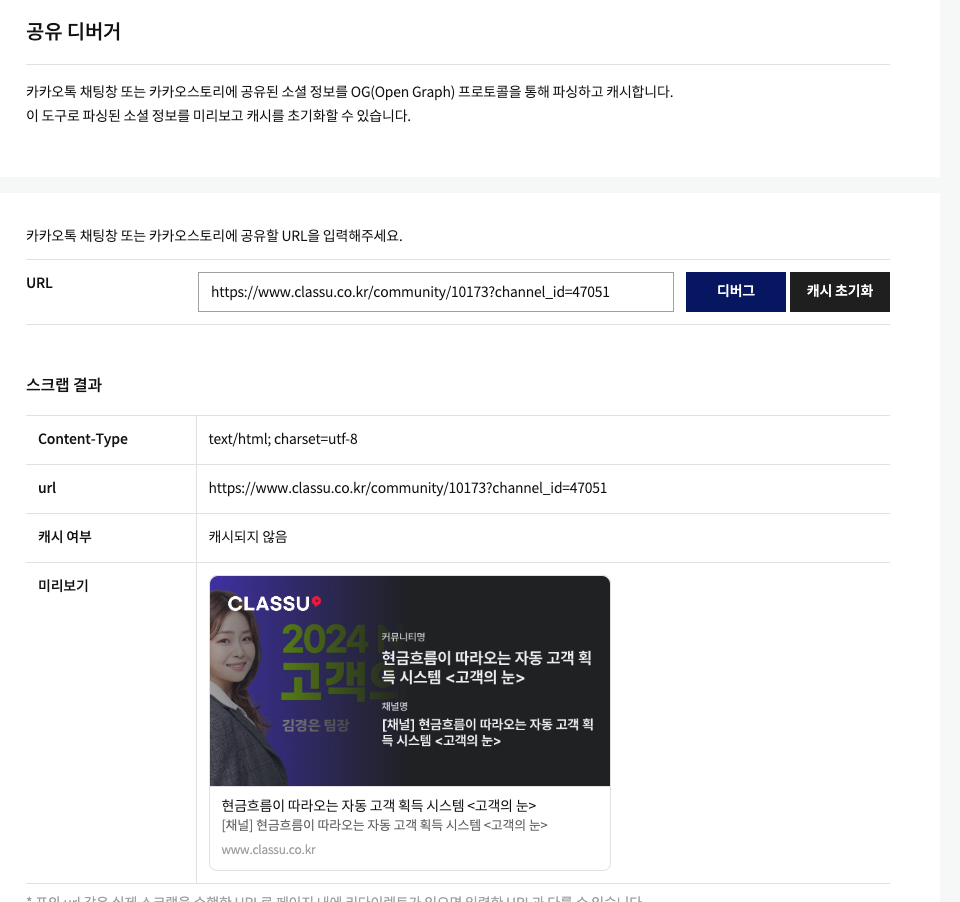
https://www.opengraph.xyz/ 를 맹신했었는데 이 사이트에서는 잘나와도 다른 플랫폼에서 잘 안나올 수 있으니까 꼭 여러 플랫폼에서 제공하는 디버거 툴에서 테스트를 하자.
슬랙에서도 제공한다.
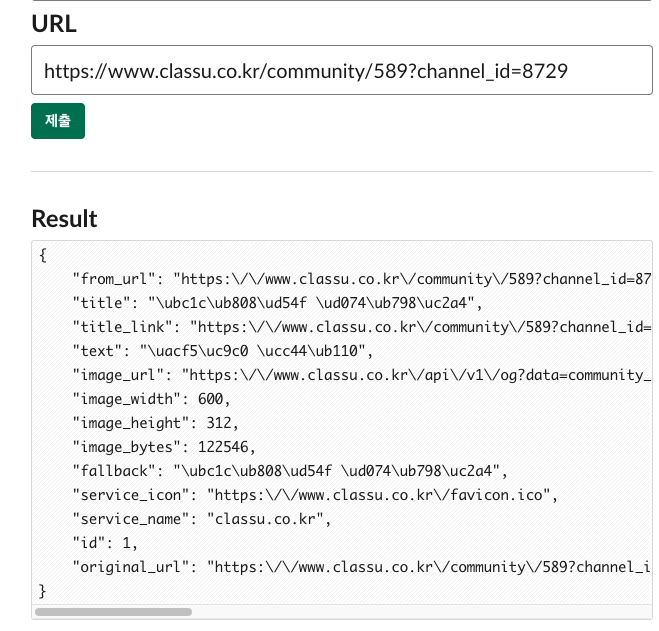
image_url 필드 혹은 thumb 필드를 확인하면 되는것 같다.
📌 참고자료
인프랩 테크 - 인프런 콘텐츠에 동적으로 생성되는 Open Graph(OG) 이미지 적용하기
Next js dynamic opengraph 및 twitter card 이미지 생성하기
[개발삽질 satori]
자바스크립트 - encodeURIComponent