1. Arrow Function은 무엇인가? 함수의 선언과 표현
1. 함수 기본
- 기본
- function은 Object다.(변수, 파라미터, 리턴할수도 있다.)
function printHello(){
console.log('hello')
}
printHello();
function log(message){
console.log(message);
}
log('Hello')
log(12345)function log(message : string) : number
함수 / / 타입 / 리턴- 자바스크립트에서는 타입이 명확치 않아 쪼금 난해한 부분이 있음
- Object
function changeName(obj){
obj.name = 'coder';
}
const ellie = {name : 'ellie'};
changeName(ellie);
console.log(ellie)
>>>{ name: 'coder' }
// object는 ref로 메모리에 저장되어 위의 함수에서 name이 메모리에 적용된 것- default parameter : 따로 지정하지 않은 인자에 대해서 unknown 지정 가능, 일종의 디포트 값 저장
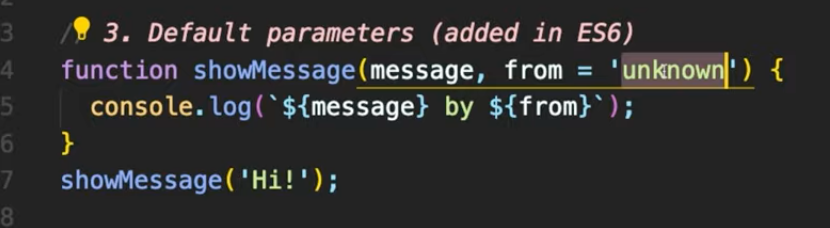
- Rest Parameter : ...(배열 형태로 전달)
function printAll(...args){
for (let i = 0; i<args.length; i++){
console.log(args[i]);
}
}
printAll('dream','coding', 'ellie')
>>>
'dream'
'coding'
'ellie'- 파이썬처럼 하는 방법도 있음
for (const arg of args){
console.log(arg)
}2. scope : 지역 / 전역 변수
밖에서는 안이 보이지 않고 안에서만 밖을 볼 수 있다.
3. return : 모든 함수는 return
- early return, early exit?
-> 조건이 맞지 않으면 얼른 리턴, 조건이 맞을 때만 로직을 쭉 실행
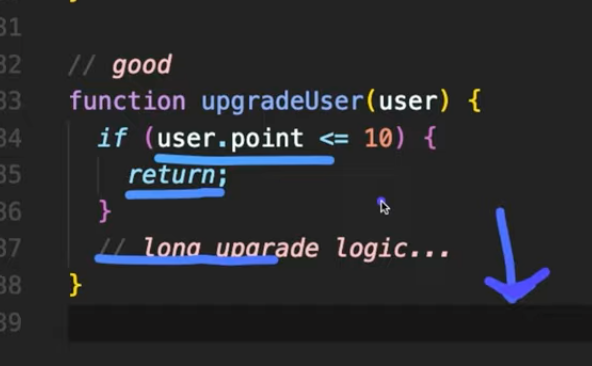
4. callback-hell
function randomQuiz(answer, printYes, printNo){
if (answer === 'love you'){
printYes();
} else {
printNo();
}
}
const printYes = function() {
console.log('yes!')
};
const printNo = function() {
console.log('No!')
}
randomQuiz('wrong', printYes, printNo);
randomQuiz('love you', printYes, printNo);
>>> No! / Yes!
여기서 리커젼 일어나면 콜백 헬 일어날 수 있음. 관련한 내용은 추후 콜백 관련한 강의 들으며 복습하기
5. arrow function
-
function() {} -> "() =>"
const add = function (a,b) {
return a+ b};-> const add = (a, b) => a + b;
6. IIFE : 함수 선언 + 호출
(function hello() {
console.log('IIFE')
})();(괄호와 괄호)
2. 클래스와 오브젝트의 차이점(class vs object), 객체지향 언어 클래스 정리
1. class : 속성 + 메서드
- by 객체지향 언어
- ES6 이후에 추가된 내용
- 문법만 클래스형태, 얹혀짐
1. 예제
class Person{
constructor(name, age){
// 생성자
this.name = name;
this.age = age;
}
// 메서드
speak(){
console.log(`${this.name}: hello`)
}
}
const ellie = new Person('ellie', 20)
console.log(ellie.name, ellie.age)
ellie.speak();python class와 거의.. 진짜 똑같을 정도로 유사함.(instance 만드는 것 까지 유사)
2. getter / setter : 사용자가 값을 잘못 입력하는 것을 사전에 방지해주는 것
class User{
constructor(firstName, lastName, age){
this.firstName = firstName;
this.lastName = lastName;
this.age = age;
}
get age(){
return this.age;
}
set age(value){
this.age = value;
}
}
const user1 = new User('Steve', 'Job', '-1');
console.log(user1.age);이렇게 할 경우??
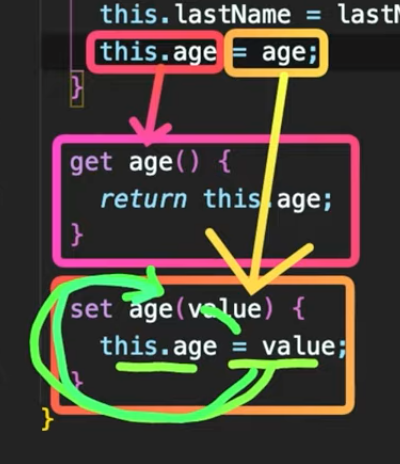
"RangeError: Maximum call stack size exceeded" : 무한 반복이 일어남
<최종 수정>
class User{
constructor(firstName, lastName, age){
this.firstName = firstName;
this.lastName = lastName;
this.age = age;
}
get age(){
return this._age;
}
set age(value){
if (value < 0){
throw Error('age can not be negative')
}
this._age = value;
}
}
const user1 = new User('Steve', 'Job', '-1');
console.log(user1.age);3. public / private / static(클래스 본연 공통)
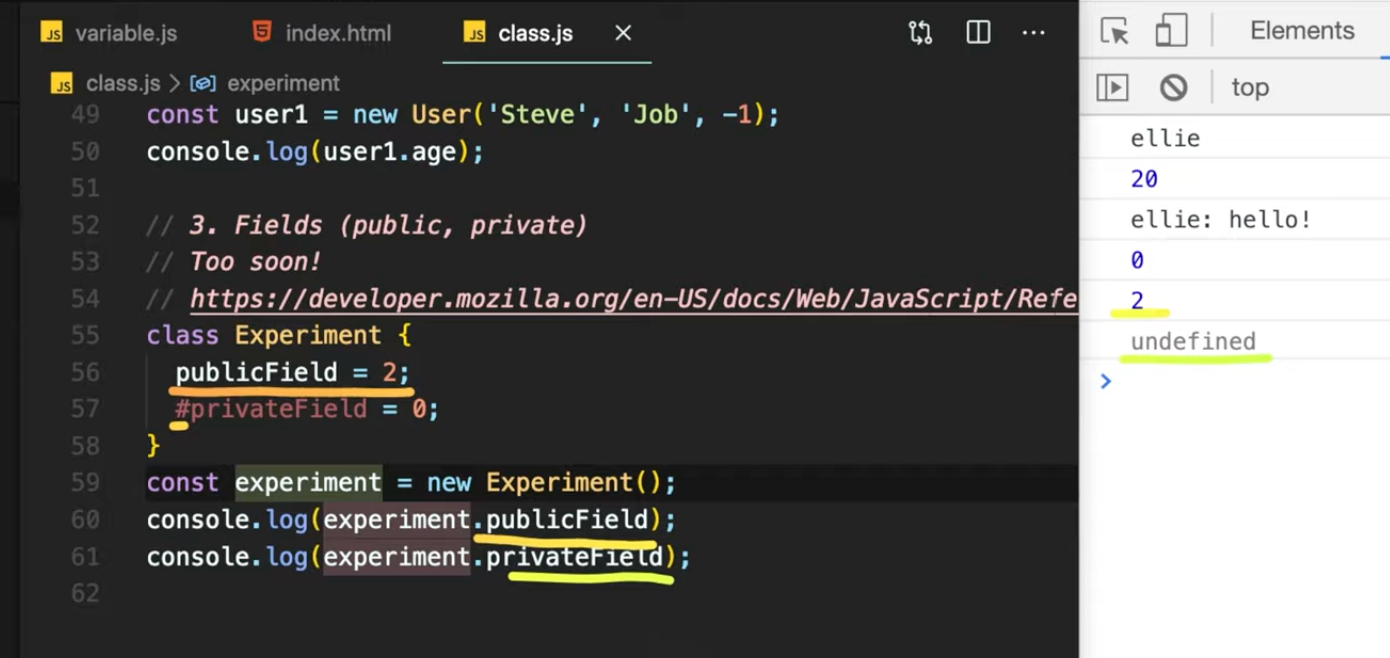
- 너무 최신 기술이기 때문에 참고만 하기(추후 타입스크립트에서 참고할 것)
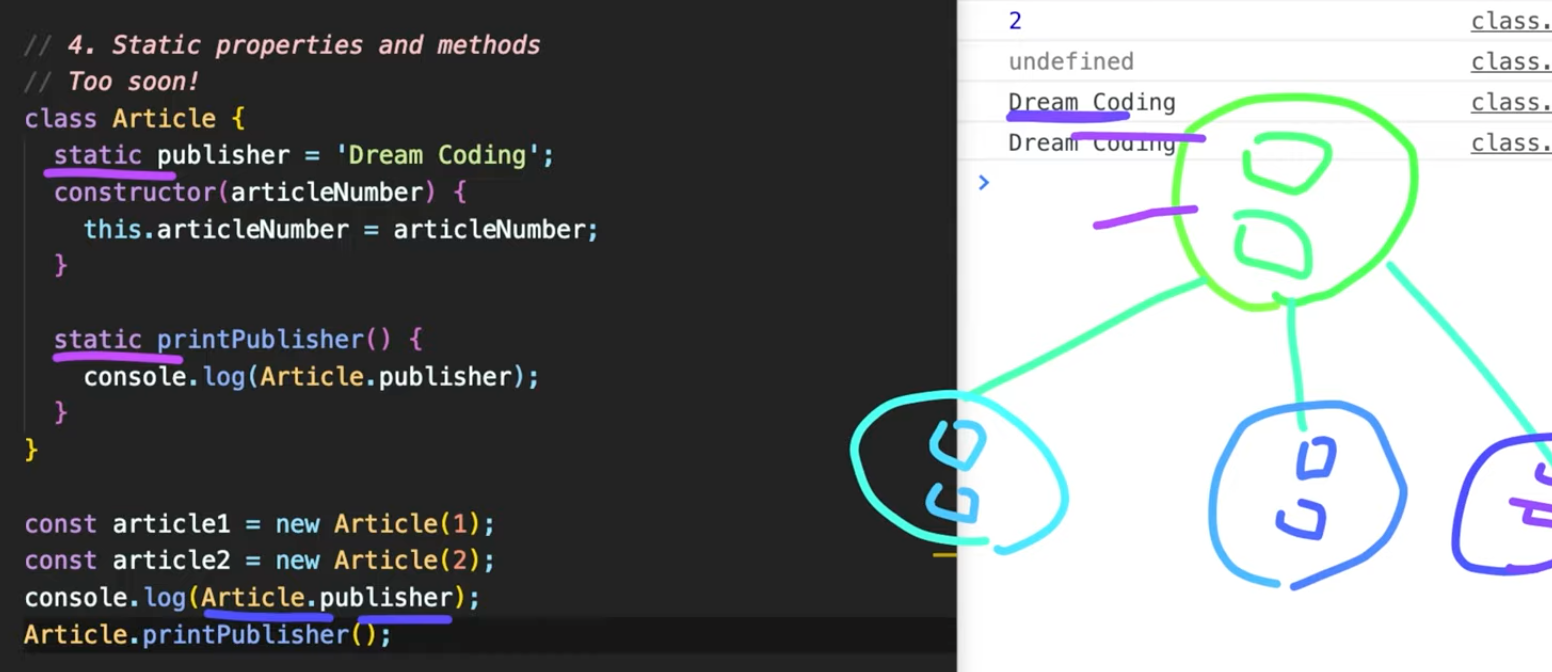
4. 상속 / 다양성
- 상속 예시
class Shape {
constructor(width, height, color){
this.width = width;
this.height = height;
this.color = color;
}
draw(){
console.log(`drawing ${this.color} color of`);
}
getArea() {
return this.width * this.height;
}
}
// 상속 받는 클래스
class Rectangle extends Shape {}
const rectangle = new Rectangle(20, 20, 'blue');
rectangle.draw()- overriding
class Rectangle extends Shape {}
class Triangle extends Shape {
getArea() {
return this.width * this.height / 2;
}}
const rectangle = new Rectangle(20, 20, 'blue');
rectangle.getArea()
const triangle = new Triangle(20, 20, 'red');
triangle.getArea() {
return (this.width * this.height) / 2}- 상속 받되 일부 기능 수정할 때
- 부모의 메소드를 자식 메소드에서 사용할 땐 super.~(python과 동일)
- 클래스에서 파생된 인스턴스인지 아는 방법
console.log(rectangle instanceof Rectangle);3. Object 정리
1. object?
1. 기본개념
- key, value의 집합체다.
- 변수에는 값을 하나밖에 담을 수 없다. -> 여러 개를 담고 싶다.
- 간편한 데이터 관리
- 만드는 법 : {}, 클래스(new object)로 만들 수 있다.
- 동적인 상태에서 변경(추가, 삭제)도 가능(런타임 시에도) -> 지양
e.g ) 위에서 실컷 해놓고 다른데에서 요소를 넣기..
2. 접근법
- ellie.name(코딩하는 순간) or ellie['name'](정확히 어떤 값이 올지 모르고 궁금할 때)
약간 json 데이터 받을 때 뭐 받을지 몰라서 [] 쓰는 파이썬과 유사한 듯
2. shorthand(중복 될 때 안 귀찮게) & constructor Function
- 함수를 만든다. 근데 리턴 값에서 키만 쓴다.
- 더 간단하게? : 클래스 작성해버리기
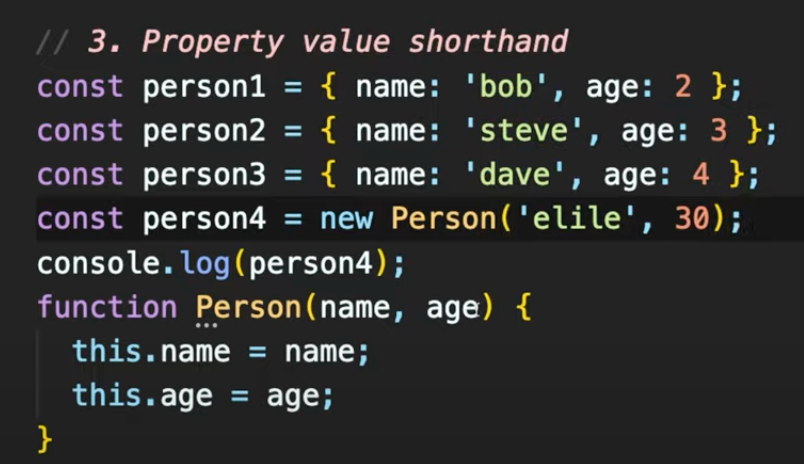
3. in operator(key가 있니?)
console.log('name' in ellie)
4. for in / for of
for (key in ellie){
console.log(key)
}
; key 출력
for (value of array){
console.log(key)
}
; value 출력5. 오브젝트 카피
const user4 = {}
Object.assign(user4, user);
console.log(user4);4. array & API
- 토끼와 당근 : 오브젝트
- 이걸 담아 놓는다 : 자료구조
동적 타입... 한 바구니 안에 다양한 데이터가 담길 수는 있으나.. 지양
- 자료구조와 알고리즘 : 검색, 삽입, 정렬, 삭제 효율성
1. 배열 만들기 및 활용
-
const arr1 = new Arrayor [1, 2] -
그 외 방식은 Python과 유사
-
foreach 등 조금 다른 방식
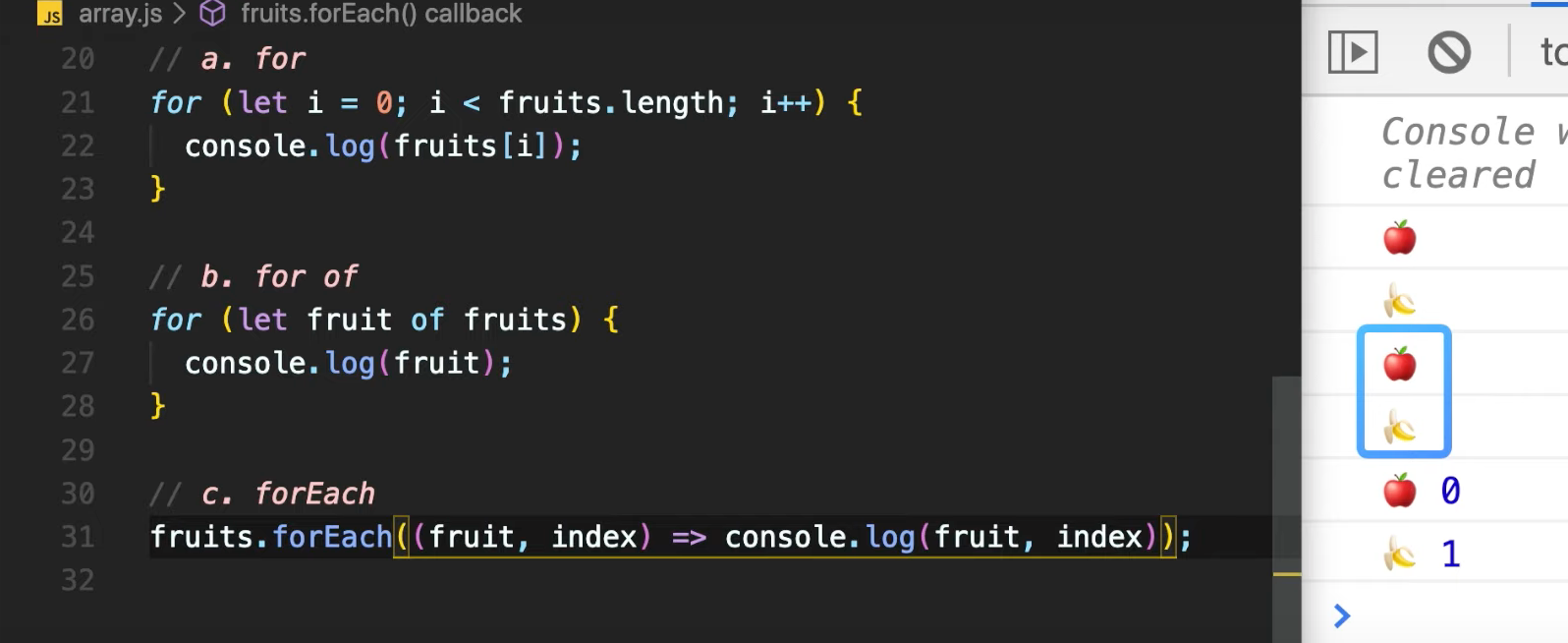
배열 안에 들어있는 밸류들 마다 내가 전달한 함수들을 출력한다.
-
push, unshift, pop, shift... (저번 정리 확인)
-
shift, unshift : data 처리 속도 자체가 늦는다.(data 위치 때문에)
-
splice : 시작 인덱스~ 몇 개나 지울건지?, 지우고 새로운거 추가도 가능)
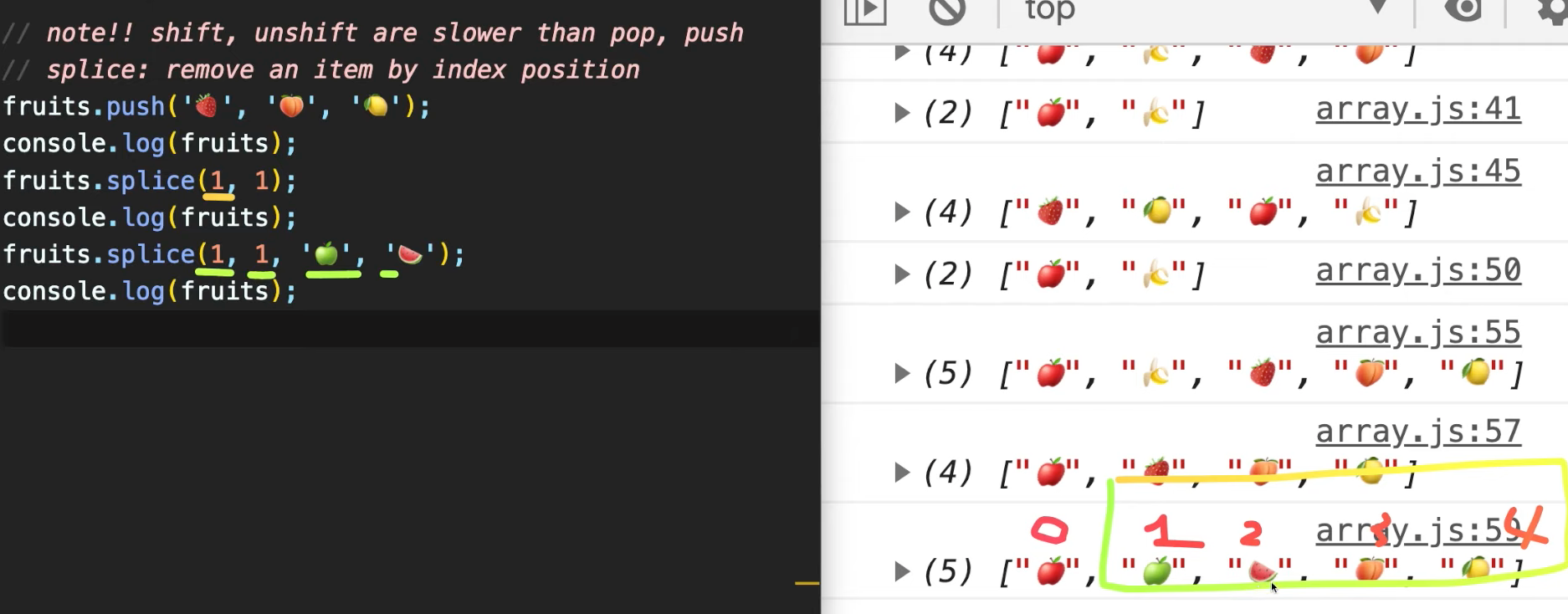
-
concat(배열) = 배열 합하기
-
indexOf('내용') : 몇 번째?(없으면 -1 ; 약간 파이썬 find 느낌)
-
include('내용') : 있는지?
파이썬 배열 공부할 때도 그랬지만 구글링하면서 필요할 때마다 찾아쓰면서 익숙해지는 것도 좋을 것 같다.
5. 10가지 배열 함수 & API
파이썬과 비슷한 점, 차이점 생각하며 보기
1. join(배열 해체)
const fruits = ['banana', 'apple', 'orange'];
const result = fruits.join()
console.log(result);
>>>'banana,apple,orange'- 이 때 join 안에 ',' 이런거 넣으면 파이썬처럼 배열 해쉬될 때 응용되어서 프린트 될 수 있음.
2. split : 조인이랑 반대
const fruits = 'banana,apple,orange';
const result = fruits.split(',');
console.log(result)파이썬하고 약간 개념이 다름.
3. array.reverse()
- 배열 반대로
4. array.slice()
- 0~n-1까지만 잘린다.
4. array.find()
array.find(function (student)=>return student.score === 90;)
// 순차적으로 호출될 때 90점인 학생 리턴- 해당하는 요소를 return 해주는 api
5. .map()
- 배열 안의 있는 모든 요소를 콜백함수를 호출하면서 가공되어진 값으로 대체하는 것
const result = students.map((student)=> student.score)
// 원래 객체인데 점수만 있는 배열 만들기6. some()
const result = students.some((student)=> student.score < 50)
// 한 사람이라도 50점 미만안거 있나?- every는 모든 값이 그래야 함
7. reduce(prev, curr)
- 순차적 전달
1 2
2 3
3 4...
(어떤 값을 누적하는구나!)
마지막에 모든 값이 합해짐 - reduceRight : 반대로
- 예시 : 학생 점수 평균 구하기
const result = students.reduce((prev, curr) => prev + curr.score, 0)
console.log(result / student.length -1)average 등 더 쉬운 방법은 없을까?
