UI
UI Animation
Key frame지정 방식으로 제작
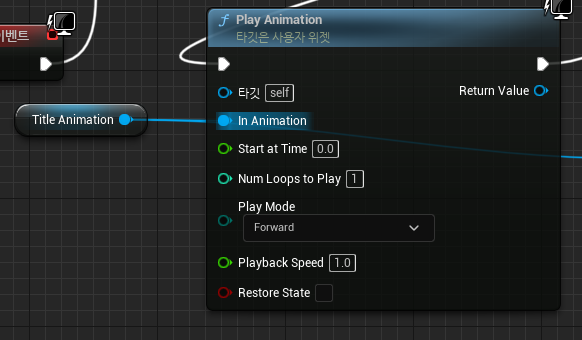
Play Animation을 통해 Animation 수행
Widget과 Event Dispatcher
Widget의 재사용성을 위해 상속하여 사용할 경우 기존 Widget의 기능(Click, Release 등)은 보이지 않고 비저빌리티 변경 시에만 Event를 사용할 수 있음
유연한 Widget 재사용을 위해 Event Dispatcher를 통한 Callback효과를 얻을 수 있음
Event Dispatcher와 Bind를 통해 데이터를 자동으로 동기화 할 수 있음
Widget의 생성과 삭제
Widget을 꼭 매번 생성할 필요는 없지만 Viewport에 붙여줘야 출력
Widget을 꺼야할 경우 Remove from Parent를 통해 상위 Widget에서 삭제가 가능하며 Viewport에서 역시 삭제
World에 배치되는 Widget
Blueprint에서도 Widget을 배치할 수 있음(HP bar 등)
ConvertWorldLocation To ScreenLocation을 통해 World에서 Screen으로 역산 가능
Mouse Cursor
Controller는 bShowMouseCursor라는 변수를 갖고있음
Input Mode
UI와 Game에서 Input을 누가 처리할 것인가에 대한 설정
중요한건 Player Controller를 명시해야 정확하게 작동함
Reference : https://www.youtube.com/watch?v=rP0T-pjzyvs
GameInstance
Game에서 단 1개만 생성되는 Instance
생성 시점 : https://docs.unrealengine.com/4.27/Images/InteractiveExperiences/Framework/GameFlow/GameFlowChart.png
Level Loading 호출이나 Game state 저장같은 곳에서 사용하기 좋음
Singleton Class와는 차이가 있음
Reference : https://bbagwang.com/unreal-engine/ue4-%EC%97%90%EC%84%9C%EC%9D%98-game-instance/
Game Quit
Quit Game을 통해서 종료 가능
Execute Console Command
Console 명령어를 받아들이는 함수
Execute Console Command를 통해서도 종료가 가능
그 외에 r.SetRes를 통해서 해상도 조절 가능(예 : r.SetRes 1920x1080, *가 아님)
Open Level
Sound
Unreal의 Sound는 Blueprint에서는 16bit wav만 가능
C++을 이용하면 fmod도 사용이 가능하므로 포맷에 제한이 없어짐
Background Music
Viewport에 Draw-Drop만으로 가능
Sound Cue
Sound Cue를 통해 Blueprint로 접근 가능
Timeline
시간에 따른 Key 지정
수동 Animation 제작 가능
RootMotion
Animation Sequence 자체가 원위치를 벗어나는 경우 Object의 Collider와 Animation Model이 일치하지 않는 문제가 발생
RootMotion을 설정할 경우 Model은 원위치를 유지하면서 Object의 Collider가 Animation의 운동을 수행


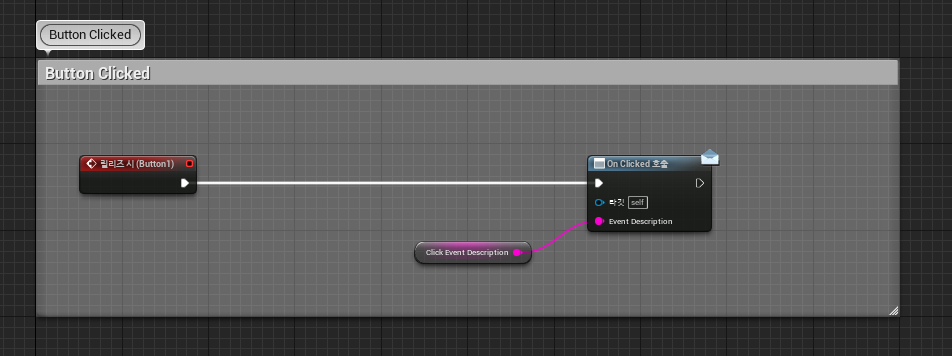
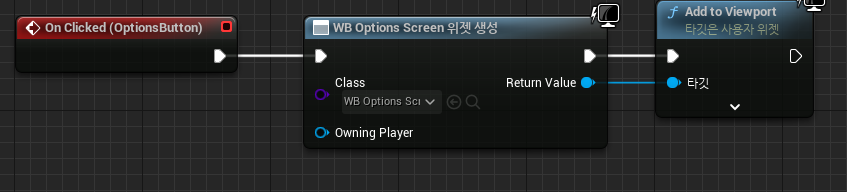
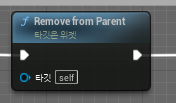


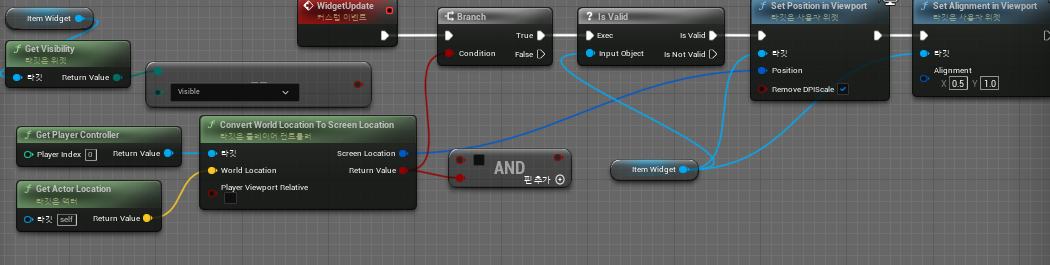

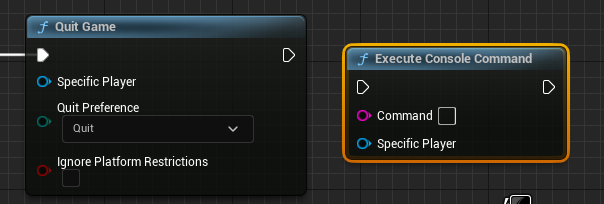


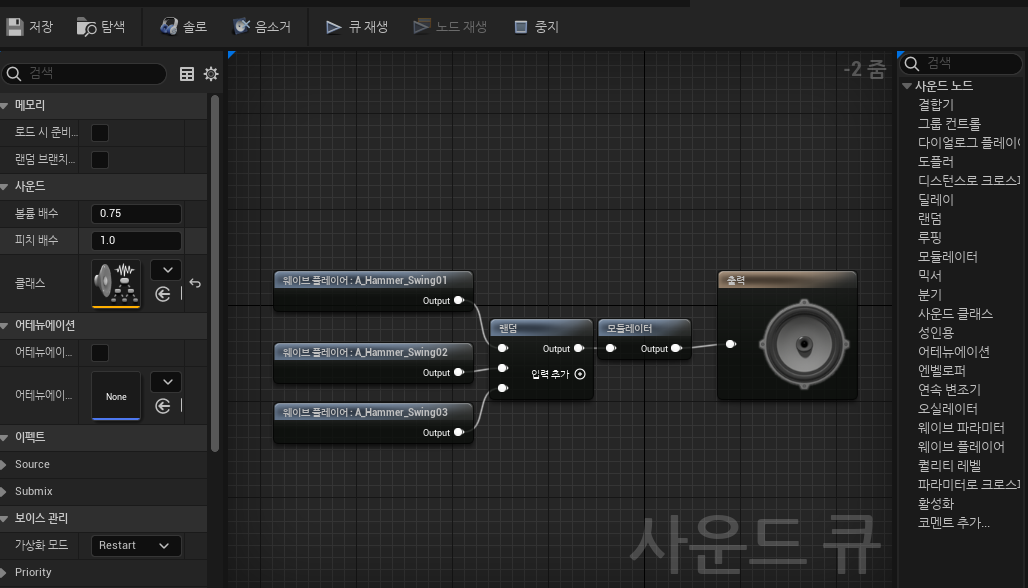
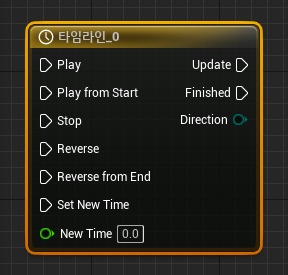

Tom had always admired professional poker players but never considered himself one. One day, after being invited by friends to join an https://abigcandycasino1.com/ online poker tournament, he decided to take the plunge. Armed with a beginner’s strategy and a lot of enthusiasm, Tom entered the tournament with the aim of gaining experience rather than winning. The tournament began, and Tom found himself facing off against skilled players who made each hand a challenge.