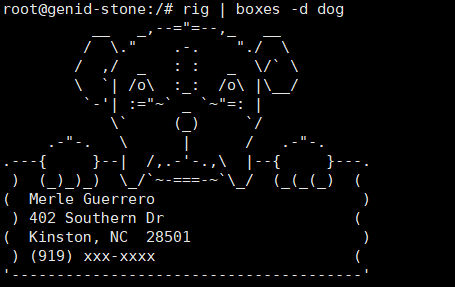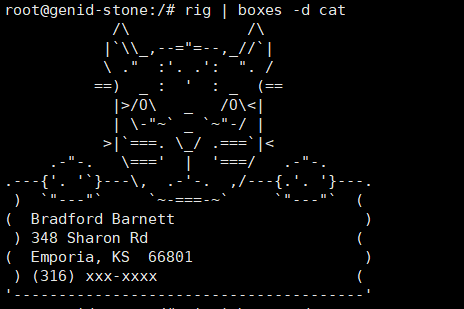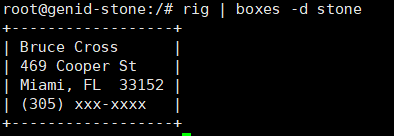2023.02.09
9장 레이블과 어노테이션
annotation
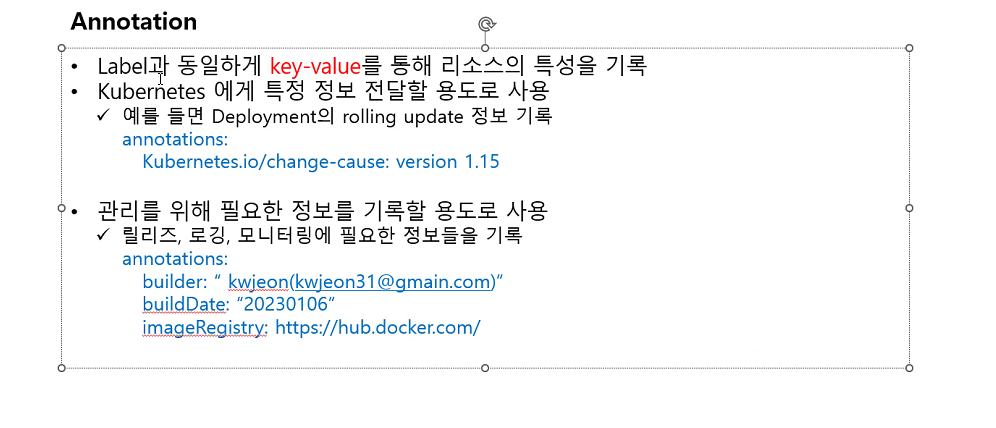
cat > annotation.yaml
apiVersion: v1
kind: Pod
metadata:
name: pod-annotation
annotations:
builder: "kwjeon (kwjeon31@gmail.com)"
buildDate: "20230105"
imageRegistry: https://hub.docker.com/
spec:
containers:
- name: nginx
image: nginx:1.14
ports:
- containerPort: 80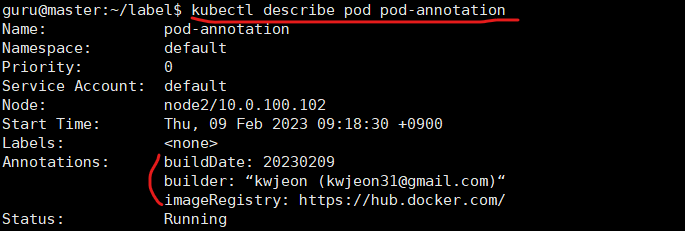
cat > annotation-deploy.yaml
apiVersion: apps/v1
kind: Deployment
metadata:
name: deploy-nginx
annotations:
kubernetes.io/change-cause: version 1.15
spec:
progressDeadlineSeconds: 600
revisionHistoryLimit: 10
strategy:
rollingUpdate:
maxSurge: 25%
maxUnavailable: 25%
type: RollingUpdate
replicas: 3
selector:
matchLabels:
app: webui
template:
metadata:
labels:
app: webui
spec:
containers:
- name: web
image: nginx:1.15
ports:
- containerPort: 80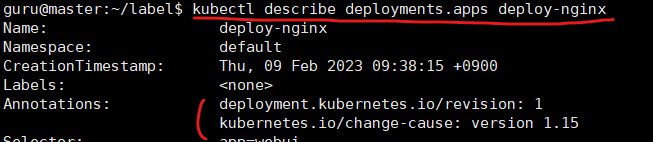
레이블을 이용한 카나리 배포
- stable version pod 생성
cat > mainui-stable.yaml
apiVersion: apps/v1
kind: Deployment
metadata:
name: mainui-stable
spec:
replicas: 2
selector:
matchLabels:
app: mainui
version: stable
template:
metadata:
labels:
app: mainui
version: stable
spec:
containers:
- name: mainui
image: nginx:1.14
ports:
- containerPort: 80- 묶어주는 service 생성
cat > mainui-service.yaml
apiVersion: v1
kind: Service
metadata:
name: mainui-svc
spec:
selector:
app: mainui
ports:
- port: 8080
protocol: TCP
targetPort: 8080- canary version pod 생성
cat > mainui-canary.yaml
apiVersion: apps/v1
kind: Deployment
metadata:
name: mainui-canary
spec:
replicas: 1
selector:
matchLabels:
app: mainui
version: canary
template:
metadata:
labels:
app: mainui
version: canary
spec:
containers:
- name: mainui
image: nginx:1.15
ports:
- containerPort: 8010장 ConfigMap
환경변수를 지정함에 따라서 pod의 옵션으로 줄수 있다.
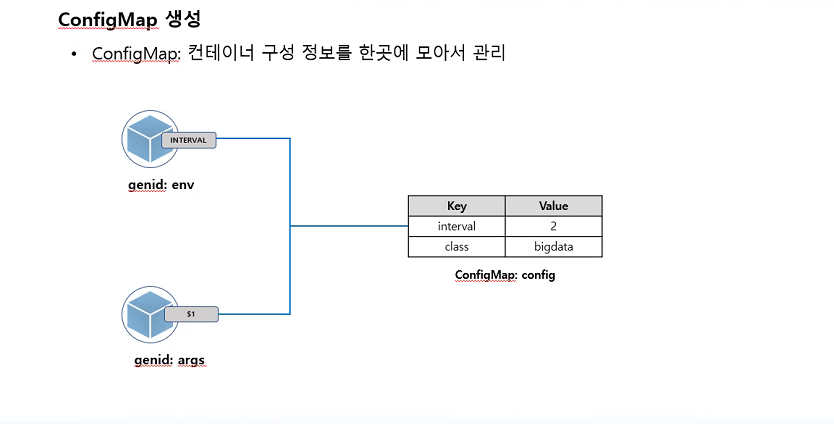
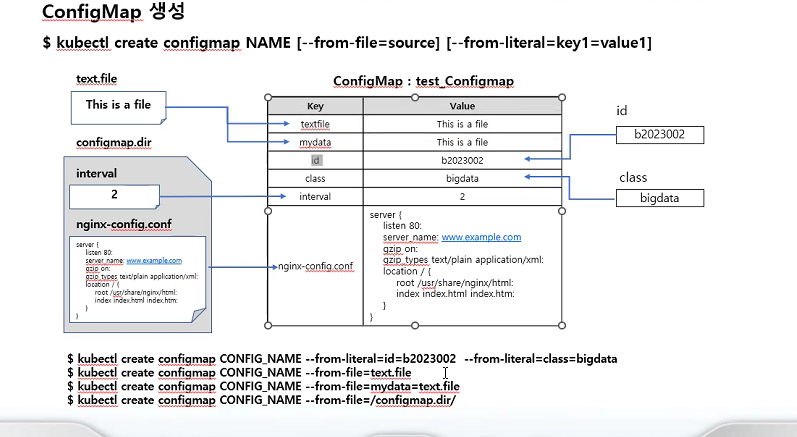
-
디렉토리 구성
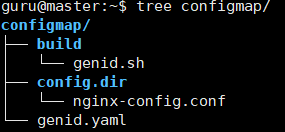
-
configmap 생성
kubectl create configmap kube-config --from-literal=INTERVAL=2 --from-literal=OPTION=boy --from-file=config.dir/-
생성된 configmap 확인
kubectl get configmaps kube-config -o wide
kubectl describe configmaps kube-config -
genid yaml 파일 생성
cat > genid.yaml
apiVersion: v1
kind: Pod
metadata:
name: genid-stone
spec:
containers:
- image: siyeol/genid:env
env:
- name: INTERVAL
valueFrom:
configMapKeyRef:
name: kube-config
key: INTERVAL
name: fakeid
volumeMounts:
- name: html
mountPath: /webdata
- image: nginx:1.14
name: web-server
volumeMounts:
- name: html
mountPath: /usr/share/nginx/html
readOnly: true
ports:
- containerPort: 80
volumes:
- name: html
emptyDir: {}- genid sh 파일 구성
mkdir build
cat > build/genid.sh
#!/bin/bash
mkdir -p /webdata
while true
do
/usr/bin/rig | /usr/bin/boxes -d $OPTION > /webdata/index.html
sleep $INTERVAL
done- dockerfile 만들기
cd build
cat > dockerfile
FROM ubuntu:18.04
RUN apt-get update ; apt-get -y install rig boxes
ENV INTERVAL 5
ENV OPTION stone
ADD genid.sh /bin/genid.sh
RUN chmod +x /bin/genid.sh
ENTRYPOINT ["/bin/genid.sh"]-
docker image 만들기
docker build . -
생성된 이미지에 태그
docker tag [imageID] genid:env
docker tag genid:env siyeol/genid:env -
이미지 push
docker push siyeol/genid -
pod 생성
kubectl apply -f genid.yaml -
pod 안으로 들어가기
kubectl exec -it genid-stone /bin/bash -
env명령어로 환경 변수에 따른 pod의 설정값이 잘 지정되었는지 확인 (ex. INTERVAL = 3) -
설치한 명령어 (rig, boxes) 확인