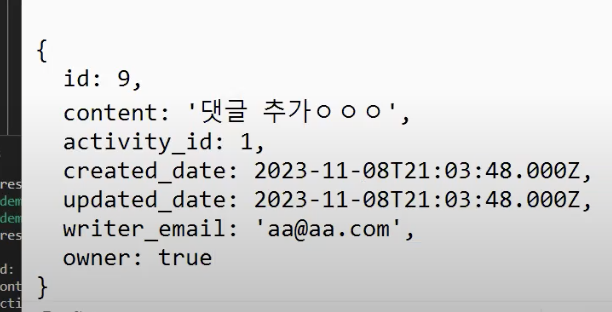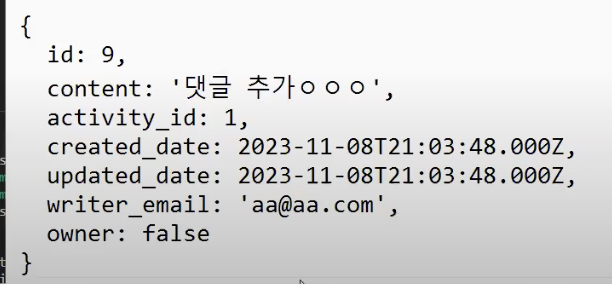🐾 댓글추가하기
const [content, setContent] = useState('');
const onCommentClick = async () => {
try {
await axios.post('/api/comments', {
content,
activityId: props.activityId
},
{
headers: { Authorization: `Bearer ${accessToken}` }
}
);
alert('댓글작성 성공!');
setContent('');
} catch (err) {
alert('댓글작성 오류');
}
}; //body에다가 content를 담아서 express로 보내준다.
return (
<CommentInput onChange={(e) => { setContent(e.target.value) }} value={content} />
<CommentWriteBtn onClick={onCommentClick}>댓글달기</CommentWriteBtn>
);express로 가서 요청
app.post('/api/comments', async (req, res) => {
const token = req.headers.authorization.replace('Bearer ', '');
let user = jwt.verify(token, process.env.JWT_SECRET);
const content = req.body.content;
const activityId = req.body.activityId;
let sql = `
INSERT INTO tbl_comments
(content, activity_id, writer_email)
VALUES (?, ?, ?);
`;
try {
let [result] = await pool.query(sql, [content, activityId, user.email]);
let [rows] = await pool.query('select * from tbl_comments where id = ?', [result.insertId]);
// console.log(rows);
res.json({ ...rows[0], owner: rows[0].writer_email === user.email }); //리액트한테 응답
} catch (err) {
console.error(err);
res.status(500).json('오류발생');
}
});여기서!문제는,
댓글작성은 성공되었는데 refresh해야만 보인다.2가지방법
- 새로고침을 강제로 시키거나
- state변수에 추가
console.log(rows[0]);
👇
👉 여기서 owner을 추가한다. ( true 또는 false로)
try {
let res = await axios.post('/api/comments', {
content,
activityId: props.activityId
},
{
headers: { Authorization: `Bearer ${accessToken}` }
}
);
setCommentList([...commentList, res.data]);
// 🌟 기존 댓글(commentList)과, 새로운 댓글을 res.data에추가해준다.
// state변수 배열이 바뀌었으니깐.
alert('댓글작성 성공!');
setContent('');
이제는 refresh안해도 바로 추가됨 👍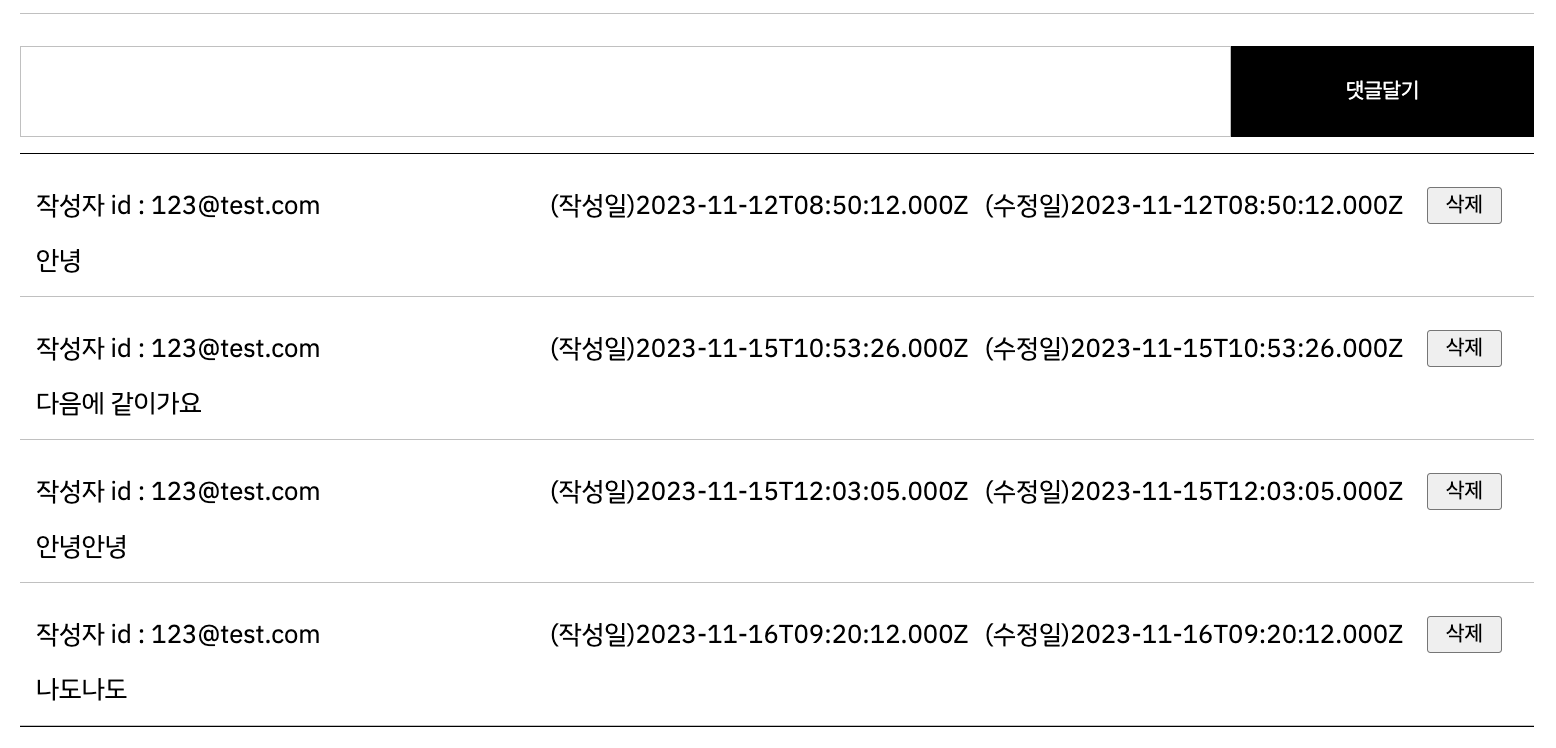
🐾 댓글 삭제하기
//댓글 id를 매개변수로 받아서 해당 id를 가진 댓글 삭제
const onDeleteClick = async (commentId) => {
let del = window.confirm('정말 삭제하시겠습니까?')
console.log(del) // true or false 로 나온다. 취소를 누르면 false 삭제를 누르면 true.
if (del === false) return; // false 라면 삭제하지 않는다.
// true 라면 삭제한다. (확인버튼을 누르면 삭제)
// express 에게 삭제할 댓글의 id를 보내준다.(삭제요청)
try {
axios.delete('/api/comments', { data: { commentId } });
alert('댓글삭제 성공');
} catch (err) {
alert('댓글삭제 오류');
}
}
return (
<section>
<CommentInputWrap>
<CommentInput onChange={(e) => { setContent(e.target.value) }} value={content} />
<CommentWriteBtn onClick={onCommentClick}>댓글달기</CommentWriteBtn>
</CommentInputWrap>
<CommentListWrap>
{
commentList.map((comment) => <CommentItem key={comment.id}>
<CommentHeader>
{comment.owner &&
<CommentBtn
onClick={() => { onDeleteClick(comment.id) }}
>삭제</CommentBtn>
}
</CommentHeader>
<Comment>{comment.content}</Comment>
</CommentItem>)
}
</CommentListWrap>
</section>
);app.js
app.delete('/api/comments/:id', async (req, res) => {
const id = req.body.id; //리액트가 준 삭제할 댓글 id
try{
await pool.query('DELETE FROM tbl_comments WHERE id = ?', [id]);
res.json('삭제완료');
}catch(err){
console.error(err);
res.status(500).json('오류발생');
}
});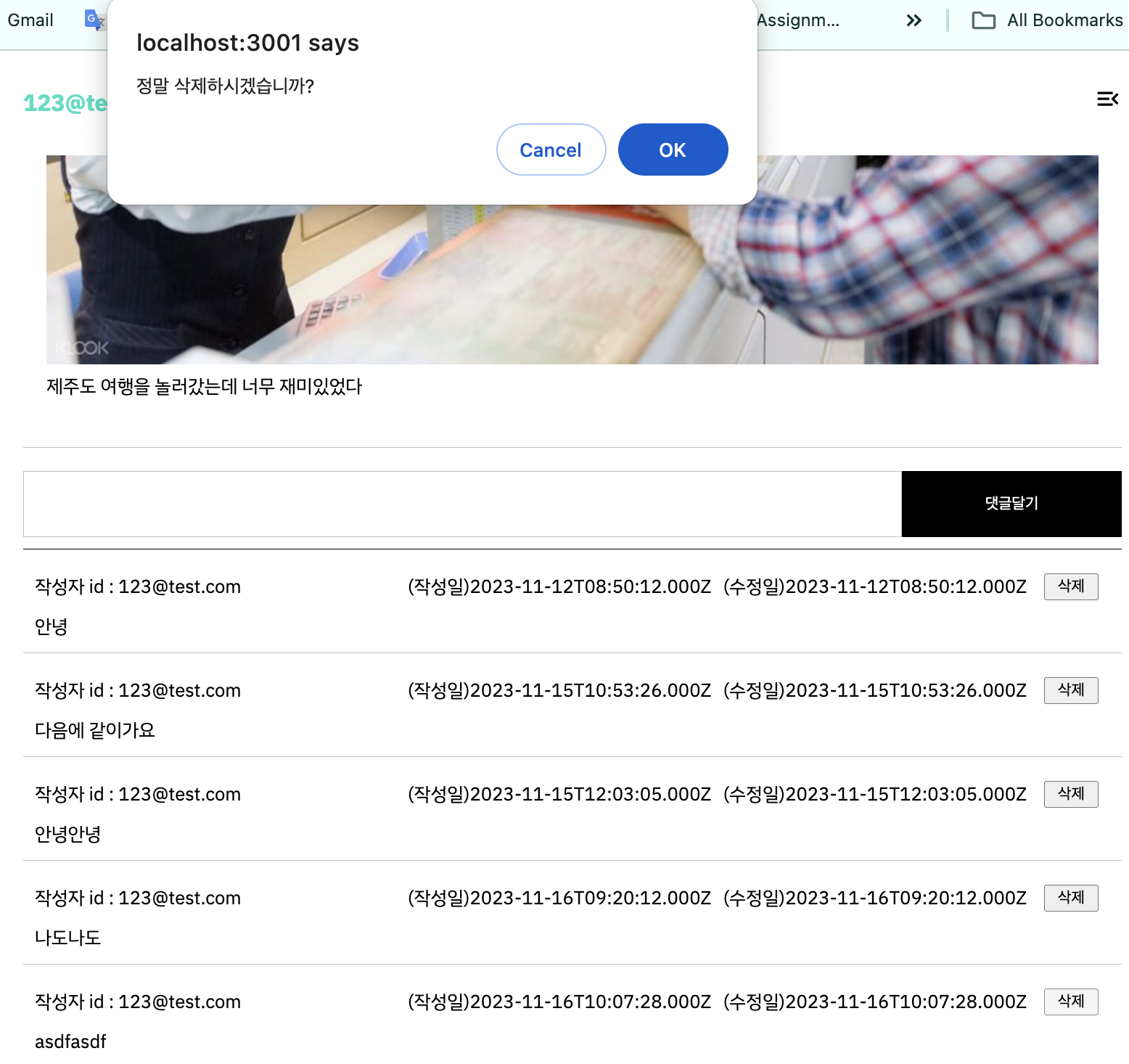
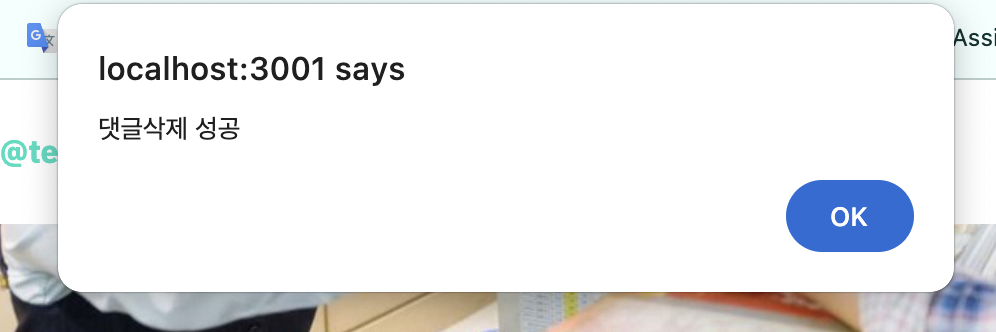
하지만 여기서도 추가할때와 같이 refresh를 해야 삭제가된다.
state변수를 직접 바꿔준다,
try {
axios.delete('/api/comments', { data: { commentId } });
setCommentList(commentList.filter((comment) => comment.id !== commentId));
// commentList에서 comment.id가 commentId와 같지 않은 것들만 남긴다. (삭제된 댓글만 빼고 다시 commentList에 넣어준다.)
alert('댓글삭제 성공');
}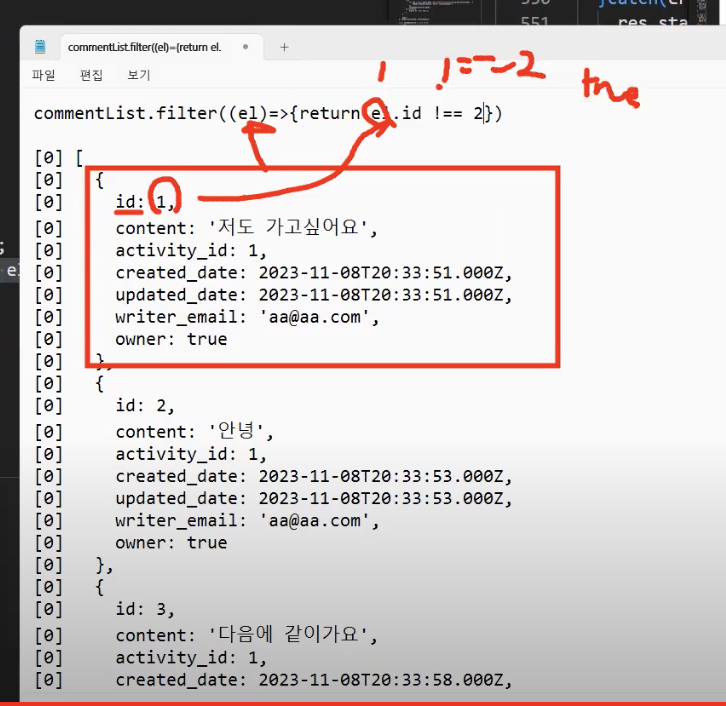
그러면 이제 바로 refresh없이 삭제완료❗️