<Local Repository로 시작해서 remote repository 만들어 연결하고 push/pull 하는 과정>
⏹ Local Repository 구성
working Directory : (=작업공간) 실제 소스파일, 생성한 파일들이 존재.
index(stage) : Staging area(준비영역)역할, git add 한 파일들이 존재
HEAD : 최종 확정본, git commit 한 파일들이 존재
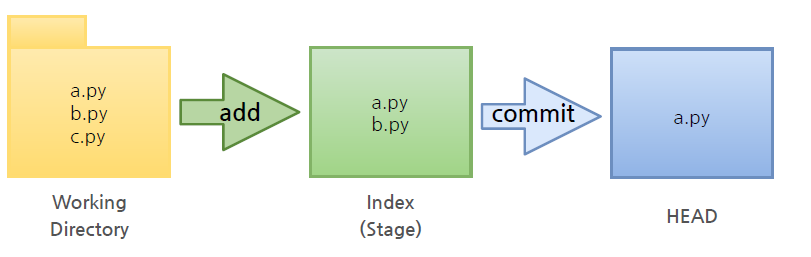
◼ Local Repository 생성
mkdir <name> workspace 생성
cd <name> --> `mkdir <w_d name> workspace 이동한 뒤 working directory 생성
- Git init
: 폴더에서 Git 초기화하는 명령어를 사용하면 해당폴더를 Git이 관리하기 시작(해당 폴더는 repository가 됨)
git init - .git 확인
:ls -all로 .git 폴더가 생성된 것 확인 -> .git으로 이동하여 파일을 보면 Git관련 파일 생성확인 - 파일 생성
: working directory 에 파일 생성 (touch명령어 : 빈파일 생성)
touch <name> - git status
: Git에 존재하는 파일 확인
git status - git add
: working directory에서 변경된 파일을 index(state)에 추가
git add <filename> - git commit
: index(stage)에 추가된 변경사항을 HEAD에 반영 (확정)
git commit -m "commit 설명~" <filename>
◼ Local Repository 등록
- Local Repository에 Remote Repository 등록
remote repository 등록 :git remote add origin https://<username>:<token>@github.com/<repository>.git - Remote Repository 정보확인
git remote -v
◼ Remote Repository에 변경내용 push하기
: Local Repository (HEAD)에 반영된 변경내용을 Remote Repository에도 반영하기 위해 git push 사용
- git push
git push origin <branchname>--> master / main
◼ Remote Repository에 pull하기
- README 파일 생성 --> Github --> add a README 버튼 클릭 --> commit new file
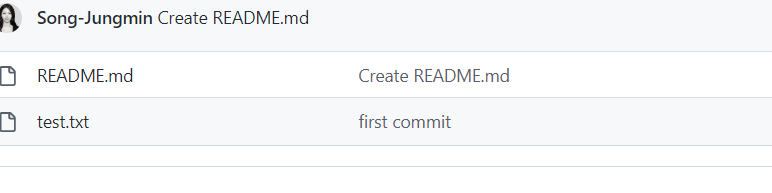
- git pull
git pull origin <branchname>
ex) README파일을 local repository로 pull
git pull origin master
