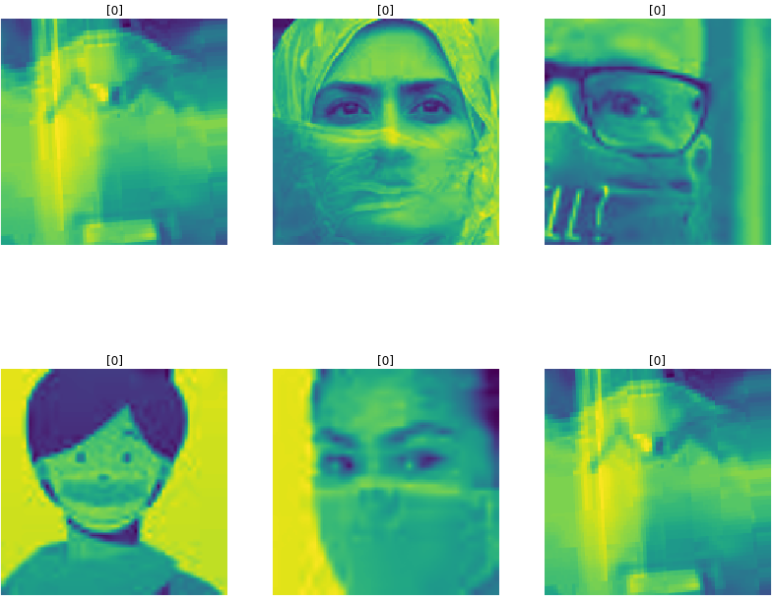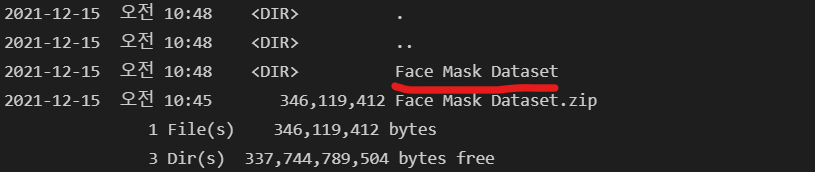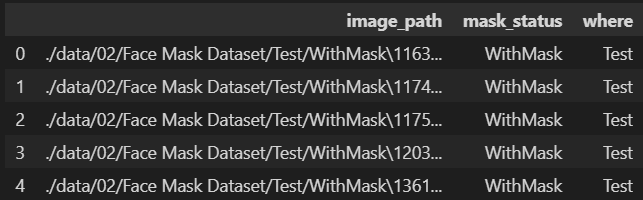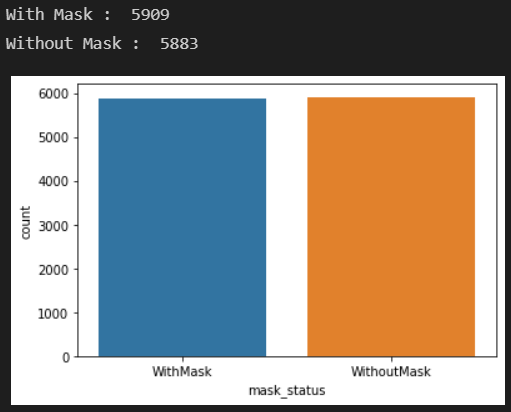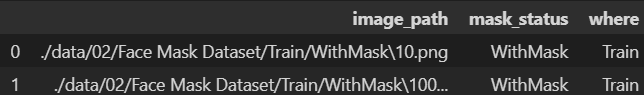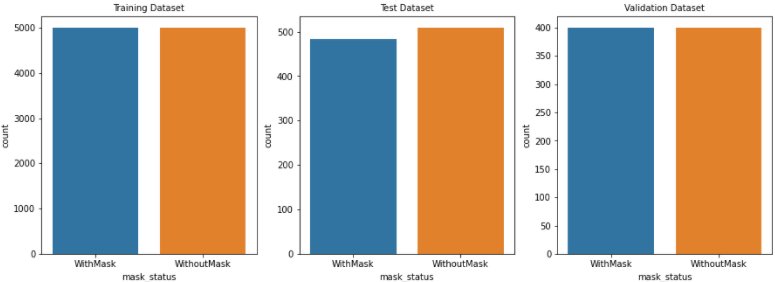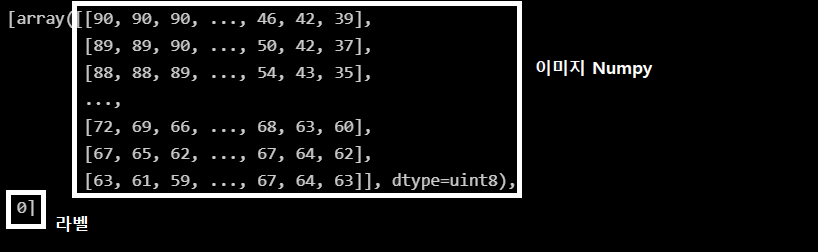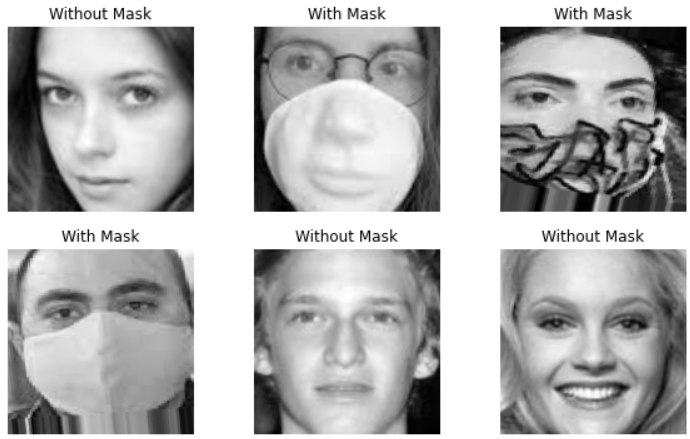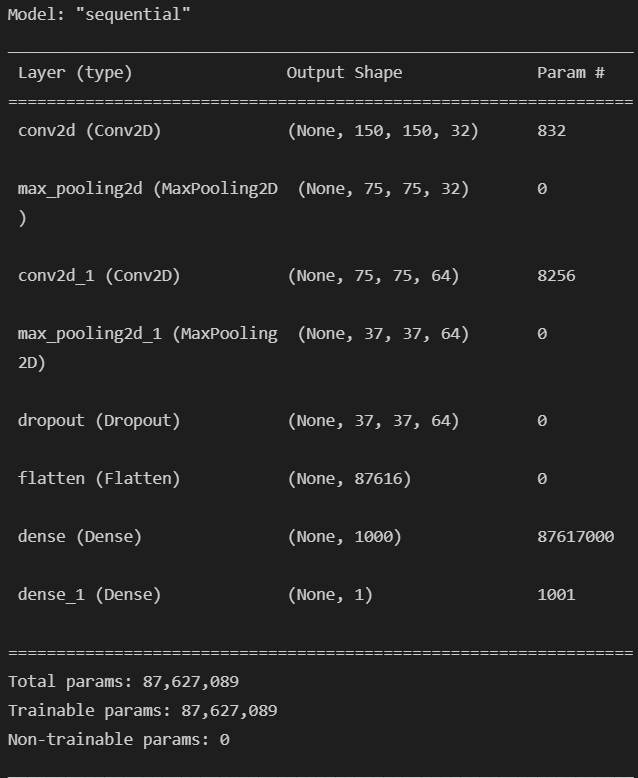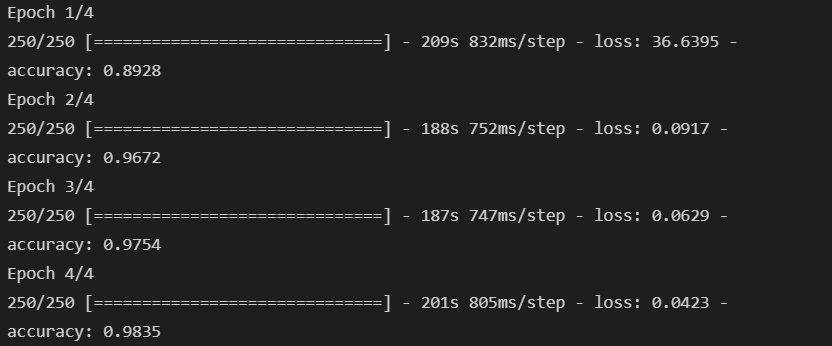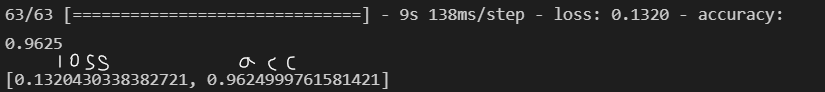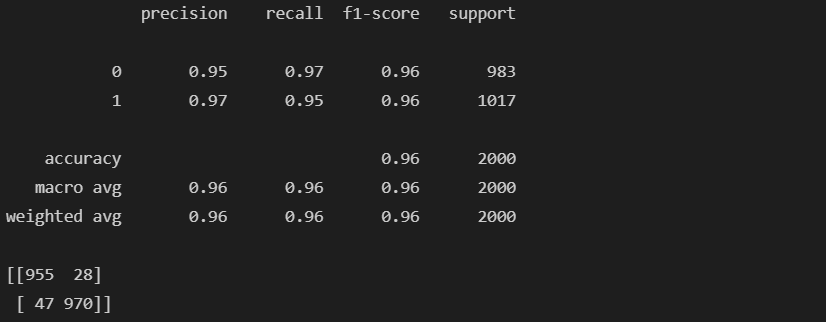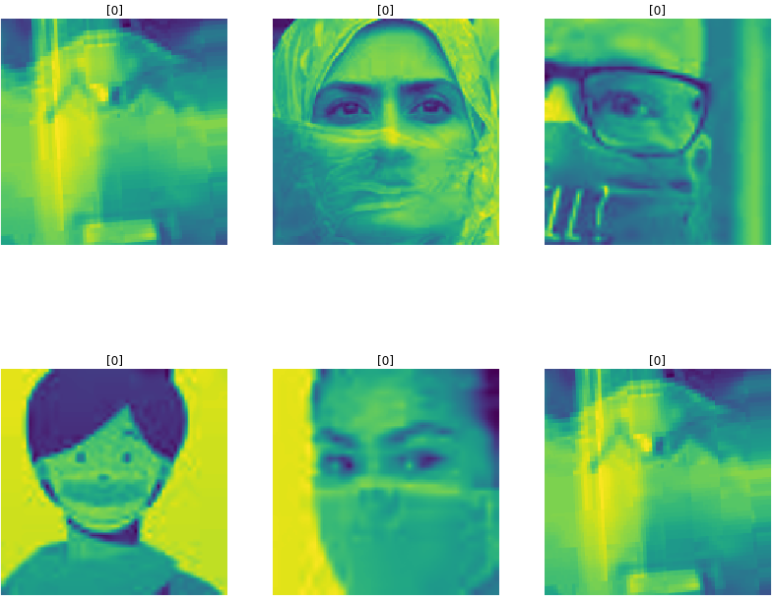⬜딥러닝
◾Mask Man
1. 개요
- 얼굴 사진을 이용해 마스크 착용 여부 인식
- 데이터 : Kaggle
2. 데이터 준비
import zipfile
content_zip = zipfile.ZipFile('''./data/02/Face Mask Dataset.zip''')
content_zip.extractall('''./data/02/''')
content_zip.close()
%ls .\\data\\02
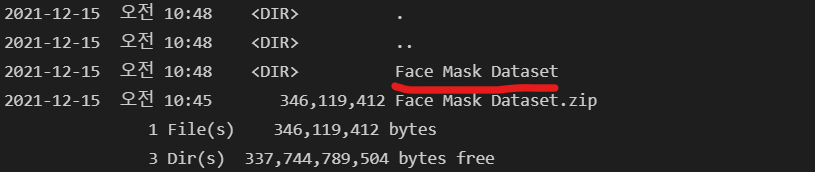
import numpy as np
import pandas as pd
import os
import glob
import matplotlib.pyplot as plt
import seaborn as sns
import tensorflow as tf
from tensorflow.keras import models
from tensorflow.keras.layers import Flatten, Dense, Conv2D, MaxPooling2D, Dropout
from sklearn.model_selection import train_test_split
from sklearn.metrics import classification_report, confusion_matrix
3. 데이터 정리
- 데이터 읽기
path = './data/02/Face Mask Dataset/'
dataset = {"image_path" : [], "mask_status" : [], "where" : []}
for where in os.listdir(path):
for status in os.listdir(path + "/" + where):
for image in glob.glob(path + where + '/'+status + '/' + '*.png'):
dataset['image_path'].append(image)
dataset['mask_status'].append(status)
dataset['where'].append(where)
dataset = pd.DataFrame(dataset)
dataset.head()
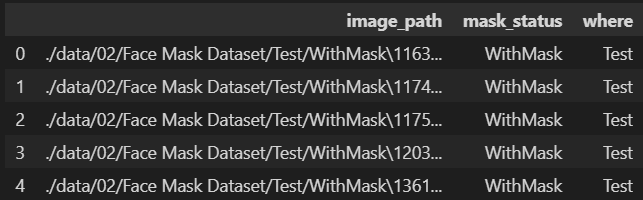
- 데이터 분포 확인
print('With Mask : ', dataset.value_counts("mask_status")[0])
print('Without Mask : ', dataset.value_counts("mask_status")[1])
sns.countplot(x=dataset["mask_status"]);
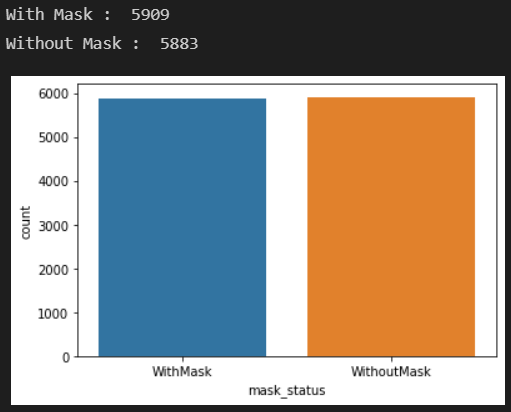
- 이미지 확인
import cv2
plt.figure(figsize=(15, 10))
for i in range(9):
random = np.random.randint(1, len(dataset))
plt.subplot(3, 3, i+1)
plt.imshow(cv2.imread(dataset.loc[random, "image_path"]))
plt.title(dataset.loc[random, "mask_status"], size=15)
plt.axis('off')
plt.show()

- 데이터 분리 및 분포 확인
train_df = dataset[dataset['where'] == 'Train']
test_df = dataset[dataset['where'] == 'Test']
valid_df = dataset[dataset['where'] == 'Validation']
train_df = train_df.reset_index(drop=True)
test_df = test_df.reset_index(drop=True)
valid_df = valid_df.reset_index(drop=True)
train_df.head(2)
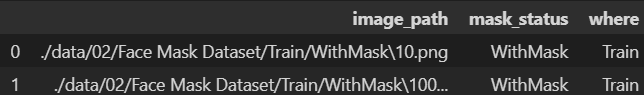
- Train/Test/Validation 분포 확인
- Test에서 마스크 미착용이 조금 더 많지만 대체로 비슷한 분포를 보인다.
plt.figure(figsize=(15, 5))
plt.subplot(1, 3, 1)
sns.countplot(x=train_df['mask_status'])
plt.title("Training Dataset", size=10)
plt.subplot(1, 3, 2)
sns.countplot(x=test_df['mask_status'])
plt.title("Test Dataset", size=10)
plt.subplot(1, 3, 3)
sns.countplot(x=valid_df['mask_status'])
plt.title("Validation Dataset", size=10)
plt.show()
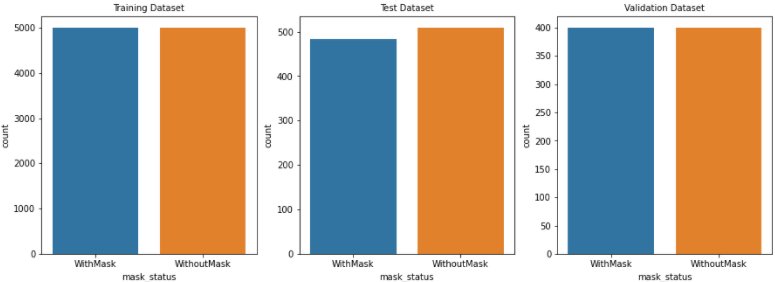
4. 데이터 전처리
- 이미지 조절
- 이미지 사이즈를 [150 X 150] 조절한다.
data = []
image_size = 150
for i in range(len(train_df)):
img_array = cv2.imread(train_df['image_path'][i], cv2.IMREAD_GRAYSCALE)
new_image_array = cv2.resize(img_array, (image_size, image_size))
if train_df['mask_status'][i] == "WithMask":
data.append([new_image_array, 1])
else:
data.append([new_image_array, 0])
- Data 쏠림 현상이 있을 수 있으므로 shuffle 해준다.
np.random.shuffle(data)
data[0]
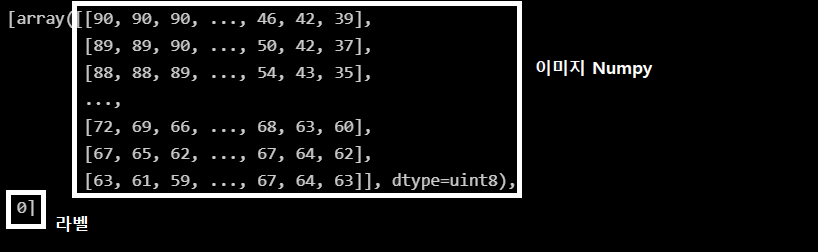
- 이미지 확인
fig, ax = plt.subplots(2, 3, figsize=(10, 6))
for row in range(2):
for col in range(3):
image_index = row * 100 + col
ax[row, col].axis('off')
ax[row, col].imshow(data[image_index][0], cmap='gray')
if data[image_index][1] == 0:
ax[row, col].set_title("Without Mask")
else:
ax[row, col].set_title("With Mask")
plt.show()
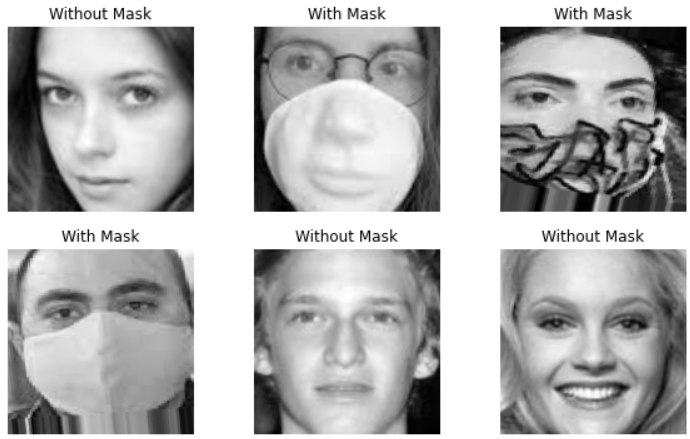
- 데이터 분리
- X : 이미지 데이터
- y : 라벨(마스크 착용여부)
X = []
y = []
for image, label in data:
X.append(image)
y.append(label)
X = np.array(X)
y = np.array(y)
X.shape, y.shape

X_train, X_val, y_train, y_val = train_test_split(X, y, test_size=0.2, random_state=13)
5. 모델
- 모델 구현
model = models.Sequential([
Conv2D(32, kernel_size=(5, 5), strides=(1, 1), padding='same', activation='relu', input_shape=(150, 150, 1)),
MaxPooling2D(pool_size=(2, 2), strides=(2, 2)),
Conv2D(64, (2, 2), activation='relu', padding='same'),
MaxPooling2D(pool_size=(2, 2)),
Dropout(0.25),
Flatten(),
Dense(1000, activation='relu'),
Dense(1, activation='sigmoid')
])
model.summary()
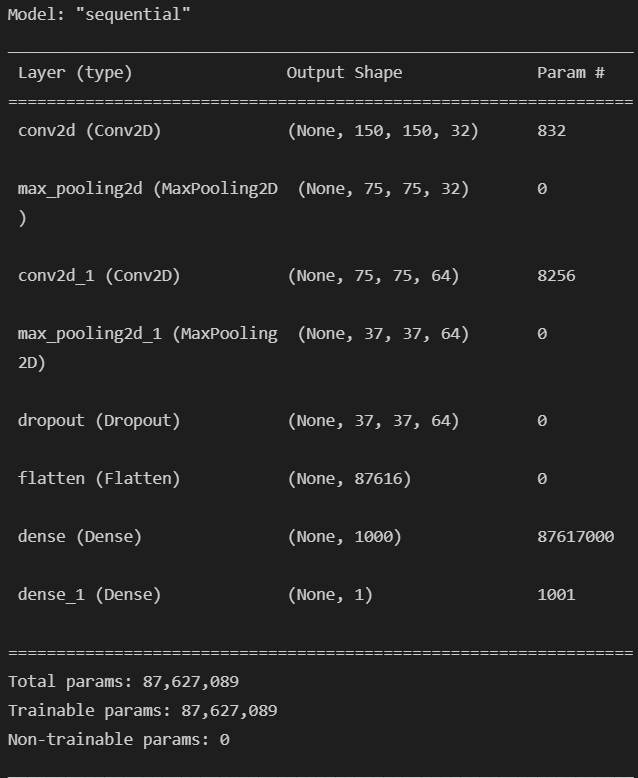
model.compile(
optimizer='adam', loss=tf.keras.losses.BinaryCrossentropy(),
metrics=["accuracy"]
)
- 모델 학습
- 학습에 많은 시간이 걸려 colab을 활용할 수 있다.
X_train = X_train.reshape(len(X_train), X_train.shape[1], X_train.shape[2], 1)
X_val = X_val.reshape(len(X_val), X_val.shape[1], X_val.shape[2], 1)
history = model.fit(X_train, y_train, epochs=4, batch_size=32)
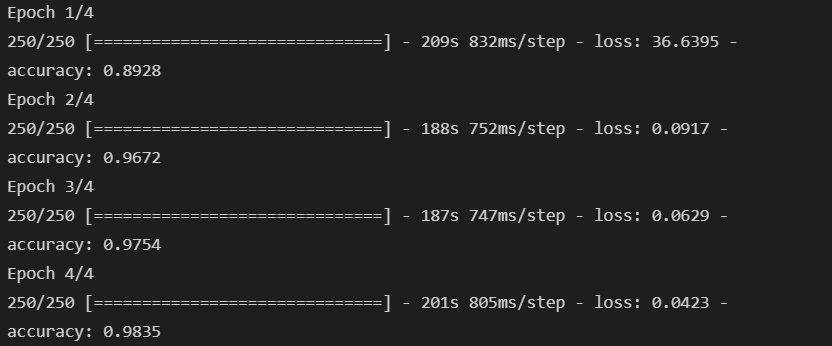
- 모델 평가
model.evaluate(X_val, y_val)
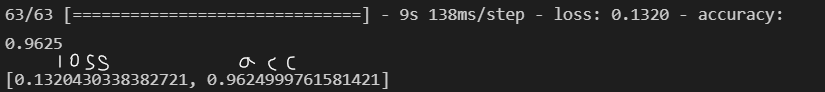
- classification_report, confusion_matrix 확인
prediction = (model.predict(X_val) > 0.5).astype("int32")
print(classification_report(y_val, prediction))
print(confusion_matrix(y_val, prediction))
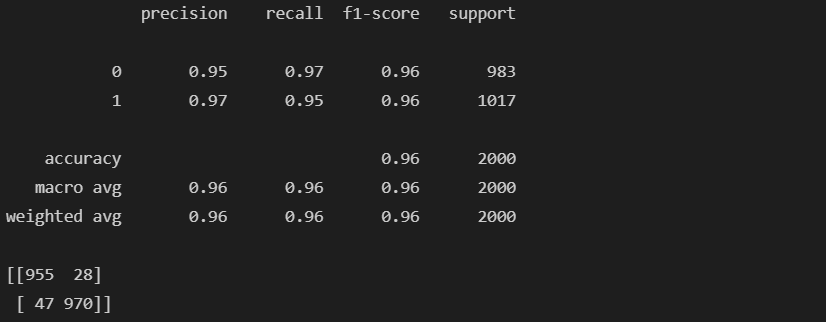
- 잘못 예측한 데이터 확인
wrong_result = []
for n in range(0, len(y_val)):
if prediction[n] != y_val[n]:
wrong_result.append(n)
len(wrong_result)

import random
samples = random.choices(population=wrong_result, k = 6)
plt.figure(figsize=(14, 12))
for idx, n in enumerate(samples):
plt.subplot(2, 3, idx + 1)
plt.imshow(X_val[n].reshape(150, 150), interpolation="nearest")
plt.title(prediction[n])
plt.axis('off')
plt.show()