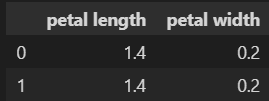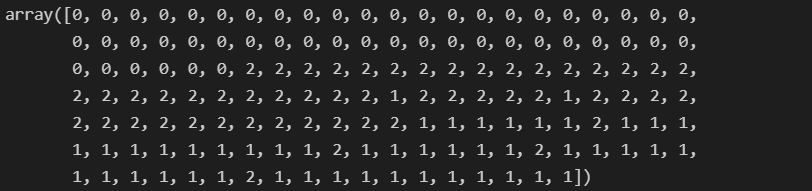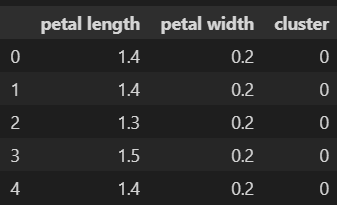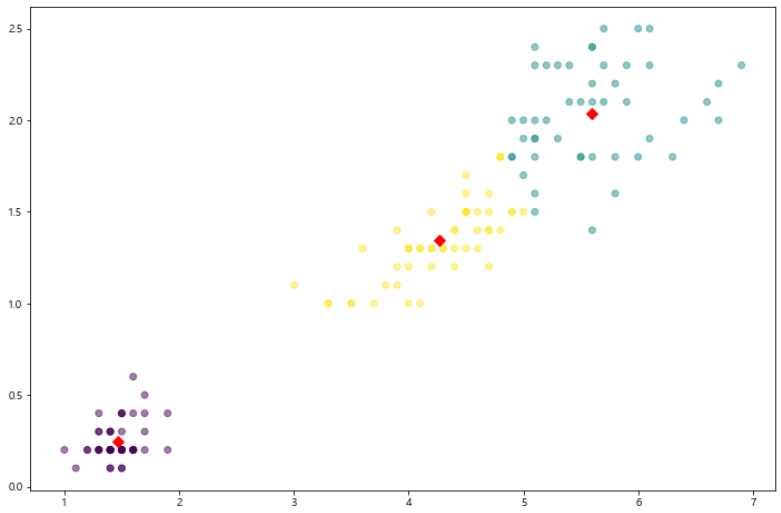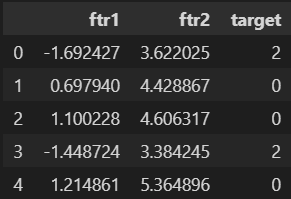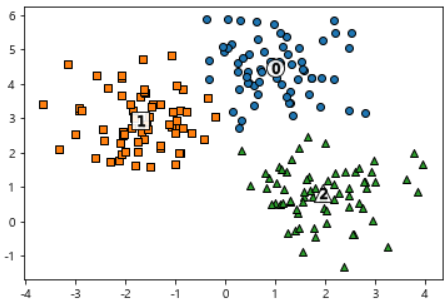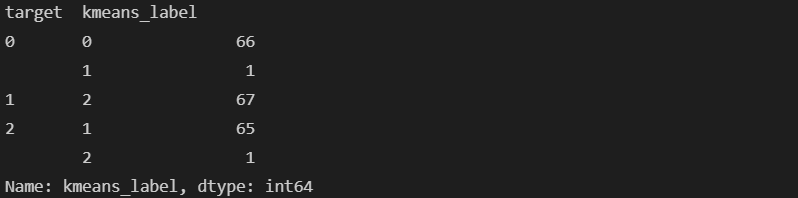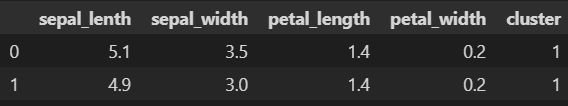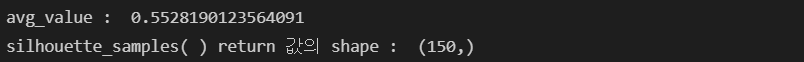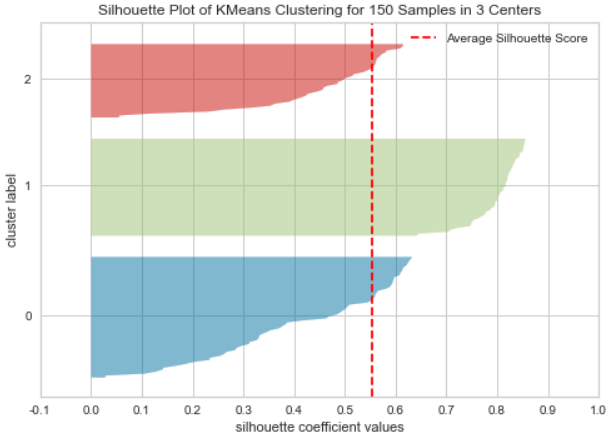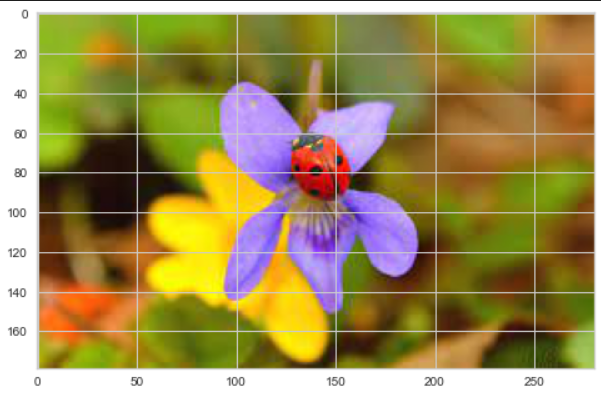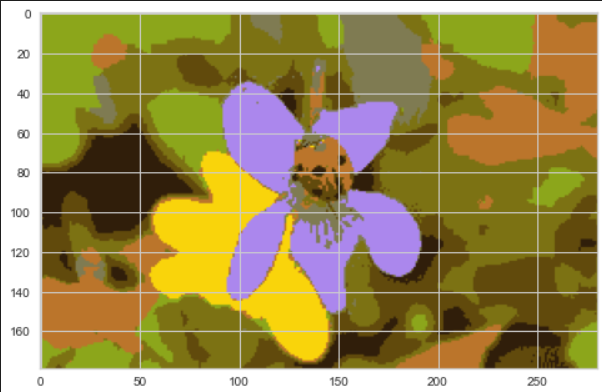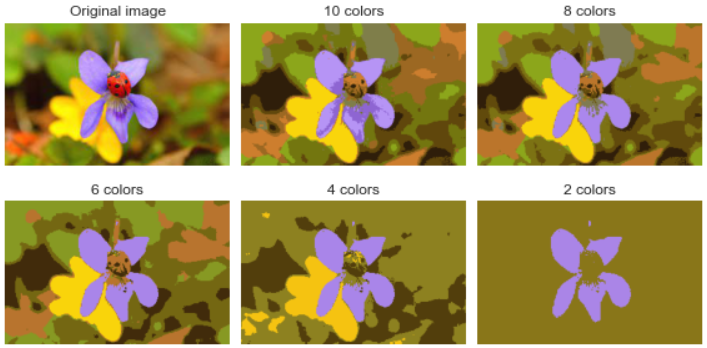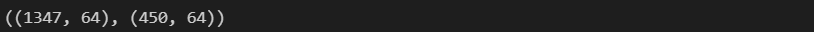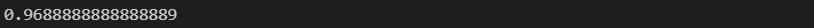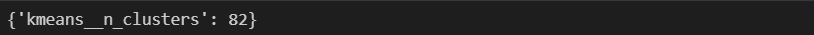◾Clustering
비지도 학습: 정답 라벨있는 지도 학습과 달리 정답 라벨이 없는 데이터를 비슷한 특징끼리 군집화하여 새로운 데이터에 대한 결과를 예측하는 방법, 라벨이 없은 데이터로부터 패턴이나 형태를 찾아야하기 때문에 난이도가 있다.군집(Clustering): 비슷한 샘플을 모음이상치 탐지(Outlier Detection): 정상 데이터가 어떻게 보이는지 학습하여 비정상 샘플을 감지밀도 추정: 데이터셋의 확률 밀도 함수(Probability Density Function, PDF)를 추정, 이상치 탐지 등에 사용
K-Means: 군집화에서 가장 일반적인 알고리즘- 군집 중심(centroid)이라는 임의의 지점을 선택해서 해당 중심에 가장 가까운 포인트들을 선택하는 군집화
- 거리 기반 알고리즘으로 속성의 개수가 매우 많을 경우 군집화의 정확도가 떨어진다.
- 초기 중심점 설정 -> 각 데이터는 가장 가까운 중심점에 소속 -> 중심점에 할당된 평균값으로 중심점 이동 -> 각 데이터 중심정 재할당 -> 중심점의 변경이 없으면 종료
입력 : 훈련 집합 군집의 개수 k
출력 : 군집 집합- k개의 군집 중심 를 초기화한다.
- while(True)
- for(i = 1 to n)
- 를 가장 가까운 군집 중심에 배정
- if (라인 3~4에서 이루어진 배정이 이전 루프에서의 배정과 같으면) break
- for(j = 1 to k)
- 에 배정된 샘플의 평균으로 를 대치한다.
- for(j = 1 to k)
- 에 배정된 샘플을 에 대입한다.
- IRIS 데이터 실습
import matplotlib.pyplot as plt
import numpy as np
import pandas as pd
import set_matplotlib_korean
from sklearn.preprocessing import scale
from sklearn.datasets import load_iris
from sklearn.cluster import KMeans- 편의상 2개의 특성만 사용
iris = load_iris()
# 단위 생략후 넣기
cols = [each[:-5] for each in iris.feature_names]
iris_df = pd.DataFrame(data=iris.data, columns=cols)
feature = iris_df[['petal length', 'petal width']]
feature.head(2)- 군집화 실습
- n_clusters : 군집화할 개수, 군집 중심정 개수
- init : 초기 군집 중심점의 좌표를 설정하는 방식 결정
- max_iter : 최대 반복 횟수, 모든 데이터의 중심점 이동이 없으면 종료
# 3개의 그룹으로 나눈다.
model = KMeans(n_clusters=3)
model.fit(feature)- KMeans의 결과 라벨은 지도학습의 라벨과는 다르다!!!
model.labels_- 군집 중심값 확인
model.cluster_centers_- 재정리
predict = pd.DataFrame(model.predict(feature), columns=['cluster'])
feature = pd.concat([feature, predict], axis=1)
feature.head()- 결과 확인
centers = pd.DataFrame(model.cluster_centers_,
columns=['petal length', 'petal width'])
center_x = centers['petal length']
center_y = centers['petal width']
plt.figure(figsize=(12, 8))
plt.scatter(feature['petal length'], feature['petal width'],
c=feature['cluster'], alpha=0.5)
plt.scatter(center_x, center_y, s= 50, marker='D', c='r')
plt.show()- make_blobs
make_blobs: 군집화 연습을 위한 데이터 생성기
from sklearn.datasets import make_blobs
X, y = make_blobs(n_samples=200, n_features=2, centers=3,
cluster_std=0.8, random_state=0)
print(X.shape, y.shape)
unique, counts = np.unique(y, return_counts=True)
print(unique, counts)- 데이터 정리
cluster_df = pd.DataFrame(data=X, columns=['ftr1', 'ftr2'])
cluster_df['target'] = y
cluster_df.head()- 군집화
kmenas = KMeans(n_clusters=3, init='k-means++', max_iter=200, random_state=0)
cluster_labels = kmenas.fit_predict(X)
cluster_df['kmeans_label'] = cluster_labels- 결과 도식화
centers = kmenas.cluster_centers_
unique_labels = np.unique(cluster_labels)
markers = ['o', 's', '^', 'P', 'D', 'H', 'x']
for label in unique_labels:
label_cluster = cluster_df[cluster_df['kmeans_label'] == label]
center_x_y = centers[label]
plt.scatter(x=label_cluster['ftr1'], y=label_cluster['ftr2'], edgecolor='k', marker=markers[label])
plt.scatter(x=center_x_y[0], y=center_x_y[1], s=200, color='white', alpha=0.9, edgecolor='k', marker=markers[label])
plt.scatter(x=center_x_y[0], y=center_x_y[1], s=70, color='k', alpha=0.9, edgecolor='k', marker='$%d$' % label)
plt.show()- 결과 확인
print(cluster_df.groupby('target')['kmeans_label'].value_counts())- 군집 평가
- 군집 결과의 평가
- 분류기는 평가 기준(정답)을 가지고 있지만, 군집은 그렇지 않다.
- 군집 결과를 평가하기 위해
실루엣 분석을 많이 활용한다.
실루엣 분석- 실루엣 분석은 각 군집 간의 거리가 얼마나 효율적으로 분리되어 있느지 나타낸다.
- 다른 군집과는 거리가 떨어져있고, 동일 군집간의 데이터는서로 가깝게 잘 뭉쳐 있는지 확인
- 군집화가 잘 되어 있을 수록 개별 군집은 비슷한 정도의 여유공간을 가지고 있다.
- 실루엣 계수: 개별 데이터가 가지는 군집화 지표
- 실루엣 분석 예시

mammal의 경우 내부 데이터간의 거리가 떨어져 있을 것이다.insect,fish의 경우mammal보다 잘 뭉쳐 있다.
- 데이터 읽기
from sklearn.datasets import load_iris
from sklearn.cluster import KMeans
import pandas as pd
iris = load_iris()
feature_names = ['sepal_lenth', 'sepal_width', 'petal_length', 'petal_width']
iris_df = pd.DataFrame(data=iris.data, columns=feature_names)
kmeans = KMeans(n_clusters=3, init='k-means++', max_iter=300, random_state=0).fit(iris_df)- 군집 결과 정리
iris_df['cluster'] = kmeans.labels_
iris_df.head(2)- 군집 결과 평가를 위한 작업
yellowbrick: 실루엣 분석을 위한 도구- pip install yellowbrick
from sklearn.metrics import silhouette_samples, silhouette_score
avg_value = silhouette_score(iris.data, iris_df['cluster'])
score_values = silhouette_samples(iris.data, iris_df['cluster'])
print('avg_value : ', avg_value)
print('silhouette_samples( ) return 값의 shape : ', score_values.shape)- 실루엣 plot 결과
from yellowbrick.cluster import silhouette_visualizer
silhouette_visualizer(kmeans, iris.data, colors='yellowbrick')◾군집을 이용한 이미지 분할
1. 이미지 분할(Image Segmentation)
- 이미지 분할
이미지 분할(image segmentation)- 이미지 분할(image segmentation) : 이미지를 여러 개로 분할하는 것
- 시멘틱 분할(semantic segmentation) : 동일 종류의 물체에 속한 픽셀을 같은 세그먼트로 할당
- 시멘틱 분할에서 최고의 성능을 내려면 CNN 기반이 필요하다
- 색상 분석 시도
- 이미지 읽기
from matplotlib.image import imread
image = imread('ladybug.jpg')
image.shapeplt.imshow(image);- 색상별 클러스터링
from sklearn.cluster import KMeans
X = image.reshape(-1, 3)
kmeans = KMeans(n_clusters=8, random_state=13).fit(X)
segmented_img = kmeans.cluster_centers_[kmeans.labels_]
segmented_img = segmented_img.reshape(image.shape)
plt.imshow(segmented_img.astype('uint8'));- 여러개의 군집 비교
segmented_imgs = []
n_colors = [10, 8, 6, 4, 2]
for n_clusters in n_colors:
kmeans = KMeans(n_clusters=n_clusters, random_state=13).fit(X)
segmented_img = kmeans.cluster_centers_[kmeans.labels_]
segmented_imgs.append(segmented_img.reshape(image.shape))
plt.figure(figsize=(10, 5))
plt.subplots_adjust(wspace=0.05, hspace=0.1)
plt.subplot(231)
plt.imshow(image)
plt.title('Original image')
plt.axis('off')
for idx, n_clusters in enumerate(n_colors):
plt.subplot(232 + idx)
plt.imshow(segmented_imgs[idx].astype('uint8'))
plt.title('{} colors'.format(n_clusters))
plt.axis('off')
plt.show()2. MNIST 데이터
- mnist 데이터 읽기
from sklearn.datasets import load_digits
from sklearn.model_selection import train_test_split
X_digits, y_digits = load_digits(return_X_y=True)
X_train, X_test, y_train, y_test = train_test_split(X_digits, y_digits, random_state=13)X_train.shape, X_test.shapey_train.shape, y_test.shape- 로지스틱 회귀
- 다중 분류이기에
multi_class='ovr'사용 - 데이터가 크기 때문에
solver='lbfgs'사용
from sklearn.linear_model import LogisticRegression
log_reg = LogisticRegression(multi_class='ovr',
solver='lbfgs', max_iter=5000, random_state=13)
log_reg.fit(X_train, y_train)- 결과는 나쁘지 않다.
log_reg.score(X_test, y_test)- KMEANS 테스트
- 전처리의 느낌으로 KMEANS 사용
- 약간 상승하는 것 확인
from sklearn.pipeline import Pipeline
pipeline = Pipeline([
('kmeans', KMeans(n_clusters=50, random_state=13)),
('log_reg', LogisticRegression(multi_class='ovr', solver='lbfgs', max_iter=5000, random_state=13))
])
pipeline.fit(X_train, y_train)
pipeline.score(X_test, y_test)- Gridsearch
from sklearn.model_selection import GridSearchCV
param_grid = dict(kmeans__n_clusters=range(2, 100))
grid_clf = GridSearchCV(pipeline, param_grid=param_grid, cv=3, verbose=2)
grid_clf.fit(X_train, y_train)- 결과 확인
grid_clf.best_params_grid_clf.score(X_test, y_test)