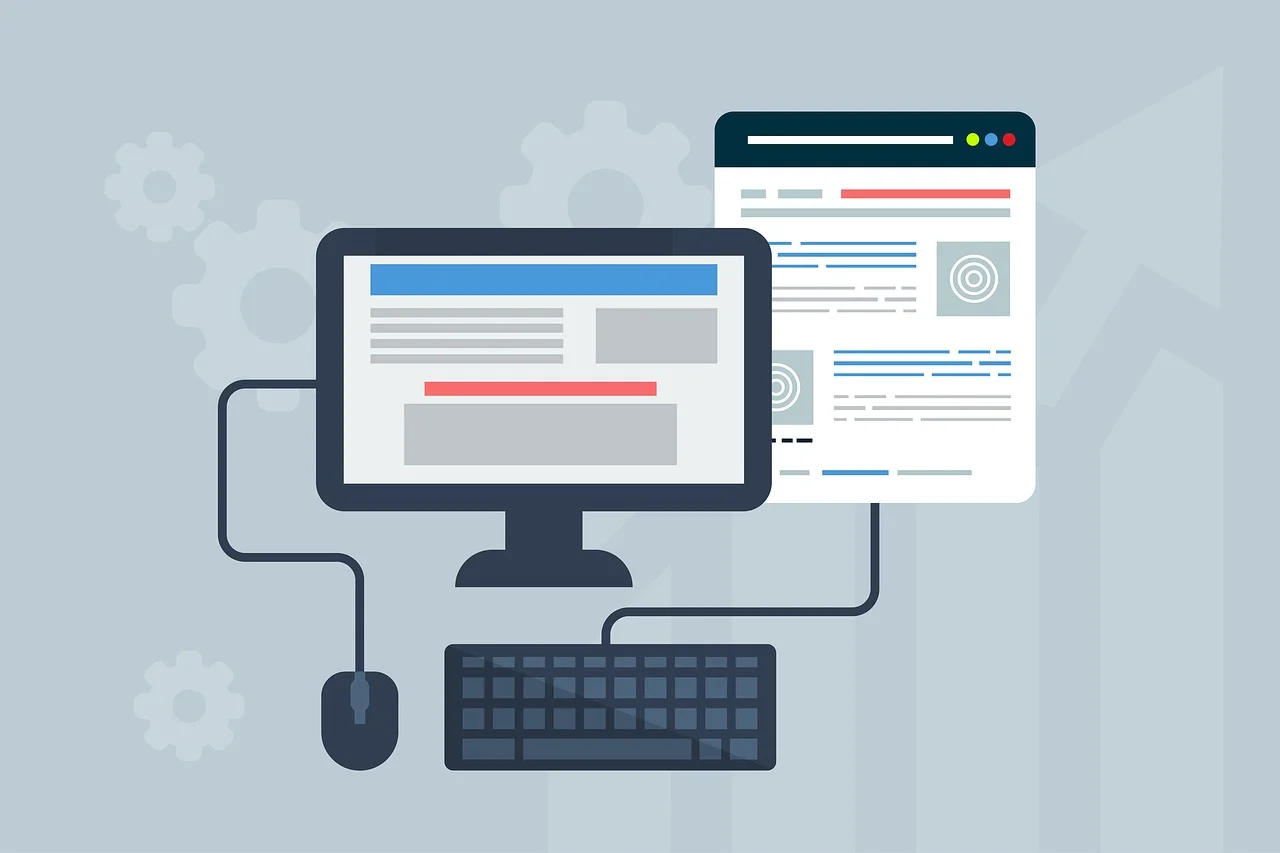
1. Content-Type header
request와 response는 둘 다 head와 body로 이루어져 있으며, head에는 각종 부가 정보들이, body에는 실제 데이터가 담겨있다.
또한, head에는 다양한 header들이 존재하는데, 본 글에서는 Content-Type header에 대해 알아보도록 하자.
Content-Type header는 현재 request 또는 response의 body에 들어 있는 데이터가 어떤 타입인지를 나타낸다.
request 또는 response의 body에는 HTML이나 JavaScript 코드, JSON 데이터 외에도 굉장히 다양한 종류의 데이터가 들어갈 수 있으며, 이런 데이터들의 타입 정보가 바로 Content-Type header에 담기는 것이다.
Content-Type header의 값은 주 타입(main type)/서브 타입(sub type)의 형식으로 나타내며, 앞으로 흔히 만나게 될 Content-Type header의 값으로는 다음과 같은 것들이 있다.
1. 주 타입이 text인 경우
- 일반 텍스트 : text/plain
- CSS 코드 : text/css
- HTML 코드 : text/html
- JavaScript 코드 : text/javascript
2. 주 타입이 image인 경우
- image/bmp : bmp 이미지
- image/gif : gif 이미지
- image/png : png 이미지
3. 주 타입이 audio인 경우
- audio/mp4 : mp4 오디오
- audio/ogg : ogg 오디오
4. 주 타입이 video인 경우
- video/mp4 : mp4 비디오
- video/H264 : H264 비디오
5. 주 타입이 application인 경우
- application/json : JSON 데이터
- application/octet-stream : 확인되지 않은 바이너리 파일
text, image, audio, video의 네 가지 타입에 속하지 않는 것들은, 보통 application에 속하며, application/json 값이 JSON 데이터를 나타낸다.
바이너리 파일(binary file)이란 텍스트 파일 이외의 파일들을 의미하며, 그 중에서도 특정 확장자 포맷에 해당하지 않는 데이터들을 application/octet-stream으로 나타낸다.
참고로, 브라우저는 response의 Content-Type header의 값으로 application/octet-stream이 쓰여 있으면, 보통 사용자에게 '다운로드 받으시겠습니까?'와 같은 alert 창을 띄운다.
이 외에 Content-Type header 값으로 들어갈 수 있는 데이터 타입이 궁금하다면 다음 링크를 참고하자.
Content-Type header는, body의 데이터를 직접 확인하지 않고도 그 타입을 확인하기 위해 존재한다.
만약, request의 body에 데이터를 담아 보낼 때, head에서 Content-Type의 값을 제대로 입력해주지 않는다면, 서버에서 body 의 데이터가 어떤 타입인지를 확인하는 절차가 추가적으로 필요해지고, 이로 인해 불필요한 비용이 발생하게 된다.
때문에, request와 response 모두 body에 어떤 데이터가 존재한다면 Content-Type header의 값을 적절하게 설정해주는 것이 바람직하다.
2. Content-Type 설정하기
const newMember = {
name: 'Jerry',
email: 'jerry@codeit.kr',
department: 'engineering',
};
fetch('http://learn.codeit.kr/api/members', {
method: 'POST',
body: JSON.stringify(newMember),
})
.then((response) => response.text())
.then((result) => { console.log(result); });위 코드를 기반으로, Content-Type header 값을 설정한 코드는 아래와 같다.
const newMember = {
name: 'Jerry',
email: 'jerry@codeit.kr',
department: 'engineering',
};
fetch('https://learn.codeit.kr/api/members', {
method: 'POST',
headers: { // 추가된 부분
'Content-Type': 'application/json',
},
body: JSON.stringify(newMember),
})
.then((response) => response.text())
.then((result) => { console.log(result); });