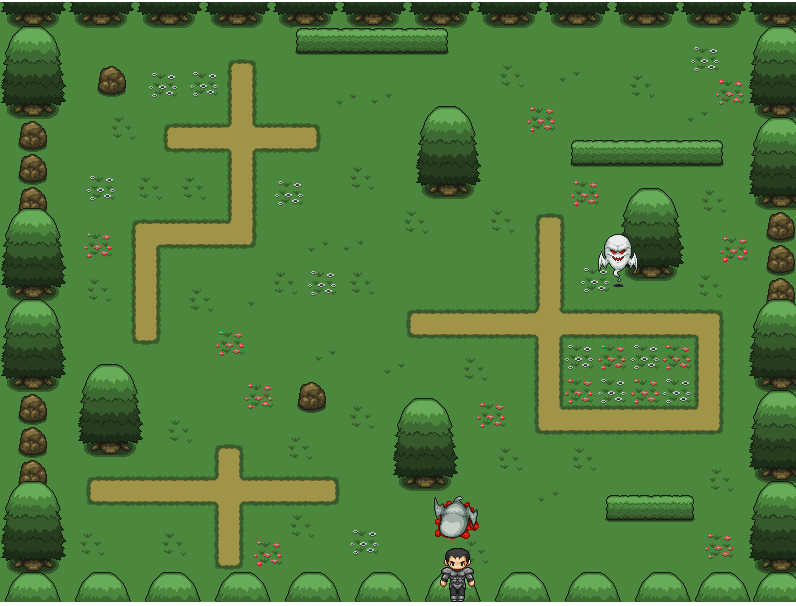
1. 고스트 랜덤 생성
setInterval(createGhost, 3000); // 3초마다 고스트 랜덤생성 함수 실행
function chreateGhost(){
const ghostDiv = document.createElement('div');
document.getElementsByClassName('bgContainer')[0].appendChild(ghostDiv);
ghostDiv.classList.add('ghost');
ghostDiv.style.left = (Math.random() * 750) + 'px'
}
- bgContainer라는 클래스네임을 갖고있는 태그에 createElement를 사용해 고스트를 담을 div태그를 생성
- 그 다음 classList.add('ghost')로 ghost라는 클래스 네임을 부여
- Math.random() 을 사용해서 .ghost의 left 값을 랜덤으로 지정해준다.
(배경이미지의 크기인 750을 곱해서 생성되는 랜덤 숫자의 범위를 정해준다.) - createGhost 함수를 setInterval의 첫번째 인자로 넣고 두번째 인자에는 반복될 시간을 넣는다.
2. 고스트 내려오게 하기 + 고스트가 땅에 닿거나 히어로에 닿으면 죽게 만들기
setInterval(fallingGhost, 10) // 고스트 내려오는 함수 + 땅에 도착하거나 히어로에 부딛히면 고스트가 죽는 함수
function fallingGhost(){
const ghost = document.getElementsByClassName('ghost');//고스트 접근
for(let i = 0; i < ghost.length; i++){
const goDown = ghost[i].offsetTop + 2;
if(ghost[i].offsetTop === 550){
ghost[i].style.backgroundPosition = '45px';
ghost[i].className = 'ghostDead'
setTimeout(() => {
removeGhost();
}, 2000);
} else if(ghost[i].offsetTop === 490 && ghost[i].offsetLeft > hero.offsetLeft - 45 && ghost[i].offsetLeft < hero.offsetLeft+35){
ghost[i].style.backgroundPosition = '45px';
ghost[i].className = 'ghostDead';
setTimeout(() => {
removeGhost();
}, 2000);
} else {
ghost[i].style.top = goDown + 'px';
}
}
}
function removeGhost(){
let ghostDead = document.getElementsByClassName('ghostDead')[0];
let bg = document.getElementsByClassName('bgContainer')[0];
bg.removeChild(ghostDead);
}- 고스트가 바닥에 닿았을 때의 offsetTop값을 구해서 그 offsetTop인 550이 되면 죽게만든다.
- backgroundPosition을 '45px'이 되게 하고 클래스네임을 ghostDead 바꿔준다.
- 고스트가 히어로와 부딛혔을때 죽게하기위해 offsetLeft의 값을 사용했다.
- 고스트의 좌측면이 히어로 div의 좌측 면부터 히어로의 우측 면사이에서 움직인다면 히어로와 부딛히는 걸로 간주
- 이 것들을 조건으로 다시한번 backgroundPosition을 45px로 바꾸고 ghostDead 클래스네임으로 변경해준다.
리뷰
고스트가 죽고나서 몇 초뒤에 사라지게 하기위해 setTimeout함수를 사용했다. 초반에 많은 에러들을 만났는데, setTimeout 함수를 제대로 쓰지 못한 것인지 에러가 계속 발생했다.
//처음에 계속 오류가 났던 함수
setTimeout(ghost.remove(), 3000);
//수정한 함수 , setTimeout , setInterval 함수는 보통 에로우 함수식으로 쓸 것
setTimeout(() => {
removeGhost();
}, 2000)배운점
- 히어로와 고스트의 js파일을 따로 만들어 정리했다.
- offset 시리즈들을 이용하면 절대위치와 상대위치 값을 구할 수 있다.
- getElementsByClassName으로 같은 이름의 요소를 전부 접근하려면 반복문을 사용하여야 하는지(?)
- 위 반복문을 쓸때 (let i = 0; i < ghost.length; i++)식으로 클래스명.length가 그 클래스를 갖은 요소의 숫자만큼을 의미하는지(?)

벨로그가 점점 풍부해지는 군요 심플키님